- File size:
- 24.8 MB
- Date added:
- Jul 25, 2019 | Last update check: 1 minute ago
- Licence:
- Trial | Buy Now
- Runs on:
- Revit 2017 / 2018 / 2019 / 2020
Masonry iQ for Revit adds support for masonry products in Autodesk® Revit® with custom bond patterns, properly bonded layout, bond beams, masonry sections and other tools. It allows users to create masonry specific wall type families with additional properties.
Masonry iQ walls will generate custom PAT files in elevation, sections that show true masonry coursing and sweeps at bond beam locations. PAT files and sections can be purged to manage file size.
The Analyze Bond tool will calculate the proper layout based on the assigned bond pattern and may take some time to generate on large jobs. Non-modular walls will show a bond cut icon where field cuts will be required to maintain bonding at corners. These icons can be moved by dragging them to a new location if the bond cuts will remain in the design. Ideally, the wall lengths will be adjusted to eliminate the cuts and create a modular design.
Use the standard join options in Revit at Masonry iQ wall corners to modify the bond type at corners. Corners that are not 90 degrees cannot be mechanically bonded and default to miter, though they can be changed to squared off. Material schemas can be mapped to bond patterns using images from participating manufacturers. These schemas can be used to render masonry on a model in Revit or other applications.
Features:
- Study Modularity
- Properly Bonded Corners
- See Cuts at Openings
- Custom Masonry Patterns
- Generate Sweeps
- Draw Masonry Sections
What’s new in version 19.17.0.1:
- Fixed bugs related to Revit 2017 install.
What’s new in version 19.16.0.1:
- Updated Release with bug fixes
- Performance improvements
- Supported Revit 2020
- Added more Material Images
About 3DiQ
We make Masonry Design Software for Revit. Our first product is called Masonry iQ and it helps Architects create compelling, realistic 3D renderings.
Gallery
Overview of the features including custom bond patterns, automated masonry sections, bond beams and layout analysis.
Tom Cuneio, President of 3DiQ, Talks About His Product called MasonryiQ, A Revit Plugin That Amplifies the Creative Power of Revit for Masonry.
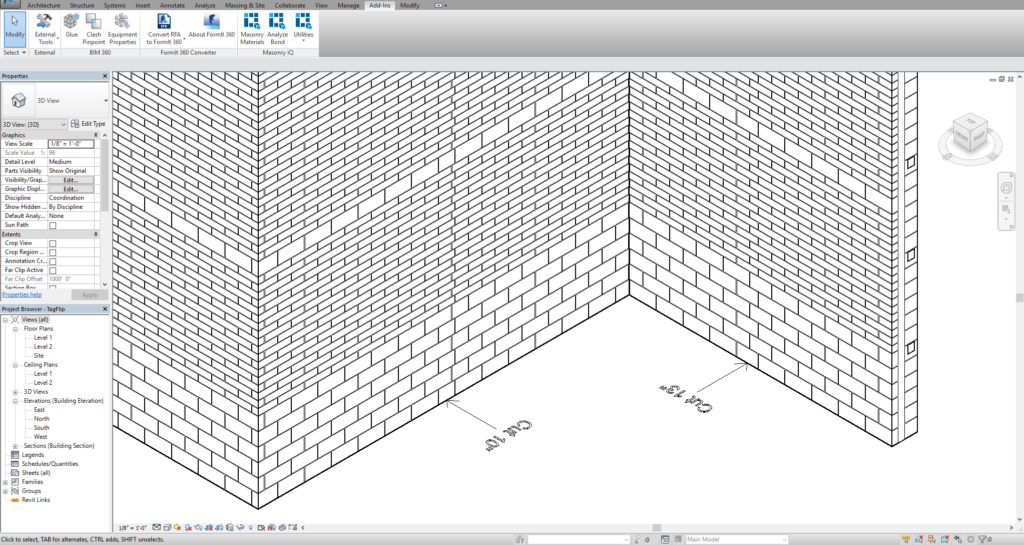
Non-modular layouts show required cuts. These cuts can either be relocated or layout can be adjusted to eliminate cuts.
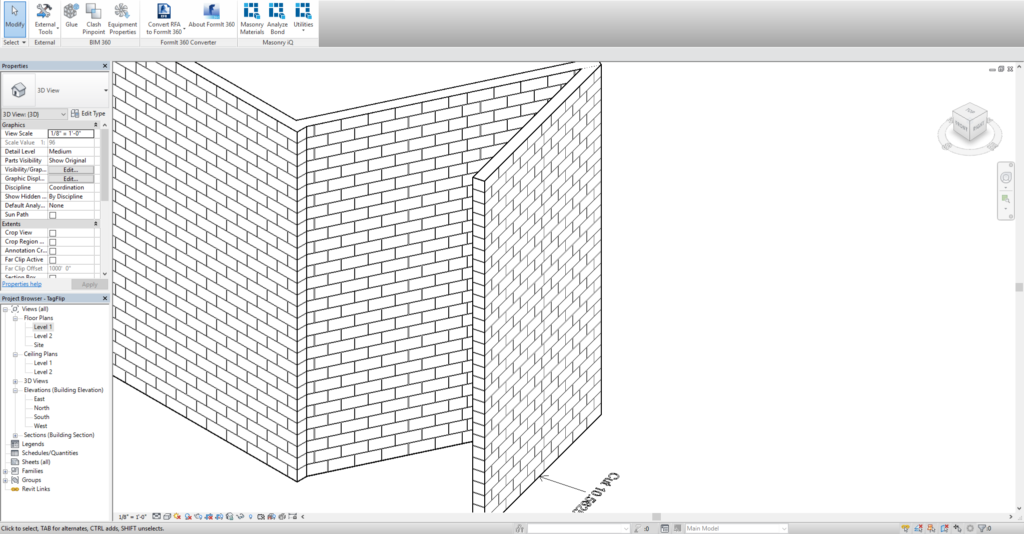
Squared off corner with proper bonding calculated. Miter and mechanical bond are optional corner types.
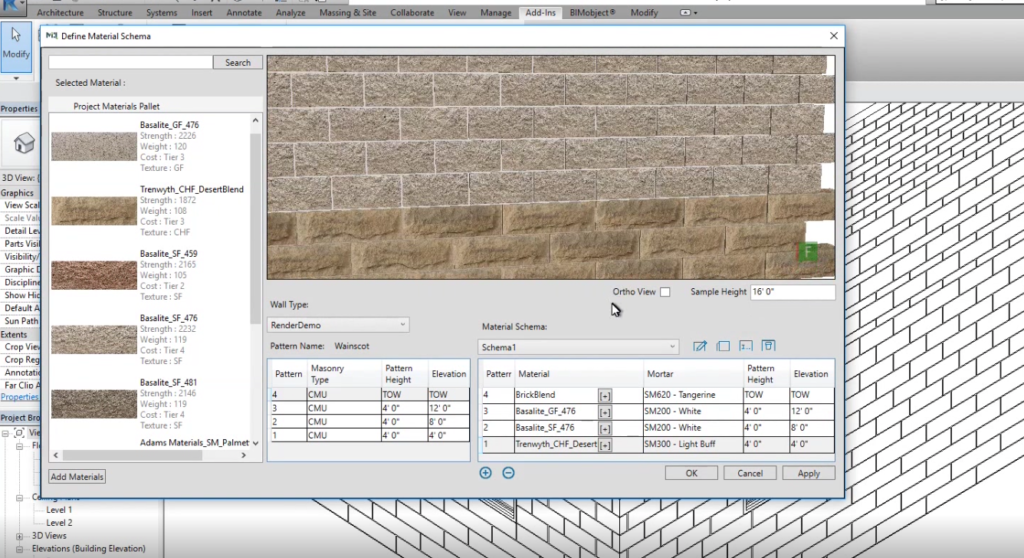
Create a masonry materials schema.
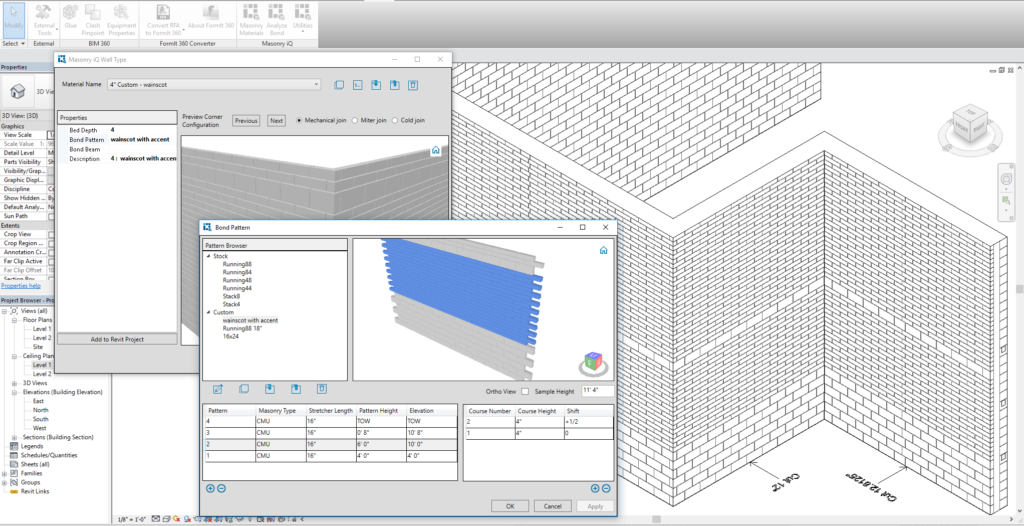
Screen shot of Masonry iQ
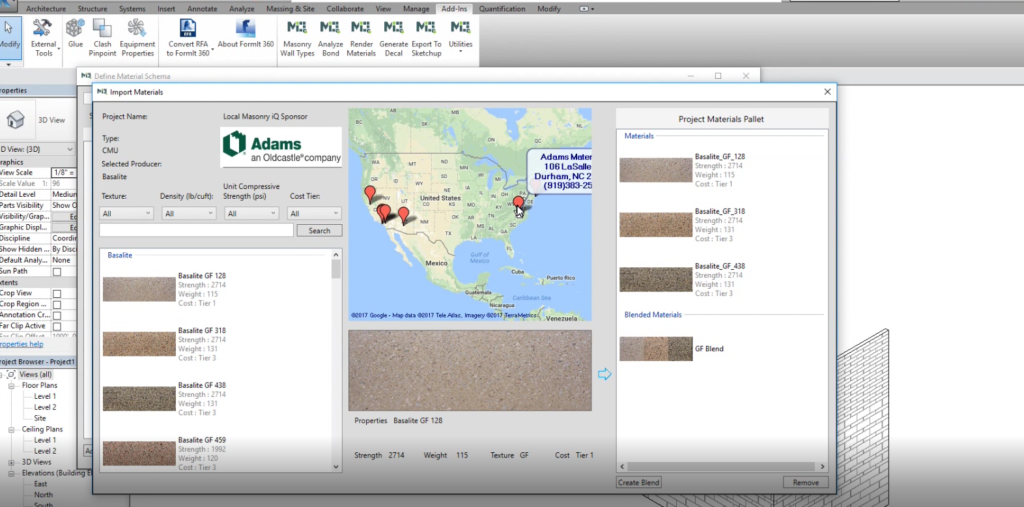
Browse local producers.
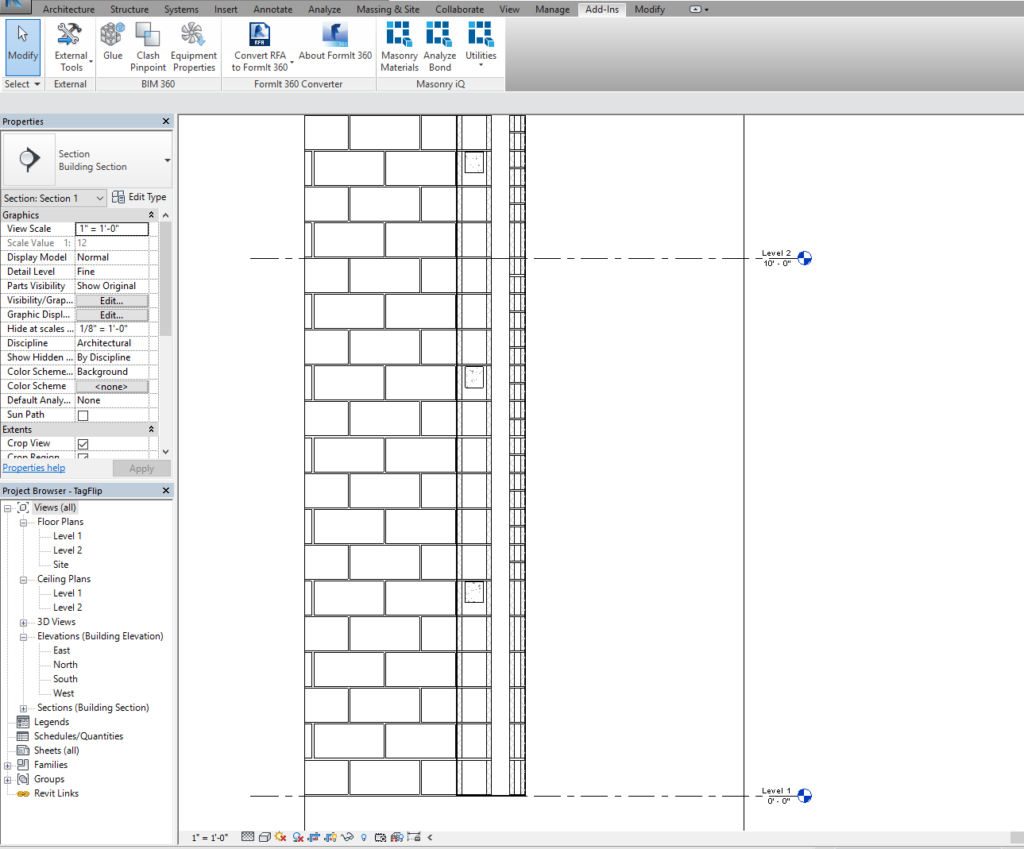
Masonry wall sections drawn by Masonry iQ.
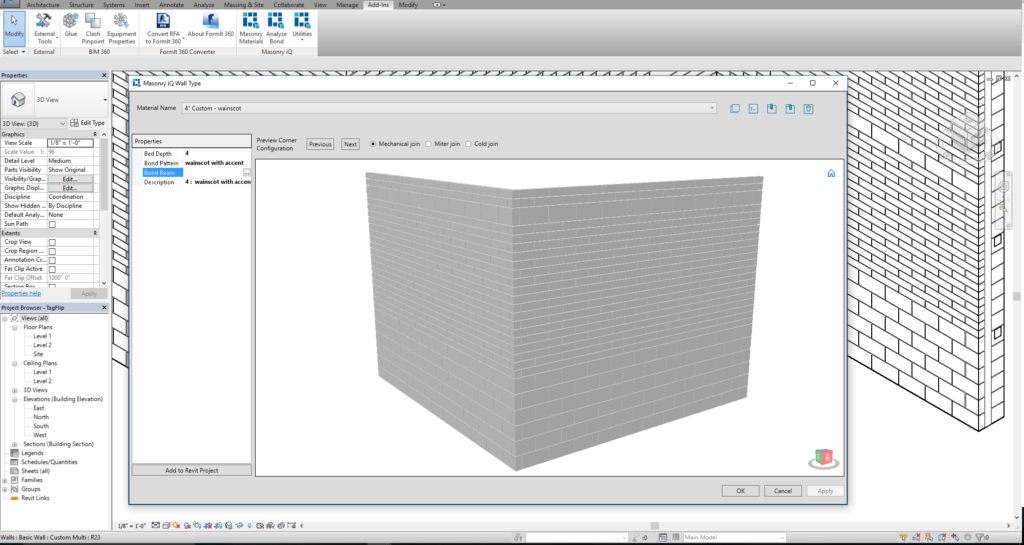
The wall type UI in Masonry iQ shows masonry wall properties including corner bonding.
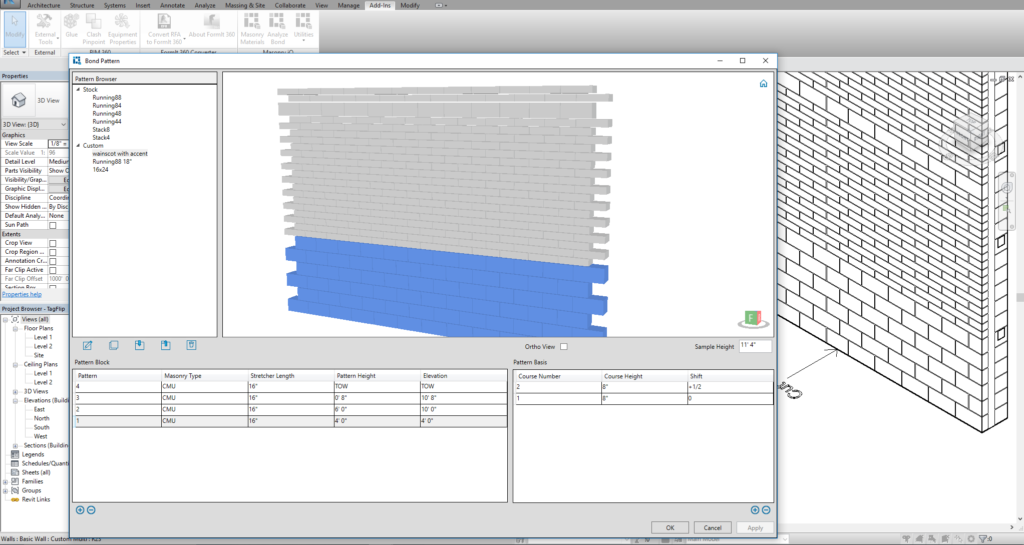
Development of custom bond patterns in the Masonry iQ UI.
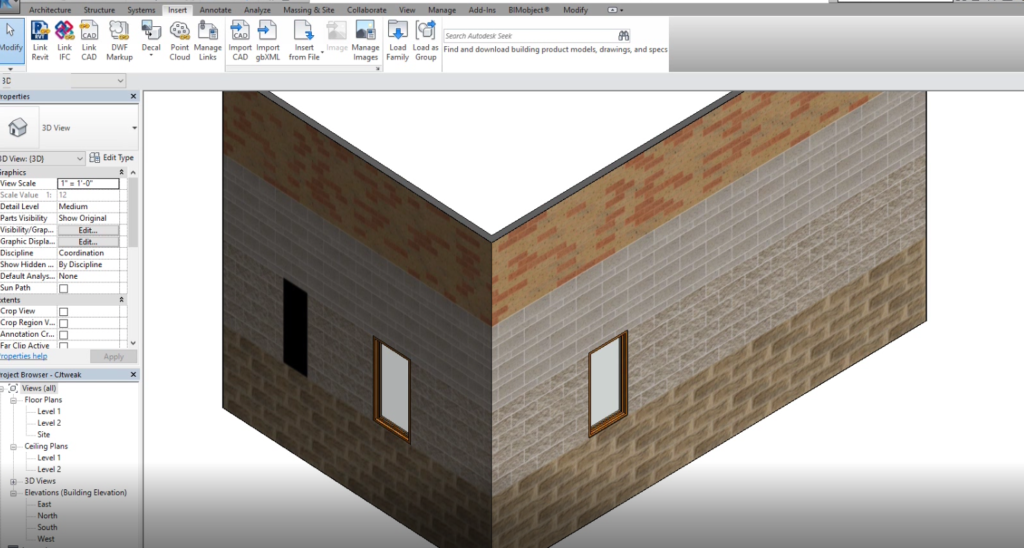
Render masonry schemas in your Revit model.
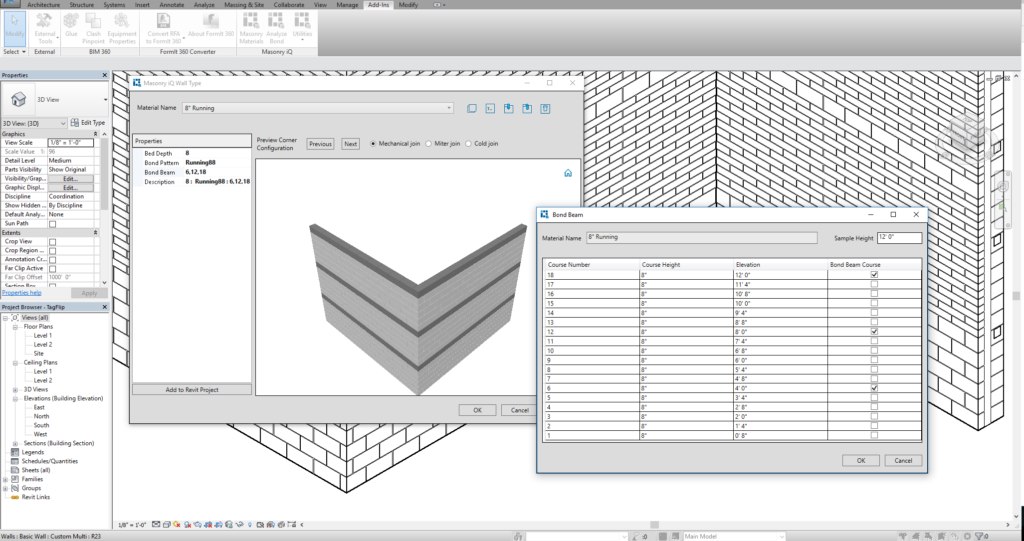
Setting of bond beams that generate sweeps.