- File size:
- 44 MB (iOS), 11 MB (Android)
- Date added:
- Nov 01, 2022 | Last update check: 1 minute ago
- Licence:
- Trial
- Runs on:
- iOS 10.0 or later (iPhone and iPod touch), iPadOS 10.0 or later (iPad) Android 4.4 and later
Measure Master Pro Calculator for mobile is a feet-inch-fraction, metric and conversion calculator app that is a digital version of the same name calculator made by Calculated Industries. If you are familiar with physical calculator there is no learning curve – you can start using the app immediately on your phone or tablet. You will probably use the Measure Master Pro Calculator app on everyday basis. It saves you time both in the office and on the jobsite, and reduces costly math errors.
There are a few differences between this app and the handheld calculator. The paid app is cheaper than physical calculator and is always with you. There are no On and Off buttons and Backspace key. To clear digits one-by-one swipe the screen from left to right. The app provides built-in help by navigating to Menu -> Help where you can find user guide with explanations, diagrams, and keystrokes. You can also get context-sensitive help for a particular key if you simply press and hold that key to get to the specific section of the user guide. The app also provides preferences (Menu -> Preferences) to customize the calculator.
Measure Master Pro calculator by Calculated Industries. This handheld calculator is a professional calculator for architects, designers, estimators, tradesmen, craftsmen, fabricators, woodworkers and anyone who needs conventional math solutions. Calculated Industries created a number of different calculators for construction, industrial, real estate, and other industries, as well as for non-professionals. They have also developed corresponding apps for mobile devices.
Typical workflow:
- Install the app. Download and install the app on your Android or Apple device.
- Use the app just like the original calculator. The app includes functions that allow you to measure and calculate.
- Dimensional math and conversion functions. Enter dimensions just as you say them. You can enter fractions down to sixty-fourths of an inch. Combine different dimensional units, and when you hit the Equals key it comes back in the format that you first started with. You can convert between dimensions (both imperial and metric) including linear (feet-inch-fractions; decimal feet-inch-fractions; yards and miles; meters, centimeters and millimeters), area and volume measurements. You can do mathematical operations (add, subtract, multiply and divide) with different units.
- Area and volume functions. Use Width, Length and Height keys to calculate areas and volumes, square-up diagonals, wall surface areas, perimeters, room areas (walls surface area plus ceiling surface area) and more. You can also directly enter square area and cubic volume values.
- Weight per volume function. Convert cubic volumes of any material into weights (tons, metric tons or pounds) based on a known factor. The default factor is 1.5 tons per cubic yard.
- Circle function. Calculate circular areas and volumes, arcs, chords, circumferences (perimeter around the circle), segments, etc. You will use this function for columns, postholes, sonotubes, curved decks, circular driveways, etc.
- Board feet lumber estimating function. Calculate a lumber list and get total board feet and costs.
- D:M:S to Decimal Degrees conversion function. Convert back and forth between degrees:minutes:seconds and decimal degree formats.
- Paperless tape function. Use this function to double check your calculations without doubling your work. Review your last entries, go up and down the list of values.
Gallery
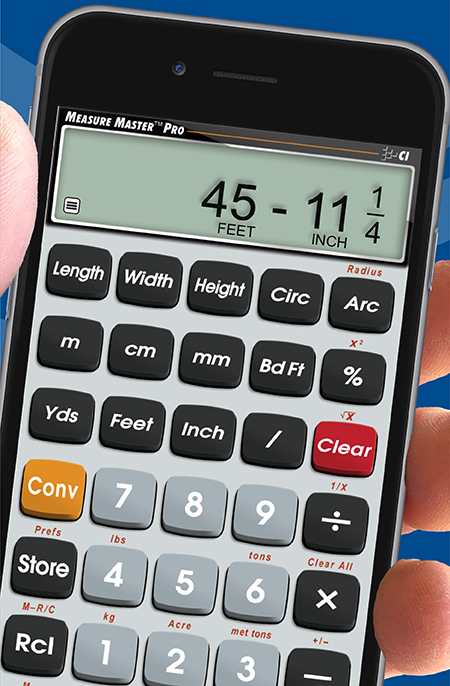
Quickly calculate linear, area, volume. Works in both imperial and metric units. ©Calculated Industries