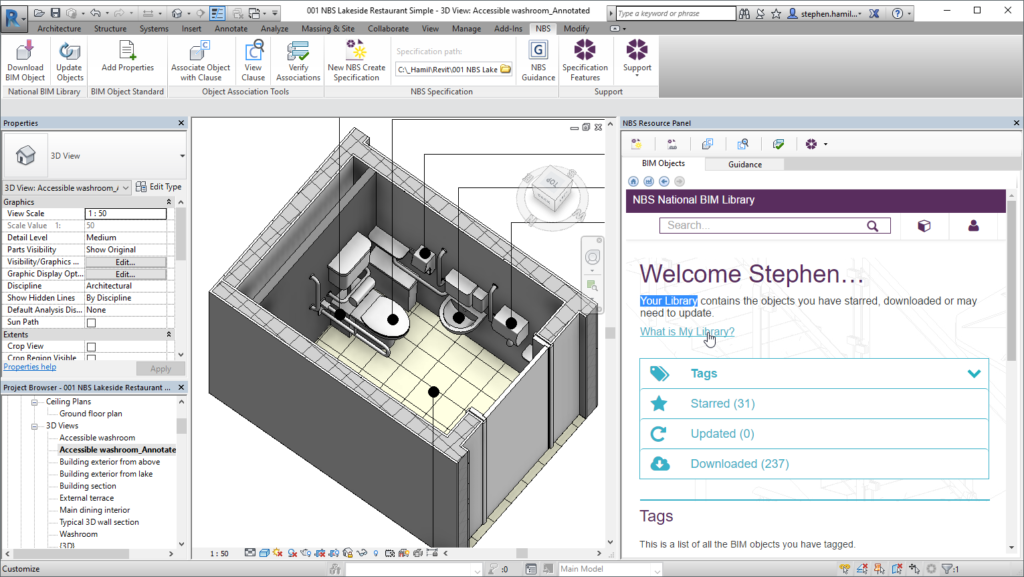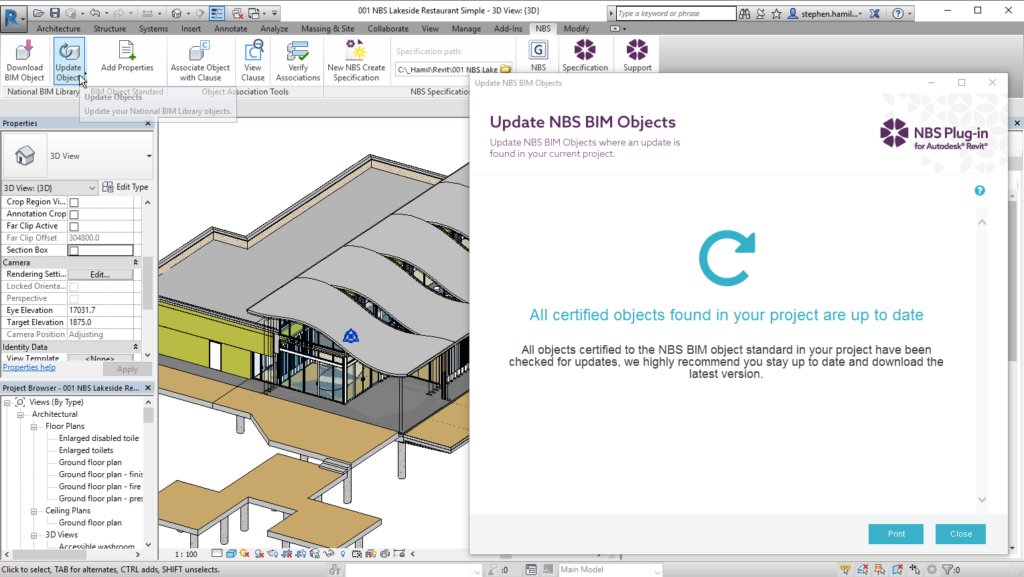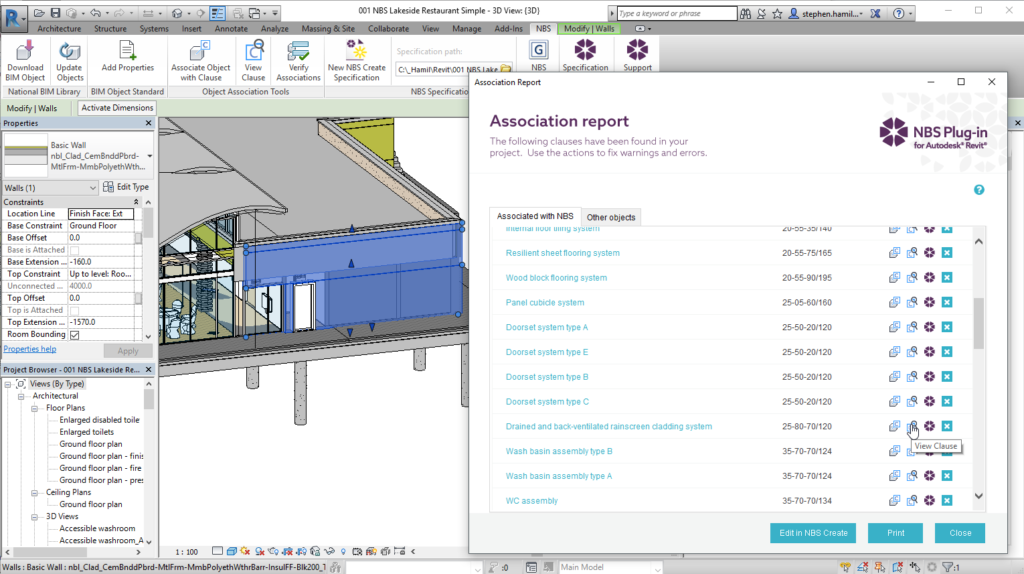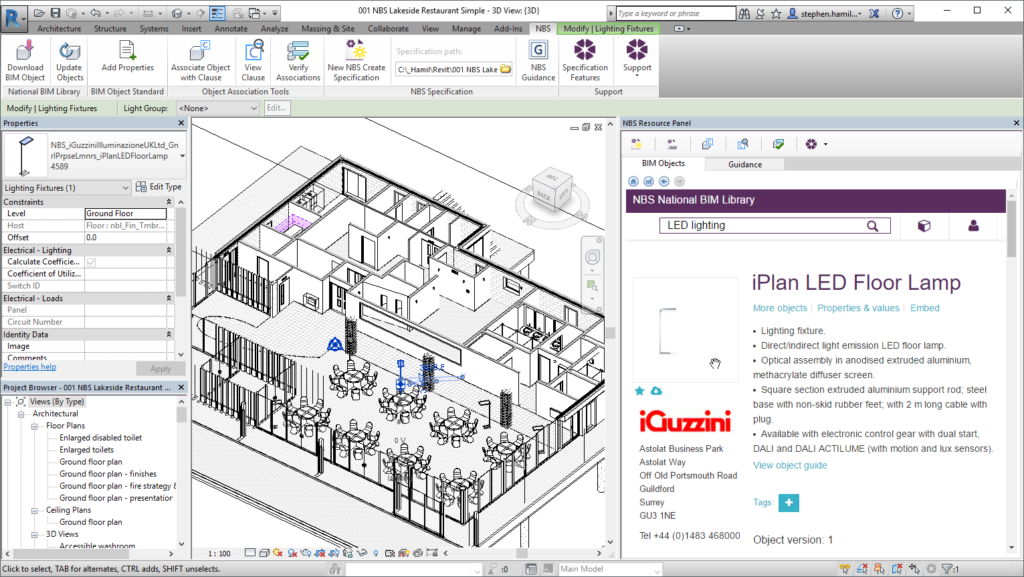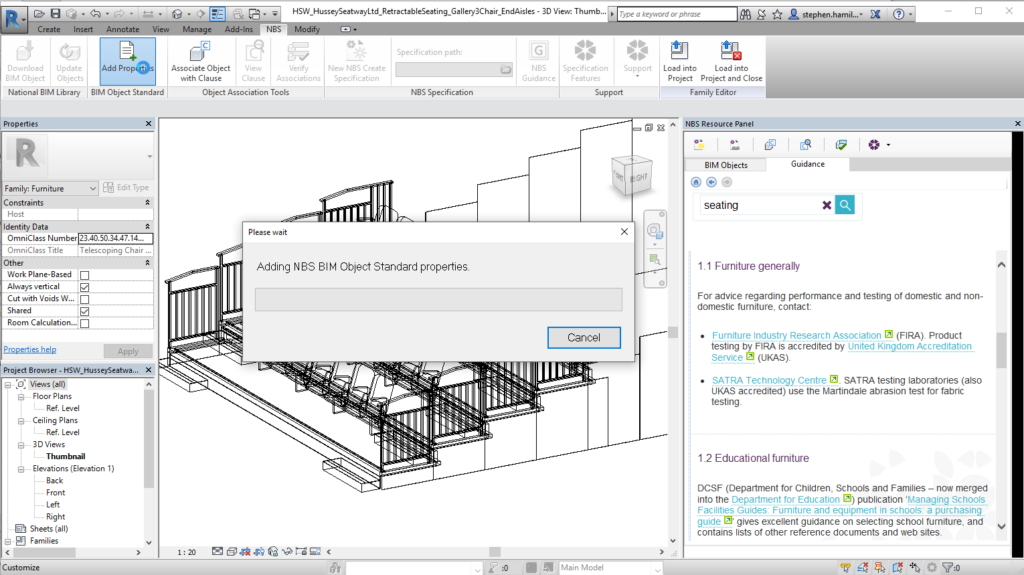- File size:
- 250 MB
- Date added:
- Oct 30, 2024 | Last update check: 1 minute ago
- Licence:
- Freeware
- Runs on:
- Web browser on your preferred device: mobile, tablet, laptop, or PC. Revit plugin: Revit 2020 / 2021 / 2022 / 2023 / 2024 / 2025
The NBS National BIM Library is a free BIM content resource for the construction industry, featuring standardized objects that meet the NBS BIM Object Standard. It includes generic and manufacturer-specific BIM objects, ensuring compatibility, reliability, and comprehensive information for architects, surveyors, and engineers to collaborate effectively across projects.
Link between design and specification. The NBS National BIM Library connects design and specification by offering thousands of BIM objects accessible via web or Revit plug-in, enabling easy drag-and-drop integration into models. These objects are compatible with NBS Create, a specification-writing tool that allows detailed, structured specifications for construction projects, making it easy to generate and update specifications directly from the BIM model, reducing time and costs.
NBS National BIM Library integration. The NBS Plug-in for Autodesk Revit connects the NBS National BIM Library directly to Revit, enabling users to browse and import BIM objects with drag-and-drop functionality. It allows integration of Revit models with NBS specifications, synchronizing geometry and data to streamline decision-making and reduce the risk of information discrepancies, supporting parallel development of the model and specification within the Revit environment.
Summary. The NBS National BIM Library provides standardized, high-quality BIM objects that streamline design and specification processes. It integrates with Autodesk Revit via a plug-in, allowing users to drag and drop objects, link them to NBS specifications, and create structured specifications with NBS Create. This integration ensures that BIM models and specifications are aligned and updated in real time.