- File size:
- 281 MB
- Date added:
- Dec 02, 2023 | Last update check: 1 minute ago
- Licence:
- Freeware
- Runs on:
- Revit 2020 / 2021 / 2022 / 2023 / 2024
NBS Plug-in for Autodesk Revit is a free add-in to connect NBS National BIM Library with your Revit project, browse and import BIM objects. Drag-and-drop selected Revit families and systems directly into the model. The plug-in allows you to coordinate your Revit model with your NBS specification or schedule of work, and simplify decision making by integrating geometry and data. You can add NBS National BIM Library objects to a model, link the model to an NBS specification, and associate objects with NBS specification clauses. All objects on the NBS National BIM Library are authored to the internationally-recognised NBS BIM Object Standard. This ensures the consistency and currency of the hundreds of generic and thousands of manufacturer objects within the library. Different disciplines – architects, surveyors, and engineers – can collaborate and gain access to critical apps.
You can develop your model and specification in parallel, directly within the Revit environment. Create a seamless link between your design and specification, which reduces the risk of information becoming out of sync.
Features:
- Download BIM objects.
- View guidance.
- NBS clause references.
- Update specification.
- Export outline specification.
- Keep BIM objects up to date.
- BIM Object Standard properties.
- Associate objects and families.
What’s new in version 4:
- Support for Revit 2024.
- Compatibility with NBS Source.
- Removed compatibility with NBS Create, NBS Building, NBS Landscape, NBS Engineering Services, NBS Scheduler and NBS Contract Administrator.
About NBS National BIM Library
NBS National BIM Library is the construction industry’s free-to-use resource of BIM content.
NBS National BIM Library has thousands of generic and manufacturer BIM objects that can be easily accessed through the Revit plug-in, allowing you to drag and drop BIM objects directly into your models. From your BIM model you can generate a specification for the building to be used in NBS Create, if using the NBS plug-in.
With an extensive range of generic BIM objects authored to the BIM object standard and new mechanical and electrical BIM objects you can create a model that can be updated over time, saving you time and costs.
About NBS
NBS provides a cloud-based specification system that enables architects, engineers, designers and contractorsto to work smarter and reduce risk. Building product manufacturers can grow their business by exposing their products across the construction project timeline.
Their mission is to improve the construction industry by bringing people, organisations and data together through technology.
NBS is headquartered in Newcastle upon Tyne, UK, with bases in both Australia and Canada.
Gallery
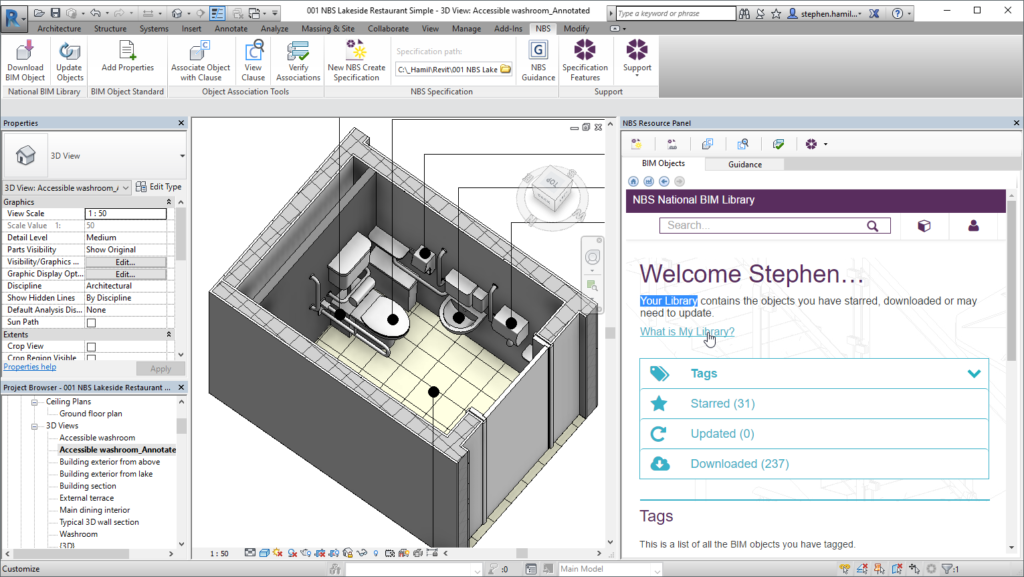
Star and tag your favourite objects so that you can quickly use these again on future projects. ©Autodesk
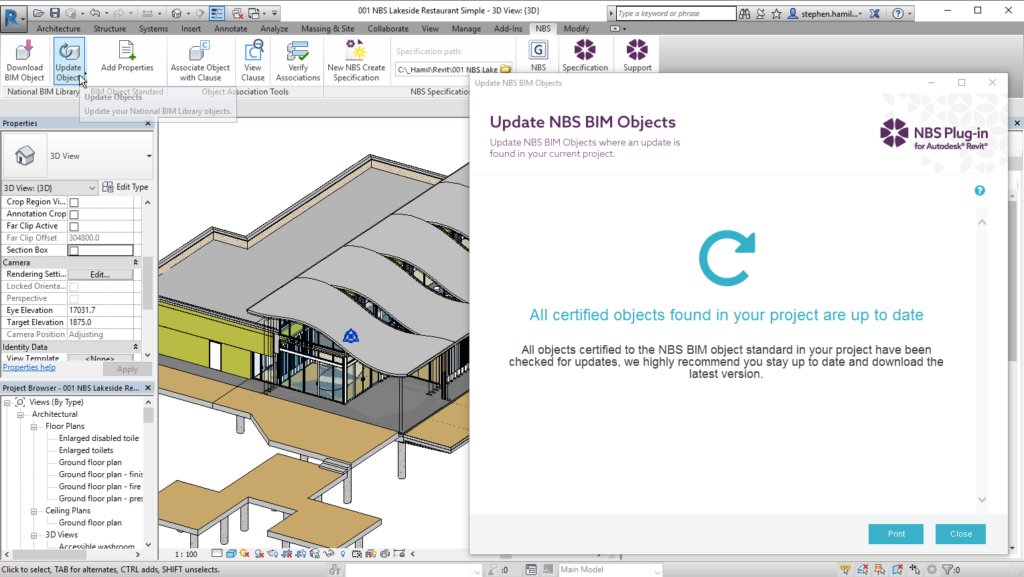
Check that all of your NBS National BIM Library objects are up to date. ©Autodesk
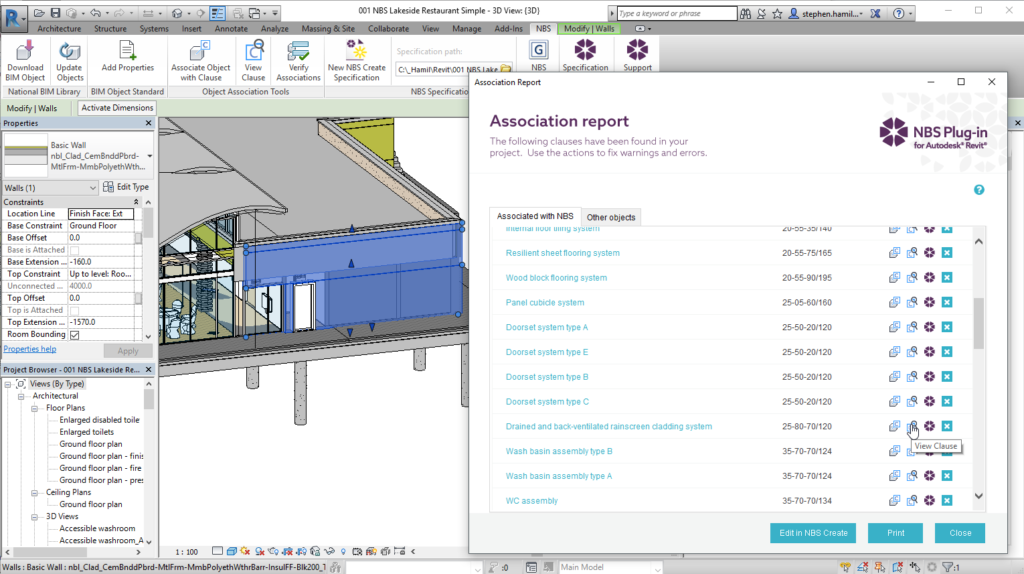
If you are an NBS subscriber you can benefit further by being able to link your model and project specification. ©Autodesk
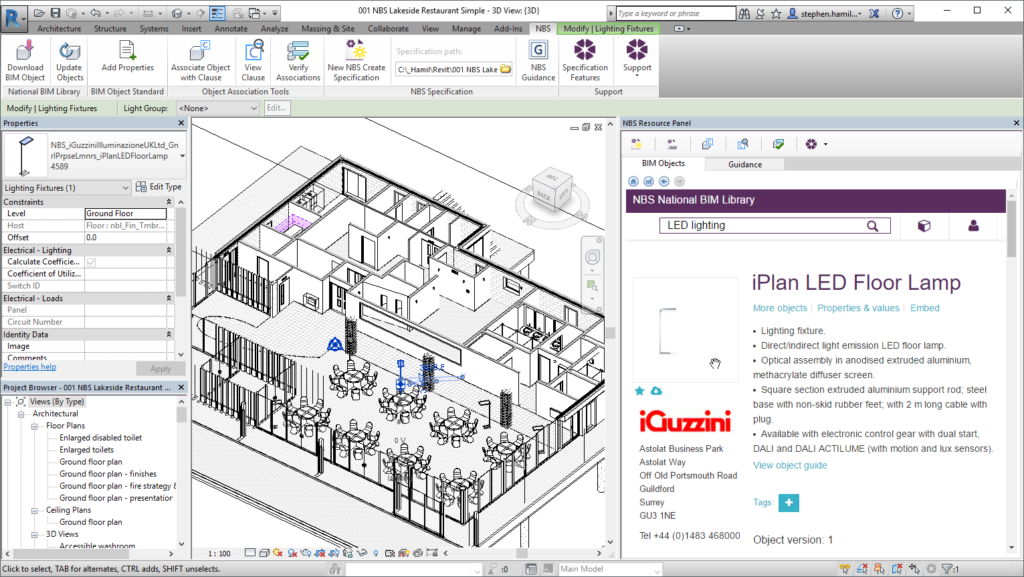
Browse and download thousands of high quality Revit families and systems on the award winning NBS National BIM Library. ©Autodesk
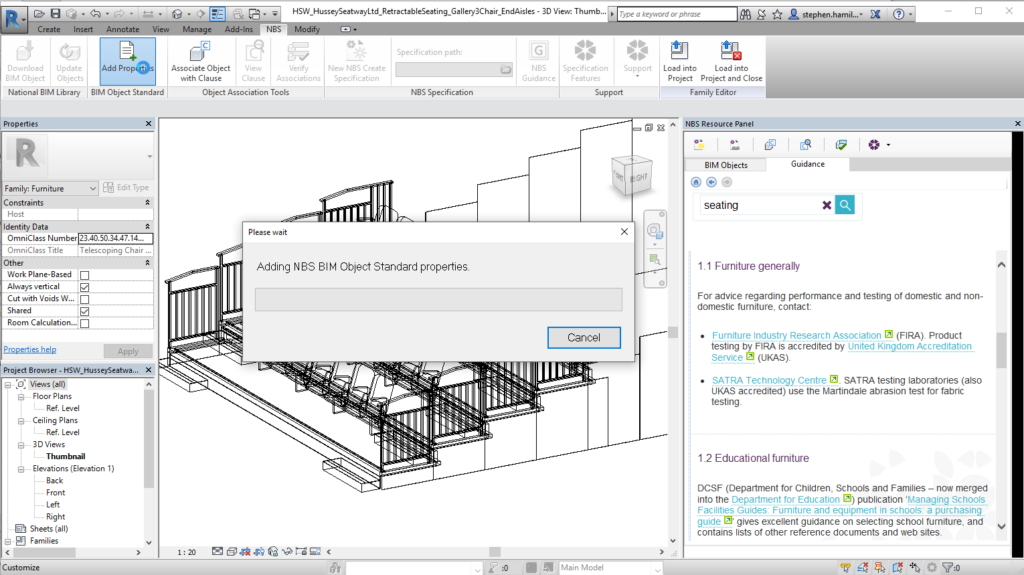
Stamp standardised parameters into the Revit objects that you create for your practice. ©Autodesk