- File size:
- 4 MB
- Date added:
- Aug 29, 2022 | Last update check: 1 minute ago
- Licence:
- Freeware
- Runs on:
- Revit 2019 / 2020 / 2021 / 2022 / 2023
OnboxApp for Revit is a free and open source add-on that helps day-to-day tasks like renumbering elements, creating structural components, topo surface manipulations, and content management.
Originally created in 2014 as a collection of macros to improve and speed up workflows for multi-story buildings, it had its first public release in September 2016 as an Autodesk Revit application. It became very popular in Brazil and other countries like Spain, Mexico, and Portugal, helping AEC students and professionals across 39 different countries to be more productive and efficient.
The tool is available in English or Brazilian Portuguese depending on the language of Revit that you have launched.
Full list of commands includes:
-
- RENUMBER ELEMENTS
-
- Renumber Grids
- Automatically renumber sequence grids with number or letters, including sub-letters and sub-numbers. This command has also the ability to use a data table to reorder and organize grids.
-
- Renumber Parking
- This command provides 3 subcommands. Find each of them on the menu on the left.
-
- Renumber Parking Spaces
- Renumbers all the Parking Spaces on the project.
-
- Renumber Nearest Spaces
- Provides a finer control on how Parking Spaces will be renumbered by renumbering ranges of Parking Spaces that are physically close to each other.
-
- Clear Parking Numbering
- This Command provides a way to quickly clear all the numbering on Parking Spaces either by Level or the entire Project.
-
- Renumber Beams
- This Commands helps you to renumber Structural Framings.
-
- Renumber Columns
- This Commands helps you to renumber Structural Columns.
-
- Renumber Columns by Selection
- This command allows greater level of control when numbering columns.
-
- STRUCTURAL ELEMENTS
-
- Create Beams For Entire Building
- Distribute beams on every valid wall on the building.
-
- Beams from Walls
- Create beams selecting architectural walls.
-
- Beams From Structural Columns
- Create structural beams from structural columns.
-
- Columns From CAD
- Create structural columns from a CAD import or link.
-
- MODIFY ELEMENTS
-
- Join Elements
- Join structural and non structural elements.
-
- Join Selected Elements
- Select and join structural and non structural elements.
-
- Copy Beams
- Create Structural Framings from Selected to other Levels.
-
- TOPOGRAPHY
-
- Surface By PointCloud
- Create Toposurface from a Selected PointCloud instance.
-
- Slope Grading By Pads
- Create slope grading from selected pads.
-
- MANAGE
-
- Package Project
- Creates a zip file with all project related files.
For more information please visit https://onboxapp-onbox.gitbook.io/onboxapp/.
What’s new in version 1.1.5.0:
- Support for Revit 2023.
Gallery

OnboxApp for Revit Screenshot ©apps.autodesk.com

OnboxApp for Revit Screenshot ©apps.autodesk.com
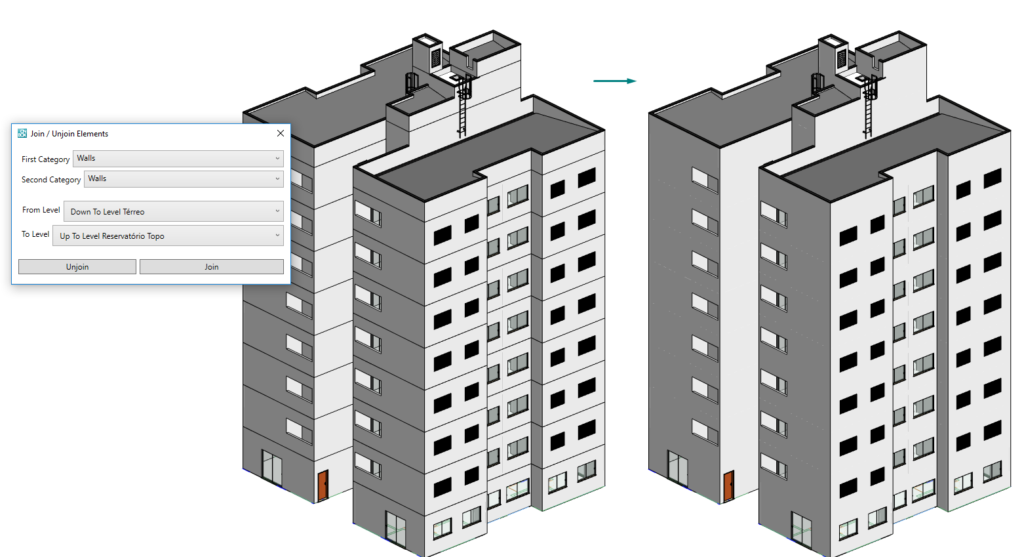
OnboxApp for Revit Screenshot ©apps.autodesk.com
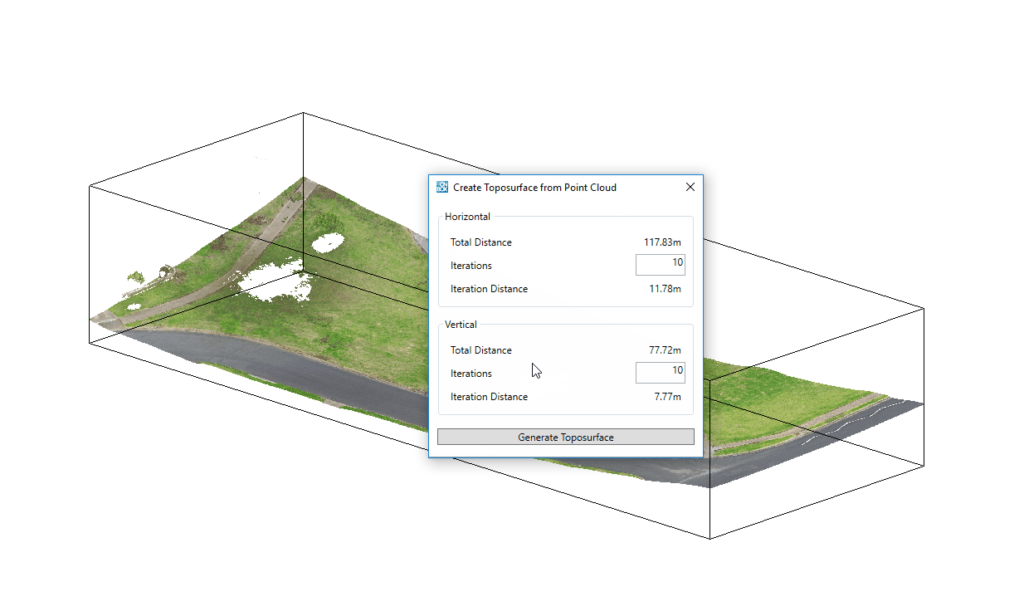
OnboxApp for Revit Screenshot ©apps.autodesk.com
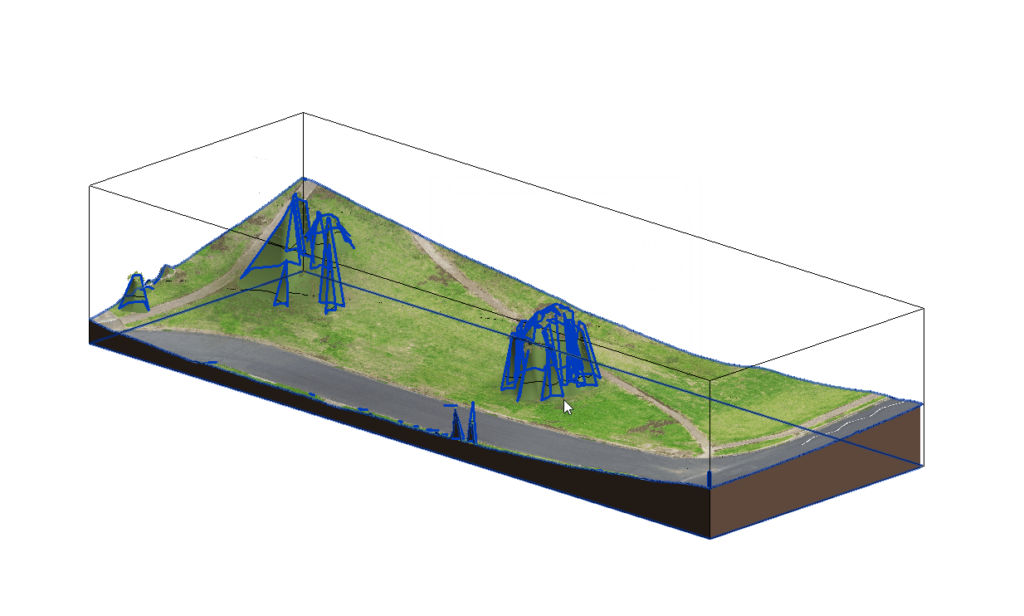
OnboxApp for Revit Screenshot ©apps.autodesk.com

OnboxApp for Revit Screenshot ©apps.autodesk.com
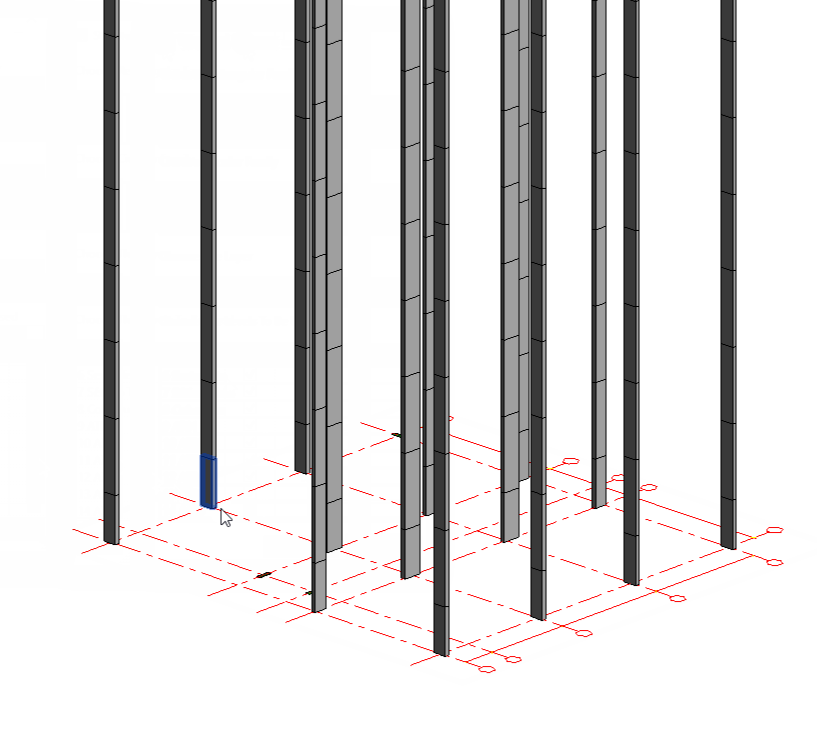
OnboxApp for Revit Screenshot ©apps.autodesk.com
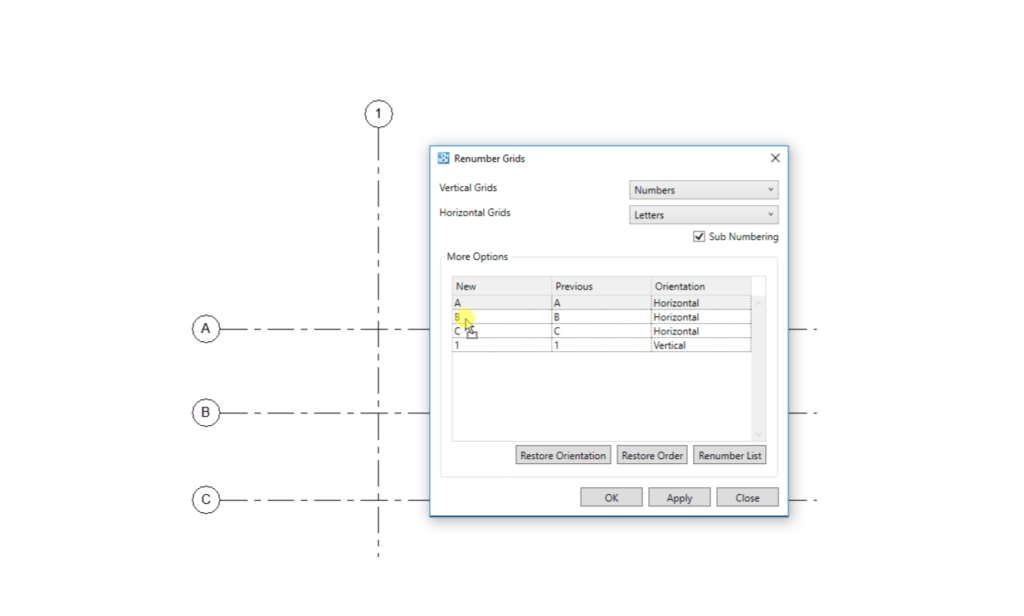
OnboxApp for Revit Screenshot ©apps.autodesk.com