- File size:
- N/A
- Date added:
- Apr 30, 2023 | Last update check: 1 minute ago
- Licence:
- Trial
- Runs on:
- Revit 2019 and later, Rhino 7
Pollination is a cloud-based customizable environmental simulation platform that allows users to create or modify simulation recipes to suit their needs. It enables users to validate each simulation step and develop modular building blocks that can be scaled and extended. The platform integrates with CAD and BIM tools like Rhino, Grasshopper and Revit, and allows users to develop their own plugins using Ladybug Tools SDKs and Pollination Cloud’s API. Honeybee and Dragonfly model JSON schema files can also be generated for input using Ladybug Tools plugins.
Pollination’s recipes use the YAML-based workflow language Queenbee, which enables any type of simulation and pre/post-processing using Radiance, EnergyPlus or OpenStudio. The platform is ideal for energy, daylight, and comfort simulations, with the ability to add more plugins to support other types of simulations. With business and enterprise accounts, users can create teams and add collaborators, providing access control over projects and simulation recipes. Pollination extends Ladybug Tools to the cloud, providing high-performance cloud computing and collaboration.
Features:
- Analytical model for project lifecycle: It generates an analytical model from your design that syncs and updates in real time, allowing for diverse simulations in CAD/BIM platforms.
- Transparent simulation process: It offers a transparent simulation process with QA/QC commands, a review of inputs and outputs, and validated simulation engines like EnergyPlus, OpenStudio, URBANopt, and Radiance.
- Cloud-based support: Pollination enables cloud computing and extends simulation expertise across an office with customizable knowledge bases and centralized sharing of simulation recipes and apps, along with control over permissions and privacy settings.
- Visualization: Pollination provides users with visualization and customization of simulation results throughout the entire ecosystem, whether running simulations locally or in the cloud, with the ability to view results using Pollination’s 3D viewer and create custom dashboards.
- Collaboration: Pollination facilitates cross-functional collaboration among team members, streamlining workflows with a single platform for input coordination, QA/QC, and simulations. It enables both intra- and inter-firm collaboration while maintaining control over privacy and intellectual property.
- Create custom apps: It allows users to create customized public or private apps by editing or creating simulation recipes using transparent and customizable simulation logic and building tools with Pollination SDKs and Public API.
Typical Workflow:
- Design model creation: Create a design model in a supported software like Rhino, Revit, SketchUp, etc.
- Analytical model extraction: Use Pollination to extract an analytical model from the design model using the plugins for Rhino, Revit or Grasshopper. This model can be used for various simulations such as energy, daylight, comfort, etc.
- Simulation inputs: Provide required inputs to the analytical model such as location, materials, schedules, etc.
- Simulation execution: Run the simulation using the analytical model and the inputs provided.
- Results analysis: Review the results generated by the simulation to gain insights into the performance of the design.
- Optimization: Make necessary changes to the design and repeat the simulation to optimize the performance.
- Collaboration: Share the results with team members, clients, or stakeholders to collaborate and make informed decisions.
- Customization: Customize the workflow, create your own simulation recipes, or build your own tools using the Pollination SDKs and Public API.
Gallery
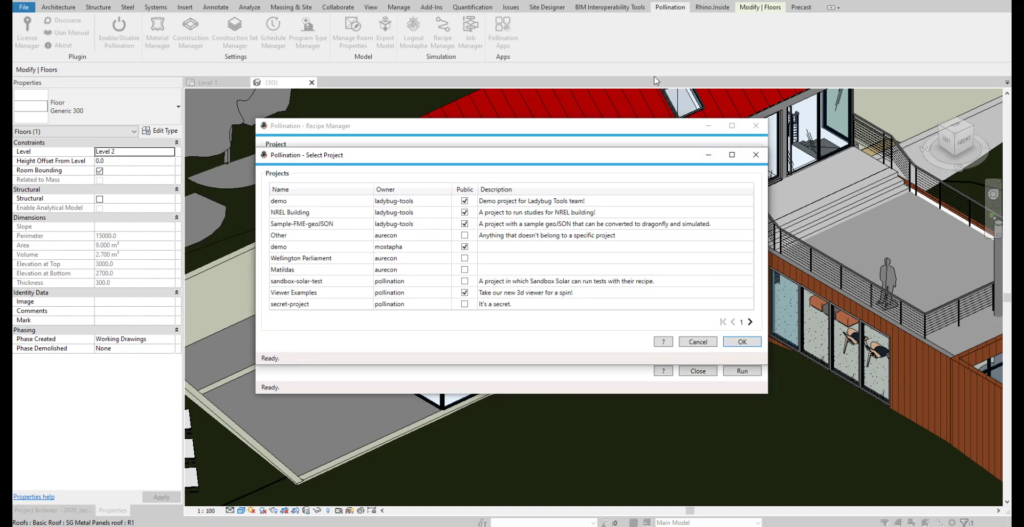
Revit plugin recipe manager ©Pollination
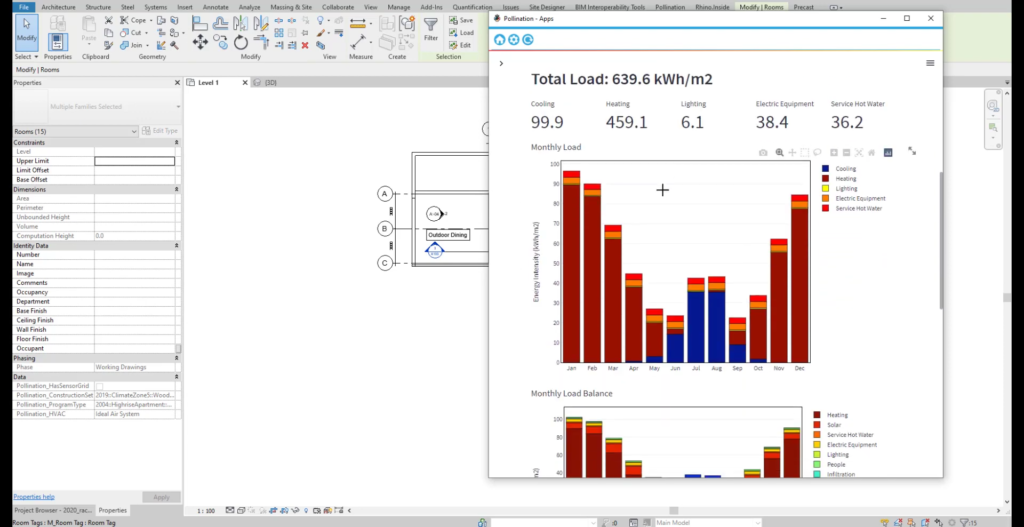
Revit simulation analysis ©Pollination
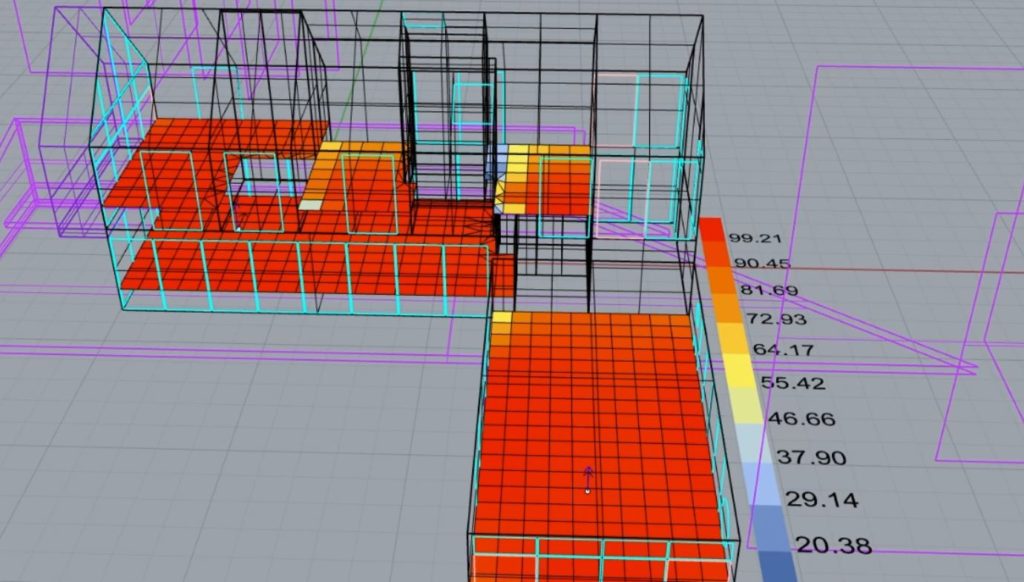
Energy simulation using Rhino plugin ©Pollination
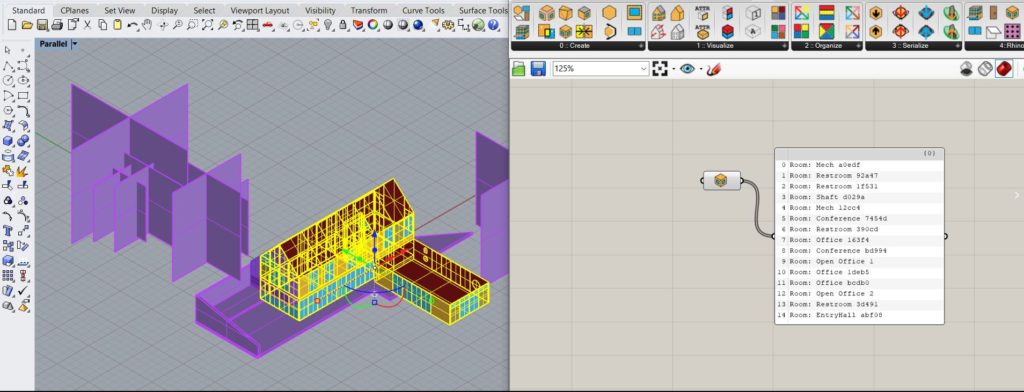
Grasshopper plugin ©Pollination
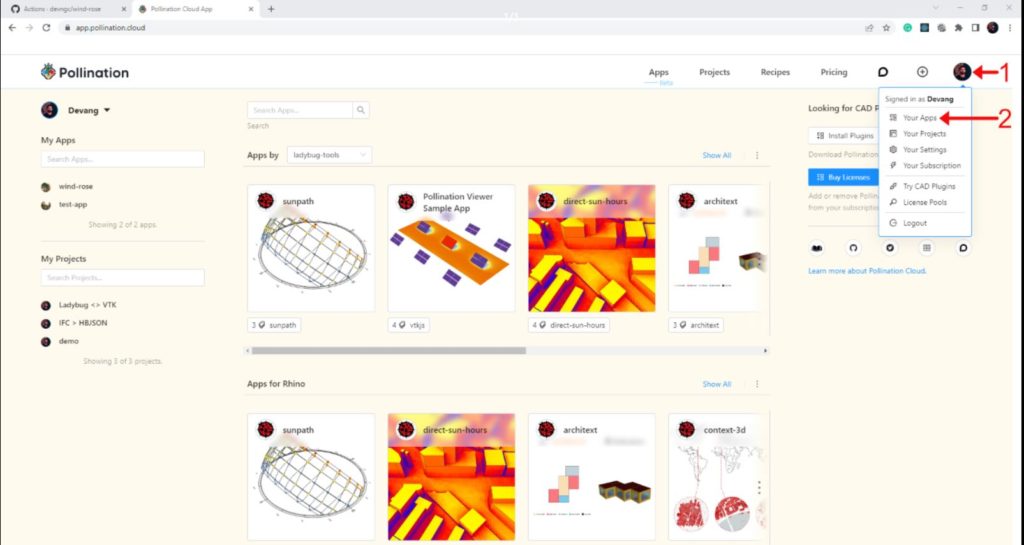
Custom app deployment ©Pollination