- File size:
- 735 MB
- Date added:
- Nov 12, 2022 | Last update check: 1 minute ago
- Licence:
- Trial | Buy Now
- Runs on:
- Windows 7 64-bit / 8 64-bit / 8.1 64-bit / 10 64-bit / 11 64-bit
progeCAD Professional is a 2D and 3D drafting CAD software that provides AutoCAD look and functionality at a low cost. progeCAD reads and writes DWG files and is fully compatible with AutoCAD.
For more information please visit https://download.archsupply.com/get/download-progecad-professional/.
What’s new in version 2022
- Redesigned Start Page. Easy access to drawing templates and recently opened drawings.
- Search in Options and Drawing Settings Dialog.
- Improved Selection, Open, Regen and Layout switch performance.
- Incremental Save. 70% improvement of saving time.
- Improved 3DConnexion mouse support.
- Dynamic input feature on Grips. Measurement guides displayed on drawing and editing.
- Geolocation. Set location from map. A portion of the map is embedded in the drawing. Contextual ribbons and menu.
- TABLE and TABLEDIT. AutoCAD like Text in-place editing. Contextual ribbons for tables. Spell-check on the fly for mtext, mleader and tables text.
- Revit 2021 Import/attach.
- Improved array. New contextual ribbons.
- 3D solid grips. AutoCAD-Like grips to change the size and shape of 3D solids.
- Sheet set manager. Take drawing files and organize them in proper order. View, organize and publish sheet sets.
- Improved MText. Paragraph dialog insert “text only” clear formatting feature.
- Compatible with Windows 11 and DWG 2022.
Gallery
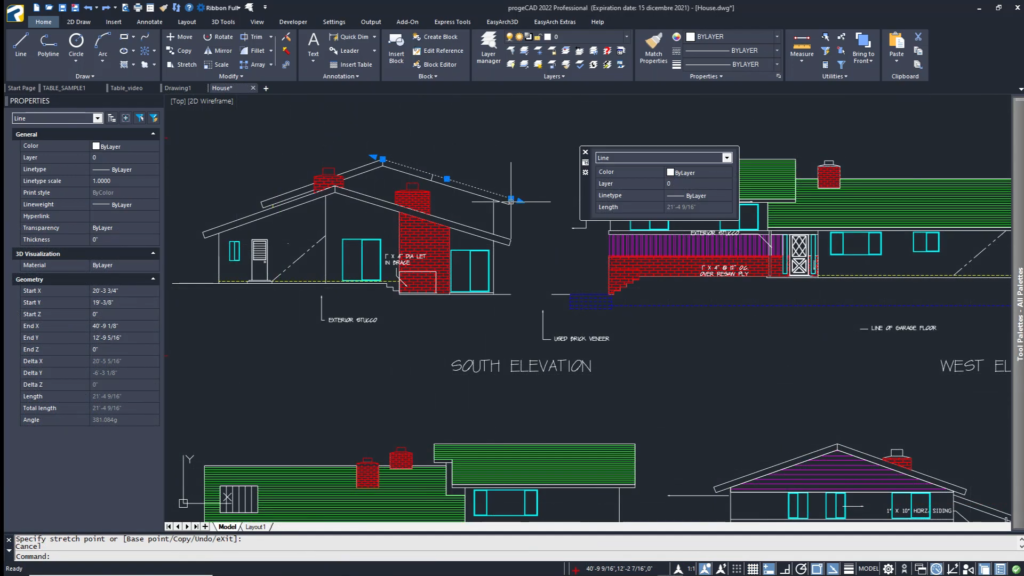
©ProgeSOFT
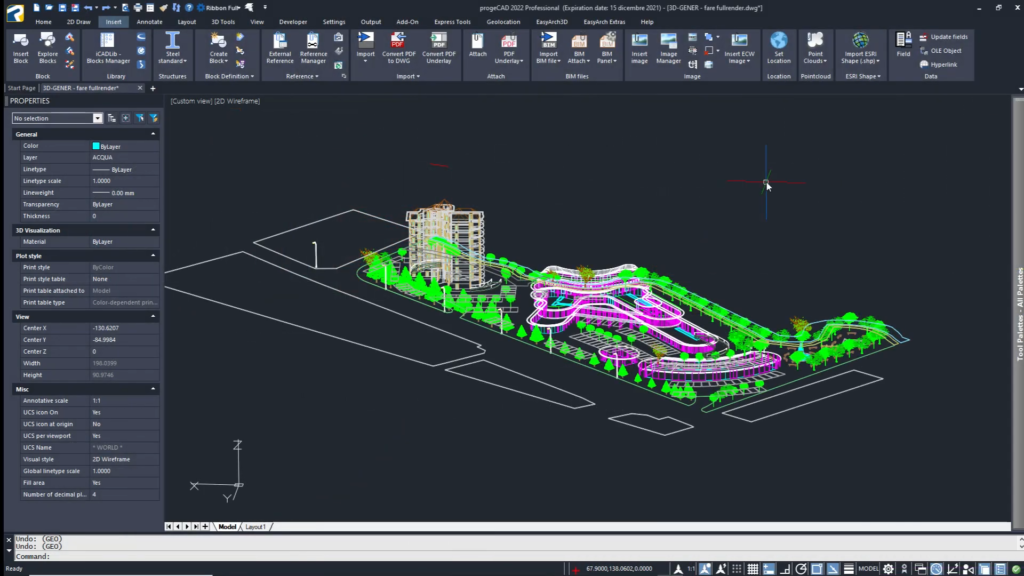
©ProgeSOFT
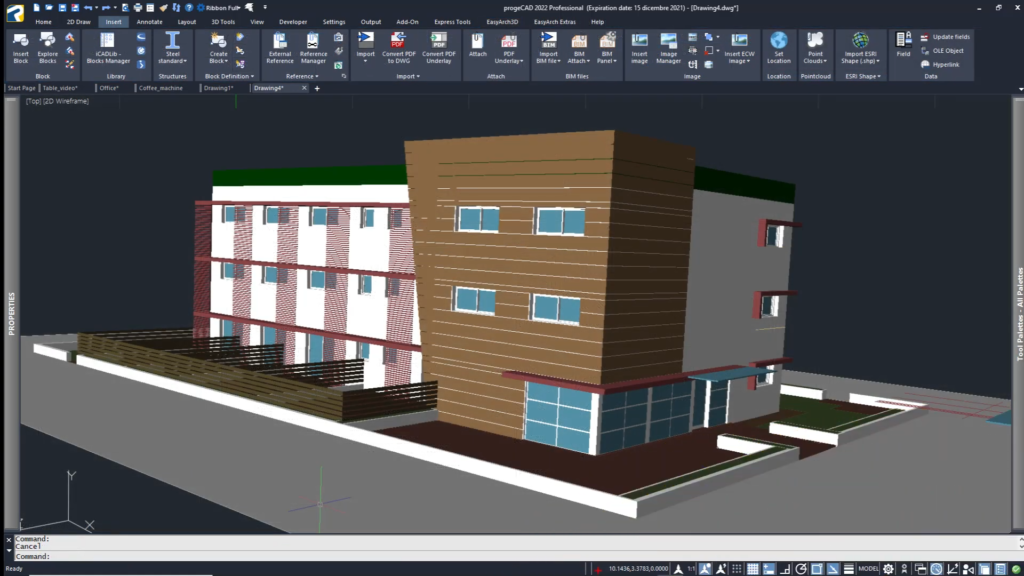
©ProgeSOFT
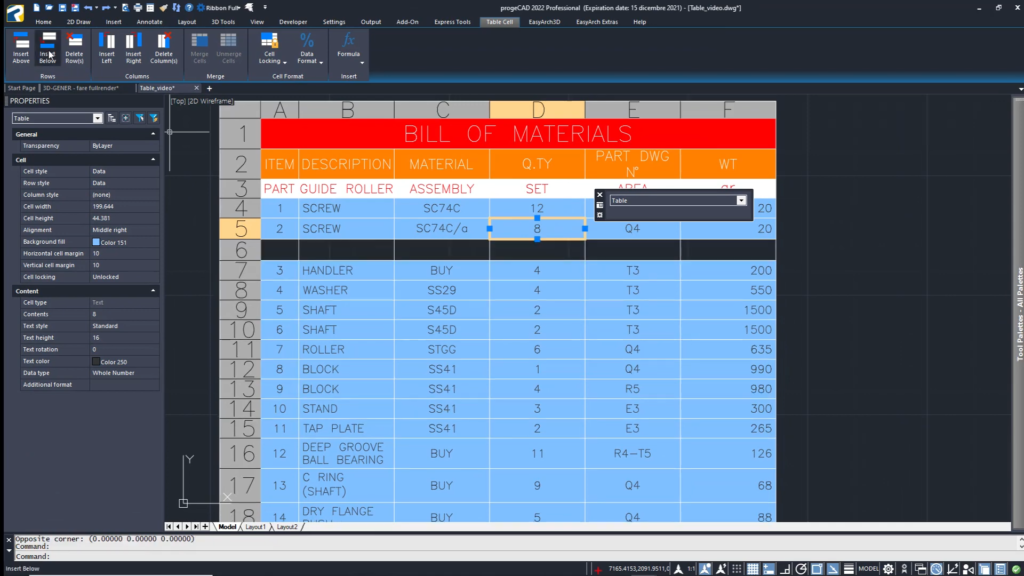
©ProgeSOFT
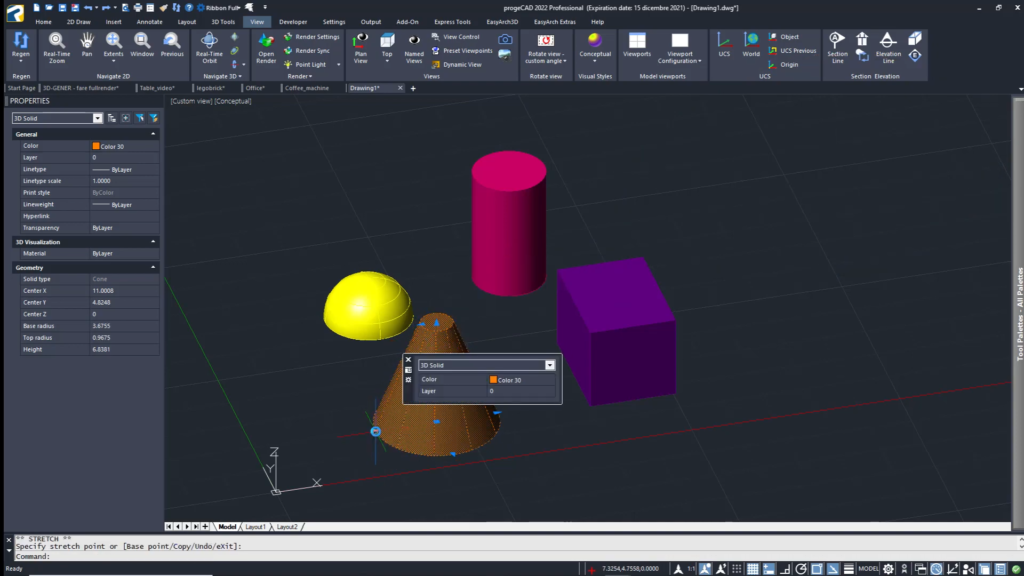
©ProgeSOFT
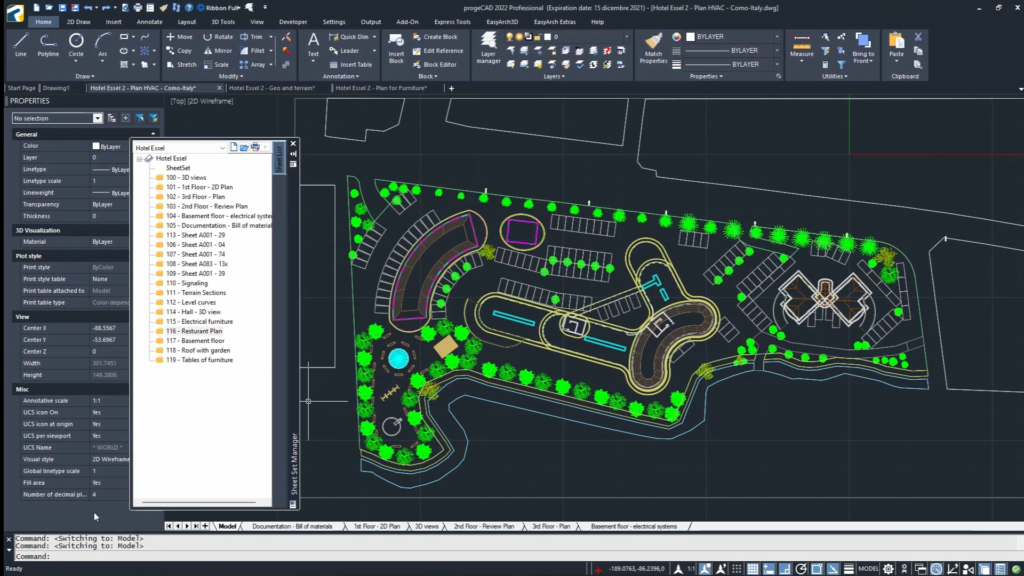
©ProgeSOFT
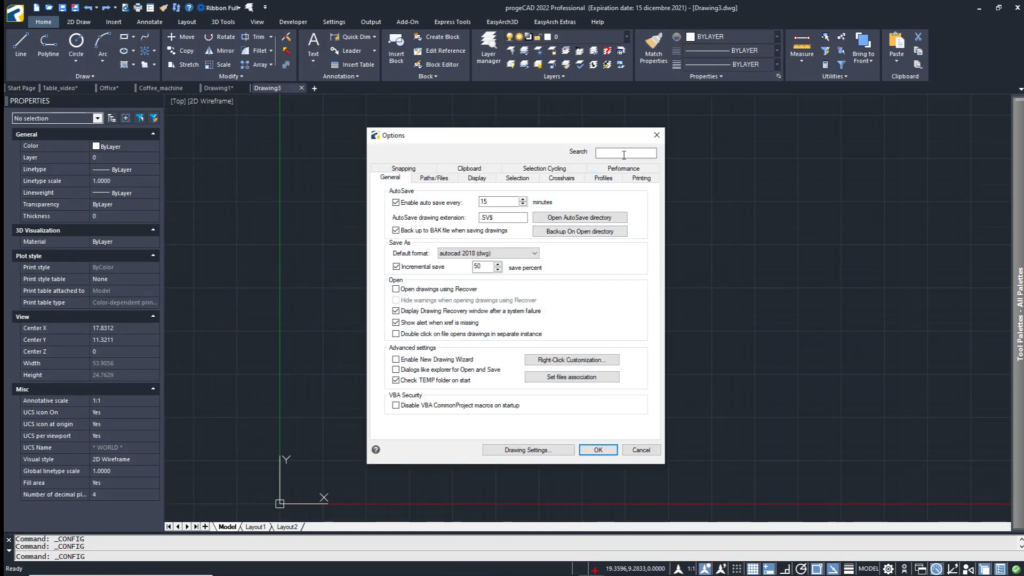
©ProgeSOFT
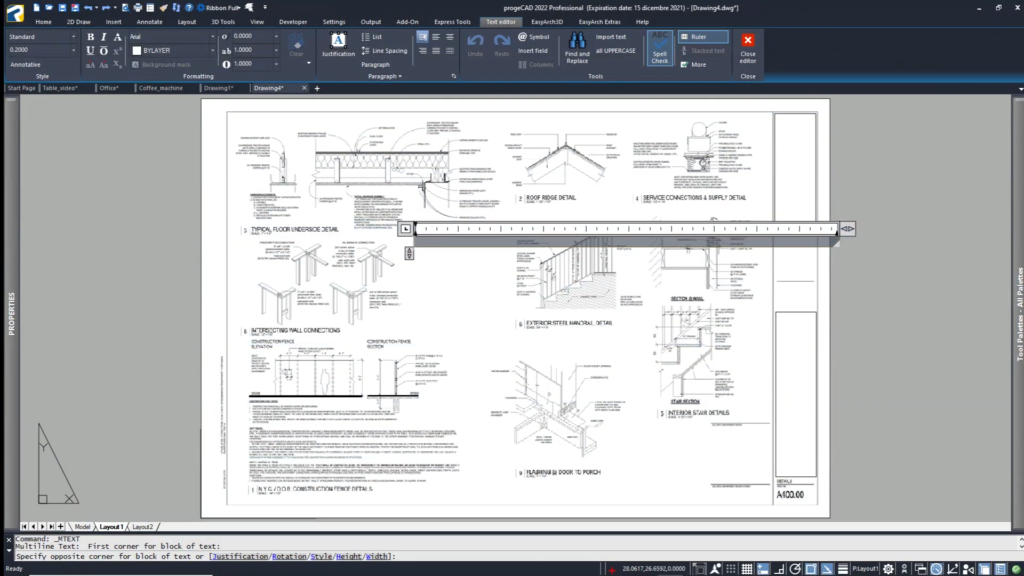
©ProgeSOFT