- File size:
- 120 MB
- Date added:
- Mar 31, 2021 | Last update check: 1 minute ago
- Licence:
- Freeware
- Runs on:
- - MOST RECOMMENDED: Revit 2021 - included access from Manage Tab or Dynamo for Revit - no extra install needed. - OR Revit 2020.1 works best for use of Refinery via Dynamo for Revit, but we also support Dynamo for Revit in Revit 2018.3, Revit 2019.0-2019.3. - OR Revit Preview Release (build download) is now required to run the Refinery/Generative Design add-in directly from Revit. With the Revit Preview you do not have to install Project Refinery separately, it now comes with the Revit Preview Beta. - Dynamo 2.0.3 for Revit 2018-19 or Dynamo Sandbox 2.0.3 or Dynamo 2.2 for Revit 2020.1 (run Dynamo for Revit at least once before installing Refinery).
Project Refinery is an Autodesk generative design beta for the AEC industry. It gives users the power to quickly explore, evaluate, and optimize their Dynamo designs.
Project Refinery lets you create design options, set goals, and optimize for those goals. When you choose to maximize or minimize designated outputs, Refinery will return the best options. It also allows users to use the power of the Dynamo Package Manager and run custom nodes, including Python nodes. Refinery runs locally on your computer, and allows custom code to take part in design option generation.
Refinery runs in Dynamo for Revit or Dynamo Sandbox and includes a node to cache Revit data for use in option generation.
On April 8th, 2020, Project Refinery was publicly released as part of Revit 2021 under the name Generative Design in Revit. You can access Generative Design from the Manage tab in Revit. Additionally, all Revit 2021 users can access the tools using the “Generative Design” menu in Dynamo for Revit. All updates to Generative Design in Revit are distributed through the Autodesk Desktop App.
What you can do with the Refinery beta:
-
- Patterning Study
- Explore how architects can use generative design in Refinery to minimize the number of panels and panel areas needed in the surface designs they create in Revit.
-
- Floor Area Ratio Study
- Evaluate massing options for a building in an urban site and optimize for the number of floors, floor area, and façade area. Evaluate the optimal designs in their urban context.
-
- Panelization Study
- Optimize grid designs for constructability, including the total number of panels, panel area, and size variance. Refinery produces panels that are more uniform, resulting in faster fabrication and installation.
Typical workflow:
- Install
- Create a Study
- Visualize Results
About Project Fractal
Initially released in July 2016, there are over 3500 people who have tried their hand at coding their design logic in Dynamo and automating design option creation with Fractal. Project Fractal has evolved into Project Refinery in November 2018. Project Refinery not only lets you create design options with many of the same methods that existed in Fractal, but it also allows you to set goals and optimize for those goals.
About generative design
Generative design is about using computer software to generate a design that meets the requirements. You specify your goals and constraints, then you allow the algorithm to find a solution; not just one solution but many – even thousands – potential solutions, all of which meet specified criteria. And from those design options, you can pick the one optimal design that delivers the most important criteria.
Generative design is mainly focusing on manufacturing and AEC industries. Traditionally, when an architect or engineer sits down to a design problem, he formulates a solution in his mind and then transcribes that idea into points and lines and surfaces in a CAD tool. With generative design, designers co-create with the technology, choosing the constraints and setting the goals. The software simply determines the most optimized way of achieving those goals. Benefits are reductions in costs, development time, material consumption… Also traditional manufacturing methods require you to make massive numbers of something just in order to be profitable. But with generative design, combined with the emergence of new forms of manufacturing like 3D printing, you can do a batch run of just one.
Generative design workflow looks like this:
- Create generative model
- Define goals and constraints
- Evolve high performing designs
What’s new in version 0.62.2:
Fixed an installation issue.
What’s new in version 0.62.0:
For this release of the Refinery beta, the team has focused on improvements for Revit and Dynamo generative design workflows, as well as improvements to the explore UI. The tools are now located in a “Generative Design” panel on the Manage tab in the Revit Preview Release and “Generative Design” menu in Dynamo.
For Revit Designers:
Refinery for Revit add-in available for Revit Preview Release (only)
- Select Revit elements for use in a study
- Create Revit elements from a generated outcome
- Create Study and Explore Outcomes buttons on Generative Design panel on the Manage tab
- New Sample content
For Dynamo script writers:
Refinery for Dynamo for Revit available for Revit 2018-Revit Preview Release
- Ability to add images and descriptions to exported files with their Package dependencies
- Access Refinery tools from the renamed “Generative Design” menu in Dynamo
- New “Gate” nodes for creating Revit elements via Refinery
- New Room selection node for better Revit Room selection
For scripters and designers:
- User-specified study names
- Study cards view with date, time and name information
- New sample content
- In-product user feedback
- Browse a detailed view of a single outcome to fully understand that outcome at a glance
- Navigate through design options via “Previous” and “Next” buttons
- Collapsible study list
- Chart filtering enhancements
New Generative Design Documentation for all:
Introducing The Refinery Primer: https://refineryprimer.dynamobim.org/
Bug fixes for all:
- Refinery now returns results when the Documents folder has been redirected (e.g. backed up by OneDrive)
- Having a different name inside the Dynamo file than the name on disk will no longer crash Refinery
What’s new in version 0.35.0:
We have been making big changes to Refinery to improve the workflow and start to enable direct access from Revit!
You can now:
- Export a Refinery script from Dynamo along with its dependencies (packages and definition files) so that it can be run from Revit using Refinery without opening Dynamo or requiring other installations.
- Open Refinery directly from Revit (via the add-ins tab) to run studies without opening Dynamo and without manually installing Dynamo packages.
- Select a Refinery script that is exported from Dynamo to use for a study.
- Generate results by specifying study parameters for a chosen Refinery script.
- Launch Refinery from Dynamo and explicitly return results from Refinery to Dynamo.
- Set constraints to guide optimization studies.
What’s new in version 0.9.3 and 0.9.4:
**We have added a small fix in 0.9.4 which corrects the installer for cases where Revit 2020 with Dynamo 2.1 are the only versions of Revit and Dynamo installed on a machine.
- Refinery is accessed from its own application menu in Dynamo
- Refinery now respects the step value set in input sliders
- Refinery now installs for Dynamo for Revit 2020 and works with the Revit supplied build of Dynamo: this is version 2.1.0.7500.
- Refinery now uses Autodesk’s Data Platform for collection of type and number of runs per study
- Refinery now runs in the Electron framework for running desktop apps using web technologies instead of the Chromium Embedded Framework (CEF) we were using previously. This makes the application able to run outside of the Dynamo Sandbox or Dynamo for Revit process, resulting in better graphics and performance
- We changed how our semantic versioning works and so there is a bigger number jump to 0.9.0 from 0.4.44 Than there was previously (e.g. 0.4.26 to 0.4.44)
For more information please visit https://feedback.autodesk.com/project/home.html.
About Autodesk
Autodesk is a pioneer in 3D design, engineering and digital entertainment software. Though best known for its flagship product, AutoCAD, it has developed a vast range of software for the design, engineering and entertainment industries.
Autodesk was founded in 1982 by John Walker and 12 other like-minded individuals. The company launched their first original product AutoCAD that same year. Autodesk has since expanded upon a number of non AutoCAD-based products as well, including parametric BIM application Revit and 3D CAD modelling software Inventor. In recent years, Autodesk has made the move towards mobile and cloud-based applications including Fusion 360 and AutoCAD 360. Autodesk has expanded its presence in the maker community with acquisitions like Instructables and Pixlr.
Autodesk is more than just its products or its acquisitions. It had an impact on everything from education to the job sector and even on business sustainability and will undoubtedly continue to do so in the future.
Gallery
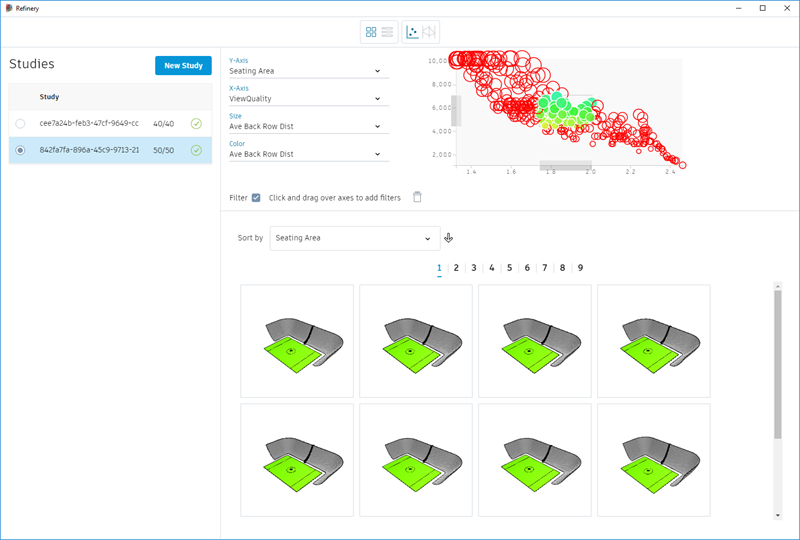
Project Refinery Beta Screenshot ©dynamobim.org
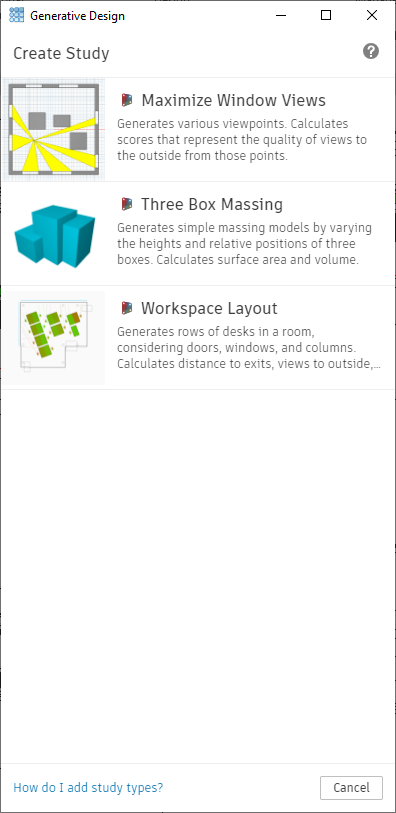
Generative Design dialog that you can access from Revit or Dynamo
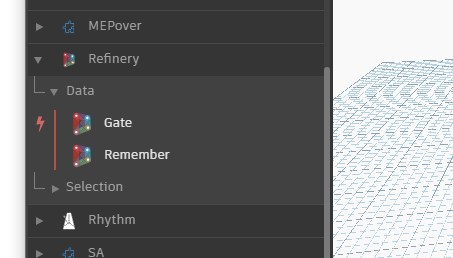
Refinery nodes in Dynamo
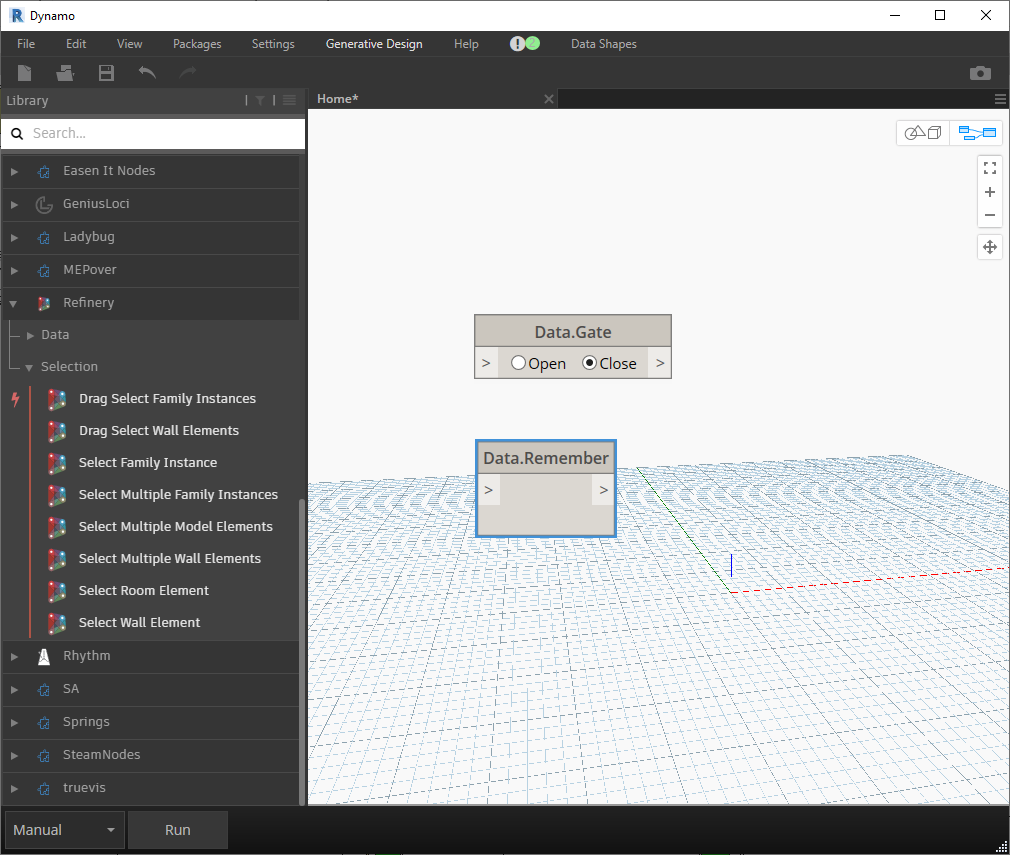
Refinery nodes in Dynamo