- File size:
- 6.3 GB
- Date added:
- Feb 21, 2022 | Last update check: 1 minute ago
- Licence:
- Trial | Buy Now
- Runs on:
- Windows 10 64-bit See Autodesk's Product Support Lifecycle for support information
Revit LT, also known as Revit Lite/Light, is a simplified version of Revit. It is ideal for for transitioning to BIM at more affordable price.
For more information please visit https://download.archsupply.com/get/download-revit-lt/.
Steps how to download a previous version of Autodesk software:
- Sign in to Autodesk account and go to manage.autodesk.com.
- Select “All Products and Services”.
- Select “Can’t find a product?” to open AVA (Autodesk Virtual Agent).
- Select “I am an existing subscriber”.
- Select “Find a product download”.
- Enter product name and version (e.g. “Revit LT 2022”).
- You will get download links.
Version 2022 updates (changelog)
- 2022.1.2 Hotfix
- 2022.1.1 Hotfix
- 2022.1 Update
Snap mid-point between two points. Automatic locking for align. Load multiple families. Duplicate sheet. Find in Project Browser. CAD importing and linking improvements. Export OBJ files. - 2022.0.1 Hotfix
What’s new in version 2022:
Core
- PDF export. Export views and sheets to PDF files. Provide custom naming rules for batch exporting of PDF files.
- Shared parameters in key schedules. Use shared parameters in key schedules to populate and change properties on elements in your models.
- Multi-leader tags. Use multi-leader tags when you need to place one tag that references multiple elements of the same category.
- Rotated tags. Use the Angle parameter in tag properties to rotate tags.
- Multiple values indication. Control how properties with different values are displayed when multiple elements are selected, scheduled, and tagged.
- Other improvements.
- Share 2D views.
- Prefix/suffix for dimension types.
- Split schedules across sheets.
- Reference planes in 3D shapes.
- Multi-category tag enhancements.
- Support for CSV export for schedules.
- Improved default color scheme.
- Revision numbering enhancements.
- Preserve callout views.
- Remember modify tools settings.
- Filter parameter fields.
- Additional model categories.
- Tags re-host to links.
- Load Autodesk family navigation.
Architecture
- Wall enhancements. Create tapered wall elements and display only a wall’s core layers.
- Spot slopes on ramps.
- Tag curtain wall mullions.
- Enhanced RPC.
For more information and a full list of improvements please visit What’s New in Revit LT 2022.
Gallery
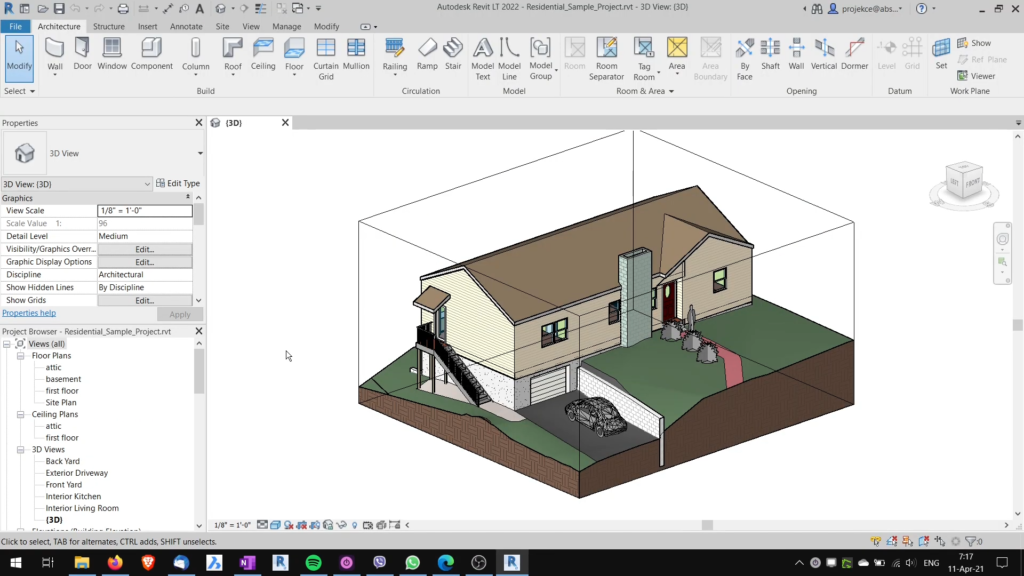
Revit LT: 3D view. ©BIM for Interior Design
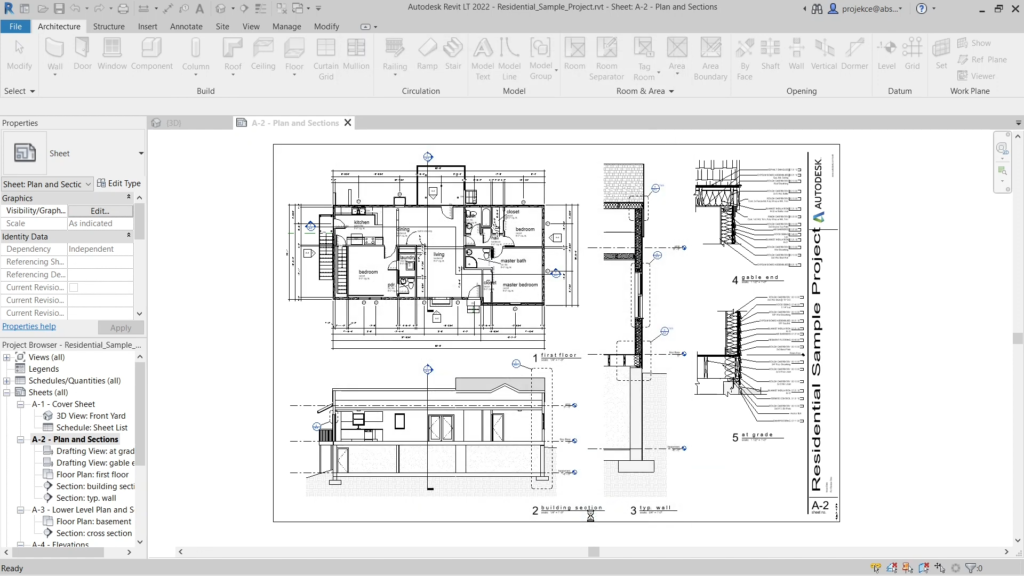
Revit LT: Sheet. ©BIM for Interior Design
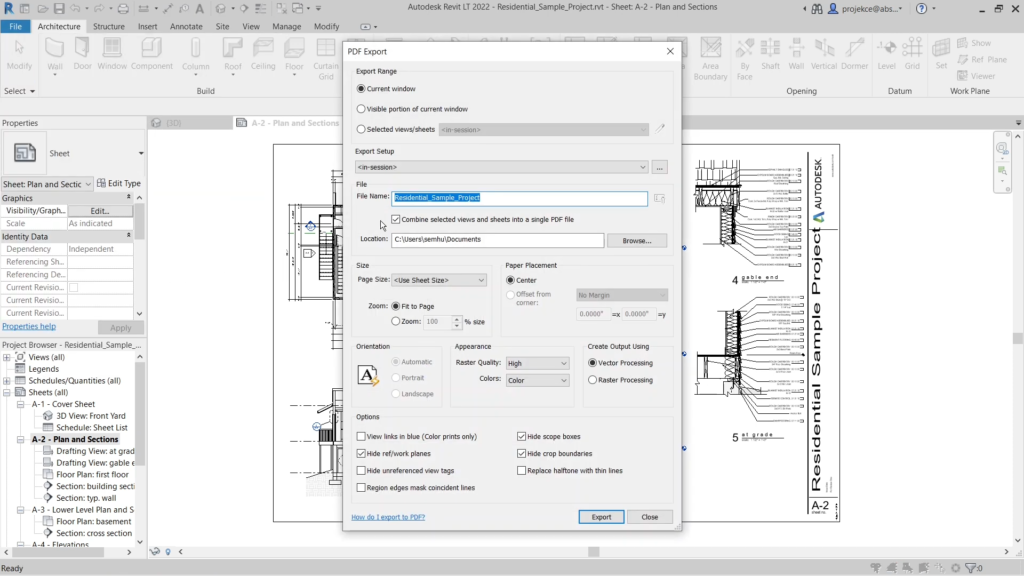
Revit LT: PDF Export dialog. ©BIM for Interior Design
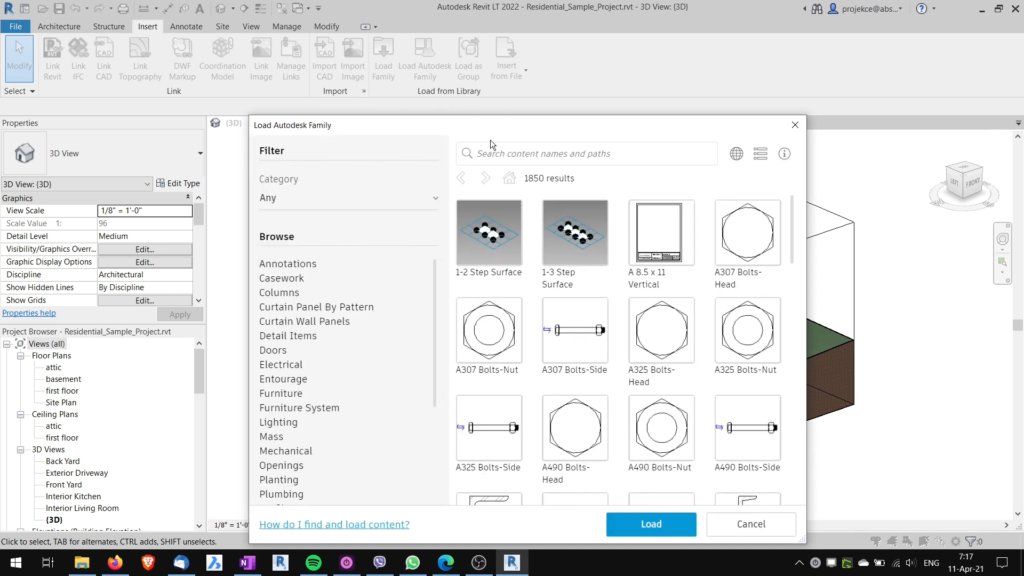
Revit LT: Load Autodesk Family dialog. ©BIM for Interior Design