- File size:
- 1.8 GB
- Date added:
- Nov 09, 2021 | Last update check: 1 minute ago
- Licence:
- Trial | Buy Now
- Runs on:
- Windows 7 64-bit / 8 64-bit / 10 64-bit
RFEM is a finite element analysis program for quick and easy modeling, structural analysis and design of 2D and 3D models consisting of member, plate, wall, folded plate, shell, solid, and contact elements.
Due to the modular software concept, you can connect the main program RFEM with the corresponding add‑on modules in order to meet your individual requirements. The main program RFEM is used to define structures, materials, and loads for planar and spatial structural systems consisting of plates, walls, shells and members. The program also allows you to create combined structures as well as model solid and contact elements.
RFEM provides deformations, internal forces, stresses, support forces, and soil contact stresses. The corresponding add-on modules facilitate data input by automatic generation of structures and connections or can be used to perform further analyses and designs according to various standards.
The modular software concept allows you to compile a program package tailored to your individual needs.
RFEM add-on modules
- Reinforced concrete structures add-on modules
- Steel and aluminium structures add-on modules
- Timber structures add-on modules
- Glass structures add-on modules
- Towers and masts add-on modules
- Connections add-on modules
- Dynamic analysis add-on modules
- Add-on modules – Piping systems
- Add-on modules – Tensile membrane structures
- Other add-on modules
For more information please visit https://www.dlubal.com/en/products/rfem-and-rstab-add-on-modules.
RFEM integrations
BIM
Due to a wide range of interfaces, RFEM provides perfect interaction between CAD and structural analysis programs in Building Information Modeling (BIM). Thus, the bidirectional data exchange between RFEM and the programs Tekla Structures, Autodesk Revit and Bentley Systems applications (ISM) is possible. RFEM has interfaces for Industry Foundation Classes, CIS/2 and others.
About FEM (Finite-Element Method)
The Finite-Element Method (FEM) is a computational method/technique developed by engineers used to obtain an approximate solution to engineering problems. Finite element breaks a complex problem into simpler problem and uses a mathematical glue to join the solutions.
An engineer designing a bridge will need to know how the proposed structure will behave under load. The equations describing the distribution of structural stresses are known but they can’t be directly solved for a complicated shape such as a bridge. However the equations can be solved for very simple shapes like triangles or rectangles. The finite element method takes advantage of this fact. We replace the single complicated shape with an approximately equivalent network of simple elements. The overall pattern of elements is referred to as the finite element mesh. And this pattern will be unique to each new problem. The initial step is to design this mesh. And for this we must first decide what kind of elements will use.
What’s new in version 6:
- New model types.
- Import of construction site for load determination.
- Integration of all add-ons.
- Output of design check formulas (including a reference to the used equation from the standard).
- Load transfer area.
- Extension of snow and wind load wizard.
- Modern online licensing system.
- Script manager.
- Improved printout report.
- Faster calculation.
- Web service and API.
For more information and a full list of improvements please visit New features in RFEM 6.
About Dlubal Software GmbH
Dlubal Software GmbH, established in 1987, develops powerful and user-friendly engineering software for structural and dynamic analysis and design. Since 1990, the company’s headquarters is located in Tiefenbach in Eastern Bavaria, Germany.
Gallery
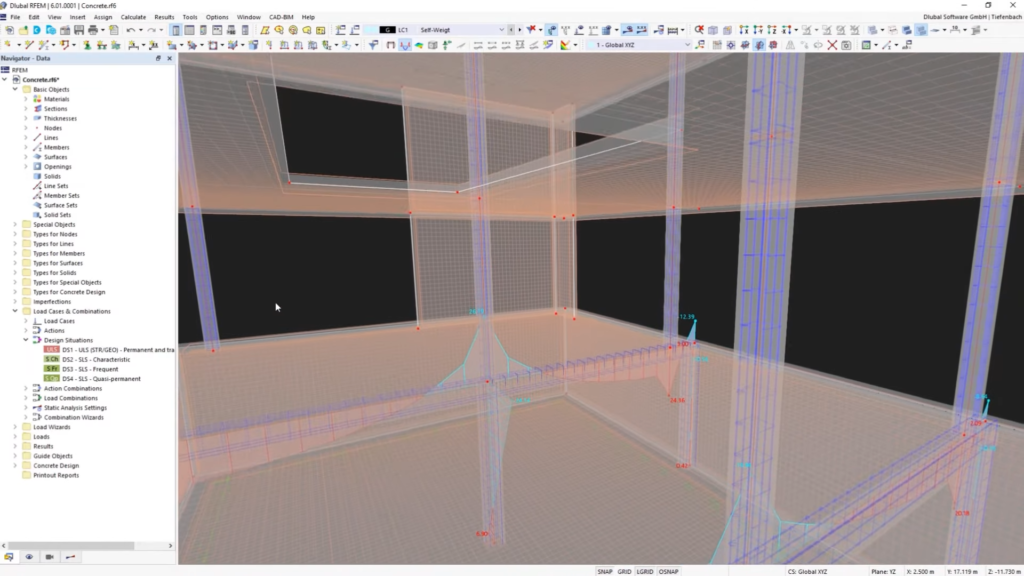
Concrete building. ©Dlubal Software
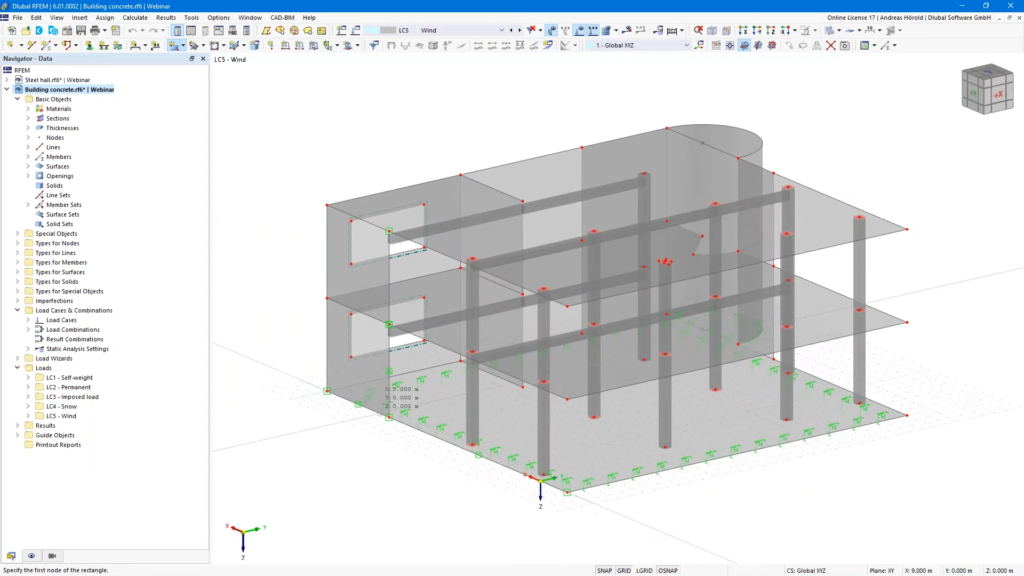
Concrete building. ©Dlubal Software
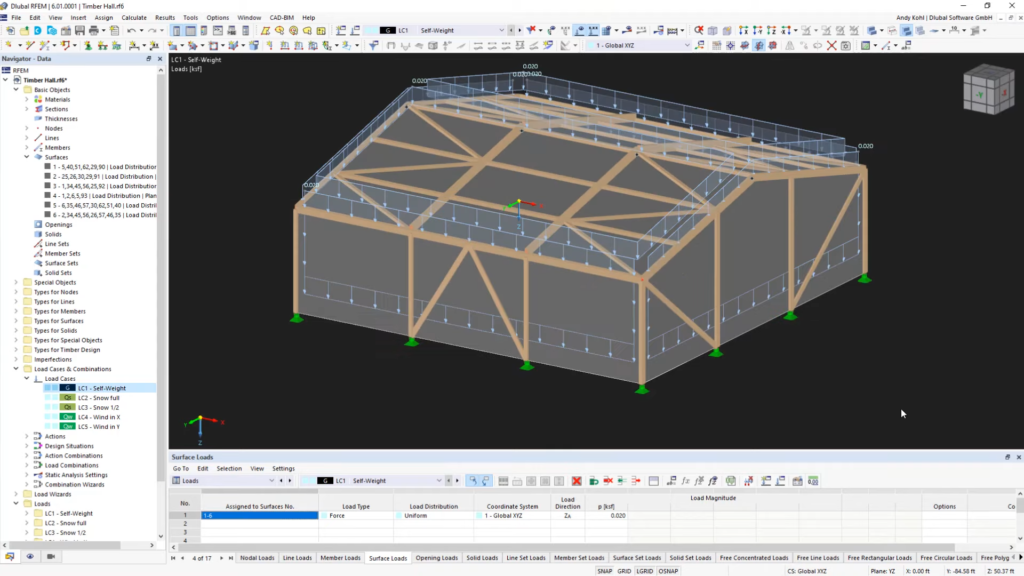
Timber hall. ©Dlubal Software
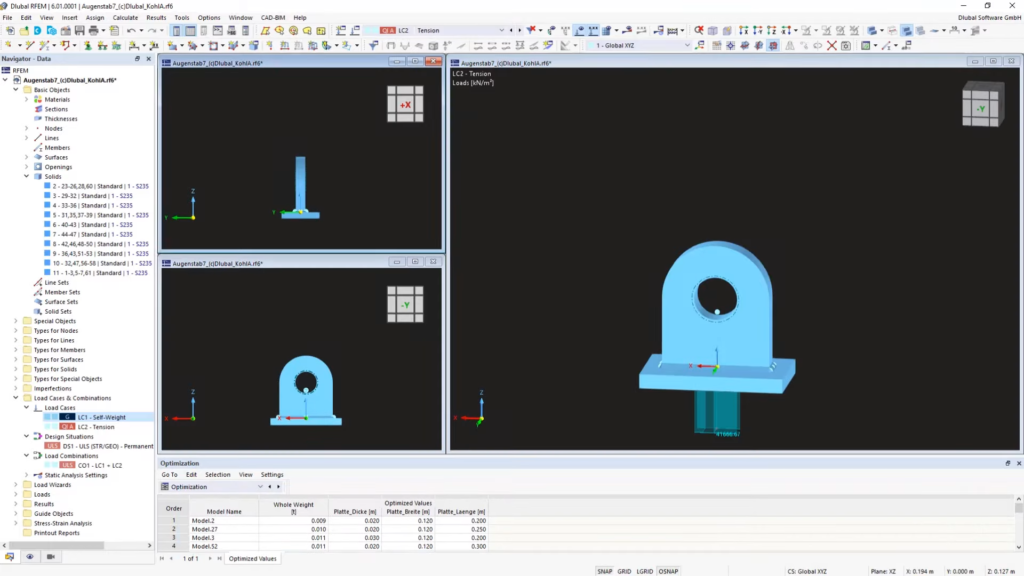
Eyebar. ©Dlubal Software
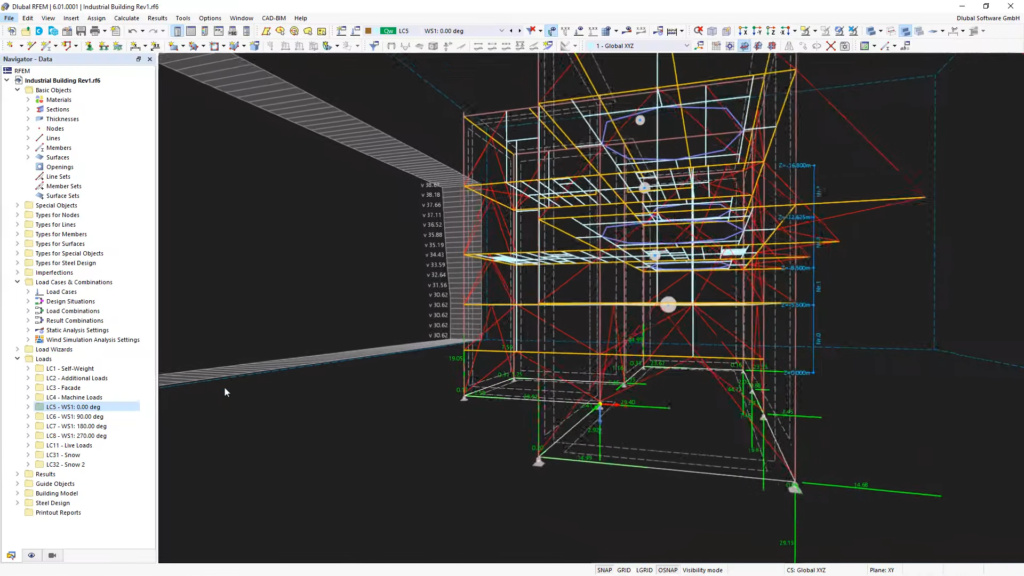
Industrial building. ©Dlubal Software
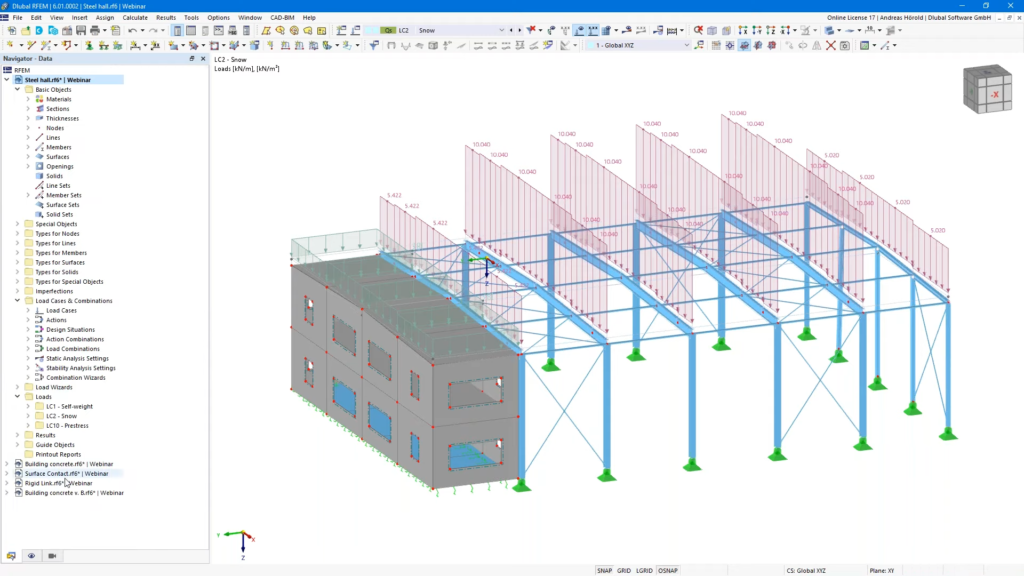
Steel hall. ©Dlubal Software