- File size:
- 3 MB
- Date added:
- Nov 01, 2023 | Last update check: 1 minute ago
- Licence:
- Freeware
- Runs on:
- Revit 2019 / 2020 / 2021 / 2022 / 2023 / 2024
Scope Box Purge for Revit allows you to delete unused Scope Boxes from a Revit project, and get an overview of views and elements are using which Scope Box.
It will quickly show how many Scope Boxes there are, which ones are safe to delete and which are in use by which views, levels, grids or reference planes – providing an overview of just where you have used which Scope Box.
Typical workflow:
- When you are curious about the Scope Box usage in your project, start the Application. The icon should be available on the Add-ins ribbon.
- You will be presented with a list of Scope Boxes, green for used ones, red for unused and grey for Scope Boxes which can’t be deleted because they are pinned, grouped or used by another user.
- Just Click Delete Unused to delete all unused Scope Boxes – those which are not used by any views, levels, grids or reference planes.
- If you would like to select exactly which Scope Boxes to delete instead of all unused you may also check the box before each Scope Box and use the Delete Checked button.
However, be careful – because this button will also allow you to delete green Scope Boxes, that is – Scope Boxes which are in use in your project. The idea of this is to enable you to delete all Scope Boxes in a project. - To find out where a Scope Box is used, just double-click it and you will be presented with a list of views, levels, grids or reference planes which are set to follow that Scope Box.
- From there you can also double-click a View to make it the active view in your Revit window.
What’s new in version 1.4.2:
- Support for Revit 2024.
About Omnia Revit
Thorbjörn Hoverberg of Omnia Revit is a professional Revit Architecture consultant, teacher and general Revit fanatic currently employed at one of the major Revit resellers in Northern Europe.
Gallery
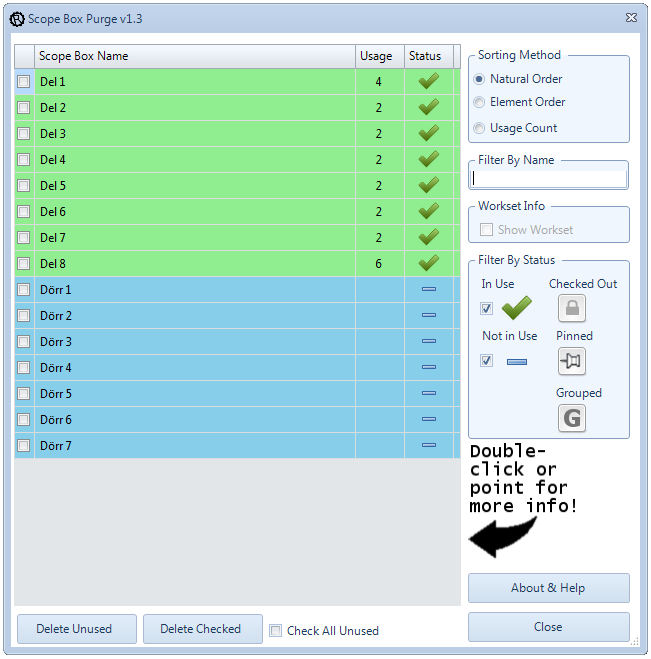
Main window – an overview of all Scope Boxes and their usage. ©Autodesk
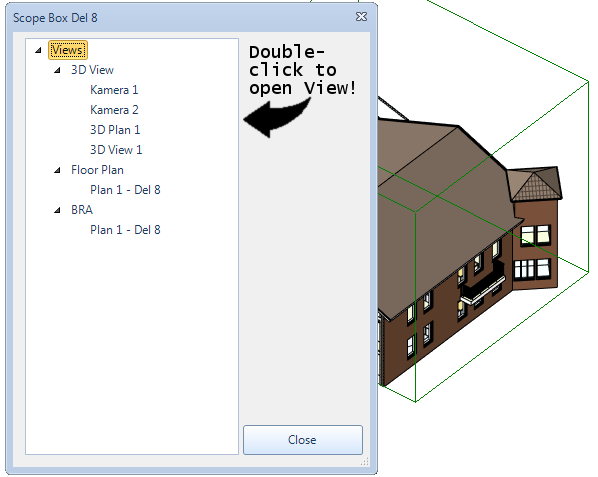
List of Views using a particular Scope Box. ©Autodesk