- File size:
- 27 MB
- Date added:
- Feb 18, 2023 | Last update check: 1 minute ago
- Licence:
- Freeware
- Runs on:
- Revit 2018 / 2019 / 2020 / 2021 / 2022
SheetGen for Revit is a free add-in for documenting in Revit that makes it easier to work with sheets and views; it allows you to edit data in Excel. You can bulk create sheets, place views on sheets based on a pre-defined template, and easily manage views and sheets. This add-in helps you to stop wasting time with time-consuming tasks. All Revit plugins developed by DiRoots are free, simple and very useful.
Note: starting with Revit 2023, SheetGen is part of DiRootsOne and is no more available as a standalone product.
Features:
- Create multiple Drawings Sheets.
- Place Views on Sheets based on a pre-defined template.
- Manage Drawing Sheet Parameters.
- Manage Drawing Sheet Revisions.
- Manage Views (duplicate, delete and edit Parameters).
Other functionalities include:
- New: Filter Sheet/Views by View/Sheet Sets.
- New: Reuse Legends and Schedules when creating Sheets from a template.
- New: Remember Viewport type when duplicating Sheets (e.g., “No Title”).
- Save Sheets and Views to new or existing View/Sheet Sets.
- Build the Sheet Number and Name by combining parameters and adding a counter.
- Rename Sheets and Views:
- applying a prefix and a suffix;
- using the Find and Replace feature.
- Drag and Drop Views from one Sheet to another.
- Drag and Drop parameters in the Parameters lists.
- Macro-based Excel template to easily assign and create Revisions using a custom window.
- The Assign Views dialog contains view parameters for easier filtering and selection.
Typical workflow:
-
- Create a Sheet Template
- The first step is to create one or several Sheet Templates that will be used to generate the new Drawing Sheets and later place the desired Views on them. A Sheet template is simply a Sheet with some views in place.
-
- Create new Sheets
- Choose the number of Sheets and pick a Sheet Template.
-
- Edit the Sheets Parameters
- Add Revit project Parameters to Sheets. You can use Excel to change parameters’ values (Sheet Number, Sheet Name, etc.)
-
- Place the Views on the Sheets based on the assigned Template
- SheetGen gives you again the power and flexibility of Excel to handle this task.
-
- Easily manage the Sheets Revisions
- Once again, it’s also possible to perform this process in Excel.
-
- Use the View Manager
- SheetGen also provides you an independent View Manager. The View Manager can be used to duplicate or remove Views and to modify their parameters.
For more information please visit https://diroots.com/plugins/sheetgen-instructions.
SheetGen for Revit V1.3 updates (changelog)
- 1.3.2 Update
Improved performance when batch modifying Sheets/Views parameters. Improved performance when applying revisions. Bug fixes. - 1.3.1 Update
Bug fixes.
What’s new in version 1.3.0:
- Ability to filter Sheet/Views by View/Sheet Sets.
- Ability to reuse Legends and Schedules when creating Sheets from a template.
- Remember Viewport type when duplicating Sheets (e.g., “No Title”).
Gallery
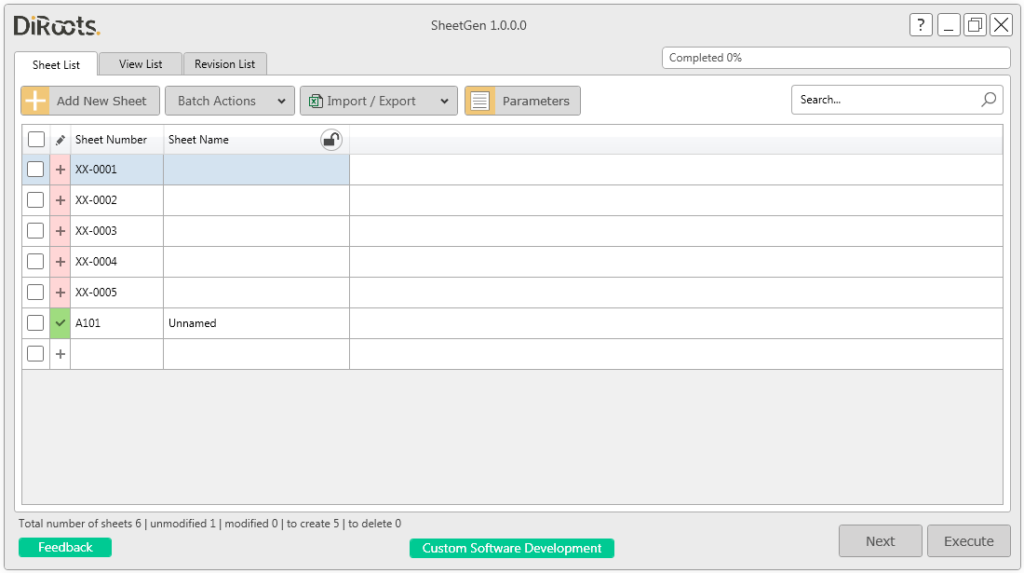
SheetGen – Sheet List tab
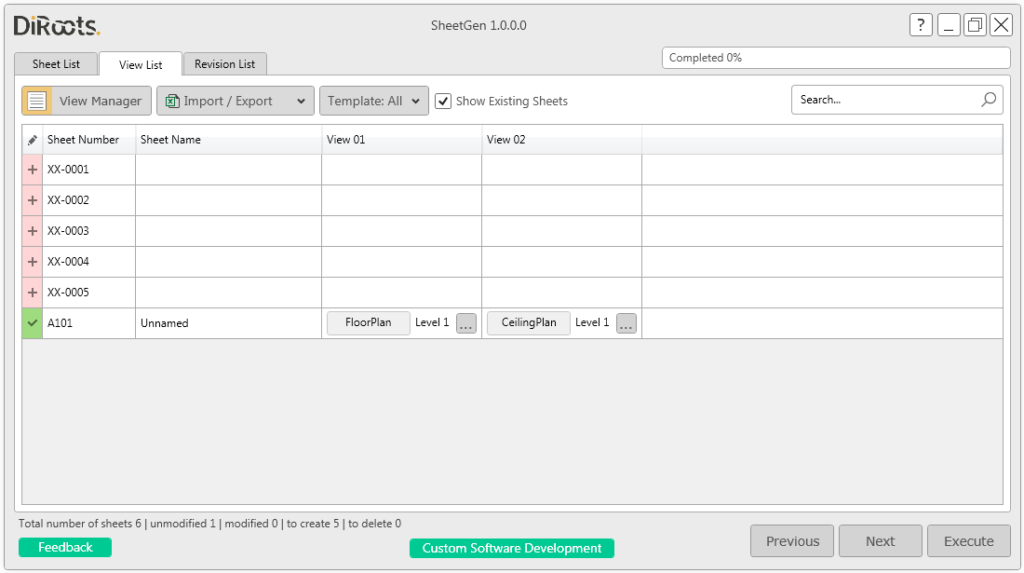
SheetGen – View List tab
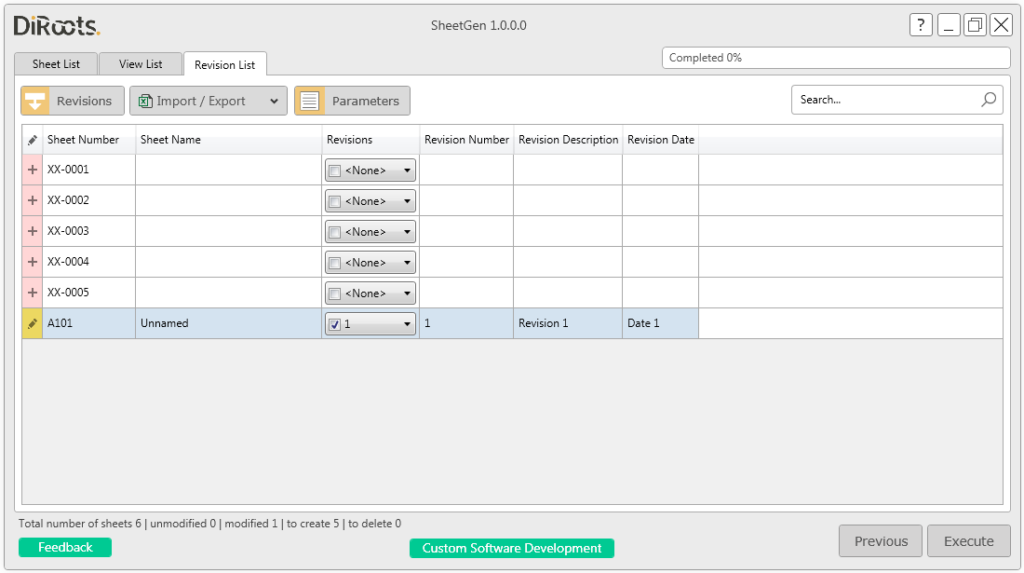
SheetGen – Revision List tab