- File size:
- 56 MB
- Date added:
- Aug 11, 2022 | Last update check: 1 minute ago
- Licence:
- Trial | Buy Now
- Runs on:
- Revit 2020 / 2021 / 2022 / 2023
Smart Assemblies for Revit helps you to speed up production of assembly documentation. It creates the views, rules-based dimensions, and assembly sheets you need for combinations of structural and architectural elements. Smart Assemblies overcomes limitations in Revit functionality so that even manufacturers and on-site personnel can generate shop drawings easily.
Smart Assemblies creates not only assemblies and corresponding views from the selected constructive elements but also automatically generates dimensions in views by predefined rules.
Smart Assemblies combines multiple hosted or nested concrete and steel elements into a single entity and automatically generates shop drawings with the needed views and sections, proper dimensions, text notes and schedules under user’s predefined rules in shop drawing configuration. It also updates existing shop drawings if any changes are made to the project.
Note: Smart Assemblies for Revit can be installed through the TOOLS4BIM Dock. When you install TOOLS4BIM Dock you get Dock window, Smart Browser Free and a new tab in the Revit ribbon.
Features:
Efficiency
- Automatically adds all host elements to the assembly.
- Uses configurations instead of manual work.
- Creates views applying different templates automatically.
- Creates different schedules according to schedule templates automatically.
- Creates dimensions with notes in selected views automatically.
- Places views on sheets automatically.
- Multiple assemblies with defined configurations can be created with a single click.
Management
- Check status, update, edit, and change dimensioning configurations of selected assemblies easily.
- Update assemblies according to project changes.
- Select/find/isolate primary and secondary assemblies.
- Find changes in assemblies due to the new hosted details.
Interaction
- When making shop drawings Smart Assemblies recognizes changes made by Smart Details solution for quick detailed modelling.
About TOOLS4BIM Dock
AGACAD’s TOOLS4BIM Dock is a tool manager that simplifies the installation, activation, and usage of Revit add-ons developed by AGACAD. These other Revit extensions cover a range of industries, including Metal & Wood Framing, Ventilated Facades, Curtain Walls & Panels, Precast Concrete, MEP, and more. It provides a separate window in Revit that works like the Project Browser/Properties windows.
About AGACAD
AGACAD, based in the Baltic nation of Lithuania, is a developer of professional BIM software and add-ons for Autodesk Revit. Operating since 1991, AGACAD provides building design and document management solutions for continuous BIM acceleration. Their main goal is to eliminate tasks that do not create value. Its solutions – with 12,000+ users in 130 countries – share insights of the most advanced users and automate best practices. The current focus of the company is the efficient management of building information. Through the years AGACAD has developed the wide range of BIM software for Revit professionals covering such software as Metal Framing, Wood Framing, Precast Concrete (together with Reinforcement), MEP tools and universal tool Smart Browser.
Gallery
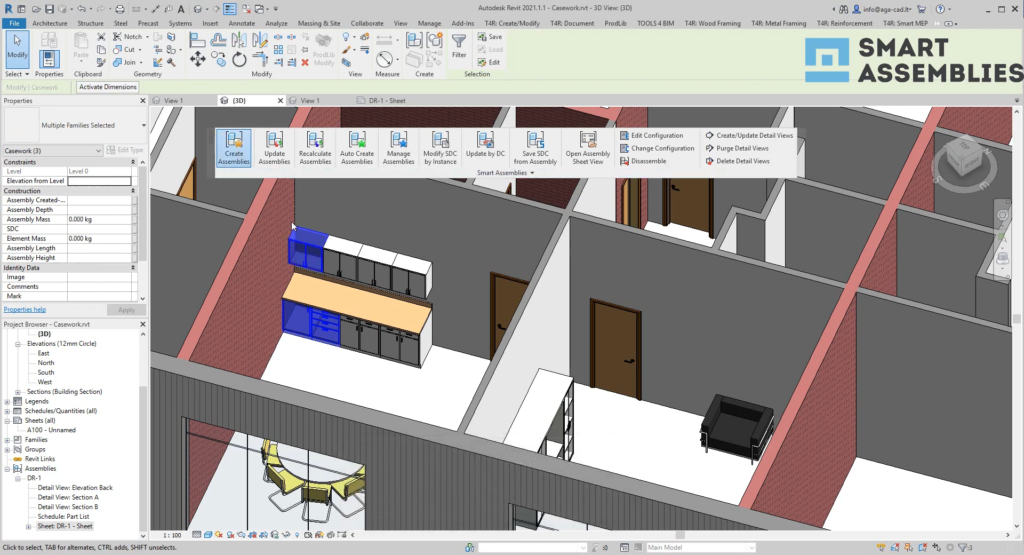
Create Assemblies of selected Casework object. ©AGACAD
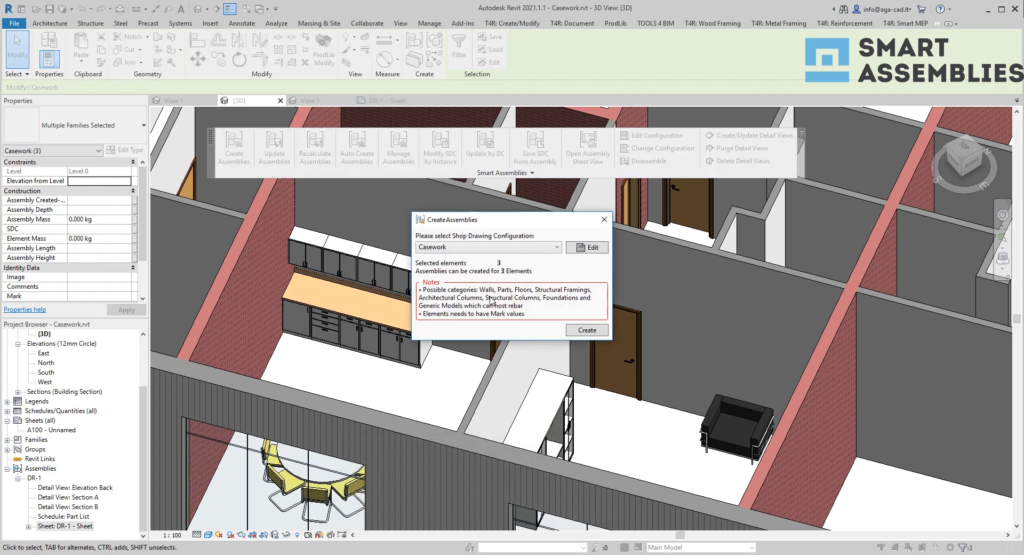
Create Assemblies dialog. ©AGACAD
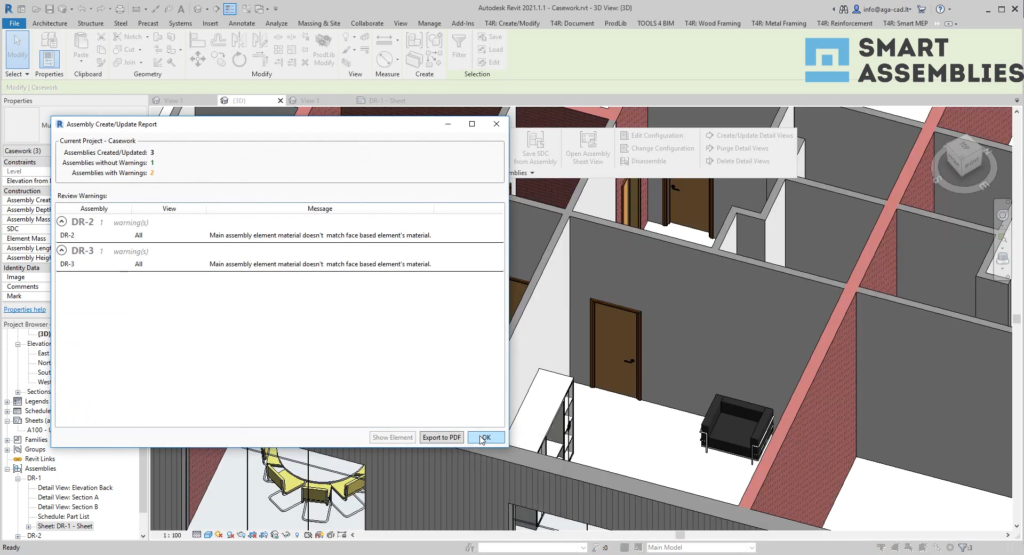
Assembly Create/Update report. ©AGACAD
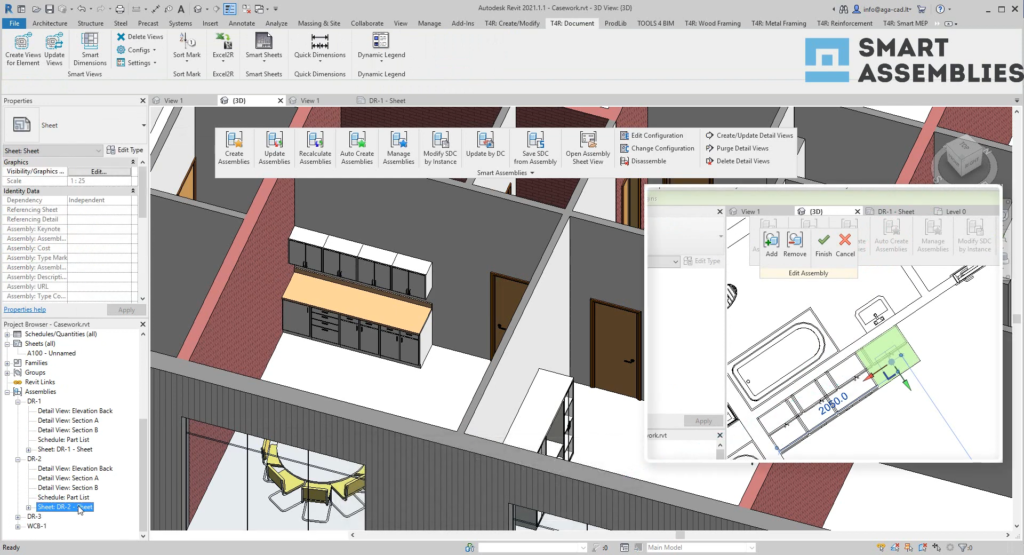
Assembly origin rotated to correct direction. ©AGACAD
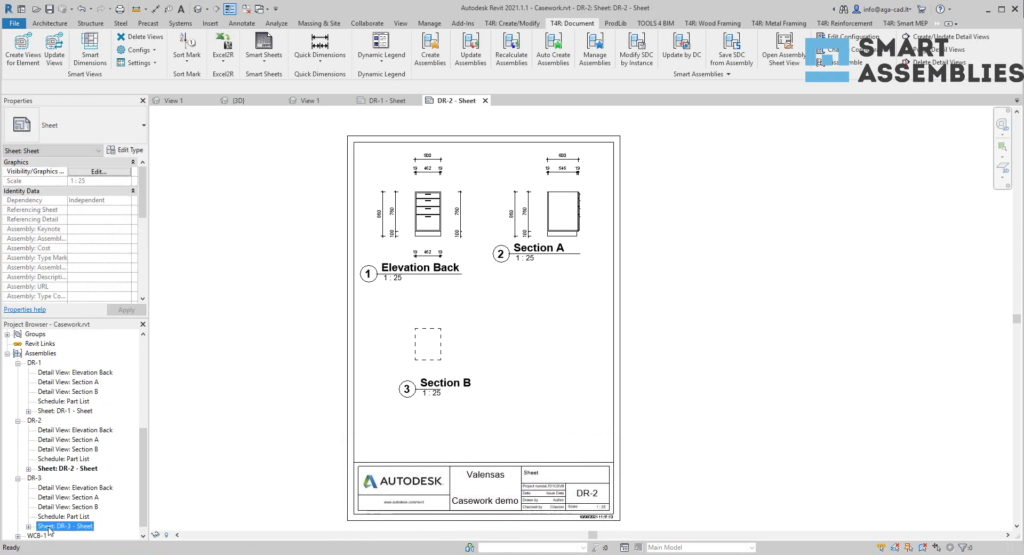
Sheets, Views and dimensions created. ©AGACAD