- Date added:
- Jul 07, 2023 | Last update check: 1 minute ago
- Integrations:
- —
- Licence:
- Trial | Buy Now
- Runs on:
- Windows 7 64-bit / 8 64-bit / 10 64-bit
SOFiSTiK FEA is a software package for static and dynamic analysis of structures using the Finite Element Method (FEM), structural modeling, design, and detailing. It has a modular concept. Combining modules you get specialized packages for analysis of different types of constructions: bridges, tunnels, buildings, foundation, lightweight structures, geotechnical structures, membranes, dynamics… The focus is on mid-range and highly complex structures and buildings.
All data is saved in a main database called CDB database, which is the central core of the program. All modules read data from this CDB and write data into the CDB. SOFiSTiK Structural Desktop (briefly called SSD) is the center of communication for all the program modules. For modeling a system you can use structure elements to define the geometry. Structure elements represent the points, edges and surfaces of the building. Thus there are three basic types of structure elements: areas, lines and points.
SOFiSTiK is being used in more than 60 countries. It supports various international standards, including DIN, Eurocode, British Standard, SIA, BS, OENORM, SNIP and so on. Using the SOFiPLUS graphic module you can model directly from AutoCAD. Design code checks can be performed for 18 international codes.
SOFiSTiK products
SOFiSTiK product family includes the following apps:
SOFiSTiK (FEA suite)
- Sofistik Structural Desktop – SSD (core component and main user interface that helps the user control various modules)
- CADINP (parametric input)
- SOFiPLUS (AutoCAD-based preprocessing)
- ASE (3D FEA)
- STAR (3D frame analysis)
- SlabDesigner PRO (building design)
- TALPA (FE solver for geomechanics and tunelling)
- HASE (soil structure interaction)
- PFAHL (analysis of pile foundations)
- HYDRA (analysis of potential problems)
- PHYSICA (computational fluid dynamics/multiphysics)
- SOFiSTiK Rhinoceros Interface (plug-in for Rhino)
SOFiCAD (CAD suite – AutoCAD add-ons)
- SOFiCAD DETAILING (tools for construction and formwork planning)
- SOFICAD REINFORCEMENT (reinforcement drawings within AutoCAD)
- SOFiCAD BAMTEC (detailing of reinforcement mats)
- SOFiCAD ALIGNMENT (alignment of highway structures and bridges)
- SOFiCAD STEELWORK (steel detailing)
- SOFiCAD DATA-EXCHANGE
BIM apps (Revit add-ons)
- Reinforcement Detailing (extract 2D reinforcement sheets from the 3D model)
- Reinforcement Generation (generate a 3D rebar model from computed analysis and design results)
- 3D-PDF Export
- Bridge + Infrastructure Modeler (create parametrized 3D bridge models)
- Analysis + Design (structural analyses of buildings and member design)
- BiMTOOLS (set of free productivity tools)
How to install SOFiSTiK trial:
You can install and update SOFiSTiK products using SOFiSTiK Application Manager.
- Download and install the SOFiSTiK Application Manager (SAM).
- Install any SOFiSTiK product you’d like to test.
- Click on the “Activate Trial Version” button.
- Fill out the form with your contact information.
- You will receive a code in email.
- Enter the code and click “Verify”.
SOFiSTiK FEA integrations
Plugins
There are add-ons for AutoCAD and Revit (SOFiCAD suite and BIM apps). The SOFiSTiK Rhino Interface is a plug-in for Rhino, which also also provides an interface for Grasshopper (visual programming editor integrated in Rhino). The plug-in enables Rhino to be fully integrated into the SOFiSTiK analysis environment (SOFiSTiK Structural Desktop).
About FEM (Finite-Element Method)
The Finite-Element Method (FEM) is a computational method/technique developed by engineers used to obtain an approximate solution to engineering problems. Finite element breaks a complex problem into simpler problem and uses a mathematical glue to join the solutions.
An engineer designing a bridge will need to know how the proposed structure will behave under load. The equations describing the distribution of structural stresses are known but they can’t be directly solved for a complicated shape such as a bridge. However the equations can be solved for very simple shapes like triangles or rectangles. The finite element method takes advantage of this fact. We replace the single complicated shape with an approximately equivalent network of simple elements. The overall pattern of elements is referred to as the finite element mesh. And this pattern will be unique to each new problem. The initial step is to design this mesh. And for this we must first decide what kind of elements will use.
What’s new in version 2023:
Features new SOFiSTiK Analytical Model Generator.
- Buildings – analysis and modeling
- New SOFiSTiK Analytical Model Generator for automatic generation of the analytical model.
- Define design elements within SOFiPLUS(-X).
- Improved tasks “Combine Loads” and “Combine Results”.
- Improvements for Task RSA reloaded.
- Create individual result reports.
- BIM to Field: Match reinforcement plans with the construction process on site using RC.
- Use RC to split rebars fast and easy according to bonding conditions.
- Bridges – analysis and modeling
- Improved CABD (Computer Aided Bridge Design) concept.
- High-end pushover workflow for international design.
- Improved tendon definition and report.
- Dynamo with SBIM (SOFiSTiK Bridge & Infrastructure Modeler) functionalities.
- Improvements for infrastructure projects in the railway context and beyond.
- Collaboration and Open BIM
- Connection design after export to IDEA StatiCa.
- Share information with SAF, new Excel-based Structural Analysis Format.
Gallery
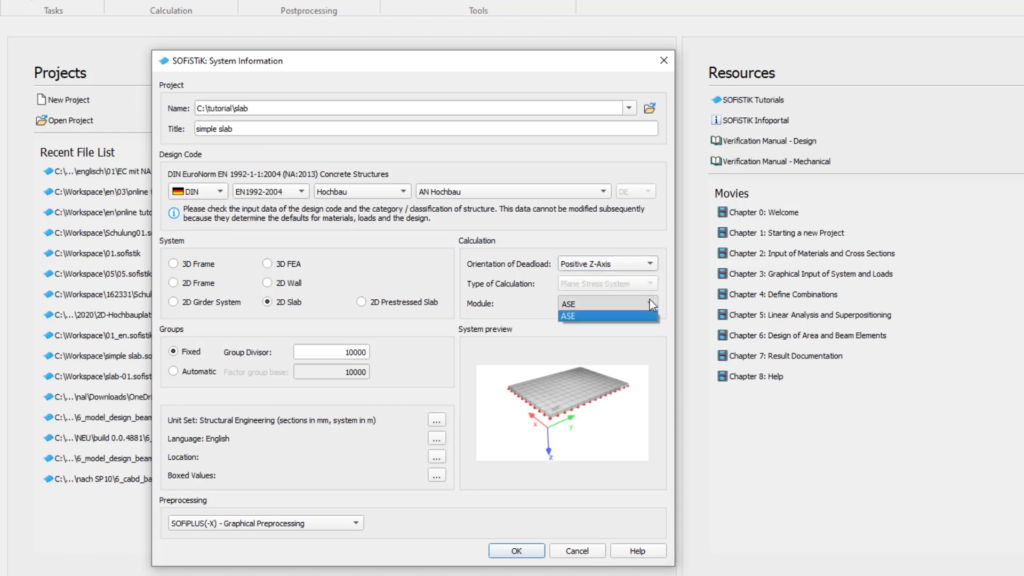
SOFiSTiK – System Information window. ©SOFiSTiK
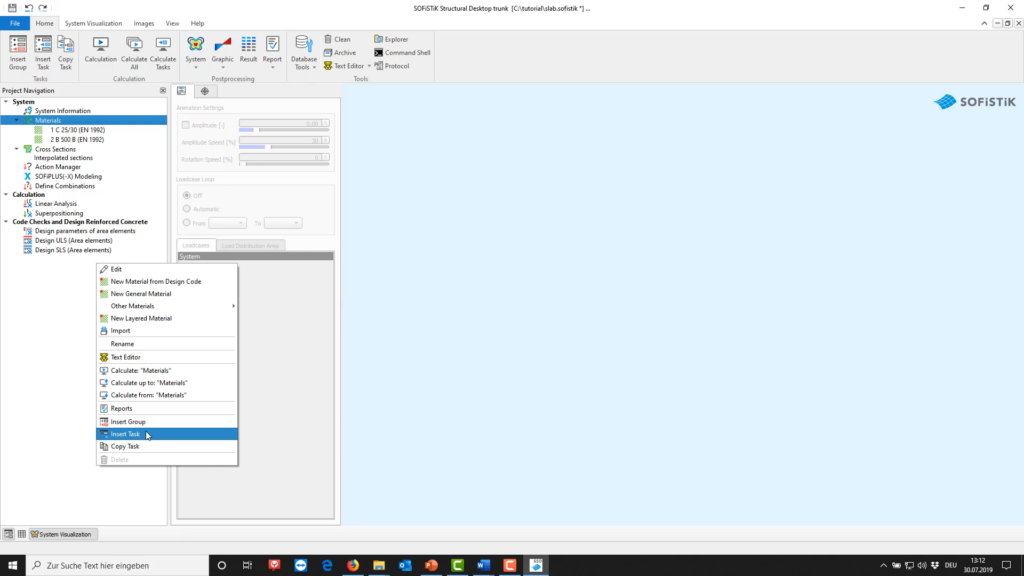
SOFiSTiK Structural Desktop (SSD) – the main user interface. ©SOFiSTiK
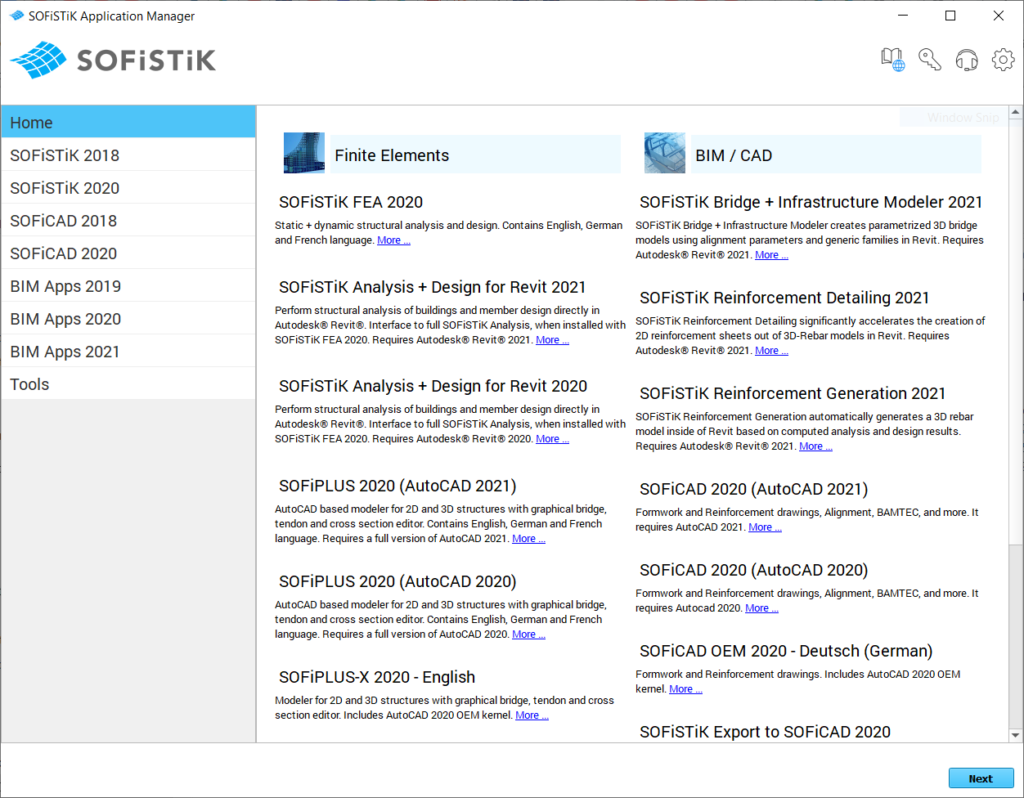
SOFiSTiK Application Manager – install and update SOFiSTiK products.