- File size:
- 34 MB
- Date added:
- Jan 22, 2023 | Last update check: 1 minute ago
- Licence:
- Freeware
- Runs on:
- Revit 2023
SOFiSTiK BiMTOOLS for Revit is a set of various free tools for structural design, that helps you to increase the efficiency by up to 50%. It is used primarily by structural engineers. The software is developed by SOFiSTiK AG, a developer of the well-known software package for static and dynamic analysis of structures.
List of functionalities include:
- Font replacement wizard
- Reading out coordinates
- Generate component views
- Assignment of a position number
- Family generator
- Automatic dimensioning
- Label elements
- Show / hide categories
- Heights of openings
- Determination of formwork areas
- Copy built-in parts
- Assign position numbers of basic components
SOFiSTiK products
SOFiSTiK product family includes the following apps:
SOFiSTiK (FEA suite)
- Sofistik Structural Desktop – SSD (core component and main user interface that helps the user control various modules)
- CADINP (parametric input)
- SOFiPLUS (AutoCAD-based preprocessing)
- ASE (3D FEA)
- STAR (3D frame analysis)
- SlabDesigner PRO (building design)
- TALPA (FE solver for geomechanics and tunelling)
- HASE (soil structure interaction)
- PFAHL (analysis of pile foundations)
- HYDRA (analysis of potential problems)
- PHYSICA (computational fluid dynamics/multiphysics)
- SOFiSTiK Rhinoceros Interface (plug-in for Rhino)
SOFiCAD (CAD suite – AutoCAD add-ons)
- SOFiCAD DETAILING (tools for construction and formwork planning)
- SOFICAD REINFORCEMENT (reinforcement drawings within AutoCAD)
- SOFiCAD BAMTEC (detailing of reinforcement mats)
- SOFiCAD ALIGNMENT (alignment of highway structures and bridges)
- SOFiCAD STEELWORK (steel detailing)
- SOFiCAD DATA-EXCHANGE
BIM apps (Revit add-ons)
- Reinforcement Detailing (extract 2D reinforcement sheets from the 3D model)
- Reinforcement Generation (generate a 3D rebar model from computed analysis and design results)
- 3D-PDF Export
- Bridge + Infrastructure Modeler (create parametrized 3D bridge models)
- Analysis + Design (structural analyses of buildings and member design)
- BiMTOOLS (set of free productivity tools)
How to install SOFiSTiK trial:
You can install and update SOFiSTiK products using SOFiSTiK Application Manager.
- Download and install the SOFiSTiK Application Manager (SAM).
- Install any SOFiSTiK product you’d like to test.
- Click on the “Activate Trial Version” button.
- Fill out the form with your contact information.
- You will receive a code in email.
- Enter the code and click “Verify”.
Gallery
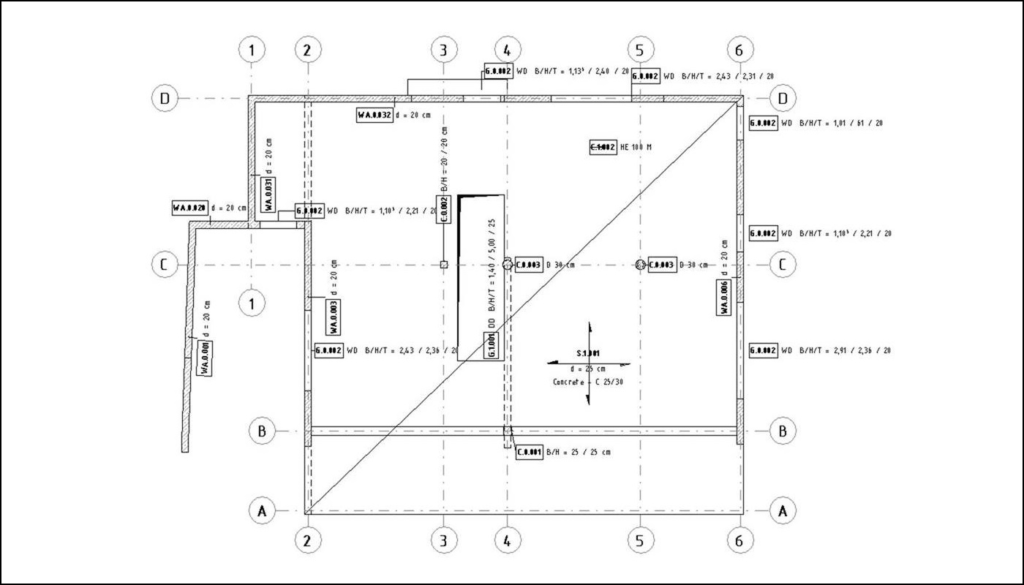
Annotation. ©Autodesk
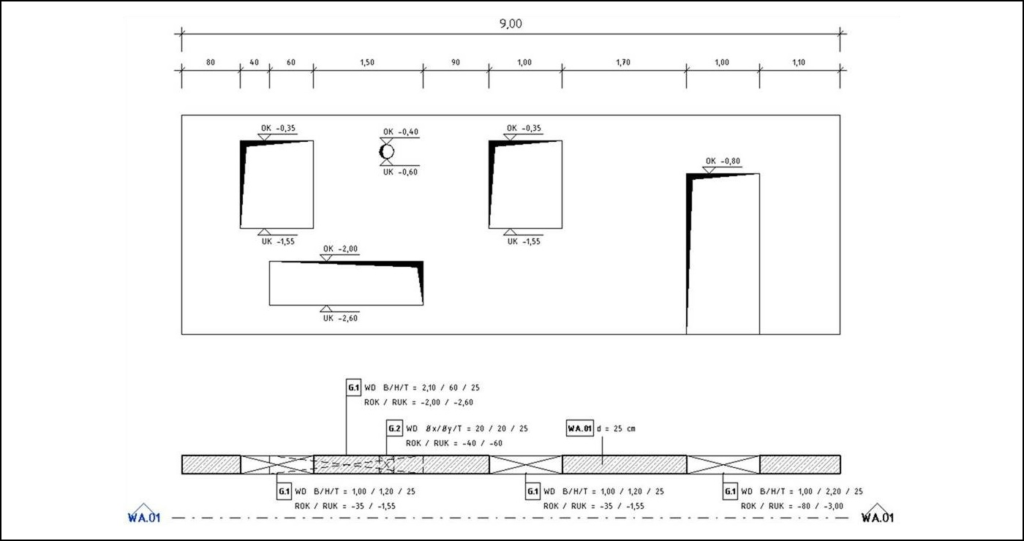
Openings. ©Autodesk
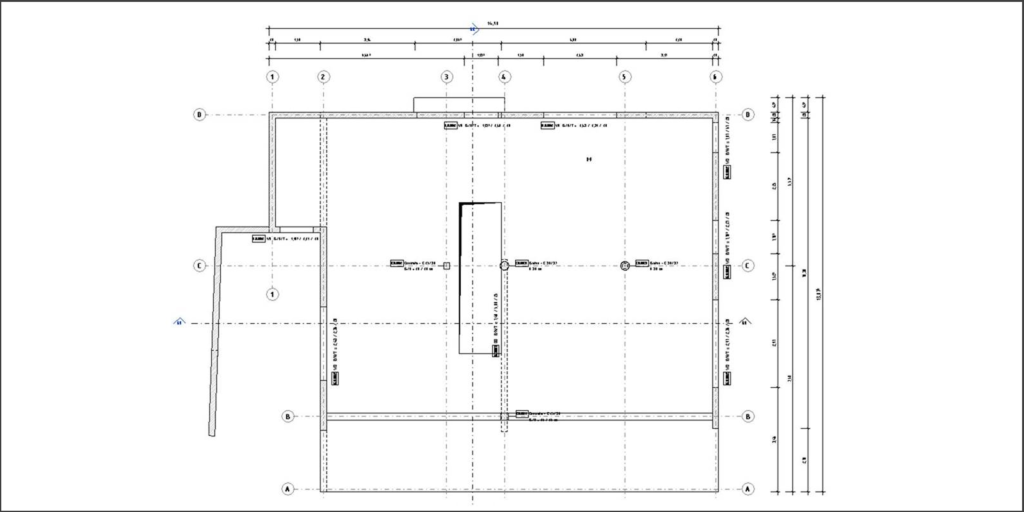
Dimensions. ©Autodesk
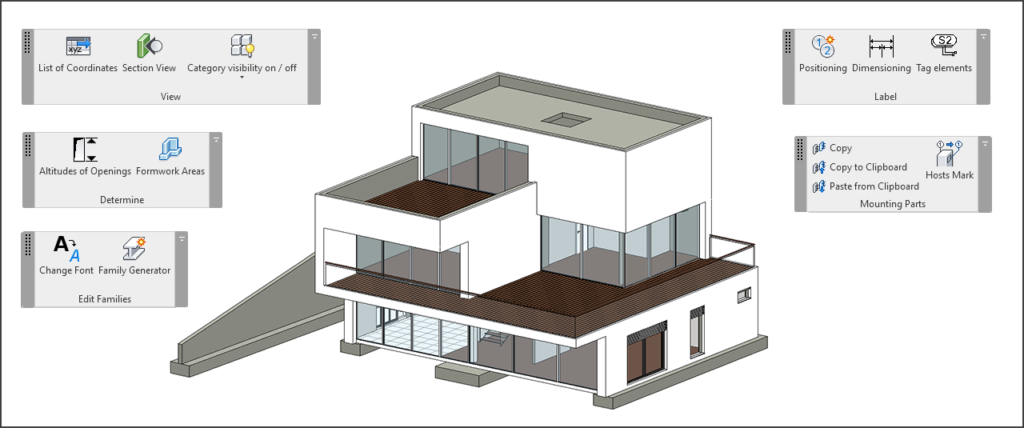
3D. ©Autodesk
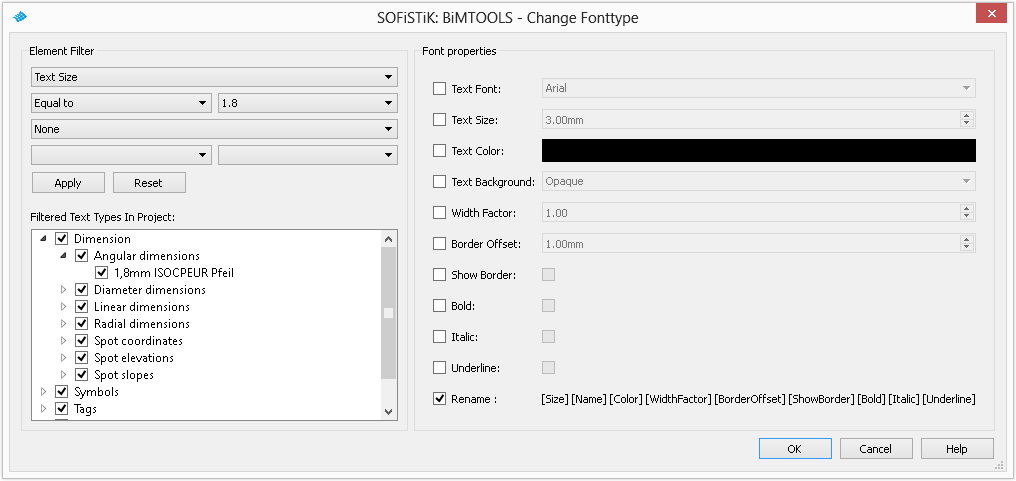
Change Fonttype. ©Autodesk
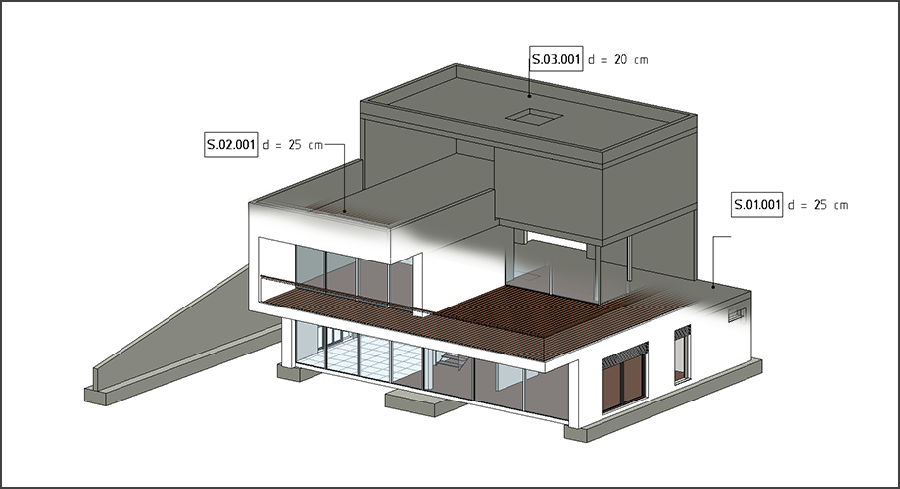
Ribbon. ©Autodesk