- File size:
- 9 MB
- Date added:
- Aug 19, 2022 | Last update check: 1 minute ago
- Licence:
- Freeware
- Runs on:
- Revit 2018 / 2019 / 2020 / 2021 / 2022 / 2023
Spatial Element Tools for Revit is a free Revit add-on that provides you with tools for spatial elements such as room, space, zone, and associate tags. In includes two previously stand-alone add-ins – Room Tools and Space Tools, plus additional Zone Tools.
These three set of tools includes the following commands:
- Room Tools (tools for room and room tag)
- Remove Redundant Rooms – remove redundant rooms from the current document.
- Center Room – relocate rooms location points to the center of the rooms.
- Room Tag To Room – relocate rooms’ tags to the rooms location points.
- Create Views – create floor plan, ceiling plan, 3D view, and elevations for the rooms.
- Space Tools (tools for space and space tag)
- Remove Redundant Spaces – remove redundant spaces from the current document.
- Center Space – relocate spaces’ location points to the center of the spaces.
- Space Tag To Space – relocate spaces’ tags to the spaces’ location points.
- Create Views – create floor plan, ceiling plan, 3D view, and elevations for the spaces.
- Zone Tools (tools for the zone)
- Add Space – add spaces to a zone.
- Remove Space – remove spaces from a zone.
How to use Create Views tool
Create Views tool (from the Room Tools set) is to generate plans, perspectives, and elevations from the rooms in the current document with a few simple steps.
- Select the rooms or spaces (right click or shift select for multi-selection) from the Listbox which display (RoomNumber RoomName or SpaceNumber SpaceName) all the placed room from the current document.
- Select the view types and view type families to be used for the views.
- Set View Scale and View Crop Offset.
- Set View Naming.
You can add Prefix, Suffix to your view name. The Middle is for RoomName and RoomNumber (or SpaceName and SpaceNumber) with type-able spacing and if you want to omit RoomNumber or RoomNumber (or SpaceName or SpaceNumber) choose None from the dropdown list. And View Naming Preview is dynamically displaying the name of the views which are going to create.
One last thing is View Naming for Elevation views which are included additional suffix (A, B, C, D) by default for each of the elevation sides from the elevation marker.
What’s new in version 1.0.3:
- Support for Revit 2023. UI improvement.
About TwentyTwo
TwentyTwo Inc. is creating Autodesk Revit add-ins which help you done more with less time and energy. Delivers as efficient, simplest as possible applications to handle tedious tasks and complex operations.
Gallery
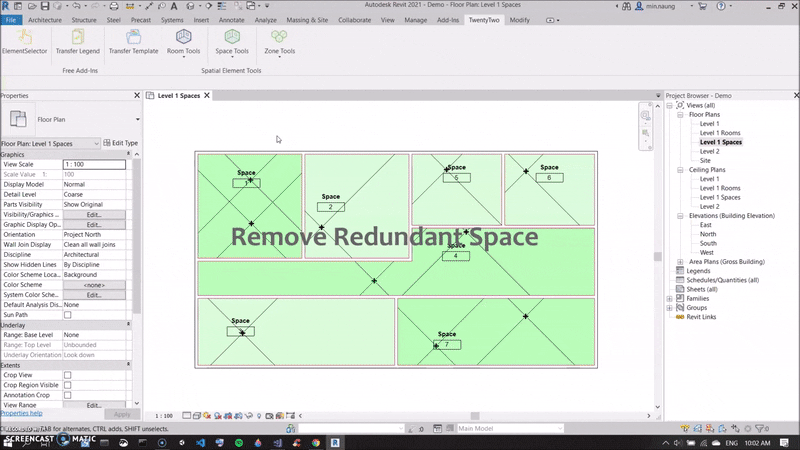
Space Tools. ©Autodesk
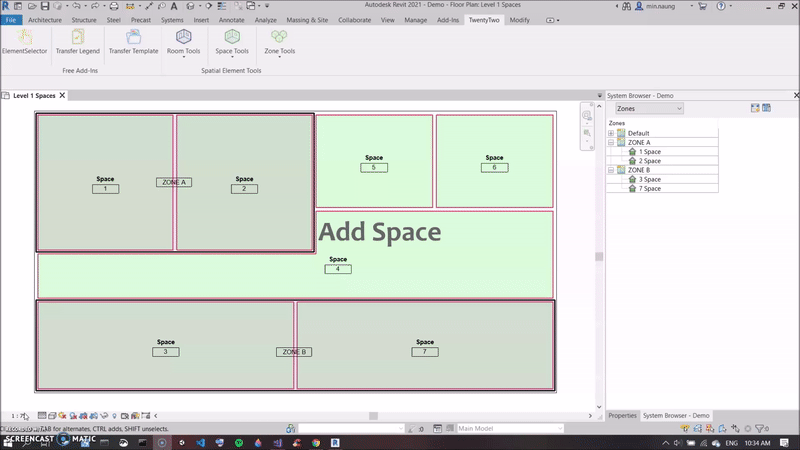
Zone Tools ©apps.autodesk.com
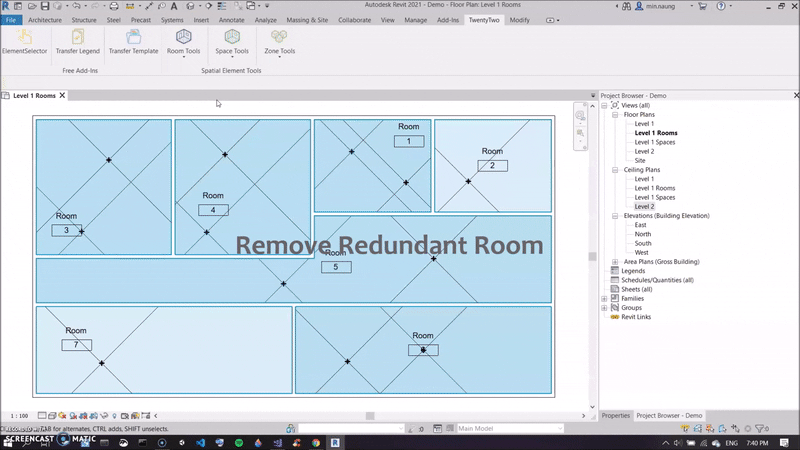
Room Tools ©apps.autodesk.com
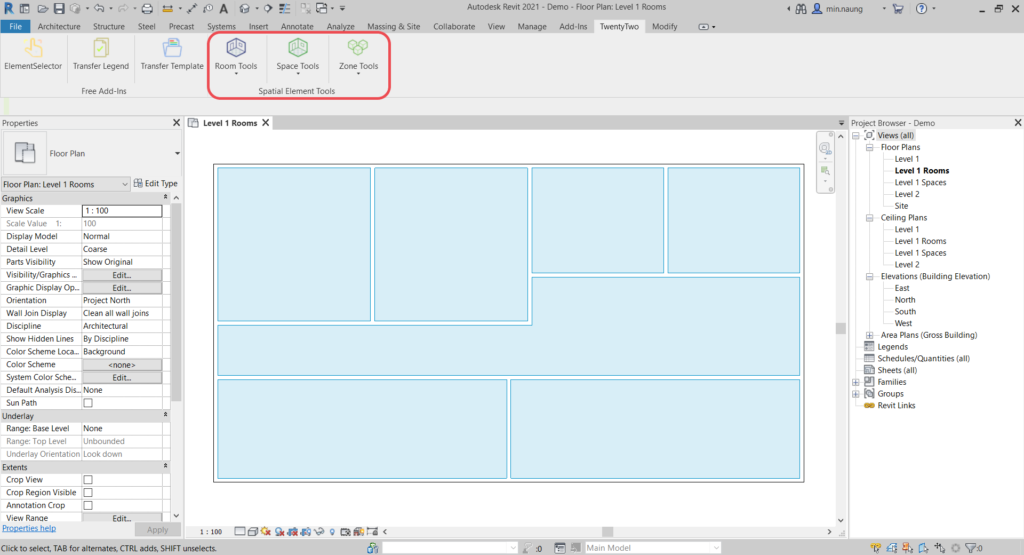
Spatial Element Tools ribbon in Revit ©apps.autodesk.com