- File size:
- 7.6 MB
- Date added:
- Jan 16, 2022 | Last update check: 1 minute ago
- Licence:
- Trial | Buy Now
- Runs on:
- Revit 2017 / 2018 / 2019
Stabiplan Productivity Tools app is discontinued and no more available for download. You can try similar software.
Stabiplan Productivity Tools is set of tools for Revit that enables engineers to design MEP systems easier and faster. The MEP professionals can use this Revit add-on to make it easier working on systems such as ventilation, heating and cooling, cable ducts, sanitary systems, and sprinkler.
After add-on installation, you need to activate it. After activation, you can start using the application in Revit by clicking the Stabiplan Productivity Tools icon in the Stabiplan ribbon.
The Stabiplan Productivity Tools app allows you to easily connect elements in any view without having to create separate section views, to entire systems according to your preferences, and to reconnect disconnected system elements. These powerful tools can also be used with self-created Revit families.
The full list of functions:
-
- Connect
- Make use of this functionality to quickly connect, rotate and copy elements with just a few clicks in any view, including 3D views.
-
- Connect elements
- After starting the function, select the connector of the element you want to connect or a point close to it. Continue by selecting the connector of the reference element you want to connect into or a point close to it. The element will be moved and connected to the reference element.
-
- Connect & rotate elements
- After starting the function, select the connector of the element you want to move or a point close to it. Continue by selecting the connector of the reference element you want to connect into or a point close to it. The element will be moved and placed to the desired reference element. Next, you can rotate connected element around the axis of the connector of the reference element. Specify the angle and click either Clockwise or Counterclockwise buttons to rotate the elements according to your preferences.
-
- Connect & copy elements
- After starting the function, select the connector of the element you want to move or a point close to it. Continue by selecting the connector of the reference element you want to connect into or a point close to it. The element will be moved and placed to the desired reference element. Every next click, the selected element will be copied and connected to the point indicated by you.
- Connect
-
- Rotate
- Make use of this functionality and rotate elements according to your preferences in just a few clicks, regardless of the view you’re in.
-
- Rotate elements around another element
- After starting the function, select the element to be rotated. Specify the angle and click either Clockwise or Counterclockwise buttons to rotate the elements according to your preferences.
-
- Rotate elements in free space
- By means of a preselection or directly from the Productivity Tools tab, you can easily rotate elements such as single Revit families, assemblies, and groups around X, Y and Z axis. After starting the function, you can specify the desired direction and angle.
-
- Reconnect elements
- After starting the function, select the pipe or duct where the disconnected element should be attached to. Elements with connectors on top of each other will be connected. Also, disconnected saddles will be reconnected to pipes or ducts.
-
- Attach hanger(s) to your system
- After starting the function, select the bracket that needs to be attached to a system. Next, select a point on a pipe, tray or duct. The bracket will be moved and attached accordingly.
-
- Attach & extend hanger rod(s) to construction
- After starting the function, select the brackets and the elements to attach to. The threaded rod will be extended and attached to the reference element.
Similar software
- Victaulic Tools for Revit – Provides an intuitive set of tools that are purposely built to improve pipe routing and fabrication functionality in Revit.
What’s new in version 1.5.1.4:
- Solved an issue where the app crashed on start-up
About Stabiplan BV
Stabiplan BV is a Netherlands-based company that provides CAD/CAE software and BIM content for MEP industry. Stabiplan has been acquired by Trimble in 2018. Trimble company is involved in various industries, such as Construction, Geospatial, Agriculture, Telecommunications, Transportation and Logistics. Some of Trimble’s acquisitions include SketchUp, Tekla, Gehry Technologies, Accubid Systems.
Gallery
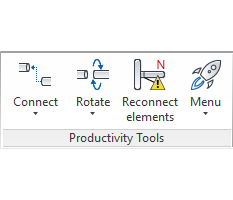
App integration in Revit ribbon
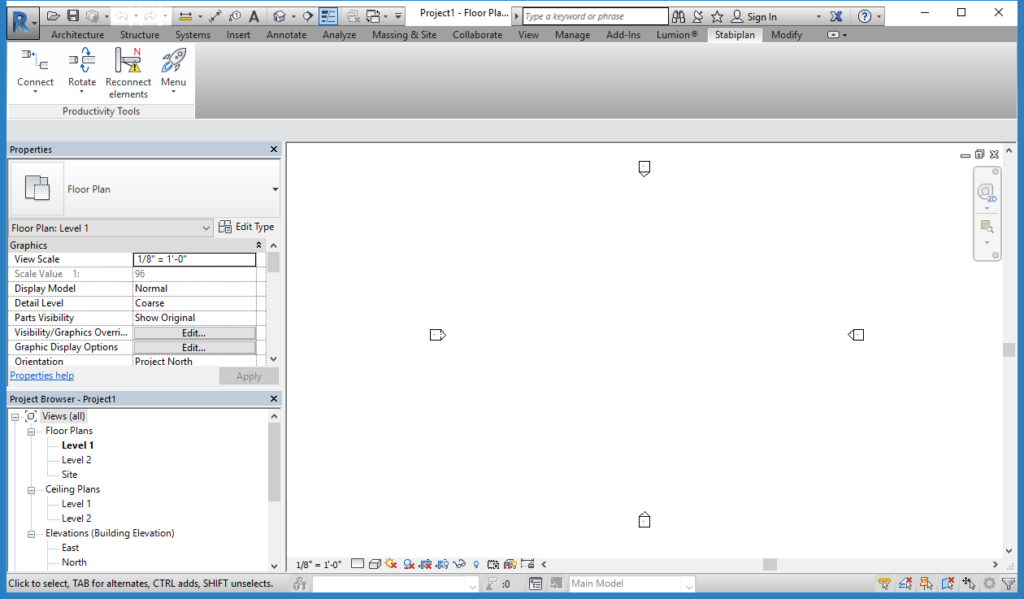
App integration in Revit ribbon
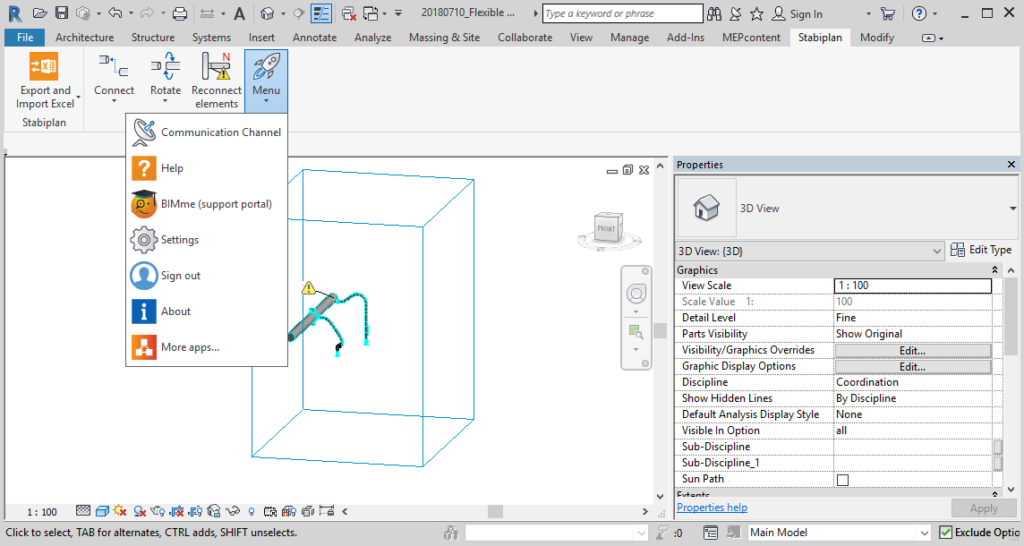
App integration in Revit ribbon
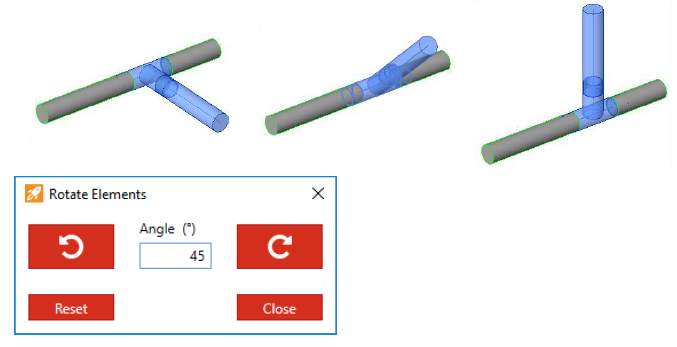
Rotate elements around element
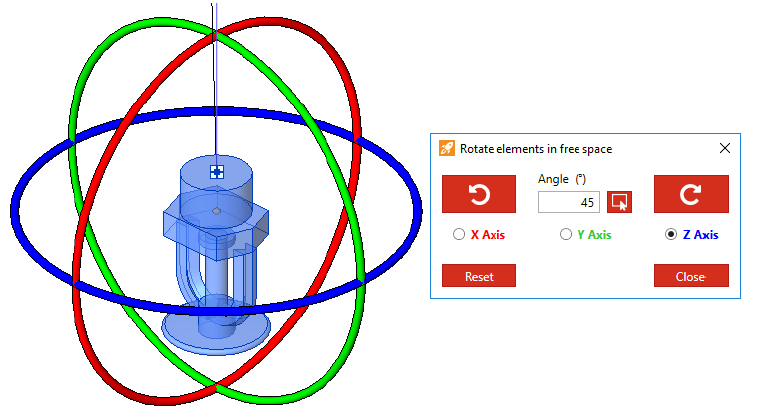
Rotate elements in free space