- File size:
- 32.9 MB
- Date added:
- Jan 27, 2022 | Last update check: 1 minute ago
- Licence:
- Freeware
- Runs on:
- Revit 2017 / 2018 / 2019 / 2020 / 2021
SYNCHRO 4D Pro Plugin for Revit allows you to export directly from Revit to the SYNCHRO .SPX format for data exchange with SYNCHRO Pro. The plugin also provides options to export rooms as Workspaces, generate Workplanes and Viewpoints for levels, and to control the specific user fields to export.
If you have multiple versions of Revit installed on your computer, the installer will prompt you for which one to install.
SYNCHRO Pro does not have the ability to import native RVT files. RVT files will need to be exported directly to a .SPX file through the SYNCHRO 4D Pro Plugin for Revit, or as DWF / DWFx files which can be later imported into SYNCHRO Pro.
Note: When integrate Revit design models in your SYNCHRO 4D Pro project, first decide whether to use iModel Connections or SYNCHRO 4D Pro importers. If you choose to use the 4D Pro importers, the RVT files will need to be exported to an SPX file through the SYNCHRO Plugin for Revit, or to DWF or DWFx files which can be later imported into SYNCHRO.
Typical workflow:
- In Revit, set up a 3D view with the geometry to export. If there are linked models, ensure that they are visible.
- Set Synchro PRO Revit Export Settings. In Revit, select Add-Ins tab > Synchro panel > Export Settings.
The Settings dialog appears. Choose the options relevant to your project. - In Revit, select Add-Ins tab > Synchro panel > Export to Synchro
- From a 3D view, you will receive the Save As window.
- In File name, type the required name then select Save. You will receive a progress bar.
- Exporting process has two stages; current stage is indicated in the lower left part of the window, progress bar shows progress during the current stage.
- Cancel button: aborts the Export, the file may be saved but will contain incomplete data or no data at all.
- If there were problems during export, a warning will be raised; otherwise there will be no messages.
- Once exported, you will have a .SPX file containing the 3D geometry. In Synchro PRO this should be imported directly into a new or existing project.
Note: You must import the .SPX file exported from the Revit Plugin into another Synchro PRO master .SP if you wish to synchronise the file in the future.
About SYNCHRO Pro
SYNCHRO Pro is an advanced software tool to plan and manage construction projects in a 4D environment.
Scheduling and planning is critical to safe, efficient, high quality construction. While using 4D, the computer becomes a practice field where sequences, safety, special relationships and more can be viewed and discussed continuously before and throughout the project lifetime.
About Bentley Systems
Bentley Systems is an US-based software development company providing comprehensive software solutions for the design, construction and operations of infrastructure projects to architects, engineers, geospatial professionals, constructors and owner-operators. Founded in 1984 by Keith A. Bentley and Barry J. Bentley, Bentley provides solutions such as MicroStation for infrastructure design and modelling, ProjectWise for integrated collaboration services and AssetWise post-construction operations services for infrastructure projects.
Bentley acquired Synchro Software in 2018. Synchro Software was founded in 2001, with the goal of bringing improvement to the construction industry. It was focused on creating a technology platform to pave the way from lean manufacturing methods to digital planning and production methods.
Gallery
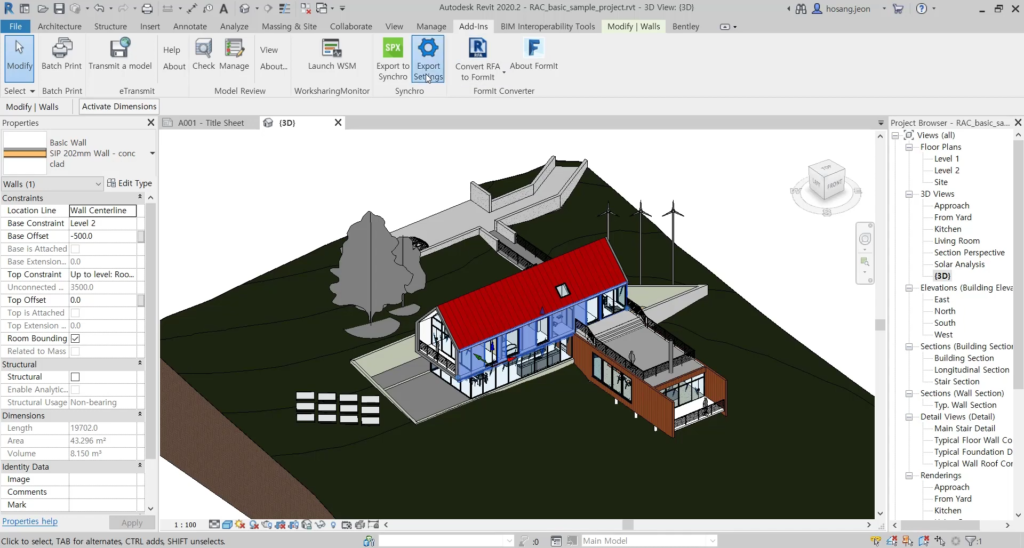
SYNCHRO 4D Pro Plugin ribbon in Revit. ©HoSang Jeon
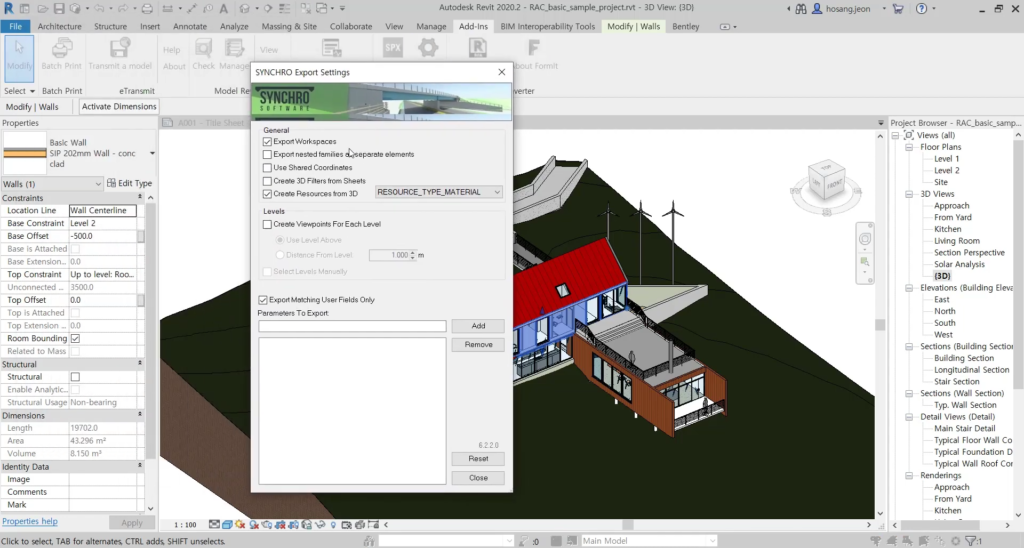
SYNCHRO Export Settings dialog. ©HoSang Jeon
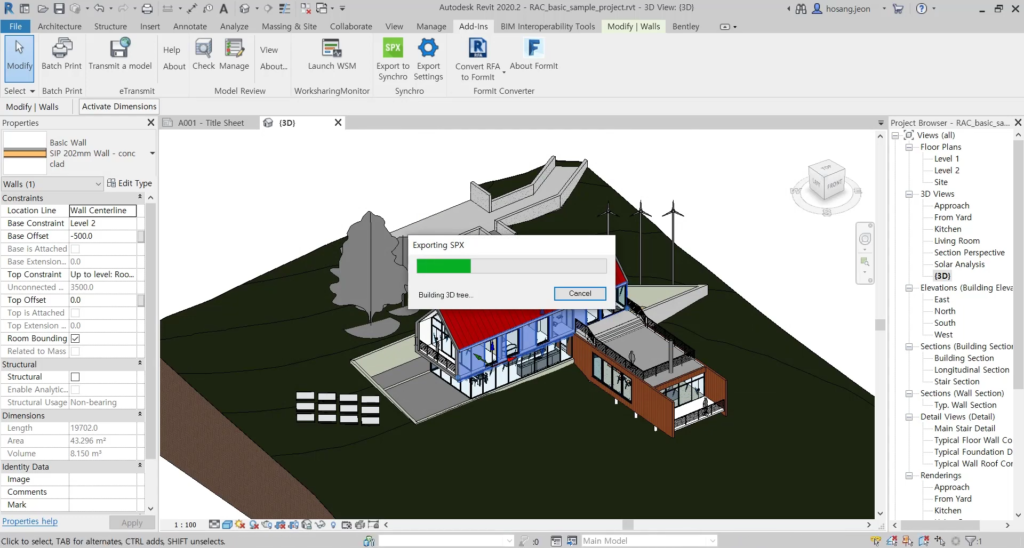
Exporting SPX. ©HoSang Jeon
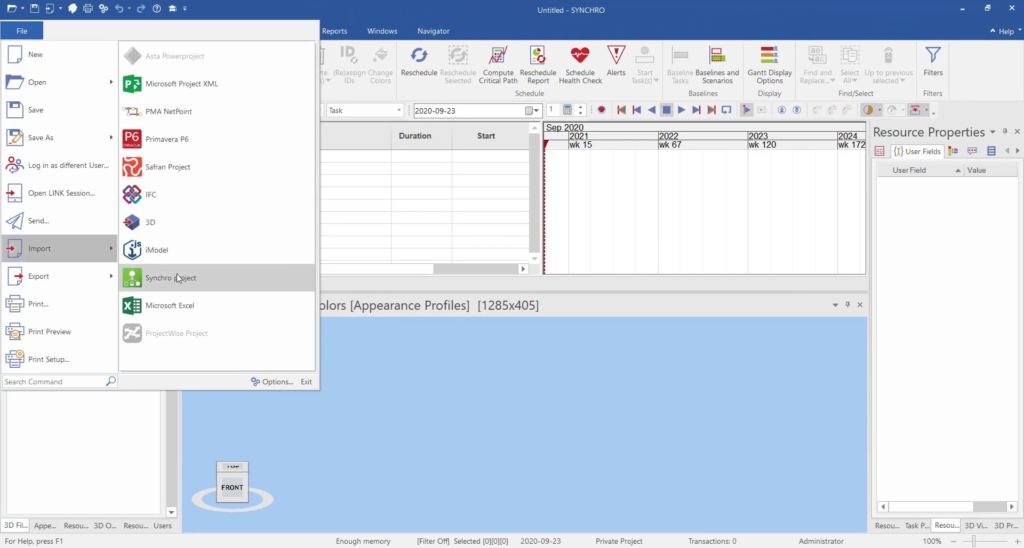
Importing SPX in SYNCHRO 4D Pro. ©HoSang Jeon