- Date added:
- Jan 17, 2023 | Last update check: 1 minute ago
- Integrations:
- —
- Licence:
- Trial | Buy Now
- Runs on:
- Windows 8.1 64-bit / 10 64-bit
Tekla Structural Designer (TSD) is an integrated model-based 3D tool that combines analysis and design (of both concrete and steel members) into one easy and efficient single model based task. It enables engineers to deliver safe, effective and rationalized design more quickly, regardless of structural material. Features include interactive modeling, automated structural analysis and design, drawing, and report creation. Multiple design codes are supported: ACI/AISC, Eurocodes, British Standards, Indian Standards, Australian Standards.
The aim is to allow you to rapidly build your model, apply loads, and design the model for an appropriate set of design forces. On a day to day basis, you do not need to be involved with the underlying analysis models to achieve this. Instead, you can focus on the design results. To make this possible, Tekla Structural Designer automatically creates and analyzes multiple solver models, each one being based on a different but widely accepted approach. By designing for the forces from all the solver models, you can be confident that each scenario has been catered for.
Features:
- Model in a 2D or 3D environment.
- Optimize steel and concrete design using one interface.
- Increase speed of modeling with various Input Wizards.
- Apply both Gravity and Lateral loading.
- Apply complex loading with a few clicks.
- Improved coordination with selectable DXF Imports.
- Generate code based wind loading.
- Dedicated wind view for increased transparency.
- Automate Seismic design using ELF and RSA.
- Automatically generate necessary load combinations.
- Perform Gravity and Lateral design simultaneously.
- Graphically review design and interrogate various results.
- Create customizable reports.
- Inspect Autodesgned sections and rationalize as necessary.
- Animate deflections and readily evaluate force distributions.
- Investigate 2D results globally and on an individual basis.
- Interactively design all concrete reinforcement on the fly.
- Place Result Lines on 2D elements to determine discrete force/moment results.
- Analyze and design your Mat, Pad, Strip and Pile Cap Foundations; foundations can include both Linear and Non-Linear spring supports.
- Patches can provide increased reinforcement for high stress areas.
- Combine all of your analysis and design information in one model; and quickly produce professional calculation packages for your project.
Typical workflow:
Unlike traditional modeling, analysis and design process, in Tekla Structural Designer the analysis and design phases are merged into a single process. As a result, the workflow is as follows:
-
- Input the geometry and loads
- A key requirement these days is BIM integration, or the ability to be able to transfer data from one application to another. Tekla Structural Designer has tools to automatically import model data from Neutral Files and from 3D DXF to facilitate BIM integration.
Of course, you can also build the model directly.
Once the physical model has been created, the next step is loading it. Tekla Structural Designer allows you to apply a wide range of loads in a flexible system of load cases. The system contains, among other things, a wind load generator available to automatically create wind load cases. You can also generate load combinations automatically.
You should also consider pattern loading. You can create patterned beam loads automatically, and create patterned slab loads manually for design of slabs.
-
- Analyze and design the model
- Tekla Structural Designer automatically performs the analyses required to enable member design to proceed. This means that analysis and design are combined into a single automated process. The only exception to this rule is slab design.
-
- Produce reports
- You can create a wide range of calculations. You can also tailor the calculations extensively to meet your requirements.
-
- Produce drawings
- You can produce beam and column detail drawings, and member schedules.
Tekla Structural Designer integrations
Tekla Structural Designer provides you with BIM Integration toolbar. Tekla Structural Designer Integrator for Autodesk Revit is an add-on that allows users to synchronize models with Autodesk Revit quickly and easily.
Import model data from: Structural BIM Import file, TEL file, 3D DXF file.
Export to other Trimble applications: Tekla Structures, Tekla Connection Designer, Tekla Portal Frame Designer, Tekla Tedds. You can work collaboratively with Trimble Connect project collaboration tool.
Export to and import from other applications: Autodesk Revit, IFC file format, Westok Cellbeam, FBEAM, ADAPT, STAAD, Autodesk Robot Structural Analysis, One Click LCA, IDEA StatiCa Connection Design, cloud.
Version 2021 updates (changelog)
- Version 2021 SP5. New Quick Access feature: an alternative way of selecting commands.
- Version 2021 SP4. Automatic minimum wind loads for the USA Head Code. Steel column base plate design: Enhanced design for the Eurocode Head Code to consider minor axis shear. Embodied Carbon: New and enhanced review and reporting options.
- Version 2021 SP3. Model and results: New interactive 1D member forces table and filters. Embodied Carbon: New Charts View to improve the review of design aspects of the structure. New and enhanced loading features: Enhanced the automated loading features, and extended their applicability to more Head Codes. Steel column base plate design for the USA Head Code: added design for shear lugs.
- Version 2021 SP2. Improvements to workflow: Enhanced Properties Window for validation of input and clarity of settings. Enhancements for Embodied Carbon calculation and reporting: New reporting for piles and reporting by level. Enhancements to Simple Wind load option. Enhanced the scope of Steel Column Base Plate Design checks for the USA Head Code. New orthotropic two-way slabs – different stiffnesses can be set for the two orthogonal (X and Y) directions of slabs. Interoperability: new version of Tekla Structural Designer Integrator is available for Autodesk Revit 2022.
- Version 2021 SP1. Imposed/ Live load reductions – Review View enhancements – all Head Codes. Steel beam design – enhanced camber settings. New Review View attribute. Enhanced the scope of Steel Column Base Plate Design checks for the USA Head Code.
- Added new Overall Wind Drift check option.
What’s new in version 2021:
- Fixed issues with associated bulletins.
- New built-in calculation of Embodied Carbon quantities.
- New ability to apply fireproofing to all 1D members of the model with the definition of its distribution, thickness and density.
- Addressed limitations of Autosave feature. New Backup facility. An automatic history of the model.
- New way to apply wind load especially for Industrial Structures.
- New Equipment Load Entities, which enable the definition of 3D objects for the purpose of load application (for retaining tanks, plant and machinery etc.).
- New partially cracked option for the intermediate condition between (fully) cracked and uncracked. This is applicable to beams, columns and walls (meshed) and especially used in the design of tall buildings.
- Explicitly model and design steel column Base Plate Connections to the Eurocode and USA Head Codes.
- Updated and enhanced the control settings and reporting for the Sway/ Drift/ Wind and Seismic Drift Checks.
- Added ACI 318-2019 to the Resistance Codes available for USA Concrete Design.
- New companion release of Tekla Portal Frame Designer which features significant enhancements to the classification of haunches.
- Other enhancements and fixes.
Tekla Software by Trimble
Tekla software solutions for advanced BIM and structural engineering are produced by Trimble. Trimble’s construction offering ranges from total stations to advanced software, giving the industry tools to transform planning, design, construction and operation of buildings. Tekla software is at the heart of the design and construction workflow, building on the free flow of information, constructible models and collaboration.
About Trimble
Trimble is transforming the way the world works by delivering products and services that connect the physical and digital worlds. Core technologies in positioning, modeling, connectivity and data analytics enable customers to improve productivity, quality, safety and sustainability. From purpose-built products to enterprise lifecycle solutions, Trimble software, hardware and services are transforming a broad range of industries such as agriculture, construction, geospatial and transportation and logistics.
Gallery
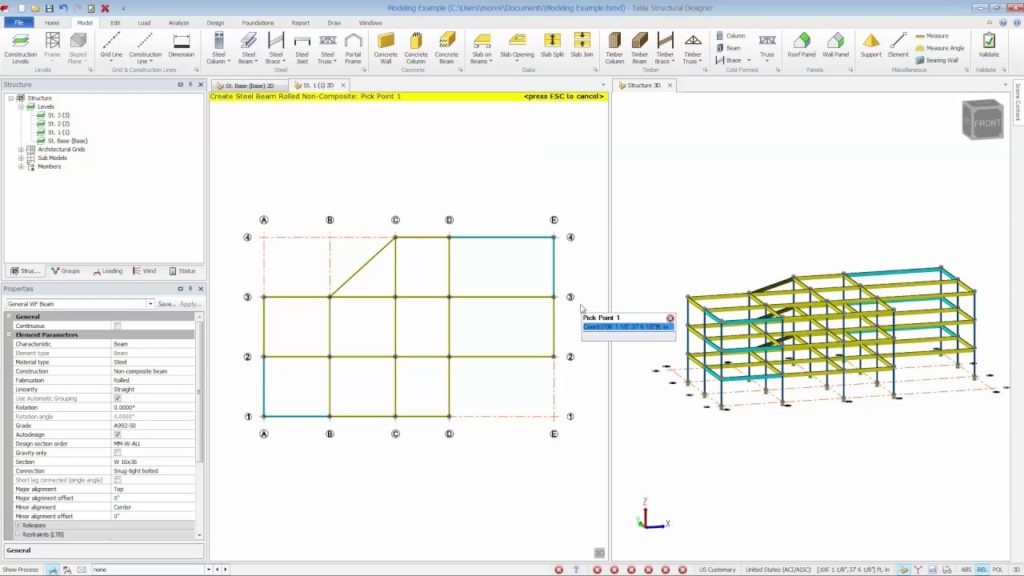
©Tekla
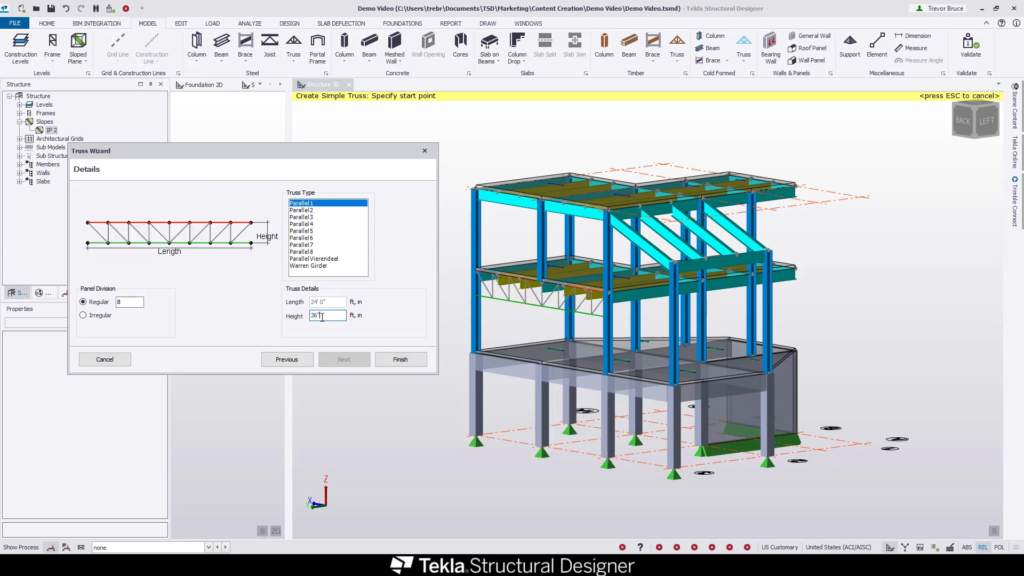
Increase speed of modeling with various Input Wizards. ©Tekla
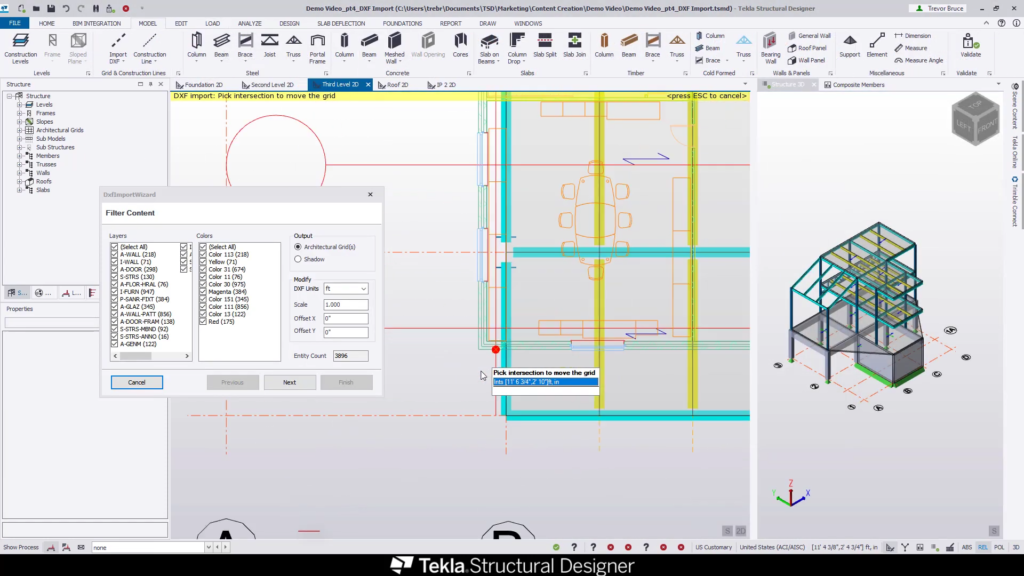
Improved coordination with selectable DXF Imports. ©Tekla
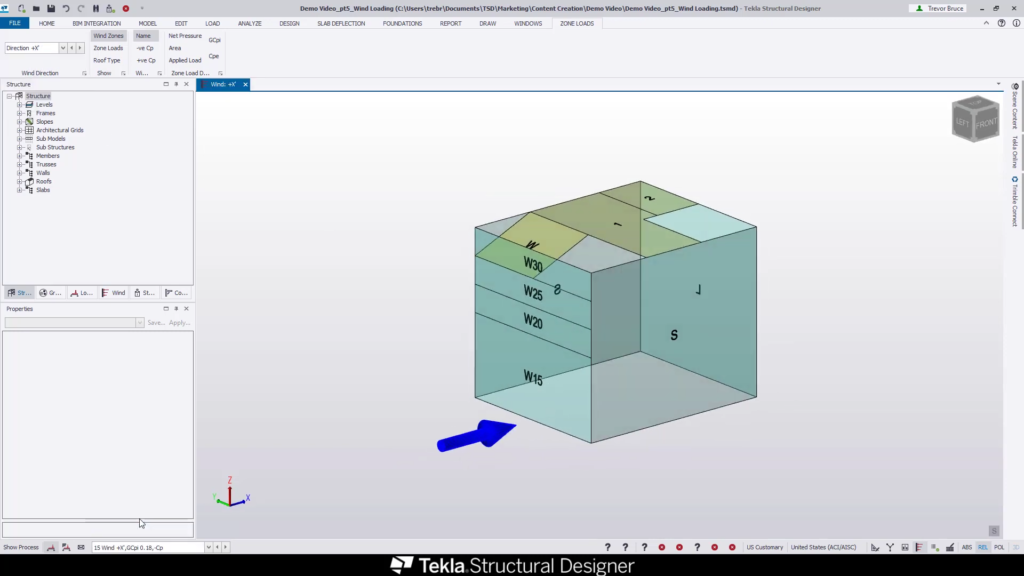
Quickly generate code based wind loading. ©Tekla
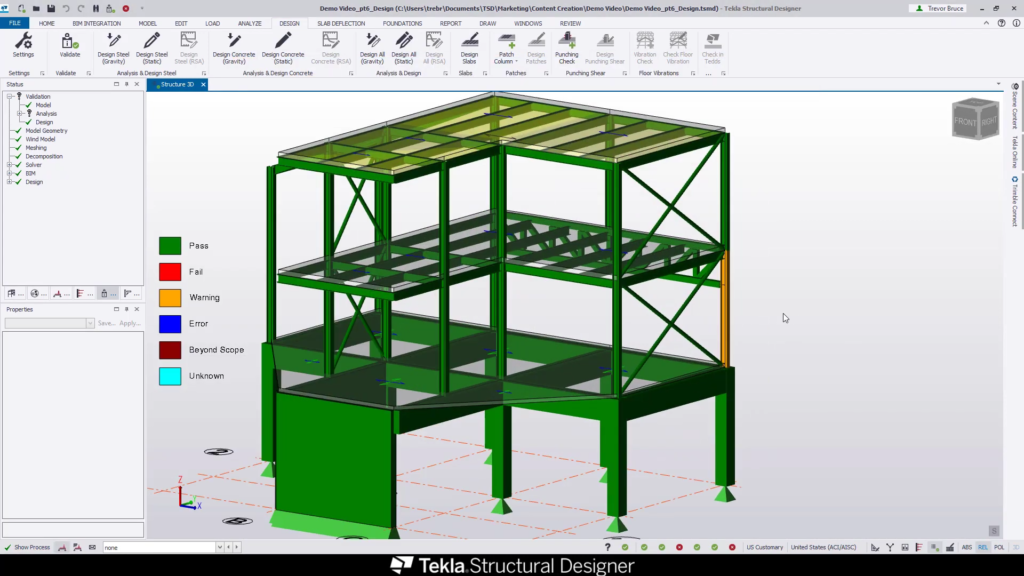
Perform Gravity and Lateral design simultaneously. ©Tekla
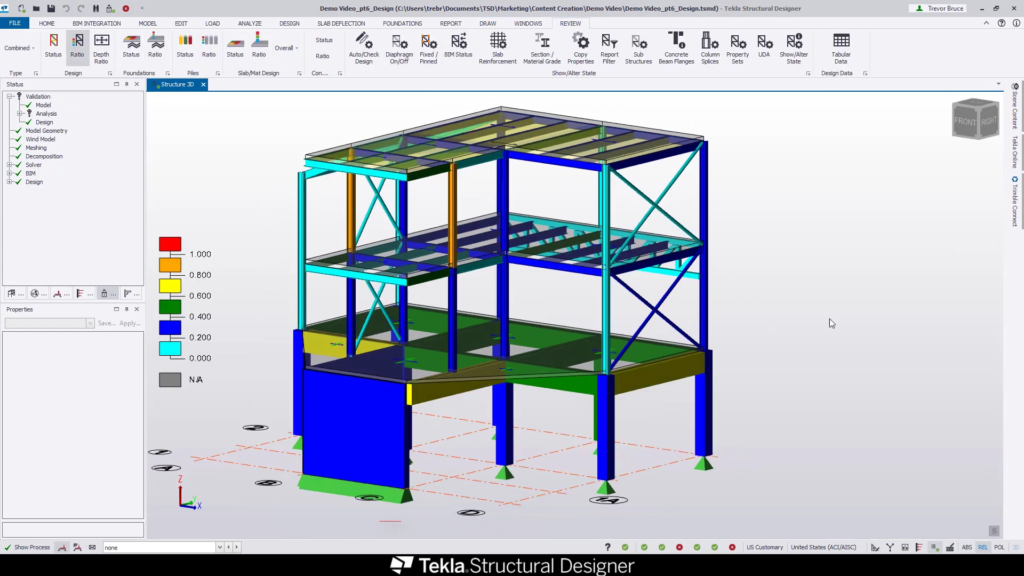
Perform Gravity and Lateral design simultaneously. ©Tekla
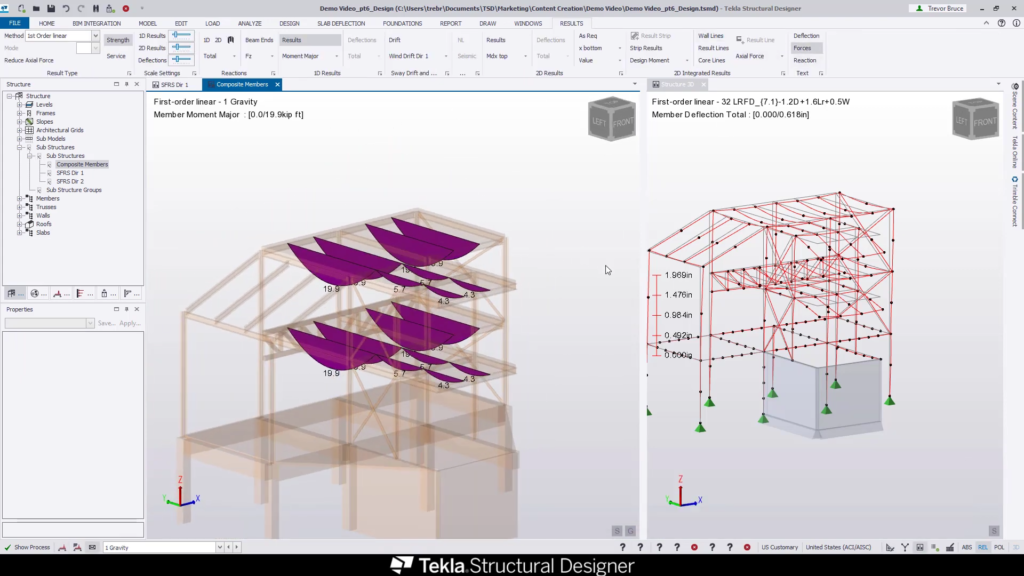
Animate deflections and readily evaluate force distributions. ©Tekla
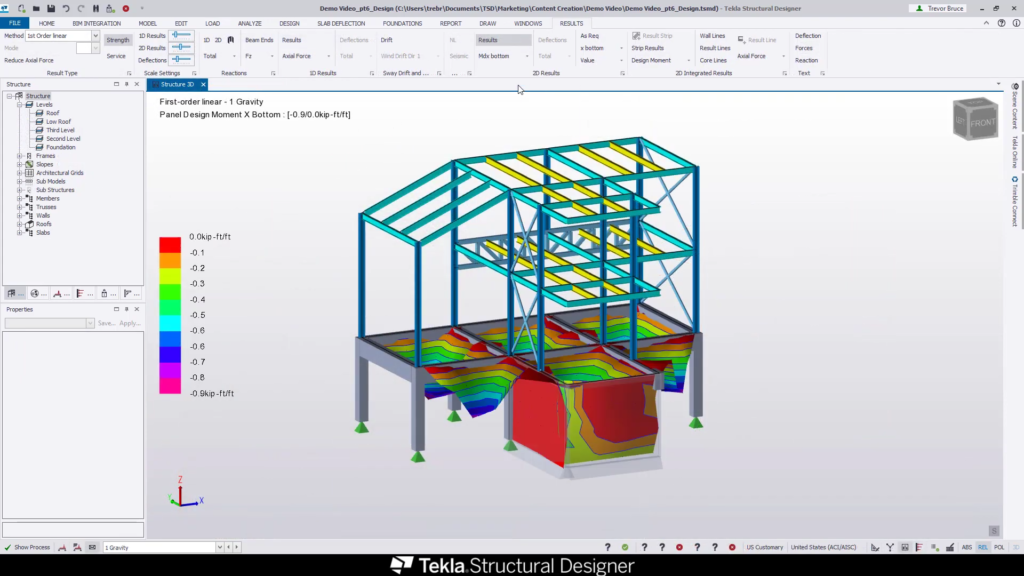
Animate deflections and readily evaluate force distributions. ©Tekla
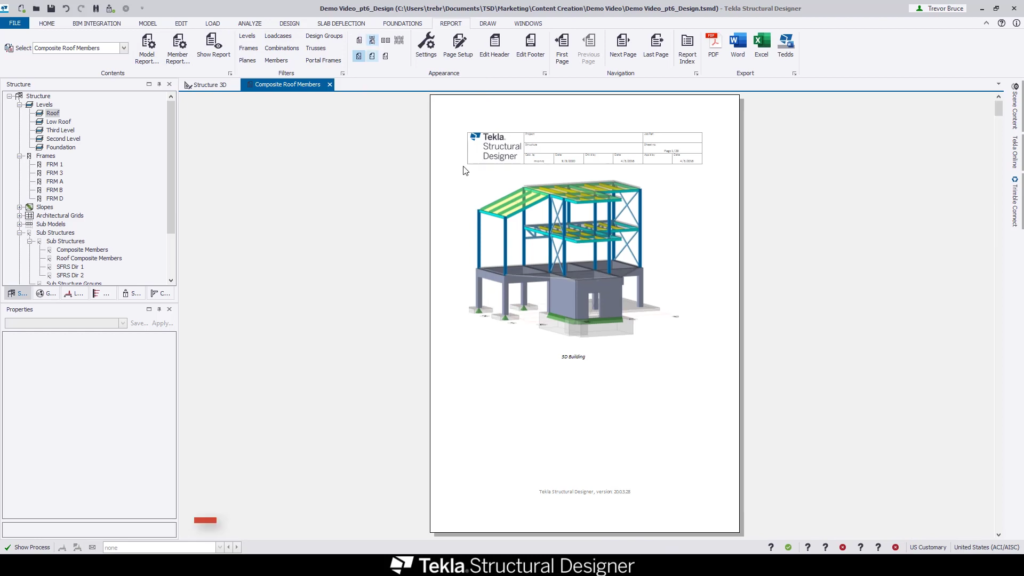
Quickly produce professional calculation packages for your project. ©Tekla