- File size:
- 215 MB (iOS) / 95 MB (Android)
- Date added:
- Jan 27, 2023 | Last update check: 1 minute ago
- Licence:
- Freeware
- Runs on:
- iOS 12.0 or later (iPhone and iPod touch), iPadOS 12.0 or later (iPad) Android 6 and later Daydream, GearVR, Oculus Rift
theViewer app lets you view VR tours created from 360 images using theViewer online platform. It allows architecture and architectural visualization companies to include mobile VR tours in their workflow and showcase their designs.
theViewer online platform enables you to upload your 360 images and quickly create VR tours. Then you can view them immediately via Android, iOS, GearVR and even Oculus Rift apps. Just log in to theViewer online platform (theViewer.co), create a VR Tour by linking your 360° images and view in your gallery anytime and anywhere.
Features:
- Magic links. The easiest and most convenient way to share your content in the app directly. No user account required from your customers.
- Shared experience. Meet your customer in VR and properly guide him through your design.
- Embedded VR. All your VR tours can be easily embedded directly on your website by pasting few lines of code.
Typical workflow:
No matter if you are an architect or an amateur photographer, it takes three quick steps to create a VR Tour on theViewer:
- Export spherical render images of your design or take real 360° pictures.
- Use our online platform to add ambient sounds and place warp points that let you navigate through multiple panoramas.
- Once your tour is created, you can view it, share it and embed on your website immediately. Moreover, theViewer VR tours can be viewed not only on the web, but also offline via our Android, iOS, GearVR , Oculus Rift and and also DayDream apps.
theViewer galleries can be launched either with or without a VR headset.
About theConstruct
theConstruct provides tools that allows users to easily upload their professional design in VR and review it with co-workers and share with customers. theConstruct makes architectural design review elegant, cost effective and helps you sell more automating high-quality VR on smartphone in minutes. It’s compatible with popular design tools, and fits into standard architectural processes.
Gallery

©theConstruct
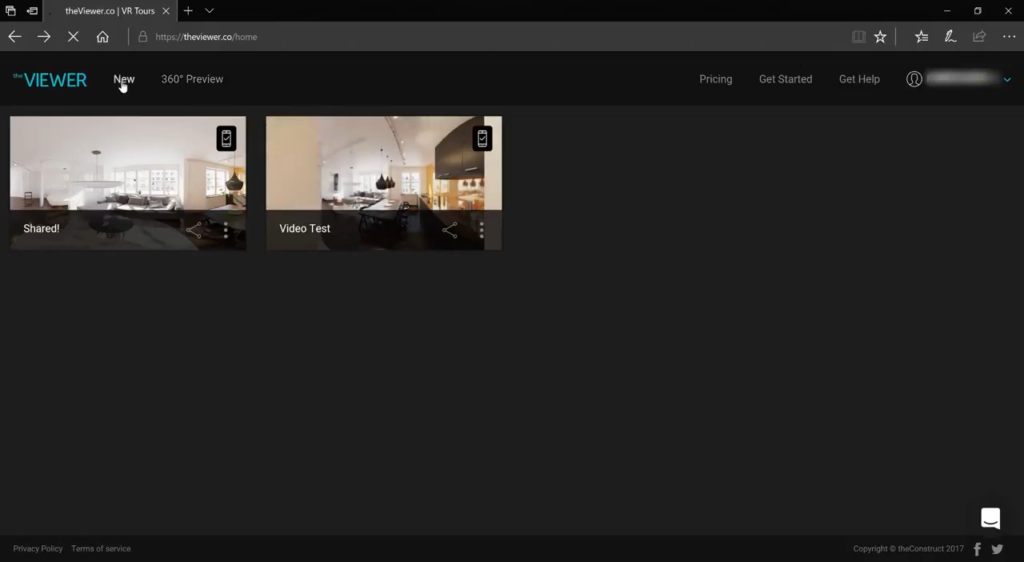
theViewer online platform – Start screen. ©theConstruct
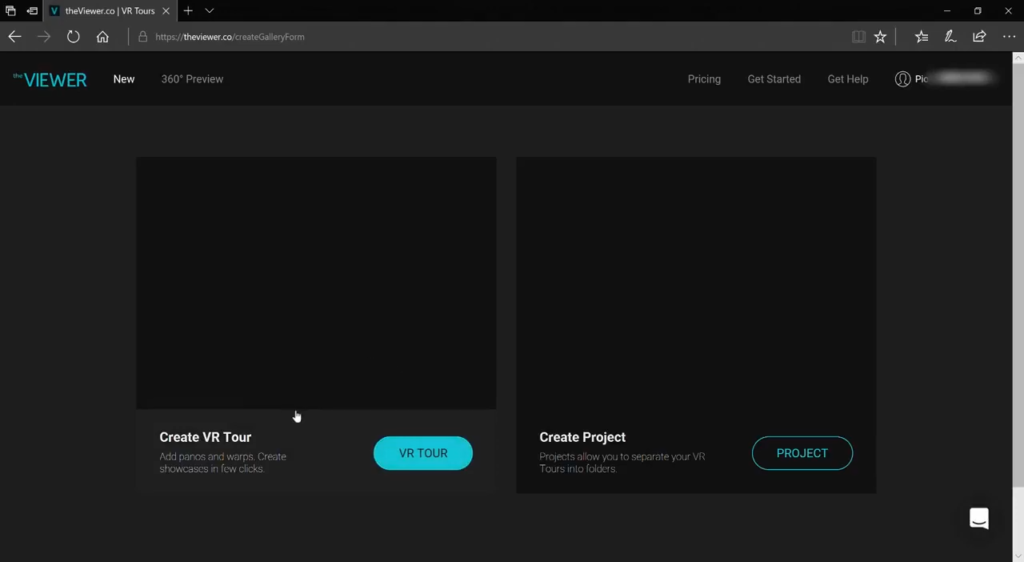
theViewer online platform – Create new VR Tour or Project. ©theConstruct
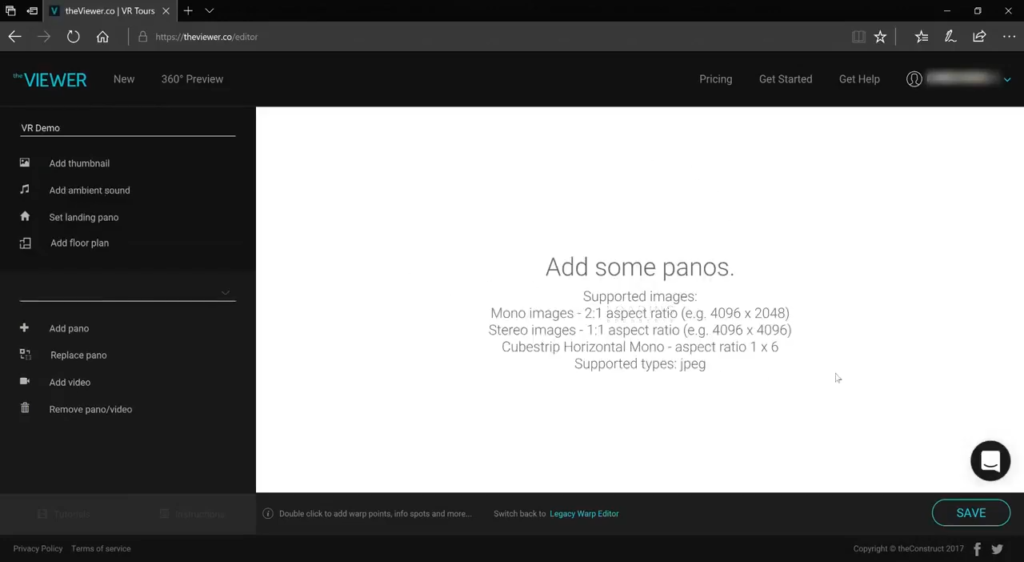
theViewer online platform – Create new VR Tour. Warp editor is the main tool that allows you to create VR tours. ©theConstruct
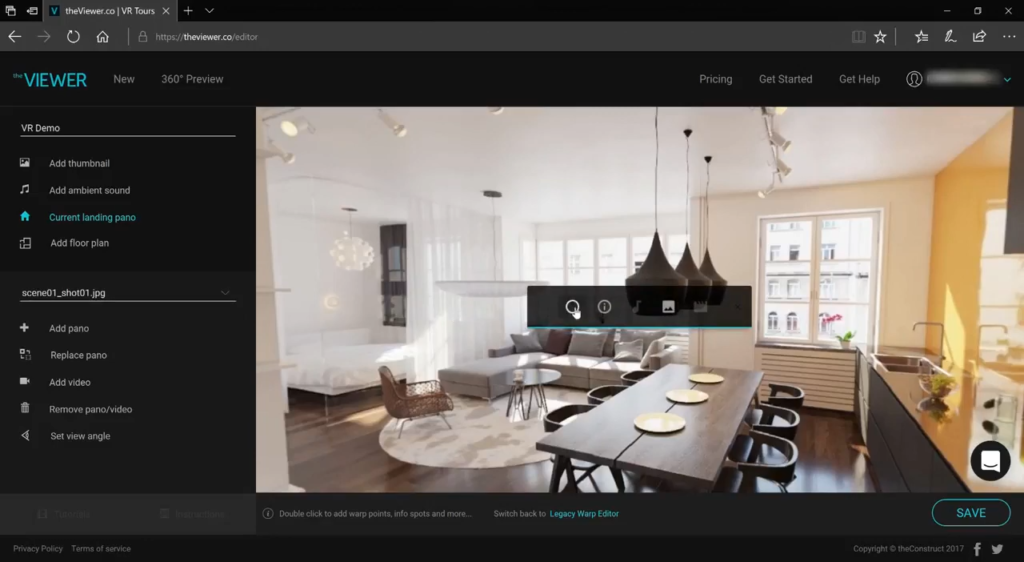
Add new Warp spot, a hotspot that will allow you to travel from one image to another. ©theConstruct
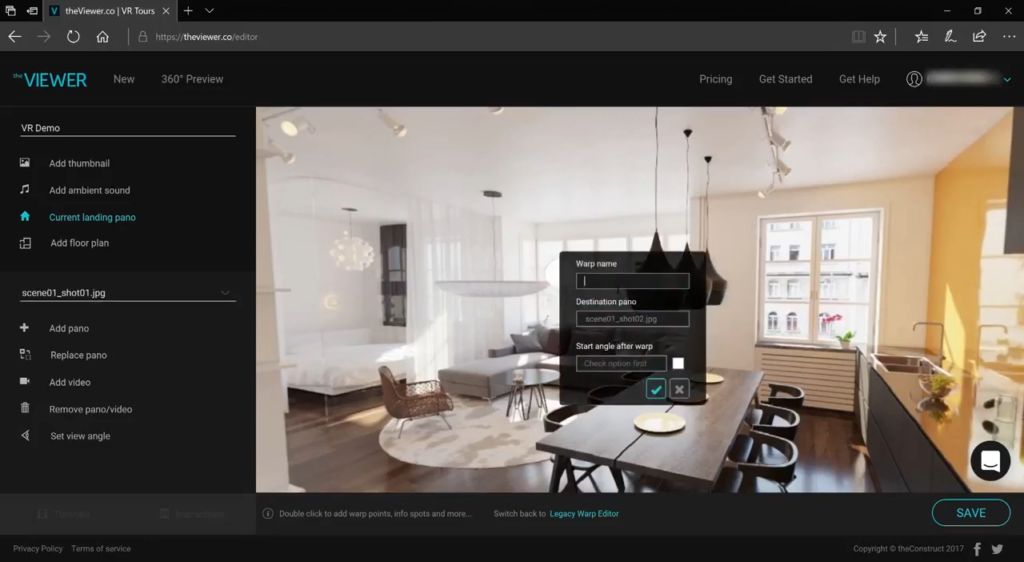
Define Warp spot. ©theConstruct
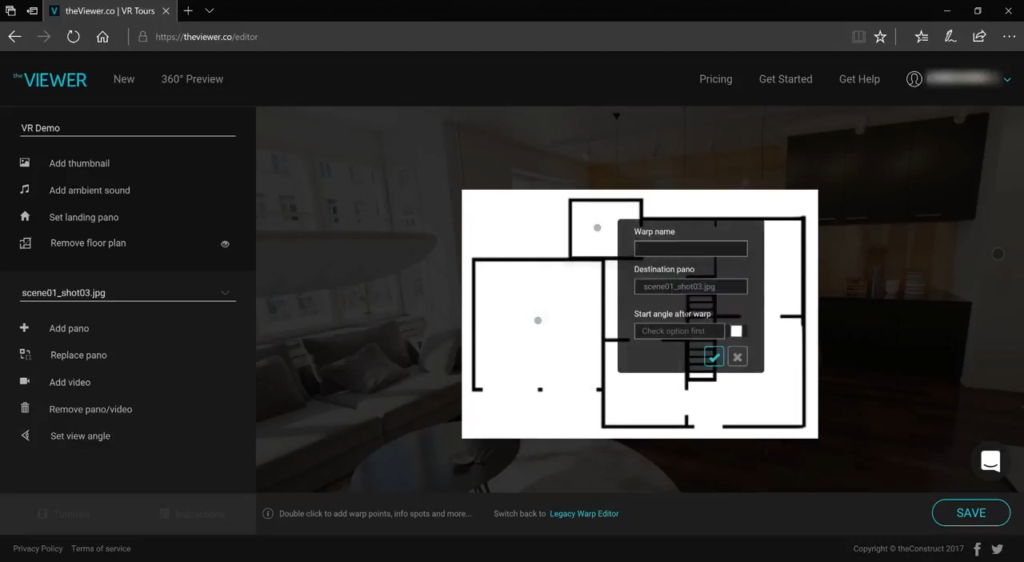
You can add floor plan. On the floor plan you can add Warp spots the same way like you’re adding them on panoramas. ©theConstruct
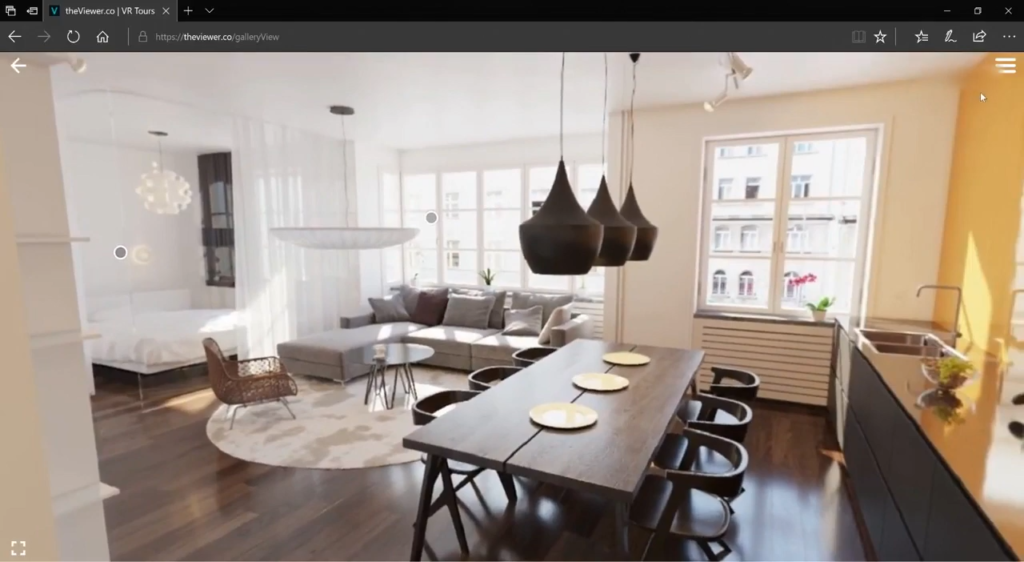
Panorama with Warp spots. ©theConstruct
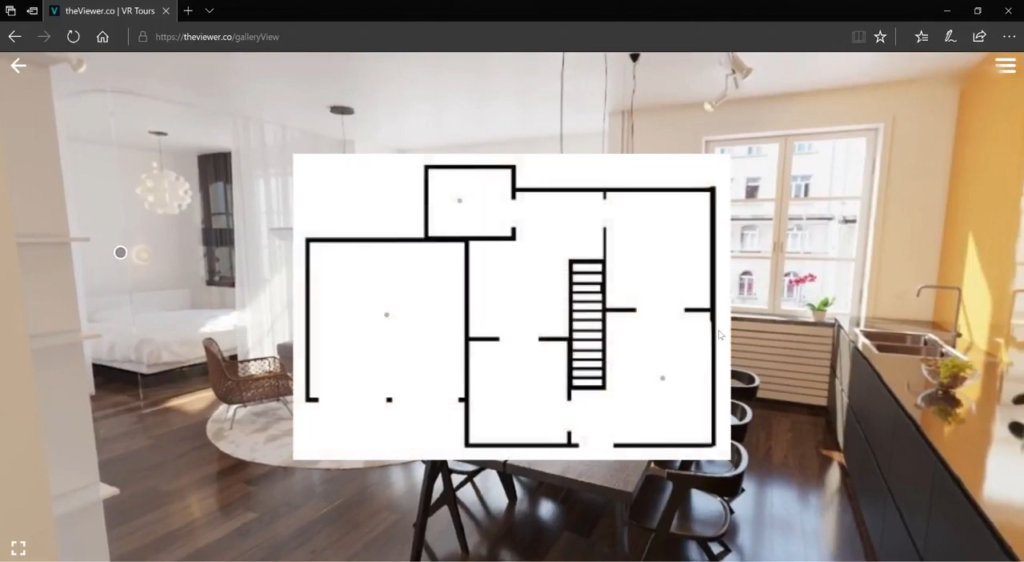
Floor plan with Warp spots. ©theConstruct