- File size:
- 1.5 MB
- Date added:
- Jun 14, 2023 | Last update check: 1 minute ago
- Licence:
- Freeware
- Runs on:
- Revit 2019 / 2020 / 2021 / 2022 / 2023 / 2024
Tiny Tools for Revit is a free add-in that includes several simple tools to automate boring tasks related to Views and Sheets. The set includes 5 tools that draftsmen can use in combination to be more productive in their architectural office. Using these tools you can automatically duplicate views and sheets, rename them, create sheets from views, and align views on sheets. As its name suggest, the tools are tiny and simple, but it is powerful and effective also.
The collection includes the following tools:
- Align Views. Easily align Views (i.e. viewports) on Sheets to create a set of visually “stacking” drawings. At first, pick the target Viewport to align to, then select Views to align. This tool will make your drawings look more professionally.
- Duplicate Views. Easily duplicate multiple Views. At first, select your Views in the Project Browser (should be docked to the Revit window), then execute the command. The View titles are changed automatically to make renaming equally effortless. Views duplication is a common practice which can be done in other ways also (such as manually in Revit, by using Dynamo scripts or other Revit add-ins), but this tool provides a simple way to do it.
- Duplicate Sheets. Easily duplicate multiple Sheets – similar to “Duplicate Views” tool, only for Sheets. At first, select your Sheets in the Project Browser (should be docked to the Revit window), then execute the command. You can select Duplicate option (Duplicate, Duplicate with Detailing, Duplicate As Dependent) and whether to duplicate Views on Sheets or not. If you duplicate the Views as well, you will get exact copy of your Sheet(s). You can use it in combination with “Bulk Rename” tool to quickly finish the setup of a new drawing package.
- Sheets from Views. Create multiple Sheets from the selected Views, place them on the Sheets and align them. You can select the type of Title Block and Viewport you want to use. For example, you can create a list of floor plans, and then use this tool to quickly create an equal amount of Sheets. The Views will be placed on Sheets in the same place, which saves you an additional time. If you want to align multiple Views in your existing project, you can use “Align Views” tool.
- Bulk Rename. Rename large selections of Views or Sheets. At first, select your Views or Sheets in the Project Browser, then execute the command. This command will trigger a simple user interface where you can do some manipulations to naming of your views or sheets: replace text (input “Replace from” and “Replace to” strings), or append text to the start or end (input “Append to start” and “Append to end” strings). You can review the final results of your manipulations in real-time.
What’s new in version 1.2.0:
- Support for Revit 2024. Fixed bug: Align Views works correctly.
Gallery
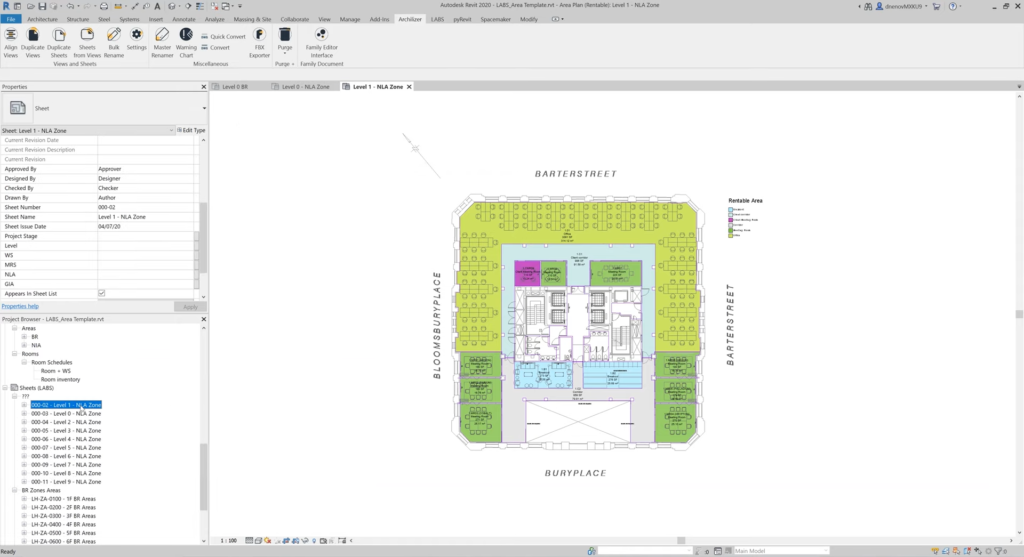
Tiny Tools ribbon tab in Revit. ©Archilizer
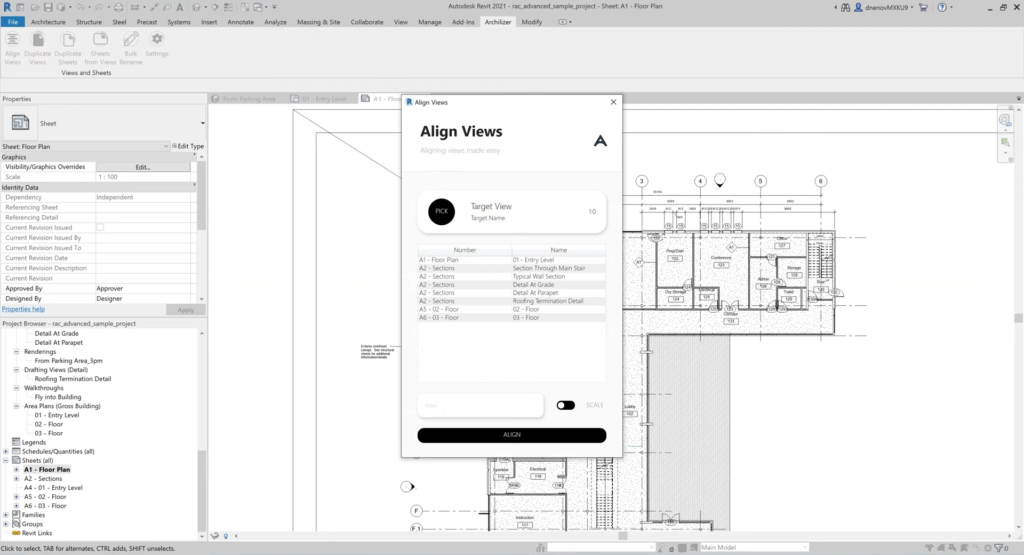
Align Views tool. ©Archilizer
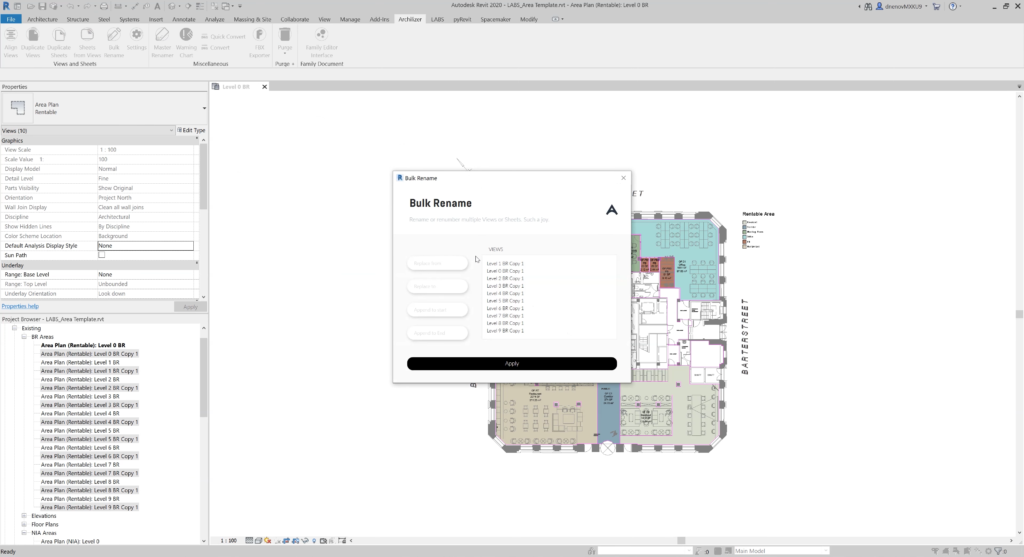
Bulk Rename tool. ©Archilizer