- File size:
- 8 MB
- Date added:
- Nov 02, 2023 | Last update check: 1 minute ago
- Licence:
- Freeware
- Runs on:
- Revit 2019 / 2020 / 2021 / 2022 / 2023 / 2024
TL SOLIDS Interaction Tool for Revit is a free add-in for solids interactions and operations (join-unjoin, switch join order, cut-remove cut). It allows you to perform join, cut and switch join order operations with multiple elements in Revit, as well as checks for intersections, joined elements, cut possibilities and actual cutting between elements. Also, TL SOLIDS gives you a lot of tools in order to improve your viewing and selection of elements in the model prior to executing the operations you need.
Note: The solids operation capabilities of TL SOLIDS are restricted to how Revit manages the interaction between the geometries of elements based on their respective categories; so, for example, TL SOLIDS will not perform operations with MEP elements segments geometry. These categories can be selected in this tool mostly for checking purposes.
Features:
-
- Solids operations
- Automatic multiple JOIN and UNJOIN
- Automatic multiple CUT and REMOVE CUT
- Automatic multiple SWITCH JOIN ORDER
-
- Checking before operations
- Elements in INTERSECTION
- JOINED elements
- CUT POSSIBILITIES between elements
- Existing CUTS between elements
-
- Selecting elements
- By CATEGORY
- By previous SELECTION IN REVIT
- By loading a SAVED SELECTION SET
-
- Modifiers
- ADJACENT ELEMENTS in intersection check
- ALLOW/DISALLOW JOIN for multiple framing elements
-
- Visualization tools
- ISOLATE, HIDE or UNHIDE elements by clicking, or automatically by enabling TOGGLE BUTTONS
-
- And more…
- FILTERING, RESETTING and .CSV EXPORTING tools
Typical workflow:
- Launch the program through the “Add-Ins” Ribbon tab.
- Select the first elements you want in the operations within the SELECTED ELEMENTS side (left side). You can select it manually or by category, and filter the elements.
Optional: Use the Saved Selection Set for storage of specific elements you intend to use in multiple operations. - Choose a category of elements to be checked for intersections, joins, cuts and cut possibilities with the selected ones in the INTERACTING ELEMENTS side (right side).
- Check for intersections, joined elements, cut possibilities or cut between elements (with filtering option).
- Perform operations of JOIN, UNJOIN, SWITCH JOIN ORDER, CUT and REMOVE CUT between multiple elements.
Optional: Enable/Disable options for: intersection checking including adjacent elements, join allowance for structural framing elements and splitting of faces in cut operations; Export the lists of elements used in an operation in .CSV format at any time. - Isolate, Hide or Unhide selected elements with a single click or automatically by enabling the respective option for each selection or check process.
What’s new in version 2.1:
- The new menu option to limit the elements retrievals to visible elements.
Gallery
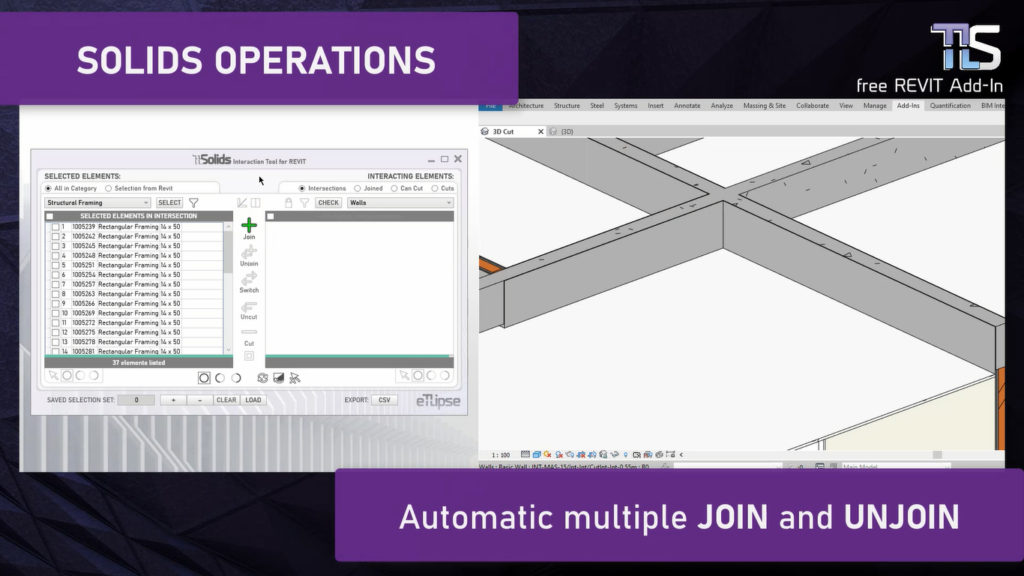
JOIN Operations. ©Autodesk
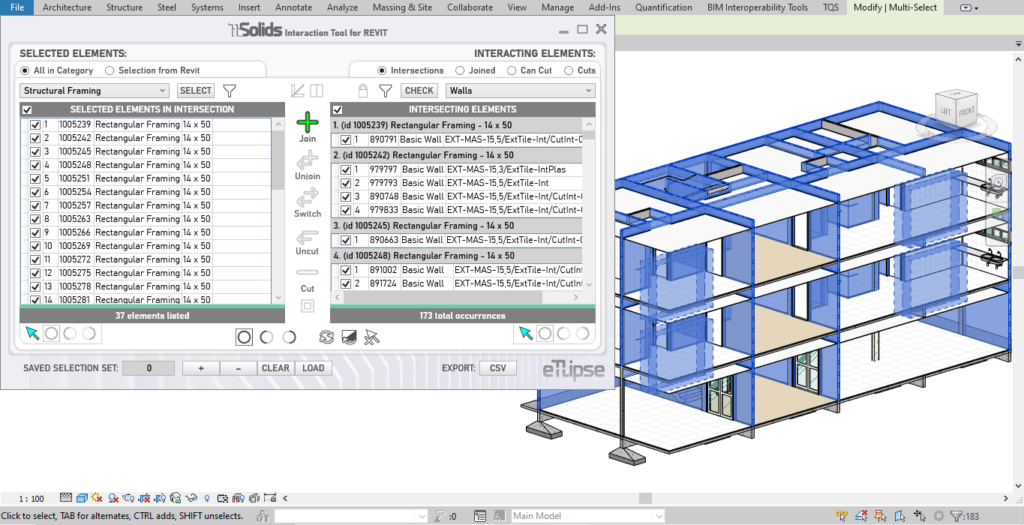
General View. ©Autodesk
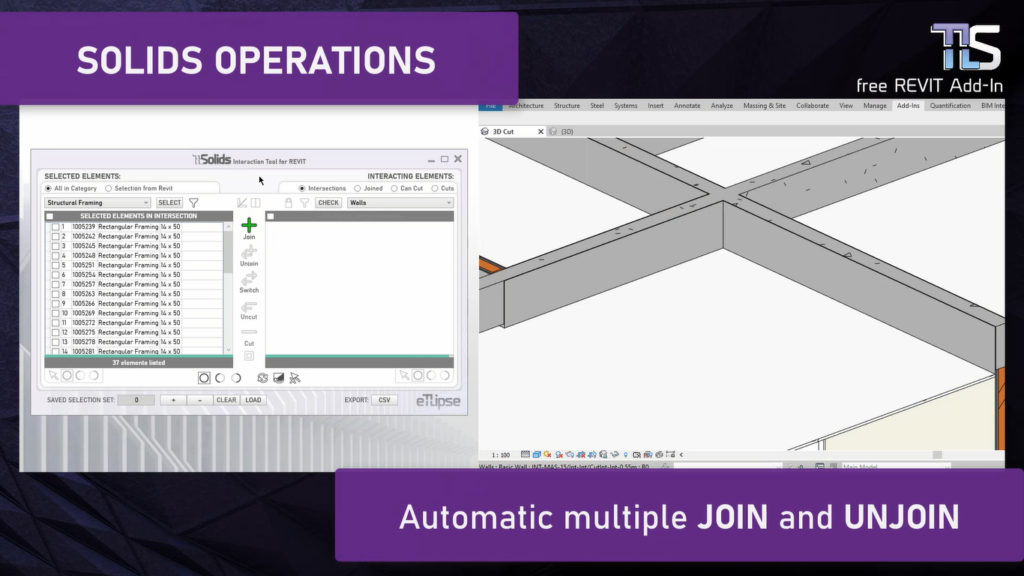
JOIN, CUT and SWITCH JOIN ORDER Operations. ©Autodesk
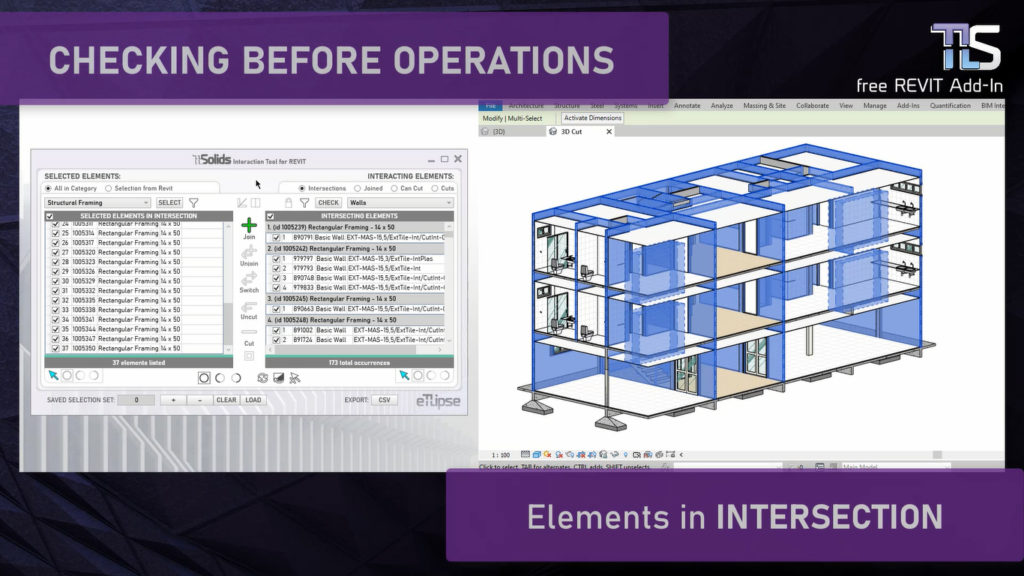
INTERSECTION, JOINED ELEMENTS and CUT POSSIBILITIES checks. ©Autodesk
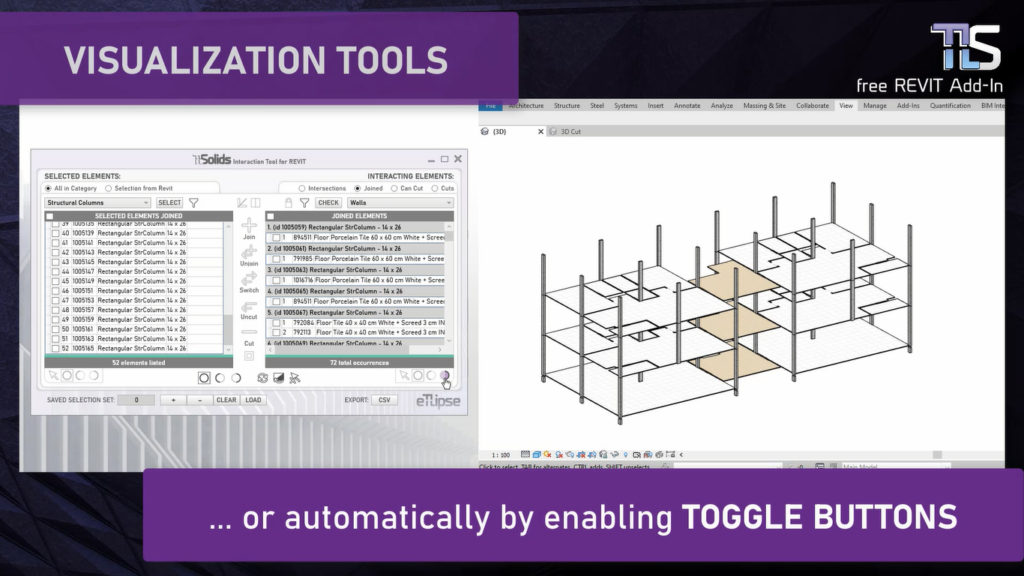
Powerful VISUALIZATION tools. ©Autodesk