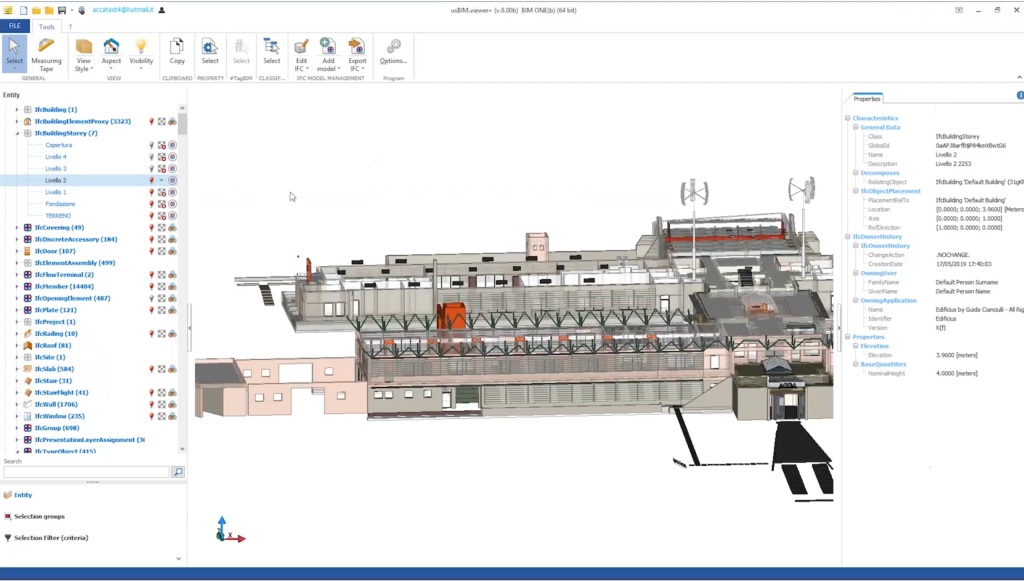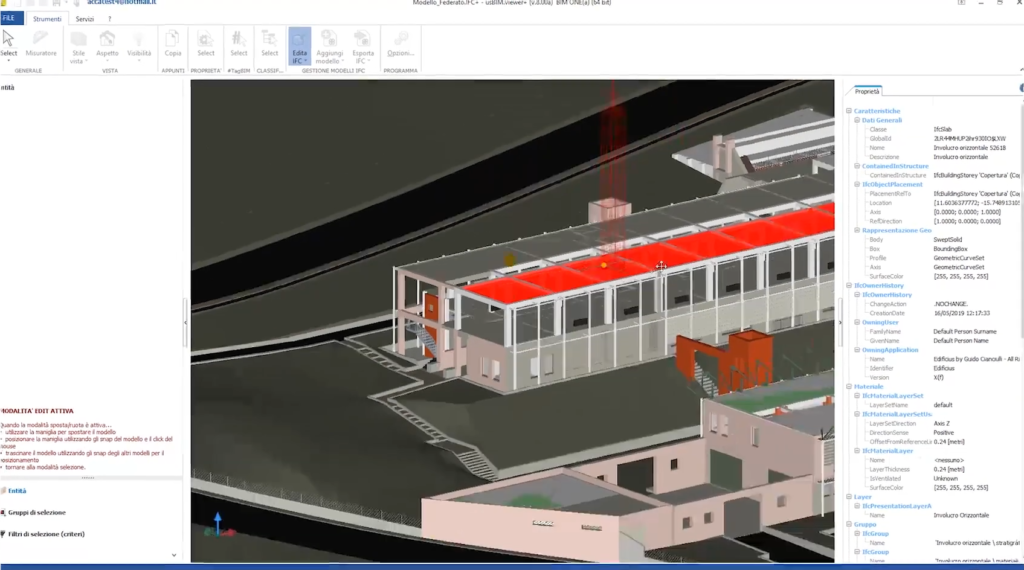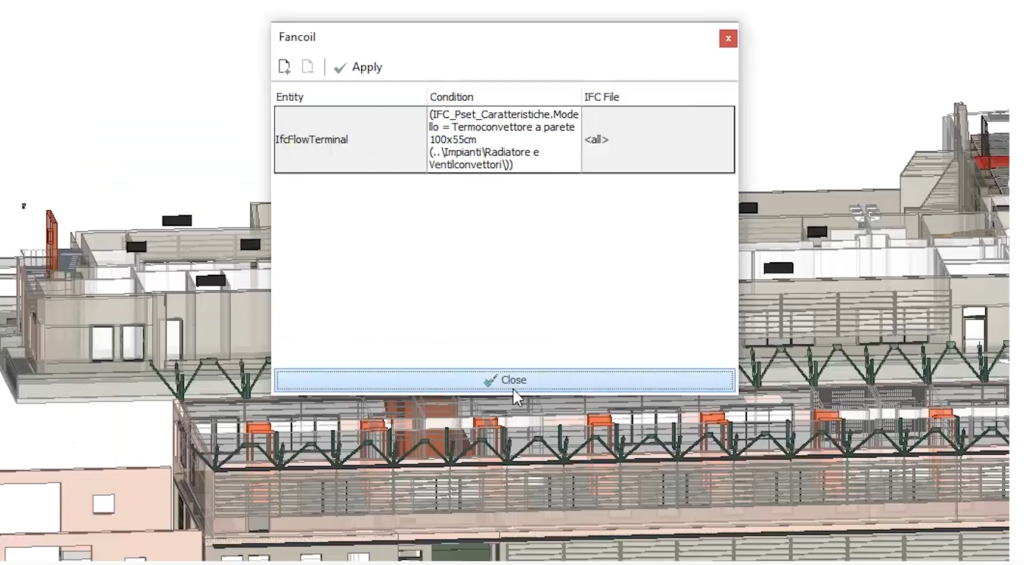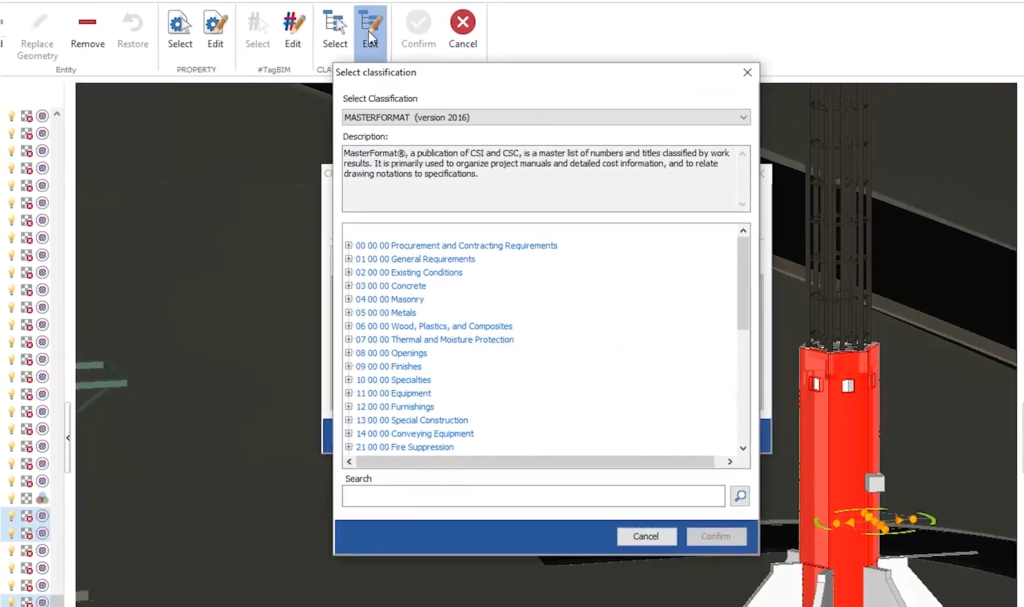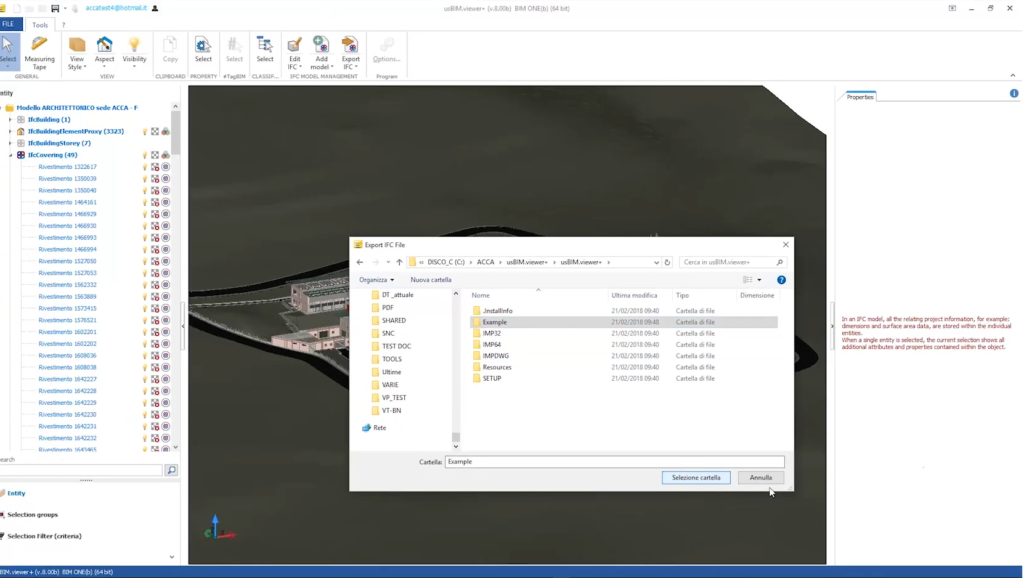- File size:
- 334MB
- Date added:
- Jun 29, 2023 | Last update check: 1 minute ago
- Licence:
- Freeware
- Runs on:
- Windows 7, 8, 8.1 and 10 (64bit)
usBIM.viewer+ is a free comprehensive software that provides users with the ability to view, control, and manage IFC (Industry Foundation Classes) files of various types and sizes, regardless of the BIM software used to create them. It offers a range of powerful features and tools that enhance the utilization of the IFC format throughout the entire lifecycle of a building asset, from construction to maintenance. usBIM.viewer+ enables easy import and export of IFC files from leading BIM tools like Revit and SketchUp. With an easy interface, users can open, view, and federate multiple IFC files, ensuring model quality and detecting interferences. It offers a versatile IFC viewer and editor, allowing property assignment, modification, grouping, and filtering. The software also provides an extensive library for inserting objects and simplifies file version comparison. Additionally, usBIM.viewer+ enables rendering and virtual reality navigation facilitating cloud-based collaboration, real-time sharing and synchronization of IFC files for efficient coordination among project teams.
Features
- Import and export standard IFC files: Easily import IFC files from any BIM authoring software, including Revit, ArchiCAD, SketchUp, Edificius, EdiLus, VectorWorks, Rhino, Tekla and many more. Make modifications and share the updated IFC file in the cloud using the usBIM. platform integrated within the software.
- File viewer and analysis: With the ability to open, view, and federate multiple IFC files simultaneously, usBIM.viewer+ enables seamless collaboration and analysis across different BIM authoring software. Users can navigate and analyze 3D models, check BIM element information, assign specific properties to objects, and generate documents, providing comprehensive insights into the BIM model.
- IFC file editing: Users can add new entities, replace object geometries without altering characteristics, move/rotate entities, remove entities, edit properties, define custom classification schemes, create IFC models in 4.3 format, compare different versions for detailed differences, and take measurements directly from 3D models.
- Technical document generation: Generate a wide range of technical documents directly from the IFC file without the need for specific BIM software. Export construction documents in formats such as .DXF, .DWG, and .DWF. Access a cloud-based library to enrich projects with 2D/3D objects, textures, furniture, MEP objects, and more. Create detailed 3D renderings and leverage immersive virtual reality for enhanced coordination among team members.
- Issue management and BIM validation: Users can create, import, or edit files in the BCF format online using any device, centralize identified problems in a shared archive, perform clash detection on models, and efficiently manage BIM validation processes through checklist creation and automatic verification.
- Collaboration and coordination: Facilitate improved workflow and coordination among design teams according to openBIM standards. Key features include the ability to create and upload new data dictionaries in the .bSDD format, enrich IFC BIM models with buildingSMART Data Dictionary definitions, generate information delivery specifications (IDS) documents, and validate IFC files against IDS requirements Federate models from various AEC disciplines, promoting collaboration and interoperability. Perform clash detection and modifications: Identify clashes, conduct code checking, and modify models to ensure project accuracy and adherence to standards. Experience real-time work coordination, manage issues using open BCF and IFC formats, and enhance teamwork efficiency with advanced features like dynamic chats, BIM coordination meetings, and conference calls. Easily create, manage, and coordinate BIM project documentation online. Handle files in various formats such as PDF, DWG, DXF, Office files, 360° panoramic photos, meshes, and point clouds. Collaborators can add information to enrich the 3D model, while all data and documents are organized in a secure centralized location.
Typical Workflow
- Import IFC files created with any BIM authoring software.
- View, navigate, and analyze the 3D models using zoom, rotation, and pan functions.
- Select entities in 3D or from the tree structure of the IFC file.
- Check and analyze information for each BIM element, including volumes, areas, distances, and more.
- Apply filters, search for information, and create groups to efficiently manage the model.
- Edit properties, assign classifications, and add new entities using the extensive editing capabilities.
- Generate technical documents, access online BIM object libraries, and create detailed 3D renderings.
- Create an IDS (Information Delivery Specifications) document that outlines the required information and deliverables at each stage of the project. This document sets the standards for collaboration and ensures consistent data exchange.
- Use the openBIM standard IFC as the common data format for exchanging information.
- Share IFC files among the project stakeholders using a collaborative platform or cloud-based solution.
- Federate and coordinate different models from various disciplines, such as architectural, structural, and MEP.
- Utilize clash detection tools to identify clashes or conflicts between different disciplines in the coordinated models.
- Facilitate communication and collaboration among project team members using features like online meetings, chats, and issue tracking to discuss and resolve coordination issues efficiently.
Gallery
Filet entities within the model © ACCA software – EN
Edit the model by inserting/deleting elements © ACCA software – EN
Create groups using element filters © ACCA software – EN
Classify objects according to international standards © ACCA software – EN
Export the model and share on cloud © ACCA software – EN