- File size:
- 2.3 GB
- Date added:
- Nov 20, 2019 | Last update check: 1 minute ago
- Licence:
- Trial | Buy Now
- Runs on:
- Windows 7 64 bit / 8 64 bit / 10 64 bit
Vectorworks is a CAD, BIM and visualization software used across industries, including architecture, landscape and entertainment.
For more information please visit https://download.archsupply.com/get/download-vectorworks/.
What’s new in version 2020:
-
- Gain insights into your design
- Inform your Design Process with Data Visualization
- Simplify Complexities with a New Data Manager
- Integrate GIS with Ease
- 3D Modifications are Limitless with History-based Modeling
- Speed Up Documentation with Data Tag Enhancements
-
- Simplify your BIM workflows
- Speed Up Open BIM Workflows with IFC Referencing
- Enhance Collaboration with Revit Export
- Improve Your DXF/DWG Exchange Process
-
- Enjoy quality improvements
- Create Accurate Models with Hardscape Alignment
- Enhance Models with Door and Window Improvements
- Improved Performance with Vectorworks Graphics Module
-
- Experience usability enhancements
- Impress Clients with New Walkthrough Animations
- Quickly Locate Parameters Using Widget Groups
- Directly Edit List Interfaces
- Achieve Great Section Views
-
- Create unmatched experiences
- Enjoy Precise Documenation with Schematic Views
- Patch and Track Fixtures with DMX Patching
- Understand Light Intensity with Vision Heat Map
- Plan Your Event with a New Video Camera Object
- Generate Detailed Seating Sections
- Create Realistic Models with Hinged Trusses
-
- Additional enhancements
- BIMobject Browser
- NDI Support for Vision
- Enhanced Title Block
- Accurate Space Data
- Non-blocking Rendering
- Improved Notes Manager
- New Batch Rename
- Discover the Power of Previz
- Compress Vectorworks Files
- Braceworks Enhancements
- Truss Improvements
- Optimized PDF Exports
- Volumetric Beam Improvements
- New RAL Color Swatches
- Dark Mode for Mac
Gallery
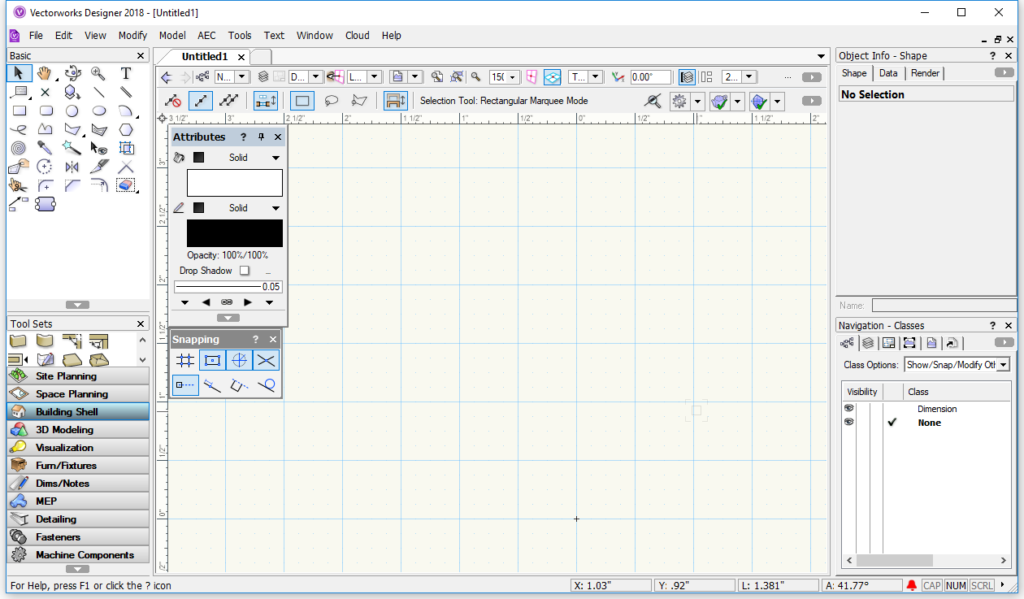
Vectorworks screenshot
With Vectorworks Architect 2020, enjoy live data visualization, walkthrough animations, enhancements to the data tag tool, and model sectioning for documentation. You’ll also experience an improved Vectorworks Graphics Module that offers faster file navigation and more responsive models.
With Vectorworks Landmark 2020, experience live data visualization, walkthrough animations, GIS improvements, and enhancements to the data tag tool. With customizable approaches to model hardscapes, you can now use the 3D geometry of other features to align and conform hardscape objects to adjacent 3D polygons, grade objects, roadways or other hardscapes.
With Vectorworks Spotlight 2020, enjoy live data visualization, walkthrough animations, and enhancements to the data tag tool. You’ll also experience an improved Vectorworks Graphics Module that offers faster file navigation and more responsive models. Stream video from a media server into Vision 2020 using NDI streams, and use Vision Heat Maps to better understand light intensity in your designs. Braceworks™ hinge plates are also now available in Vectorworks 2020, enabling more realistic representation of the connection and rotation of truss systems.
With Vectorworks Fundamentals 2020, try history-based modeling — providing modeling commands that are more flexible and intuitive, supporting nearly endless permutations and combinations of ideas.