- File size:
- 3.0 GB
- Date added:
- Sep 18, 2019 | Last update check: 1 minute ago
- Licence:
- Trial | Buy Now
- Runs on:
- Windows 7 64-bit / 8 64-bit / 10 64-bit
Vectorworks is a CAD, BIM and visualization software used across industries, including architecture, landscape and entertainment.
For more information please visit https://download.archsupply.com/get/download-vectorworks/.
What’s new in version 2021:
This latest release includes Vectorworks Architect, Landmark, Spotlight, Designer and Fundamentals, as well as 2021 versions of Vision, Braceworks and ConnectCAD.
Top features
-
- Smart Options Display
- The Smart Options Display is customizable to easily access your most-used tool sets, last-used tools, tool modes and standard views with fewer mouse clicks, letting you focus on your design.
-
- Quick Search
- Quickly find and activate any tool or menu command by typing what you need, and Vectorworks will make suggestions based on your search and most common tools.
-
- Excel Import/Export
- Vectorworks 2021 fully supports Microsoft Excel file formats so you’re able to directly transfer data and formatting between Excel and Vectorworks worksheets.
-
- VGM Cache
- We’ve enhanced the experience for users of multi-core processor machines by optimizing the Vectorworks Graphics Module (VGM)
-
- Enhanced 3D modeling
- Improvements to the Push/Pull tool now support additional drawing tools like the Line tool, which creates a streamlined method to split the face of a solid and manipulate the geometry
-
- Detachable tab palettes
- We’ve added improved usability to the Object Information, Navigation and Visualization Palettes to handle your increasingly complex model and documentation work.
AEC and landscape industries
-
- Structural Grid
- The new Grid Line tool lets you create a structural grid that is customizable and streamlines the drawing creation process by letting you draw your grid in plan and having it and any future changes automatically appear in all views — no need to redraw in multiple drawings.
-
- Materials
- With Materials you can define the graphical attributes and data of building materials all in one location, including the 2D and 3D representation in plan and section views.
-
- Smart Markers
- Section markers, interior elevation markers, reference markers, detail callouts and drawing labels are now consolidated into tools that are completely customizable.
-
- Project Sharing Server
- Vectorworks’ versatile multi-user environment, Project Sharing, can now be accessed through a unique Project Sharing server.
-
- Landscape Area Improvements
- The Landscape Area enhancements extends the virtual replication of softscapes and planted landforms as no other landscape or BIM software can.
-
- Rail/Fence Tool Improvements
- 3D modification points on the railing/fence have been added, so you can move different parts of the object directly in the model.
Entertainment industry
-
- Workflow Improvements for Rigging Objects
- In version 2021, the two Hoist tools have been combined into a single tool and has been re-engineered to vastly improve file performance.
-
- Lighting Device Improvements
- We’ve re-engineered the Lighting Device object to improve its overall performance and stability.
-
- Cable Tools Improvements
- This preview feature of re-engineered Cable tools will present an alternative workflow that will give you more flexibility to work in both 2D and 3D and take advantage of the most current Vectorworks functionality.
-
- ConnectCAD Workflow Improvements
- Thanks to smart linking in version 2021, ConnectCAD now has hyperlinked arrow connections that allow for fast navigation between views of schematic layouts both in Vectorworks and in published PDFs you share.
-
- Improved Media Server Support in Vision with Integration of disguise
- An integration with the disguise media servers simplifies collaborative workflows between lighting programmers and media content programmers.
Gallery
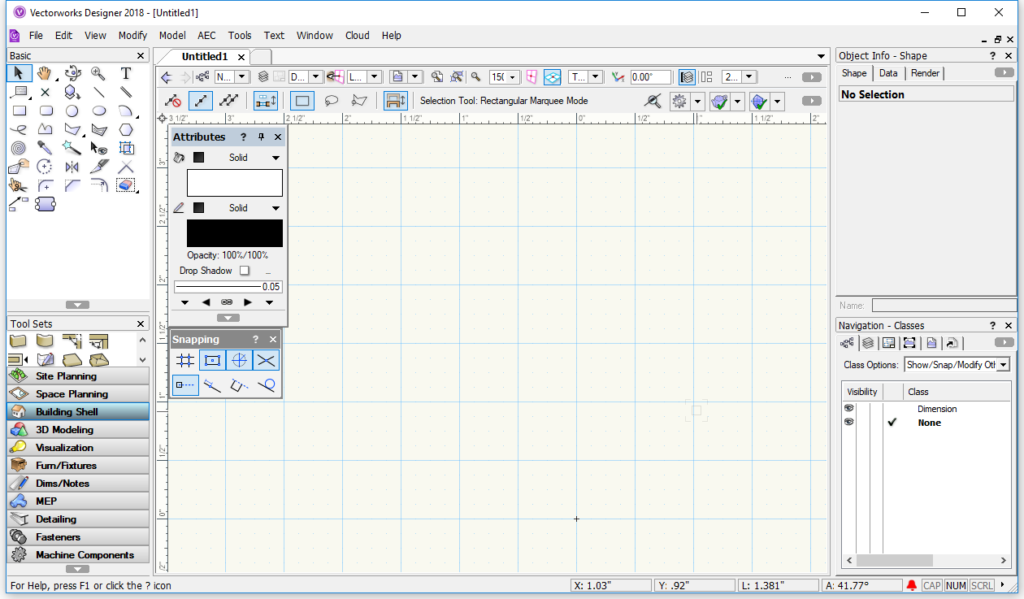
Vectorworks Designer Screenshot
Vectorworks 2021
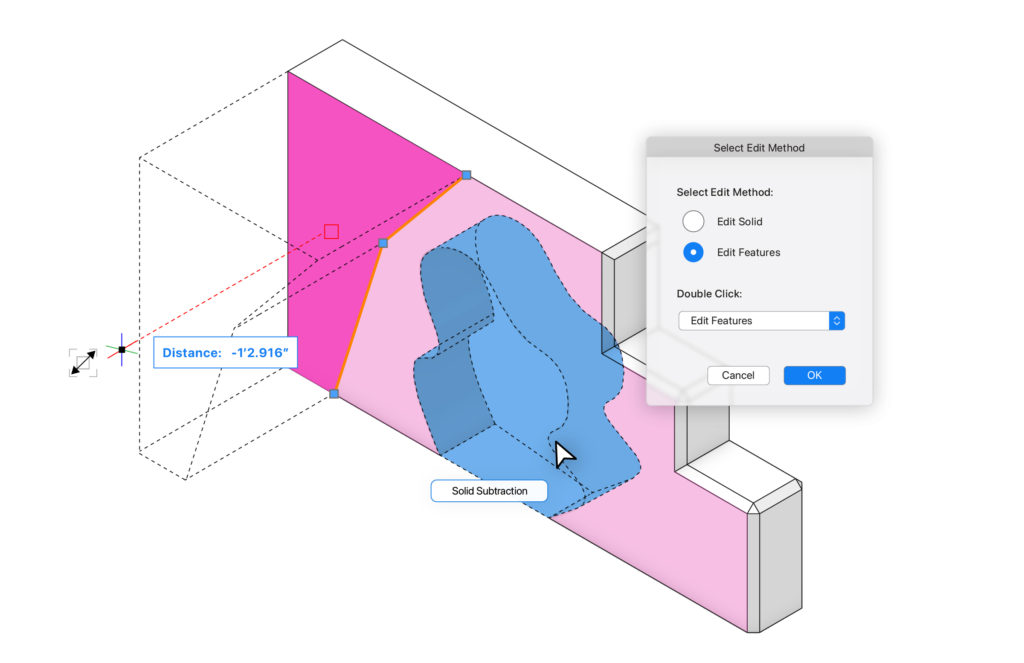
Vectorworks 2021 – 3D enhancements ©vectorworks.net
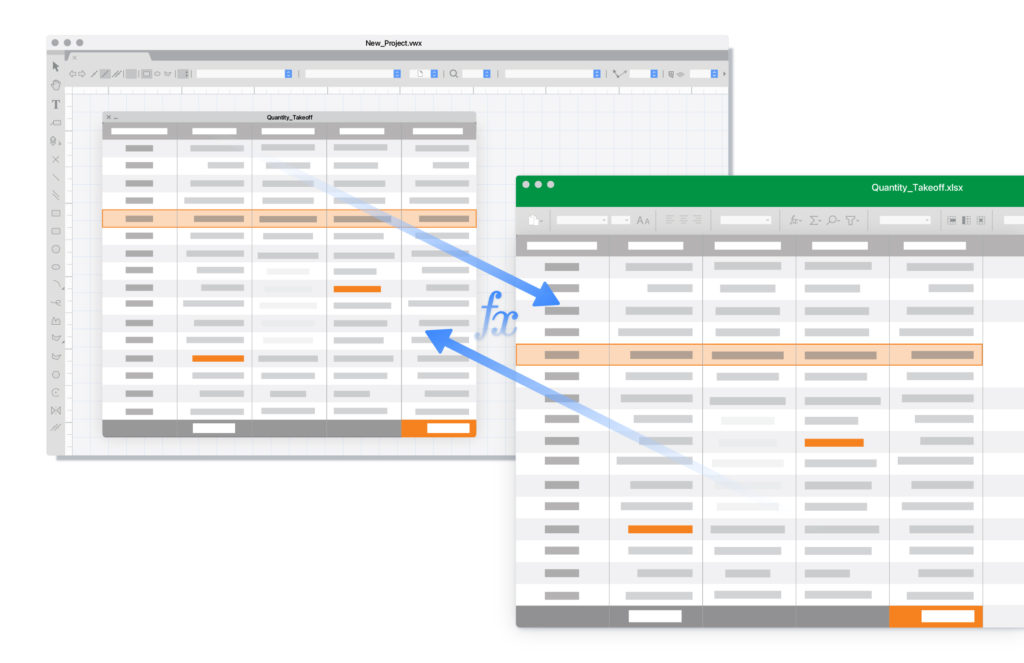
Vectorworks 2021 – Collaborative worksheets ©vectorworks.net

Vectorworks 2021 – Detatchable tabbed palettes RGB ©vectorworks.net
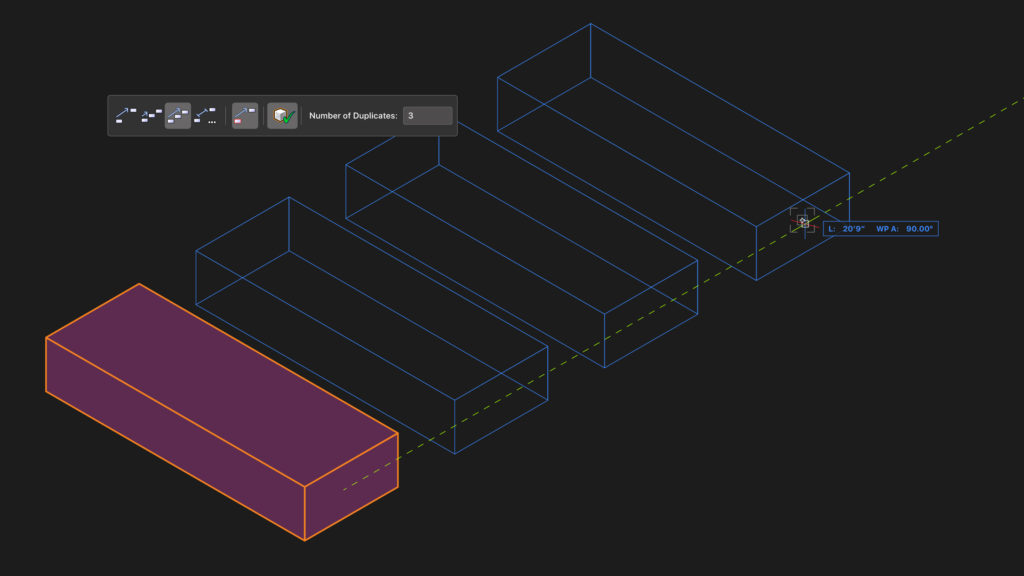
Vectorworks 2021 – Duplicate array move points ©vectorworks.net
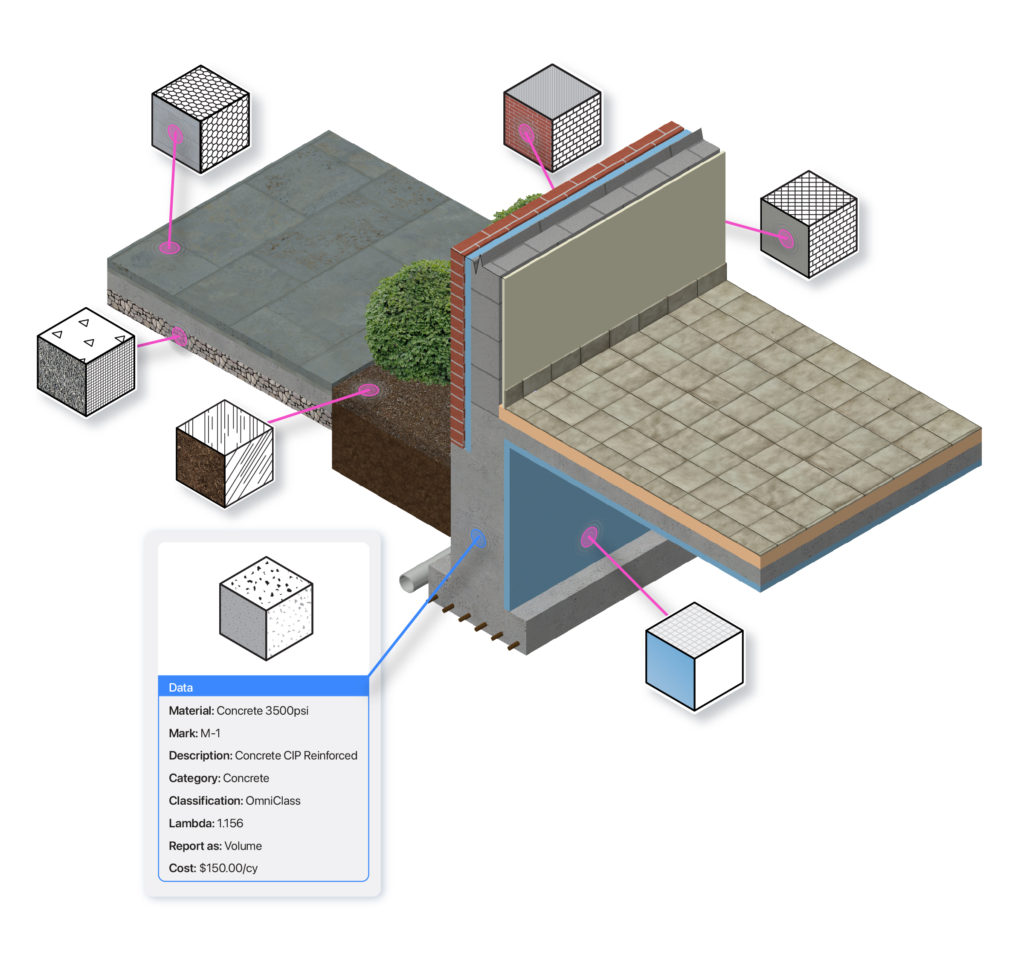
Vectorworks 2021 – Materials ©vectorworks.net
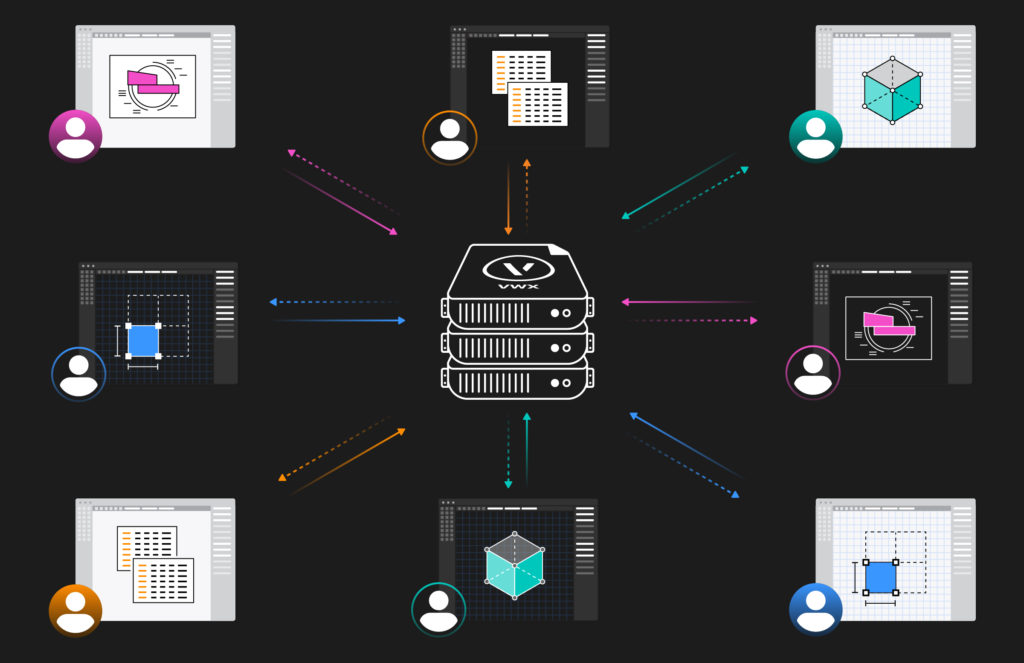
Vectorworks 2021 – Project Sharing server ©vectorworks.net
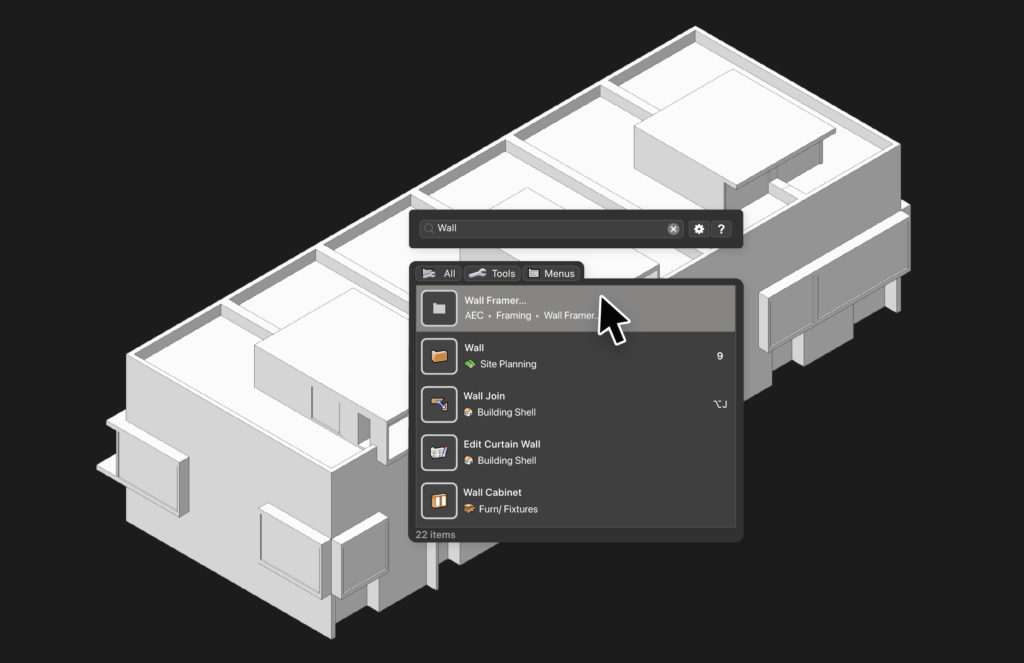
Vectorworks 2021 – Quick Search ©vectorworks.net
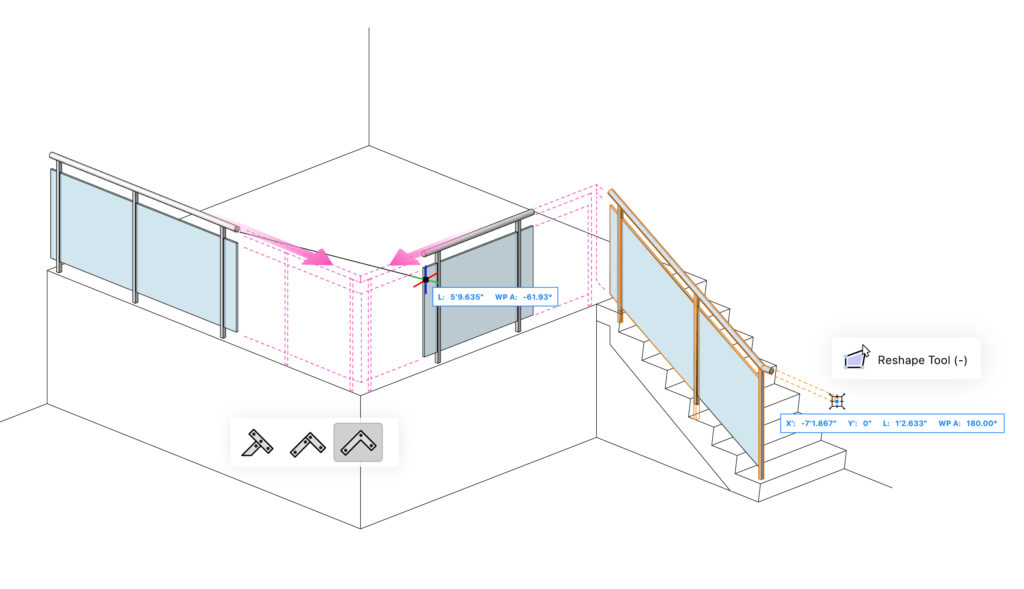
Vectorworks 2021 – Railing fence improvements ©vectorworks.net
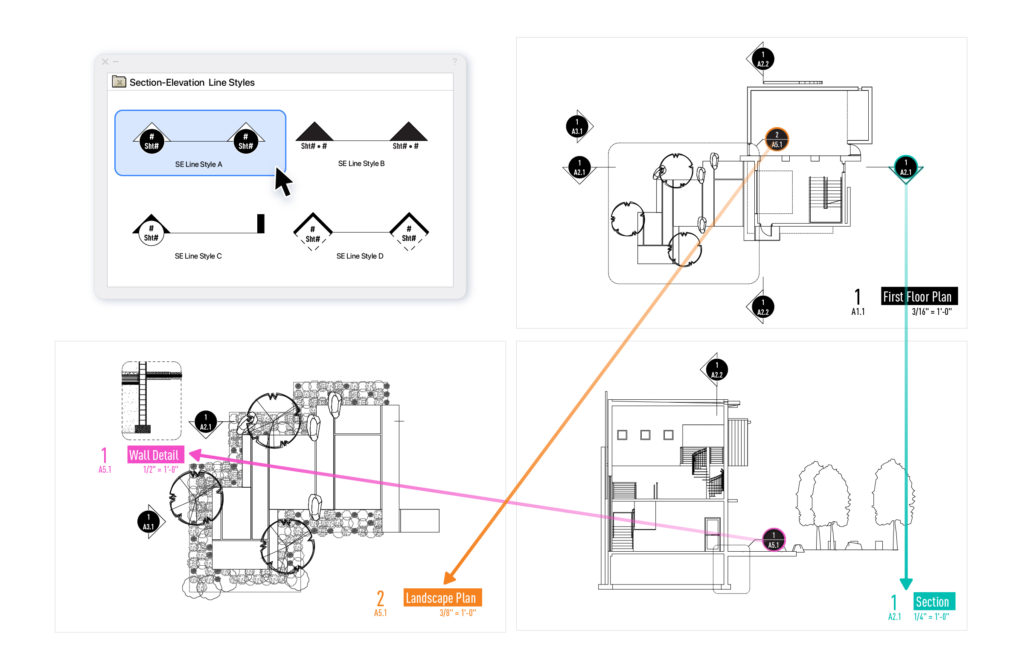
Vectorworks 2021 – Smart markers ©vectorworks.net
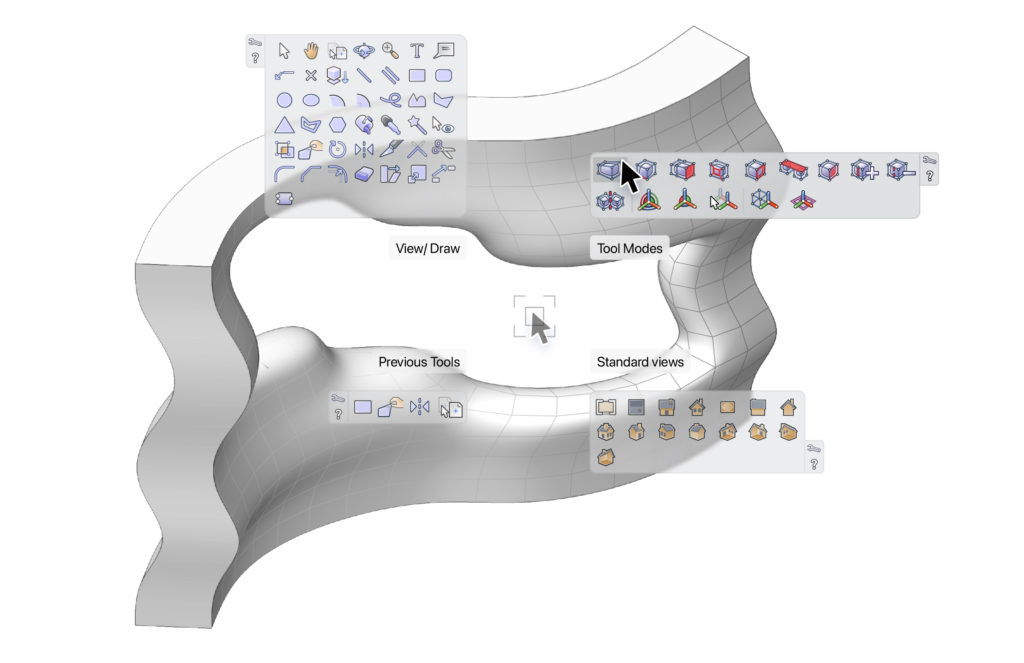
Vectorworks 2021 – Smart Options Display ©vectorworks.net
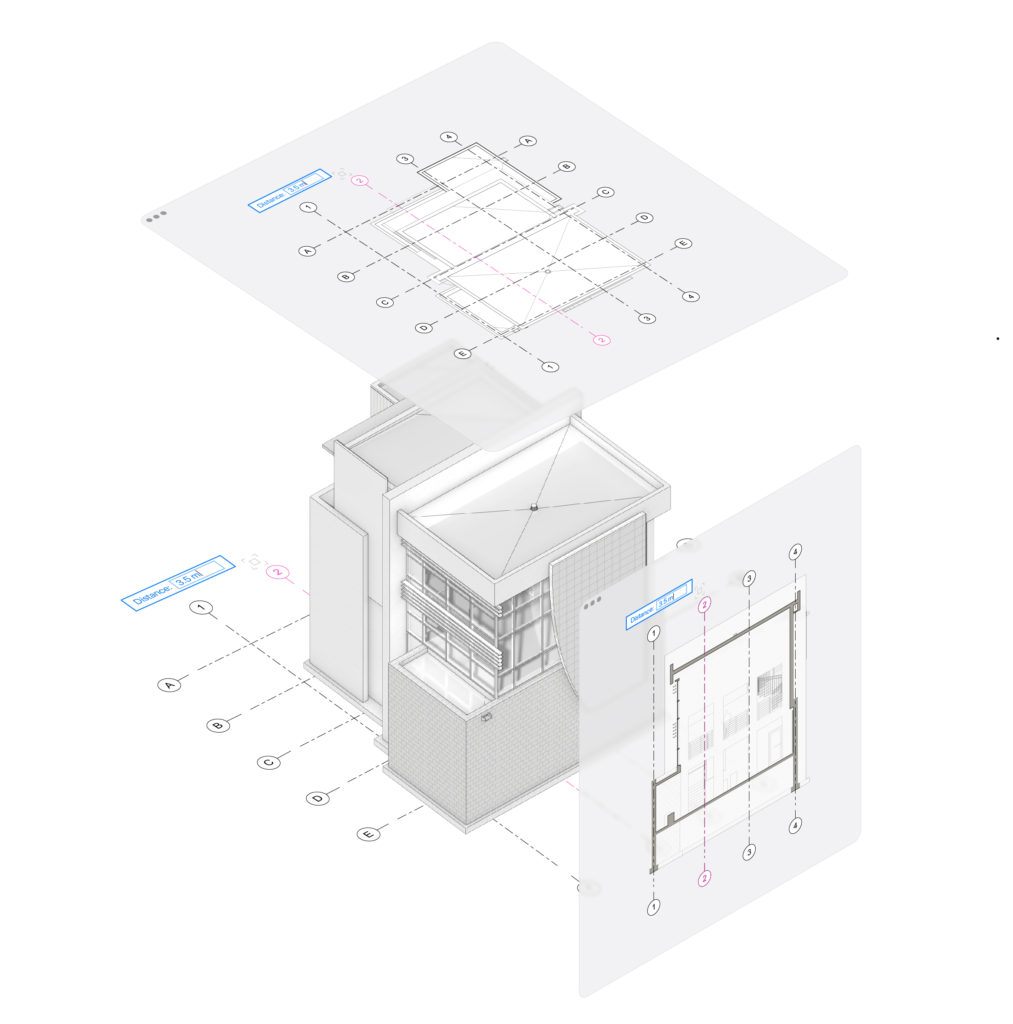
Vectorworks 2021 – Structural Grid tool ©vectorworks.net
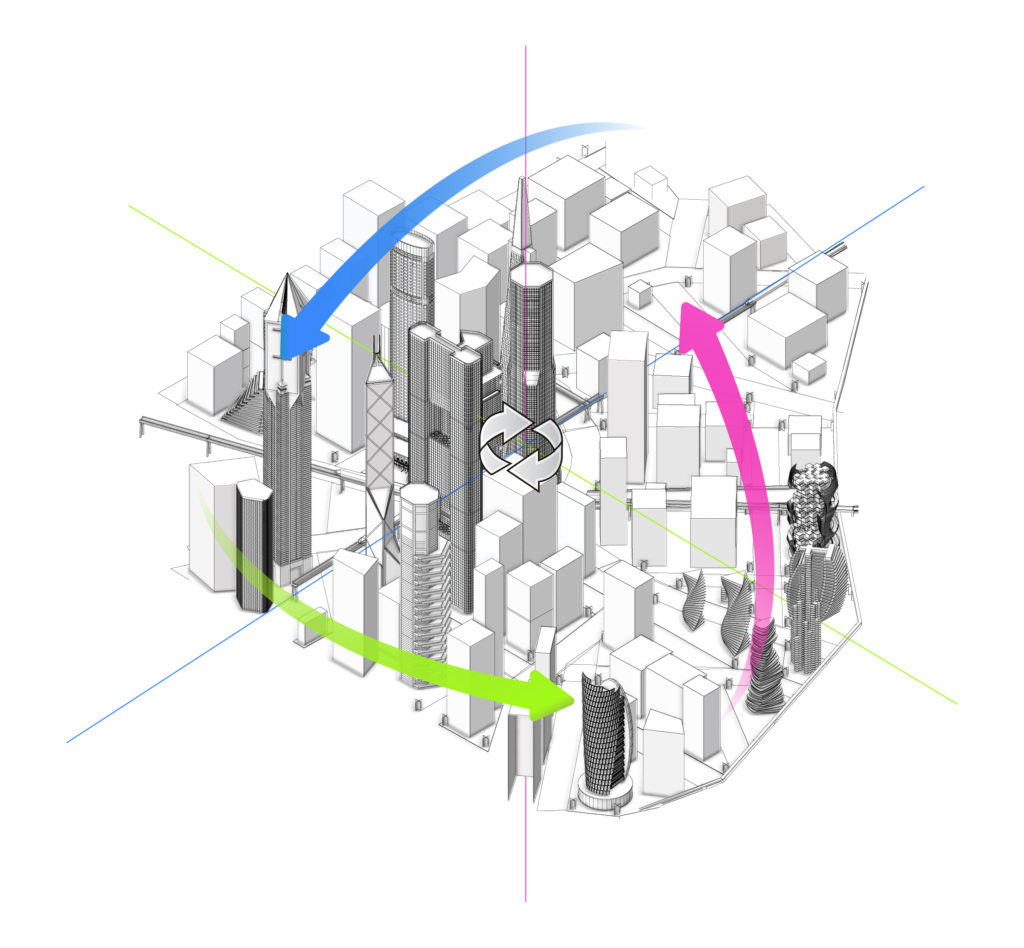
Vectorworks 2021 – VGM cache ©vectorworks.net