- File size:
- 3.2 GB
- Date added:
- Apr 30, 2023 | Last update check: 1 minute ago
- Licence:
- Trial | Buy Now
- Runs on:
- Windows 10 64-bit / 11 See Autodesk’s Product Support Lifecycle for support information
Navisworks Manage is a project review and coordination software that gives you access to the simulation tool, quantifying tools and the clash detective tool.
For more information please visit https://download.archsupply.com/get/download-navisworks-manage/.
What’s new in version 2024:
- Improved connection between Navisworks and the ACC. Use Navisworks in tandem with Model Coordination of the ACC (Autodesk Construction Cloud). Share issues between Navisworks and the ACC.
- Coordination Spaces. In the Module Coordination module of the Autodesk Construction Cloud you can designate one or more folders to be used as coordination spaces. When you add models to those folders the clashes can be detected automatically (if you check that option when you created coordination space) and will be displayed in the Clashes tab.
- Open cloud models. Using the Coordination Issues for Autodesk Navisworks add-in you can open models in Navisworks directly from coordination spaces in Model Coordination. Search for Projects within a selected account.
- Batch issue creation from Clash Detective. Batch create issues from multiple selections, including groups, and share it across the project team. You can find those issues on the Issues tab of Model Coordination.
- Improved connection between Navisworks and civil engineering projects. Support for Civil 3D alignments. Identify Civil 3D alignments to review. Improved coordination between design disciplines, allowing civil engineers to review and coordinate models.
Gallery
Navisworks Manage 2024
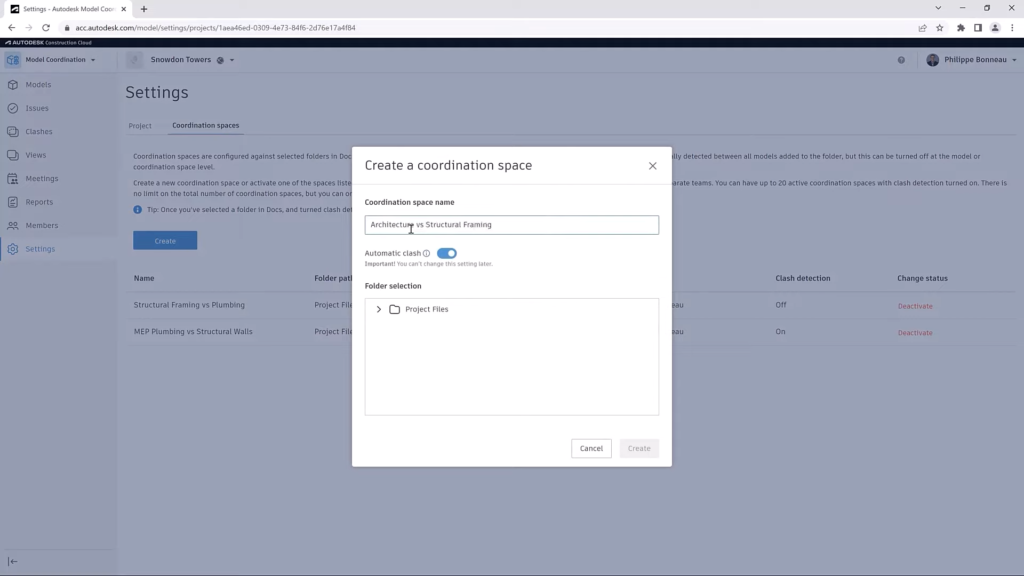
Create a coordination space on Module Coordination module of ACC. ©Autodesk
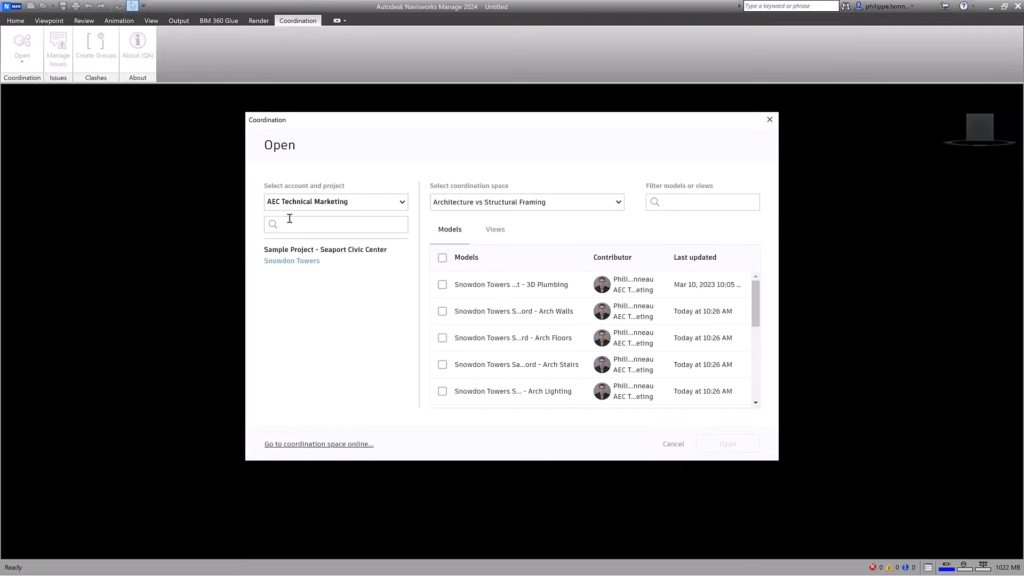
Open cloud models using the Coordination Issues for Autodesk Navisworks add-in. ©Autodesk
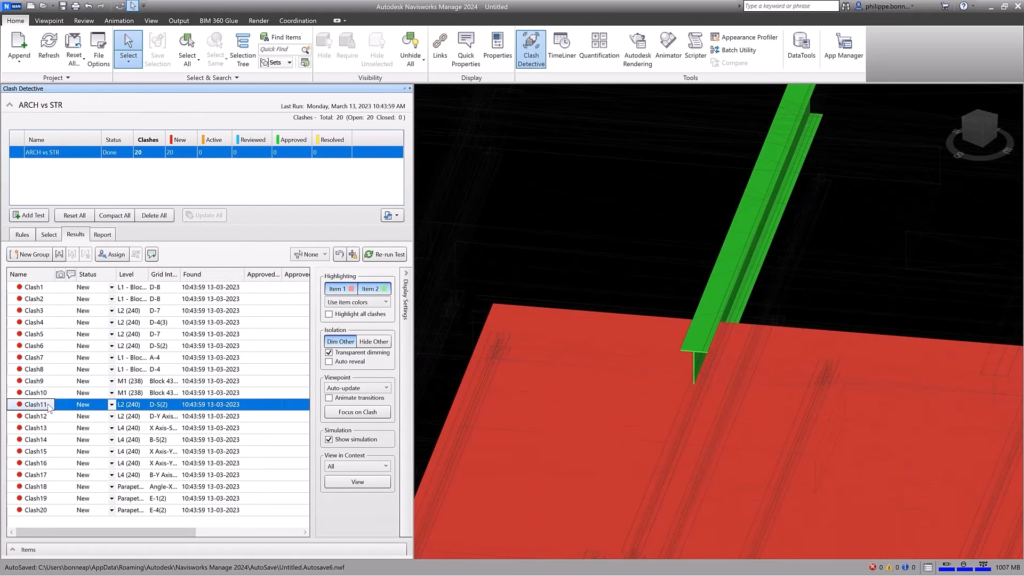
Navisworks 2024: Clash Detective. ©Autodesk
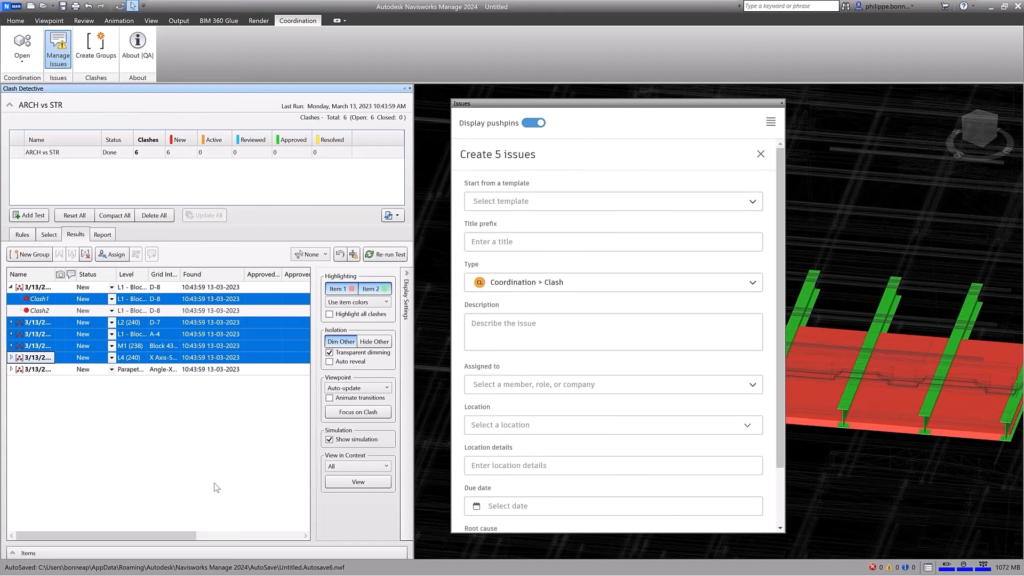
Navisworks 2024: Batch create issues from Clash Detective. ©Autodesk
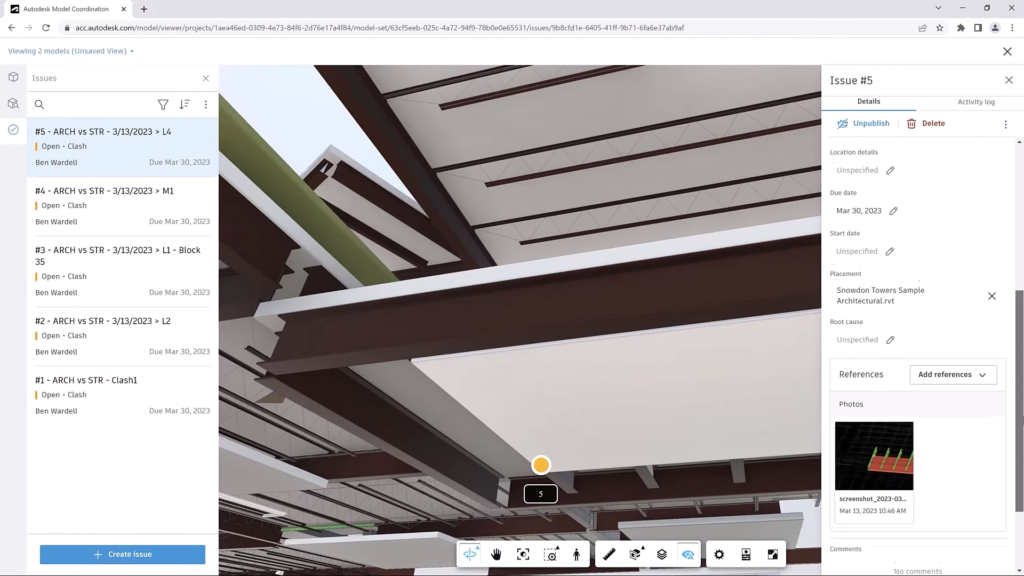
Issues are displayed on Model Coordination of ACC regardless of whether they were created from Navisworks, Model Coordination or Docs. ©Autodesk
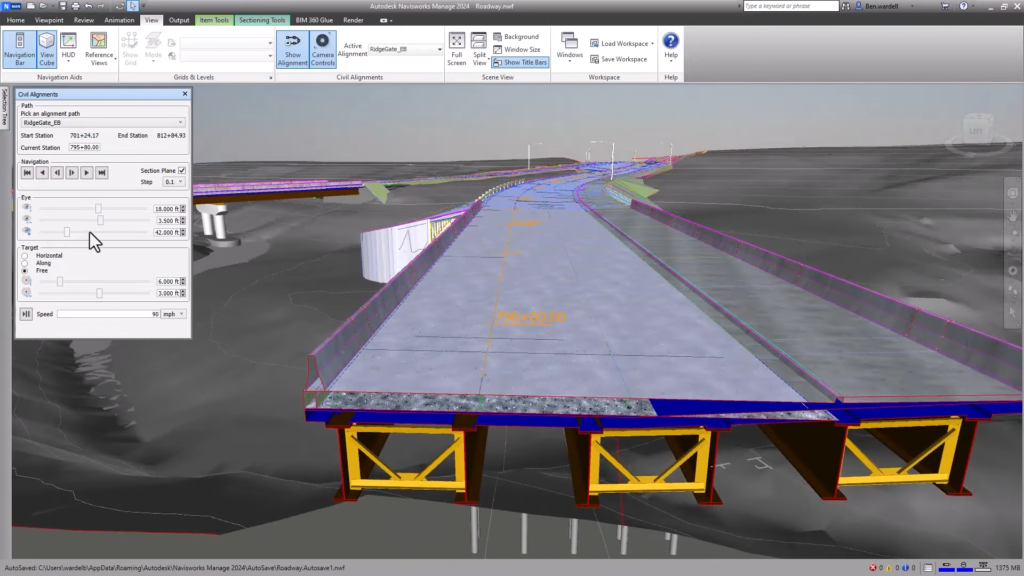
Navisworks 2024: Civil 3D alignments are supported. ©Autodesk
Navisworks Manage 2021
Navisworks: features.
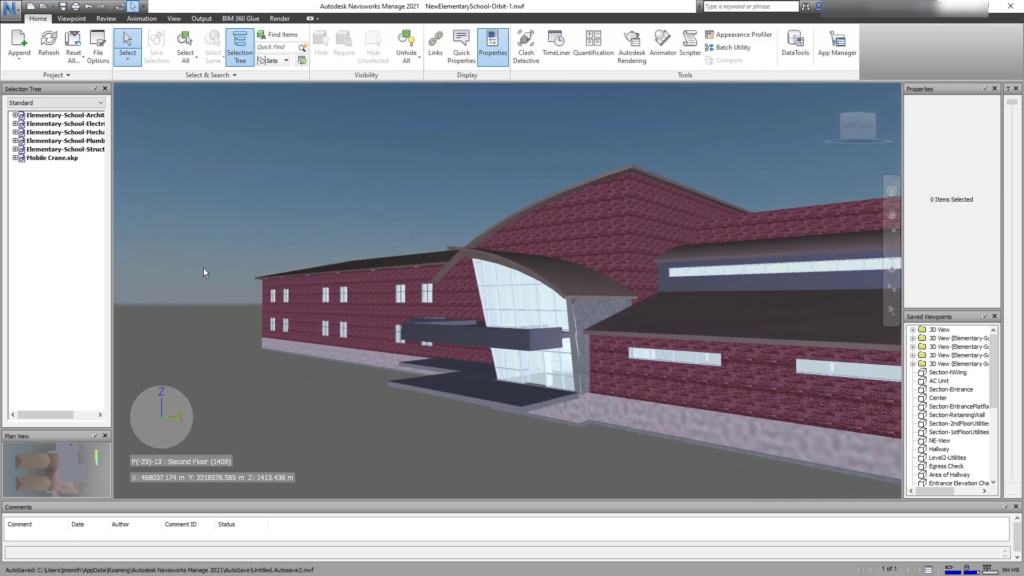
Navisworks Manage: Home tab. ©IMAGINiT Technologies
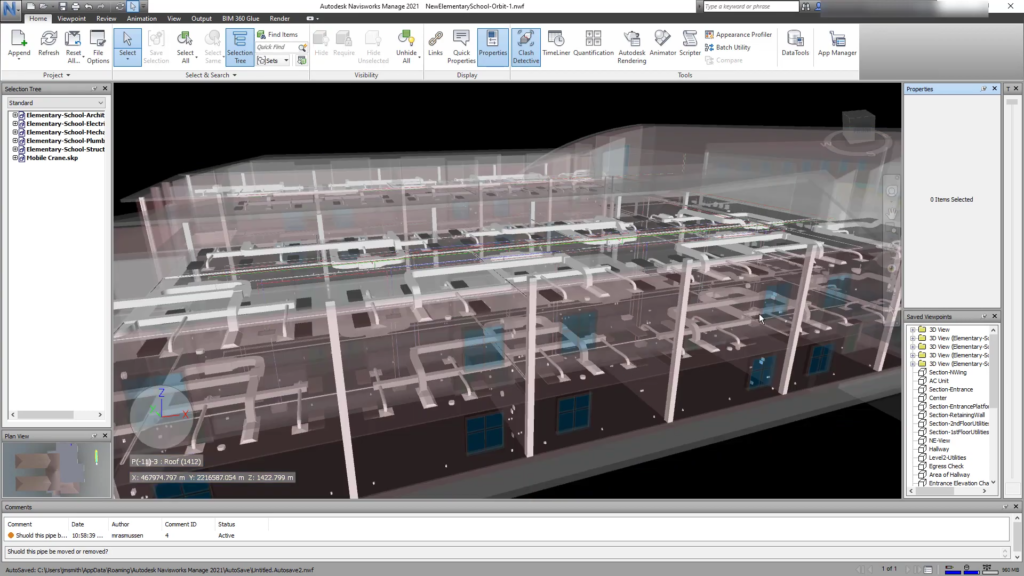
Navisworks Manage: Home tab. ©IMAGINiT Technologies
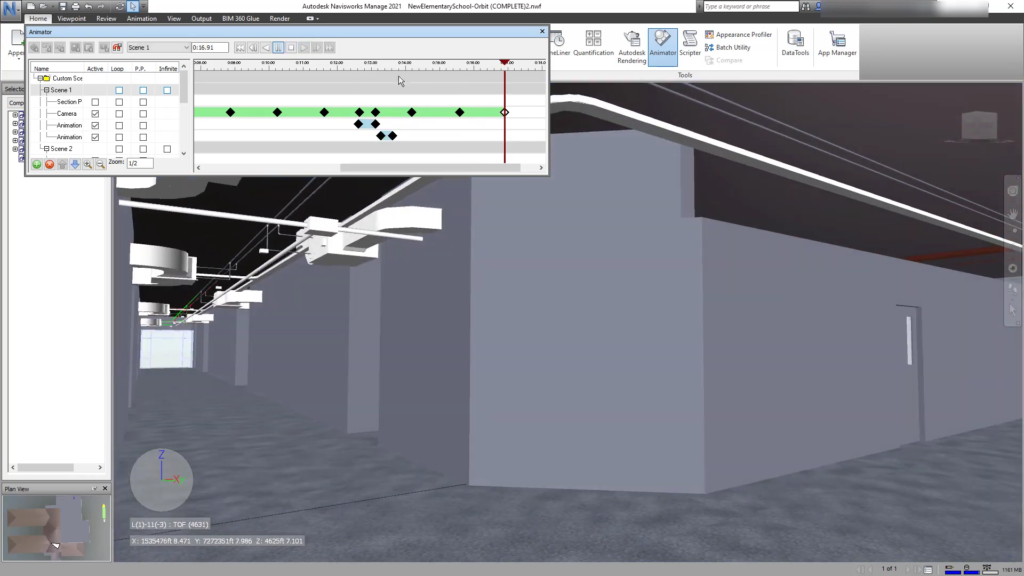
Navisworks Manage: Animator. ©IMAGINiT Technologies
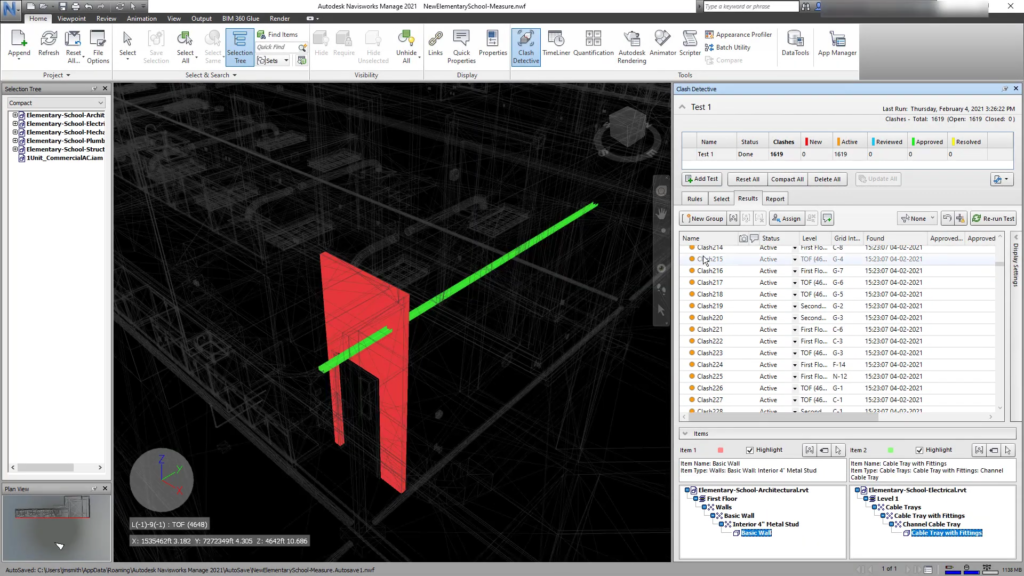
Navisworks Manage: Clash Detective. ©IMAGINiT Technologies
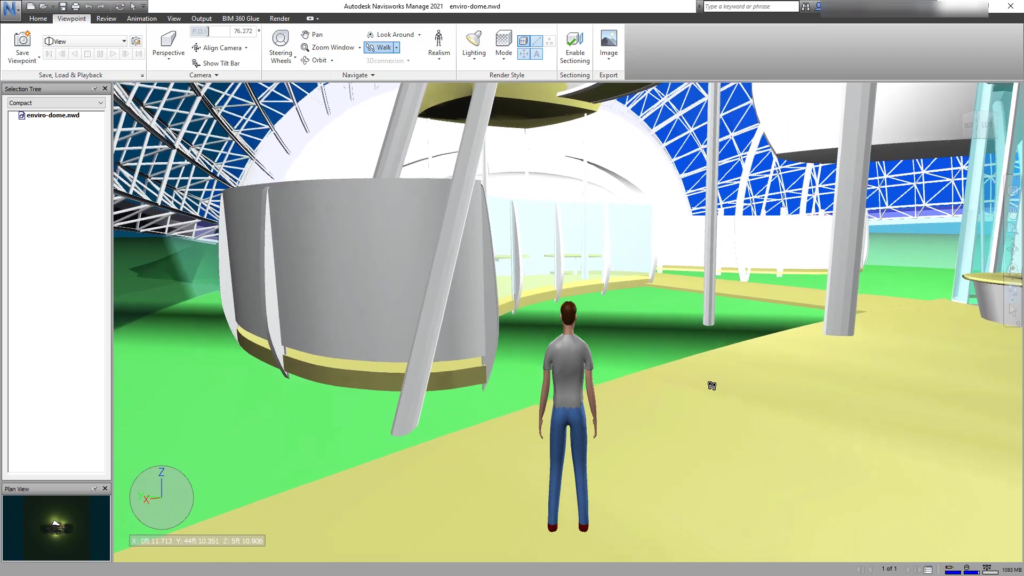
Navisworks Manage: Viewpoint tab. ©IMAGINiT Technologies
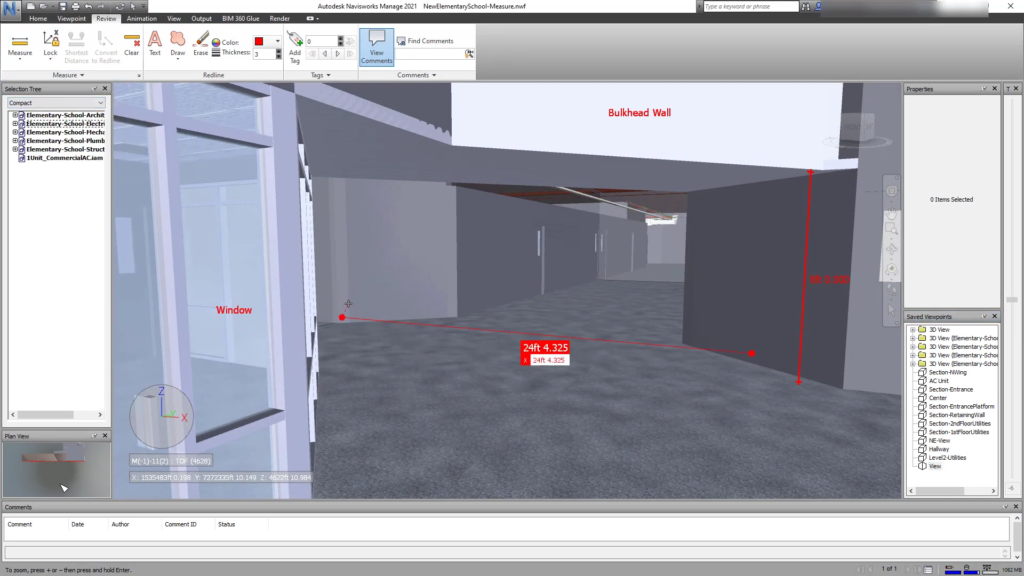
Navisworks Manage: Review tab. ©IMAGINiT Technologies
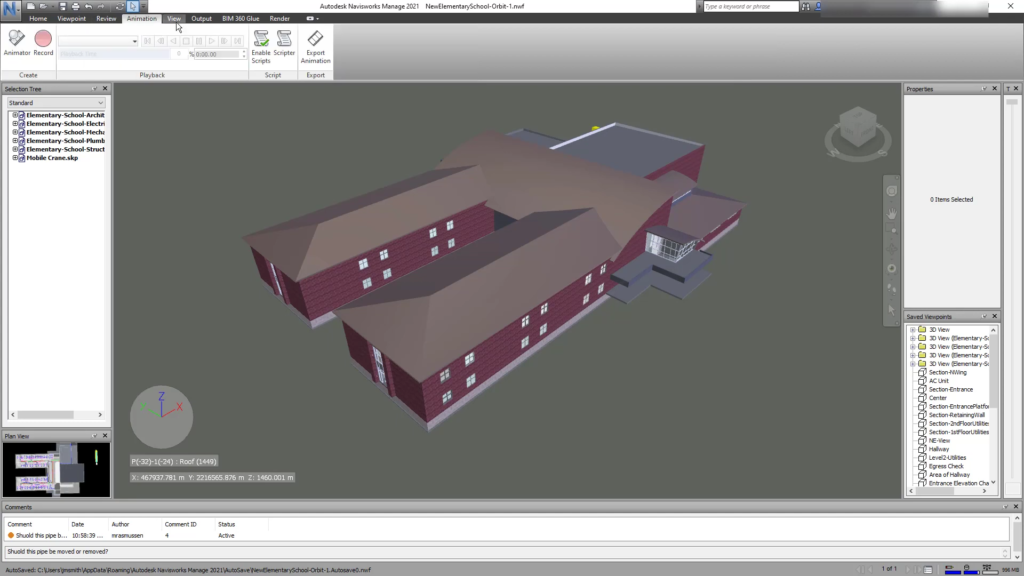
Navisworks Manage: Animation tab. ©IMAGINiT Technologies
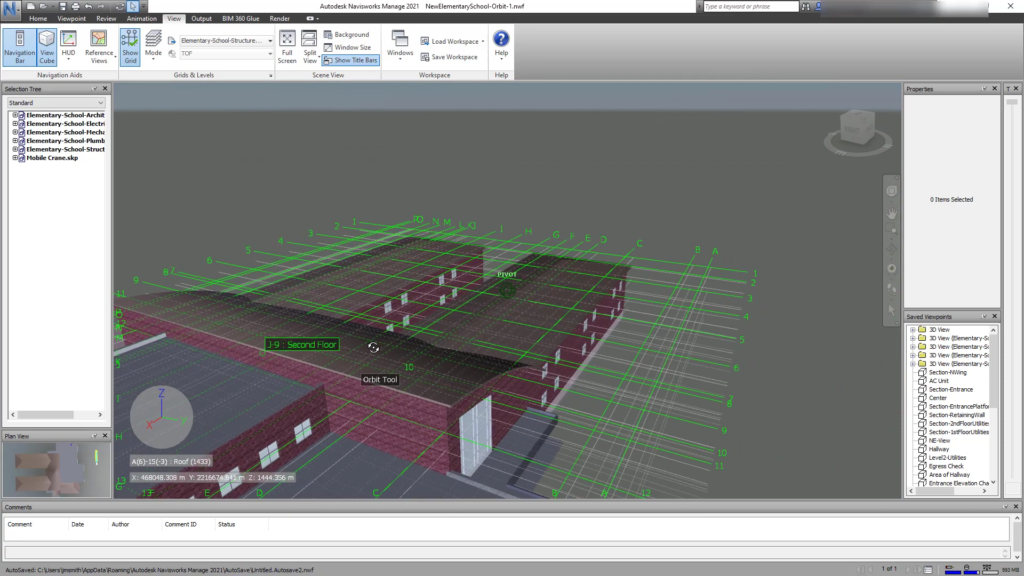
Navisworks Manage: View tab. ©IMAGINiT Technologies
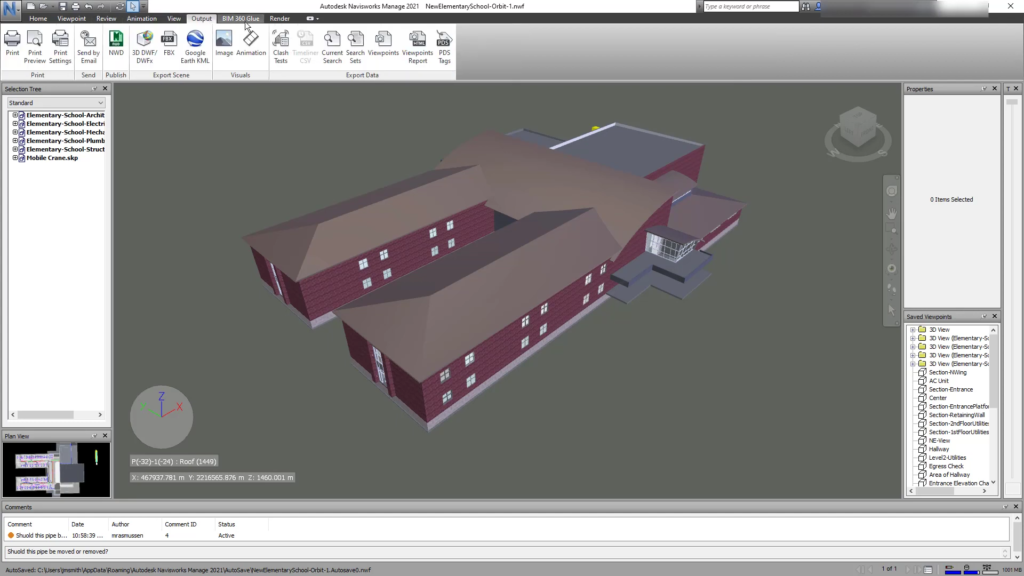
Navisworks Manage: Output tab. ©IMAGINiT Technologies
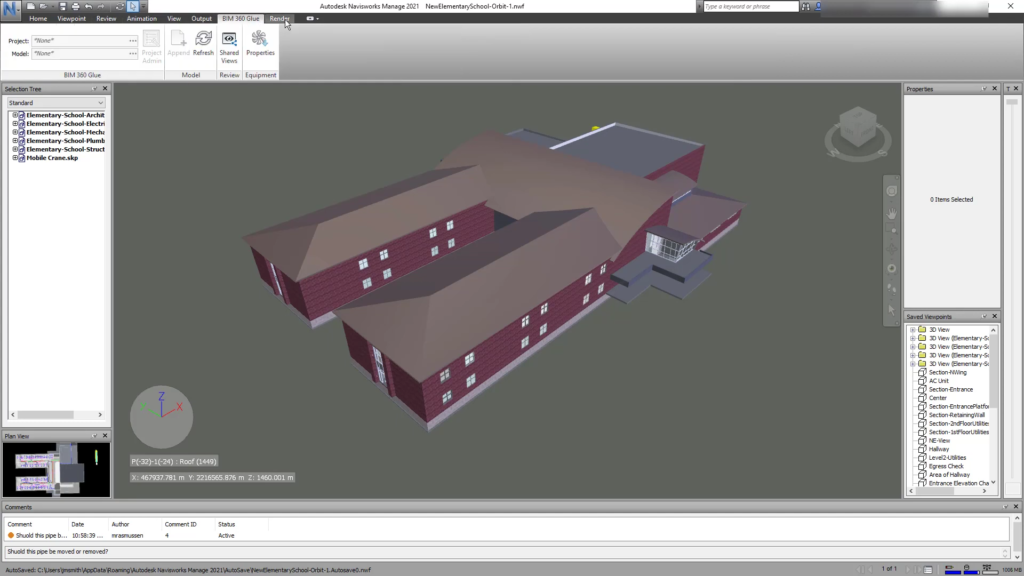
Navisworks Manage: BIM 360 Glue tab. ©IMAGINiT Technologies
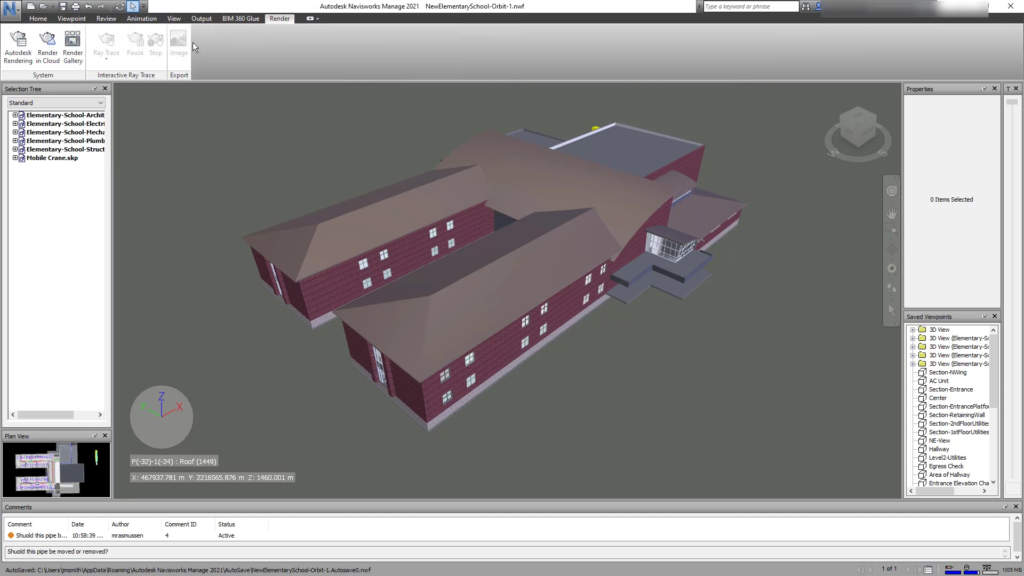
Navisworks Manage: Render tab. ©IMAGINiT Technologies