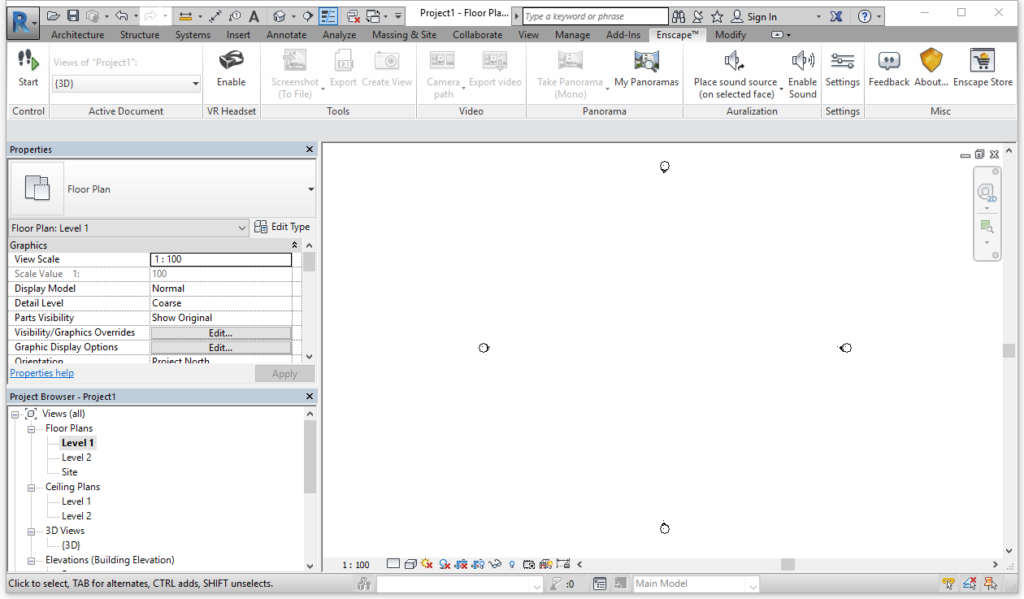- File size:
- 124 MB
- Date added:
- Dec 12, 2020 | Last update check: 1 minute ago
- Licence:
- Trial (14 days) | Buy Now
- Runs on:
- Revit 2018 / 2019 / 2020 / 2021 SketchUp Make & Pro 2018 / 2019 / 2020 / 2021 Rhino 6.0 / 7.0 ArchiCAD 21 / 22 / 23 / 24 Vectorworks 2020 (Service Pack 3) / 2021
Enscape is a real-time rendering and virtual reality plugin for Revit, SketchUp, Rhino, ArchiCAD and Vectorworks.
For more information please visit https://download.archsupply.com/get/download-enscape/.
What’s new
Version 2.9
- Custom asset library.
- Offline assets.
- Video textures.
- Displacement mapping.
- User account licenses.
- Localized standalones.
- Batch rendering performance improvements.
- Custom attributes and confidentiality for BIM Track.
Version 2.8
-
- Collaborative Annotation
- Create transparency (no modeling tool or Enscape license is required) and accelerate decision making.
- Capture and document issues related to your 3D models.
- Create issues (question, clash observation, or RFI) and add it to your project together with any saved model views.
- Integration with BIM Track, a cloud-based BIM communication platform.
-
- Animated Vegetation
- Enhance your design for a more lively atmosphere.
- Create more realistic animations and authentic walk-throughs.
- Control the wind speed and direction.
- Select from a range of animated vegetation to make things come to life
- Animated vegetation is viewable in walk-throughs, videos, and virtual reality.
-
- Asset Package – Healthcare
- Health-related asset package: staff (doctors and nurses), medical equipment and furniture.
- Healthcare assets allows you to bring a level of realism and vivacity to your clinic/hospital projects.
-
- Asset Library for Vectorworks
- Vectorworks users can now access Enscape Asset Library and enrich their renderings with over 1,900 high-quality assets.
-
- Views for ArchiCAD
- Manage views for ArchiCAD, easily navigate and browse pre-selected viewpoints within your projects.
-
- Language Support
- Enscape, which is already available in English and German, is now available in French, Italian, Spanish, and Portuguese.
-
- Other enhancements:
- Carpet Material Type: Create carpets using the keywords ‘long carpet’ or ‘short carpet’.
- Strength Slider for Normal Maps: Adjust the intensity of your normal maps to get more depth into your materials.
- BIM Mode: Search for geometry and highlight groups whilst in BIM Mode.
- Improved performance and quality: Little tweaks here and there to help deliver an ever better Enscape experience.
Version 2.7
This release features orthographic views, BIM data visibility, pre-built urban environments and over 250 more assets.
-
- Orthographic Views
- You can now create floor plans and cross-sections with ease, thanks to Enscape’s addition of orthographic views.
-
- Display BIM Data
- BIM data can now be viewed in Enscape, bringing important data directly to you.
-
- Lamps and Surrounding Buildings
- Thanks to our 3D team, you now have over 250 new assets including accessories and furniture to help enrich your renderings! Two popular categories that our users have requested additional assets for are lamps and buildings.
-
- Enscape in German
- For our German-speaking users, you’ll be pleased to learn that Enscape is now available in German!
-
- Additional features:
- Batch Rendering: Render all views, all favorite views or a custom selection of views to images in a single action.
- Reproducible Renderings: Reproduce renders based on your present settings, allowing you to easily create visuals with the same look and feel time after time.
- PLUS:
- Improved clouds and atmospheric effects, including improved fog realism.
- Improved area lights (spheres, lines and rectangles).
- Improved shading of partially transparent (via cutout texture) surfaces, such as curtains.
Version 2.6
-
- Lighting & Reflections: A New Dimension of Realism
- We have completely overhauled our lighting calculation algorithms to enable even better reflection fidelity and accurate indirect lighting. Towering glass buildings, interiors with artificial lights, reflective objects, complex shadows: all are rendered in stunning realism.
-
- New ArchiCAD Material Editor
- ArchiCAD users will now have access to the full spectrum of material parameters. The new Material Editor allows you to enhance the realism of your image and streamline your workflow at the same time. Apply bump and roughness maps or customize your grass, all while keeping an overview of your used materials.
-
- Revamped Settings
- Now it’s even easier to stay on the same page: the improved Enscape Settings allow you to save your settings directly into your CAD file. Your carefully calibrated configurations will never be lost again and are even easier to share with your colleagues for the same result on many machines.
-
- Asset Library Expansion
- The selection is now even bigger: more than 300 high-quality assets have been added to the Library. Browse through the wide variety of new models and enrich your images with a more diverse selection of people, tropical plants, residential accessories, food and more.
-
- Additional features:
- MSI installer
- Numerical input possible on settings sliders
- Revit: Multiple asset placement functions
- Reduced memory usage by downsamling larger textures
- Rift S controllers now visible in virtual reality
- Improved sun shadows for renders
- Full Revit 2020 support
Version 2.5
-
- Asset Library Expansion
- The Asset Library is now web-based, to keep your download time low. We have also greatly expanded our asset categories and added new, detailed content. Find what you are looking for even faster with our improved search tags!
-
- Material Editor for Rhino
- Now it’s easier than ever to fine-tune your materials in Rhino. The new Material Editor for Rhino lets you create materials specifically for your Enscape model and gives you a handy overview of all the materials applied.
-
- New Material: Clear Coat
- Check out this stunning new material option to optimize the look of your cars and enamel items. Use it to imitate automotive paint, or the high gloss of varnished wood.
-
- Video Editor Improvements
- Smoother path and rotation and improved usability: The Enscape Video Editor has been refined to make your video creation even faster.
-
- Additional features
- Improved lighting performance and artificial light shadows
- Shadow sharpness setting
- Enhanced fog settings
- Increased grass rendering distance and performance
- New horizon presets
- SketchUp 2019 support
- Improved outlines
- Textures in off-screen reflections
- Increased max texture resolution