- File size:
- 114 MB
- Date added:
- Jun 17, 2024 | Last update check: 1 minute ago
- Licence:
- Trial (14 days) | Buy Now
- Runs on:
- Revit 2021 / 2022 / 2023 / 2024 SketchUp Make & Pro 2021 / 2022 / 2023 Rhino 6 / 7 Archicad 25 / 26 / 27 Vectorworks 2022 / 2023 SP1 / 2024
Enscape is a real-time rendering and virtual reality plugin for Revit, SketchUp, Rhino, Archicad and Vectorworks. After installation, Enscape adds a new ribbon that will give you access to a number of tools you can use to control Enscape.
For more information please visit https://download.archsupply.com/get/download-enscape/.
What’s new in version 3.5:
This release features adjustable asset series, improved quality of indirect lighting, and more.
- Adjustable Assets: Change color, material and choose from multiple versions of the same asset.
- Multi-asset editing: select, deselect, delete, and modify.
- Updated alpha channel export: post-process semi-transparent materials faster.
- Improved quality of indirect lighting and reflections: better interior renderings and global illumination of semi-transparent materials.
- Exclusive asset collection: unique assets for your design scenes.
- User area in Enscape toolbar.
- Support for Revit 2024.
- Revit: Reproducible orthographic views with crop region sync.
- NVIDIA Shadow Denoiser.
- V-Ray Scene Export (Beta): export Enscape views as vrscene files.
- Support for Archicad 27.
Gallery
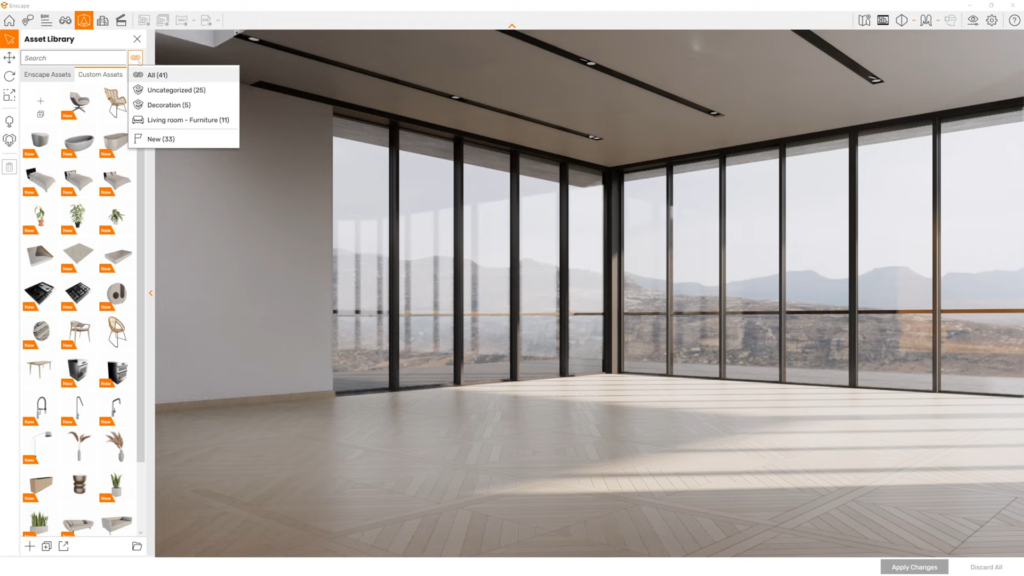
Enscape 3.4: Create categories for the Custom Asset Library. ©Enscape 3D
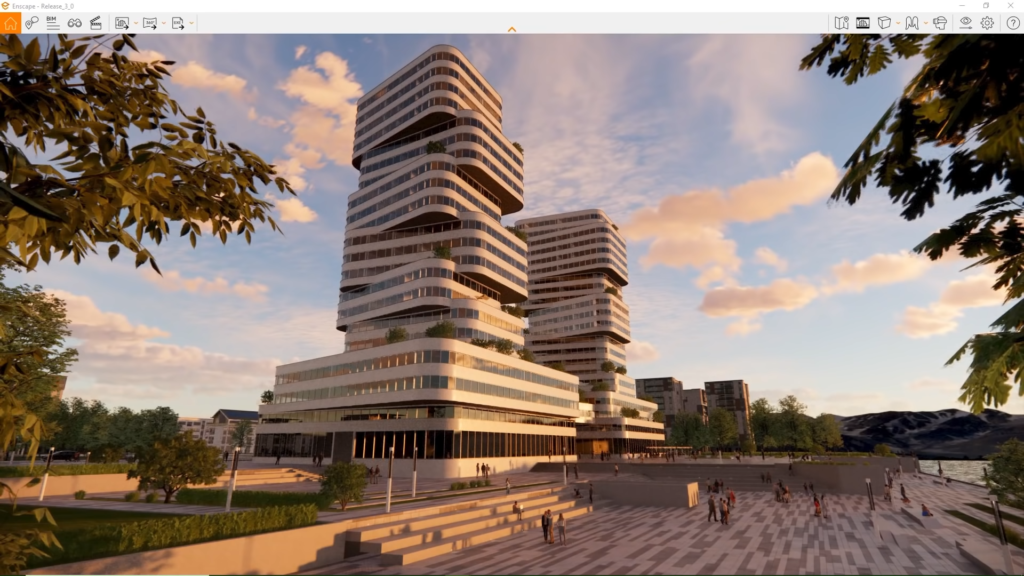
Enscape visualization. ©Enscape 3D
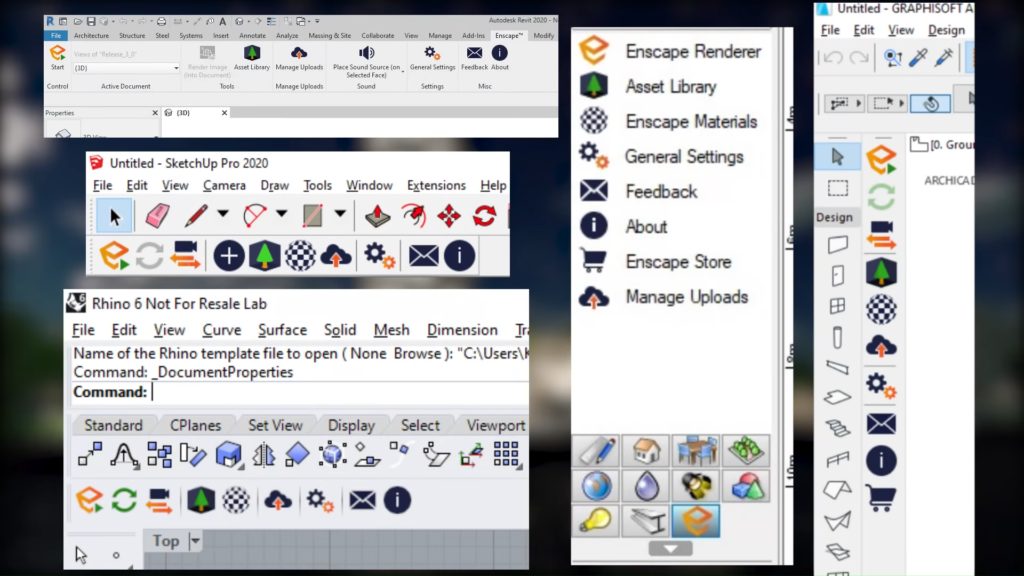
Enscape integrations with Revit, SketchUp, Rhino, Archicad, and Vectorworks. ©Enscape 3D
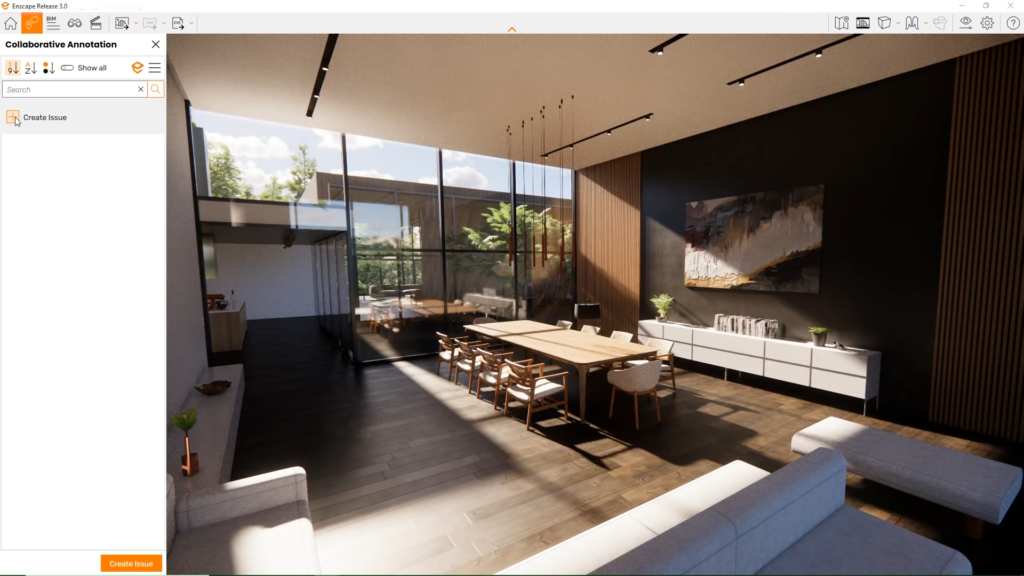
©Enscape 3D
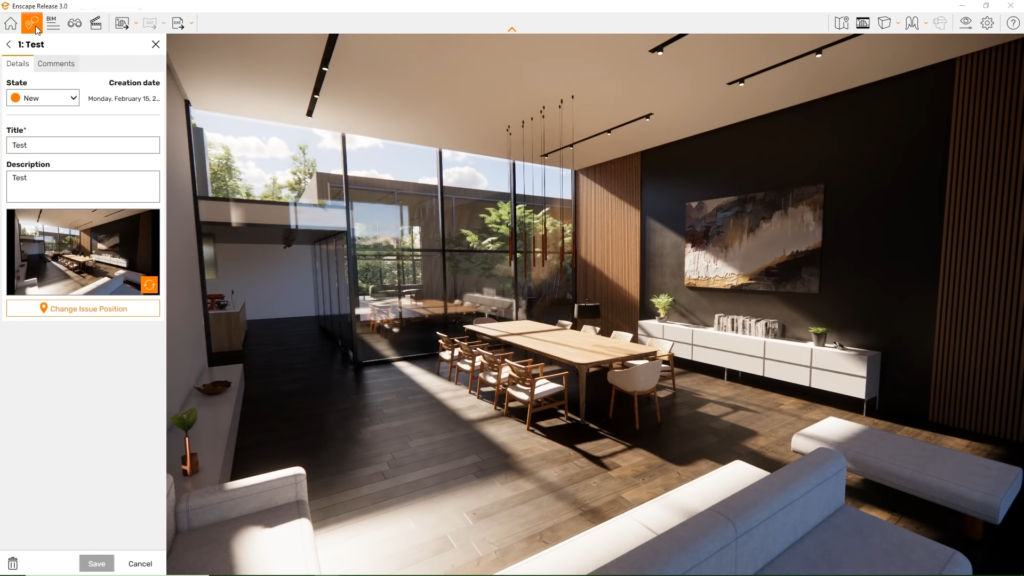
©Enscape 3D
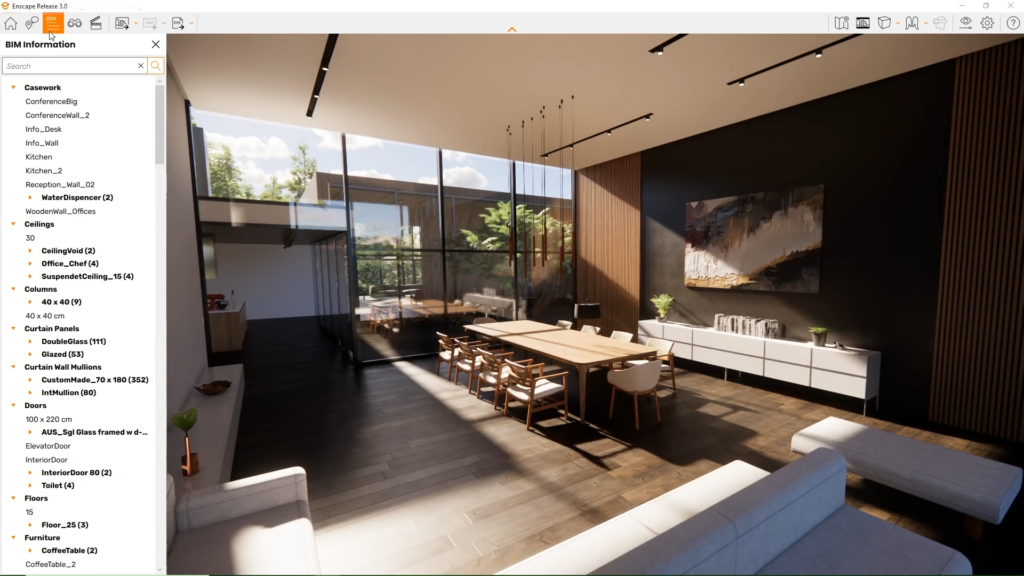
©Enscape 3D
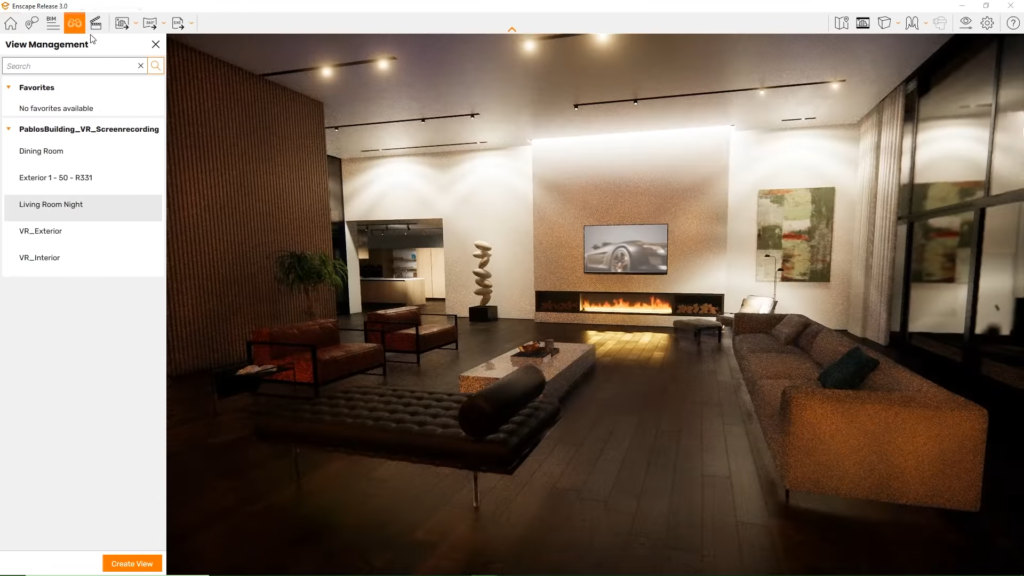
©Enscape 3D
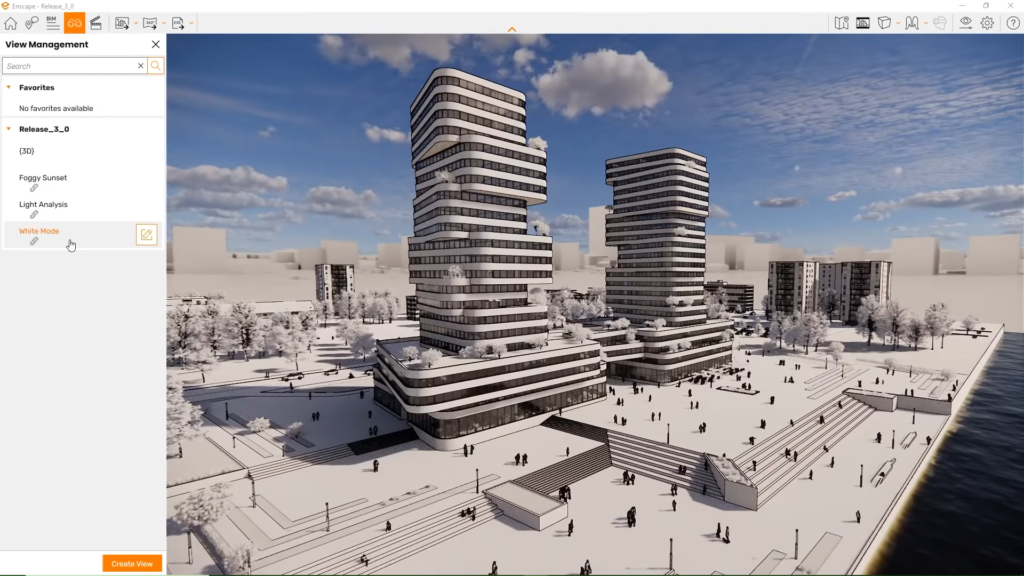
©Enscape 3D
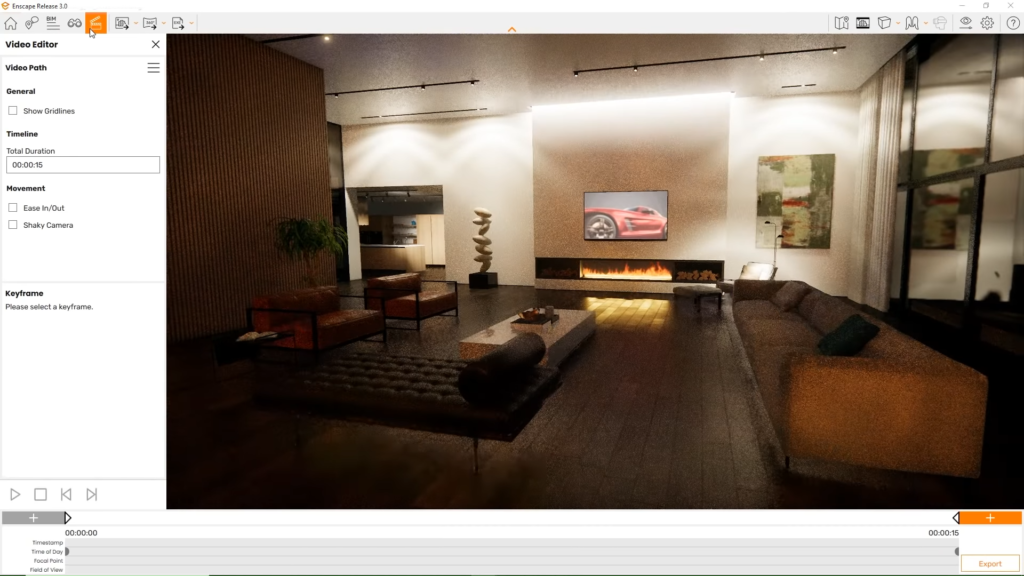
©Enscape 3D

©Enscape 3D
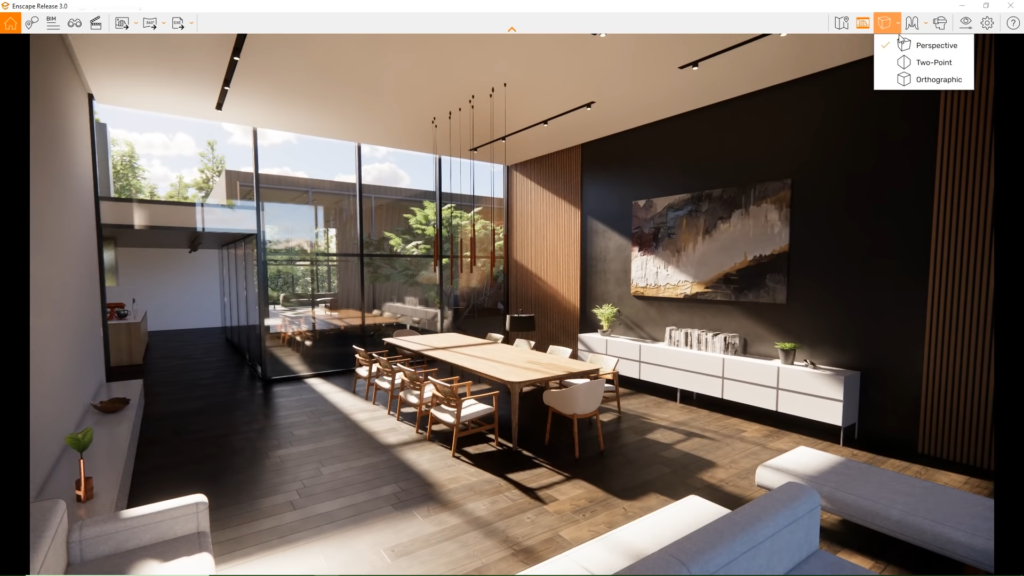
©Enscape 3D
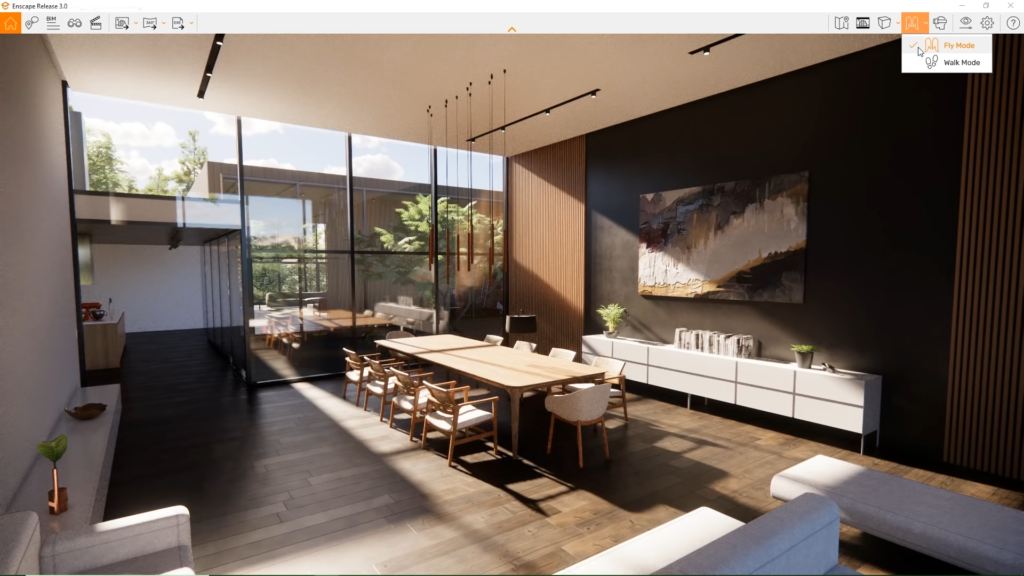
©Enscape 3D
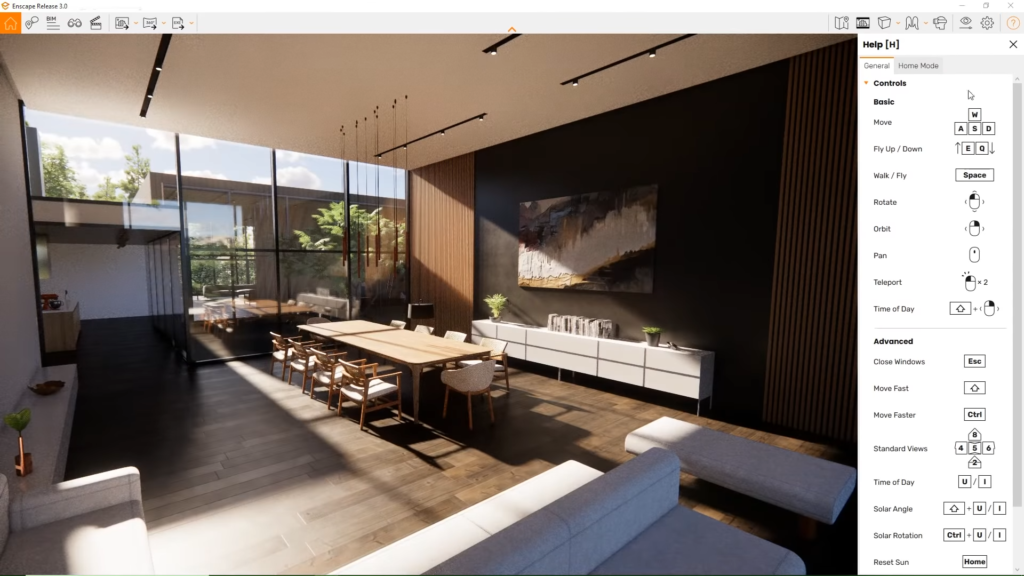
©Enscape 3D
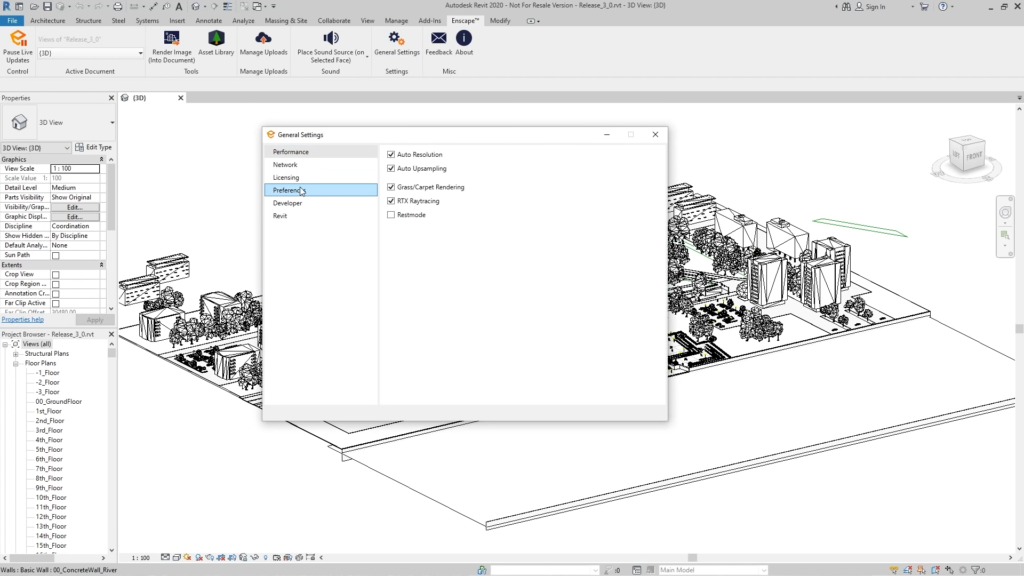
©Enscape 3D
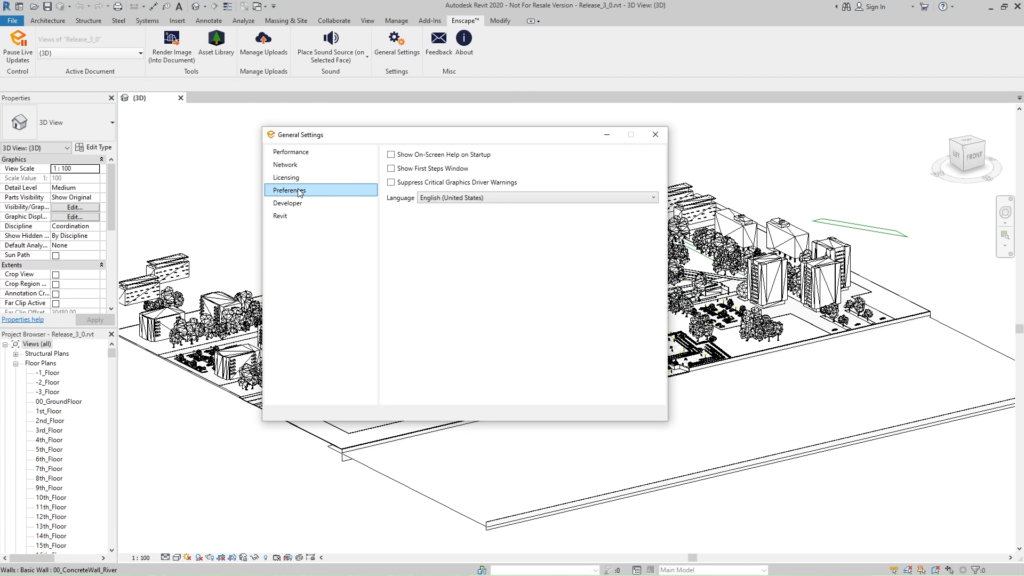
©Enscape 3D
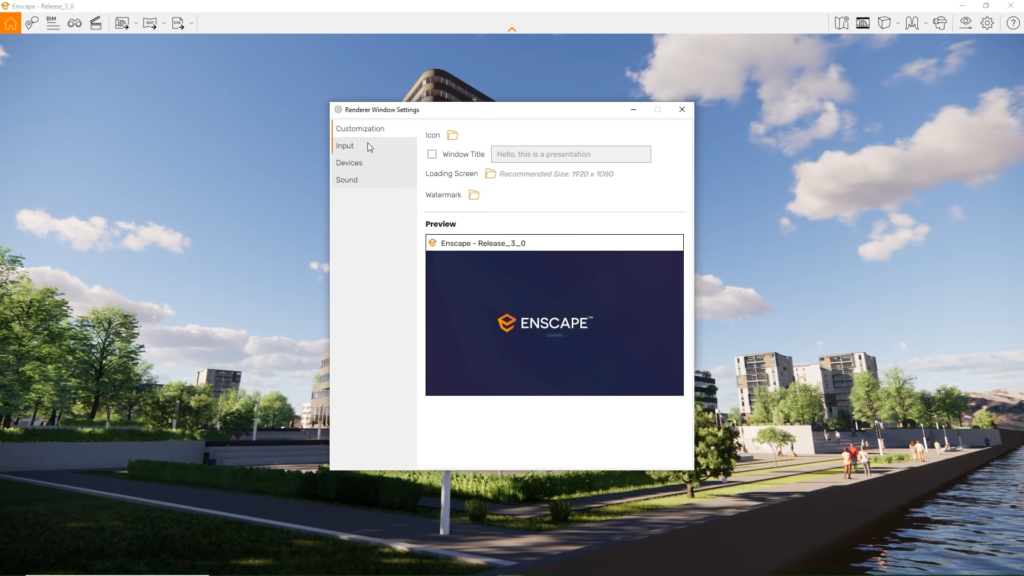
©Enscape 3D
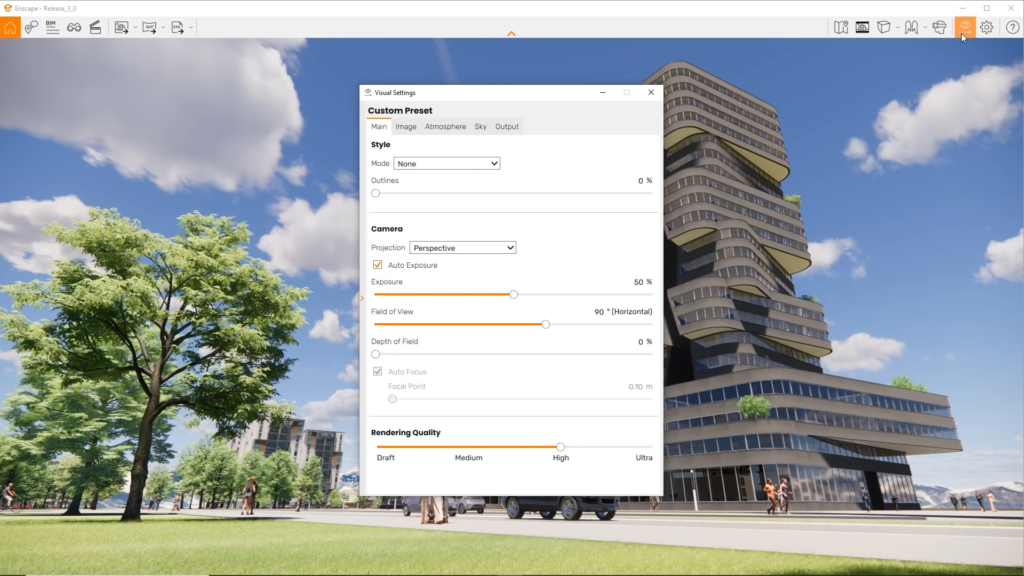
©Enscape 3D
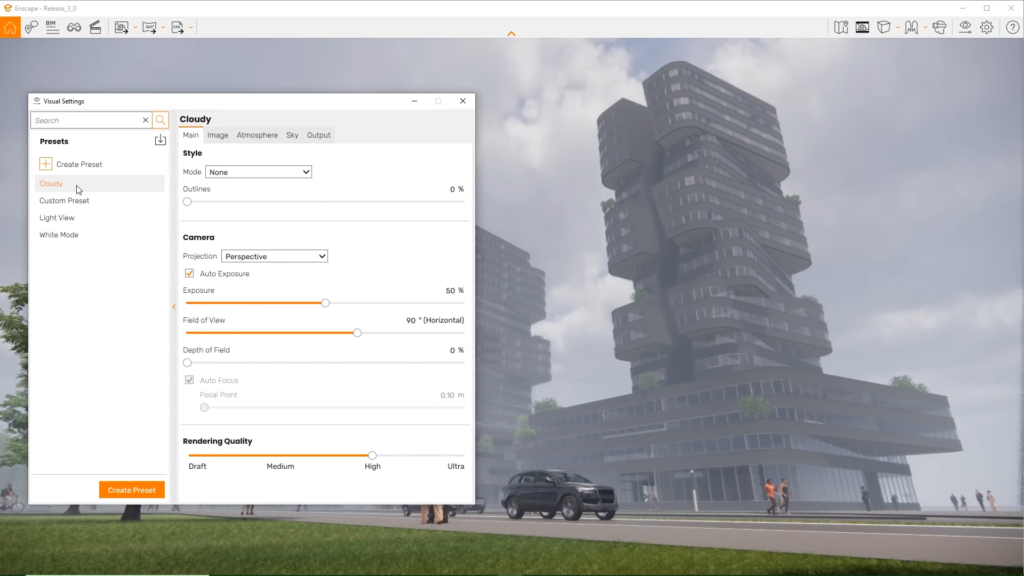
©Enscape 3D
The basics of working with Enscape and Revit.
The basics of working with Enscape and SketchUp.
The basics of working with Enscape and Archicad.
The basics of working with Enscape and Rhino.
The basics of working with Enscape and Vectorworks.