- File size:
- 30 MB
- Date added:
- Aug 19, 2022 | Last update check: 1 minute ago
- Licence:
- Freeware
- Runs on:
- Archicad 23 / 24 / 25
Datasmith Exporter for Archicad (formerly Twinmotion Direct Link for Archicad) enables interoperability between Graphisoft Archicad and Epic Games software: Unreal Engine and Twinmotion. With the DirectLink workflow, you can set up a Datasmith DirectLink between Archicad and Twinmotion. Twinmotion features direct one-click synchronization of geometry and BIM information from your Archicad model. Organization and hierarchy are retained, while native surfaces and 3D objects are automatically substituted for Twinmotion objects that react to the environment.
Features:
- Synchronize an Archicad model in one-click with Twinmotion and visualize it in real-time in Twinmotion.
- Make changes to the model or materials and see these changes immediately in Twinmotion.
- Standard materials, characters, and vegetation are replaced automatically with Twinmotion’s materials, characters, and vegetation.
- BIM data is sent to Twinmotion and can be displayed in Presenter (formerly BIMmotion).
- Model optimization to reduce the number of polygons.
- Temporary mode and camera views are managed in Twinmotion and cause changes with each synchronization.
Typical workflow:
- Download and install Datasmith Exporter plugin.
- Open Archicad project and go to a 3D view.
- Open Datasmith palette (Window – Palettes – Datasmith). The Datasmith palette provides 4 icons:
- Syncronize with Direct Link
- Manage Connections
- Export to Datasmith file
- Show Messages
- Open Twinmotion along with Archicad.
- There are 2 workflows:
- Direct Link method (Twinmotion only):
In Twinmotion, go to Import – Import Direct Link – (it automatically detects your Archicad file that is open) – Ok. You’ve created a direct link with Twinmotion file.
In Archicad, click “Synchronize with Direct Link” icon. - Import Datasmith file (.udatasmith file format):
In Twinmotion, go to Import – Geometry – Open – (browse to the location where you saved Datasmith file).
- Direct Link method (Twinmotion only):
About Twinmotion
Twinmotion is a real-time 3D immersion software that allows you to create high quality images, panoramas and standard or 360º videos for fully-immersive 3D VR exploration. A simple interface and icons make Twinmotion easy-to-learn and use, regardless of the size and complexity of the project, the materials, the user’s IT knowledge or their preferred BIM modeler. Direct synchronization with Archicad allows users to move from the BIM model to a VR experience in only few clicks.
Epic Games acquired Twinmotion from Abvent in May 2019.
About Epic Games
Epic Games is an US video game and software company that creates games and offers its game engine technology to other developers. Epic Games is the creator of the Unreal, Gears of War and Infinity Blade series of games. Today Epic is building Paragon, Fortnite, SPYJiNX, and the new Unreal Tournament. Epic’s Unreal Engine technology brings high-fidelity, interactive experiences to PC, console, mobile, the Web and VR.
Epic Games was founded in 1991 and is headquartered in Cary, North Carolina.
Gallery

Datasmith palette in Archicad. ©Twinmotion
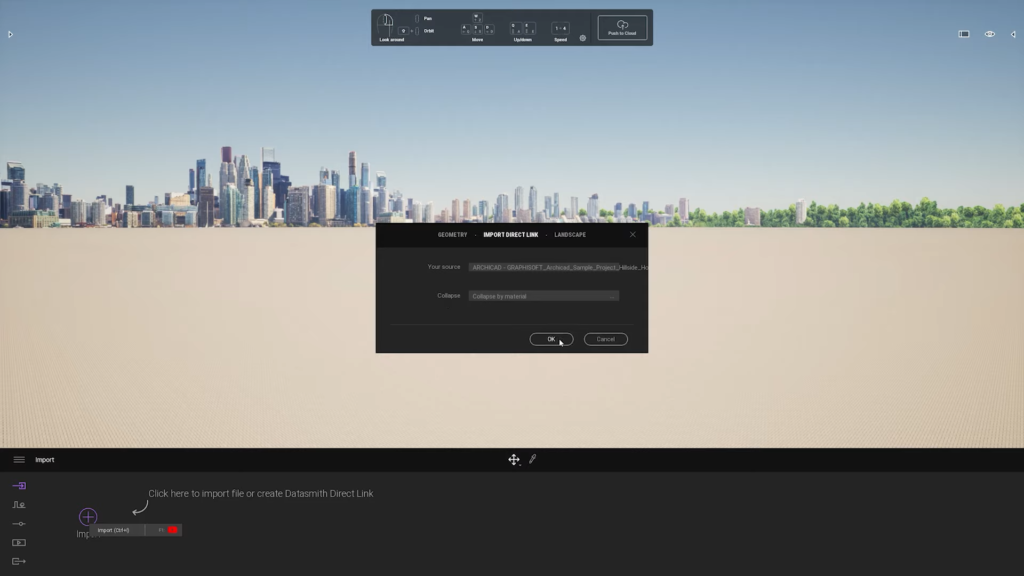
The first workflow is Direct Link method. ©Twinmotion
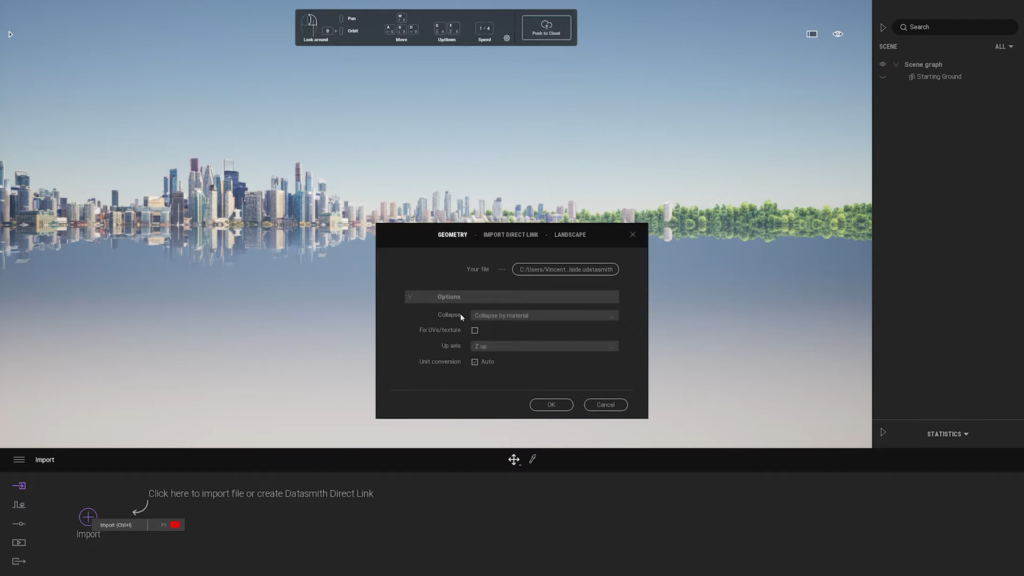
The second workflow is to export/import Datasmith file. ©Twinmotion