- File size:
- 153 MB
- Date added:
- Mar 26, 2024 | Last update check: 1 minute ago
- Licence:
- Trial
- Runs on:
- Windows 10 64-bit / 11
Twinmotion allows you to turn your CAD and BIM models into convincing visualizations and immersive experiences in just a few clicks. It is a software for real-time architectural visualization, 3D immersion and VR exploration. Twinmotion is designed for architecture, construction, urban planning and landscaping professionals.
Powered by a robust graphic engine, Twinmotion is the only solution on the market capable of producing high quality images, panoramas, standard or 360° videos in mere seconds, allowing fully immersive 3D VR exploration. A simple interface and pictograms make Twinmotion extremely easy to learn and use, regardless of the size and complexity of your project, your material, your IT knowledge and your modeler.
Epic Games acquired Twinmotion from Abvent in May 2019. They made it free to download until early 2020, free to use in perpetuity, and offered free upgrade to version 2020.1 and all subsequent releases until December 31, 2021.
Note: Twinmotion is installed through Epic Games launcher.
Features:
- Interoperability. Direct synchronization with Archicad, Autodesk Revit, SketchUp Pro, Rhino (including Grasshopper), and RIKCAD. In one click, access the 3D model’s geometries and the project’s BIM information, including the organization and hierarchy. The native objects are automatically replaced by Twinmotion objects reacting to the environment.
- Interface. Twinmotion’s intuitive, simple sliders and 600+ icons make it an extremely easy solution to learn and use.
- Environment. Create a lighting study, choose the season and the weather conditions, and instantly visualize the effects you have set; add sounds to fully experience your project’s environment.
- Animation. In only 2 clicks, create a path on which your items will move in real-time. Everything is possible: a crowded street, a heavy traffic highway, an airplane or a hot air balloon taking off, etc.
- VR. Compatibility with Oculus Rift and HTC VIVE headsets makes Twinmotion the only rendering software solution on the market allowing you to switch from a CAD/BIM model to a VR experience in only 3 clicks.
- Media. Twinmotion is the only rendering solution on the market capable of producing images, panoramas, standard and 360° videos, and self-executable BIMmotion files. You can also create and share online virtual visits thanks to the Twinlinker app.
- Phasing. A layer system coupled with the phasing tool allows you to mask or display objects and files to visualize and save the project’s construction phases.
- Materials. Twinmotion contains 600+ PBR (Physically-Based Rendering) materials that react to the environment, providing an even greater realism.
- Tools.
- Automatic real context (OpenStreetMap)
- Computer detection and adaptation
- Real-time radiosity
- Cutting volumes
- Perspective correction
- Customizable landscape
Epic Games launcher
In order to access Twinmotion you need to download and install Epic Games launcher. Then open launcher, create an Epic Games account and log in. Once logged in, navigate to the Twinmotion tab and click the Install button to download the most recent version.
Twinmotion integrations
Plugins
Twinmotion provides Datasmith Exporter plugins for direct one-click synchronization with Archicad, Revit, SketchUp Pro, Rhino (including Grasshopper), RIKCAD, Navisworks, 3ds Max, Vectorworks, SOLIDWORKS, BricsCAD, CET, form•Z, CityEngine. Datasmith Exporter plugins are also used for Unreal Engine. Materials and objects are not automatically substituted for Twinmotion materials and objects.
Supported formats
Twinmotion supports importing FBX, SKP, C4D, and OBJ files. You can bring in data from virtually all 3D content-creation programs.
Twinmotion for Revit
Twinmotion for Revit is a version of Twinmotion that is integrated directly into Revit. This means you can open your Revit models directly in Twinmotion without having to export them first. Starting with Revit 2024 or higher and Twinmotion 2023.1, the Datasmith exporter plugin 5.1 is built into Revit, so no separate installation is necessary for the plugin to work. However, Twinmotion for Revit does not currently include the Twinmotion Cloud feature (Cloud Presentations and Panorama Sets), even if you have an Epic Account.
Typical workflow:
- Import your CAD, BIM or any 3D model.
- Choose your materials.
- Add people and vegetation. You can use asset library.
- Add lights. Chart sun positions and change time of day.
- Create forests and grow vegetation. Change the seasons.
- Go from BIM to VR.
- Export in 1 click (images, videos, panoramas, standalone viewer).
- Export your project to the cloud and share it with clients and colleagues.
What’s new in version 2023.2:
- Adobe Substance 3D Community button: Provides easy access to the Substance 3D Community Assets website from within Twinmotion, enabling users to find and use free Substance materials.
- New automotive template “Iceland”: Introduced an “Iceland” visualization template, designed for users to visualize their own car designs in two contrasting Icelandic environments.
- Lumen real-time GI: Dynamic global illumination and reflections system from Unreal Engine 5, enhancing realism in real-time applications.
- Suport for Adobe Substance 3D material: Enables the import of Adobe Substance 3D parametric materials in SBSAR file format.
- Enhanced scene authoring: Allows painting and scattering a wider variety of asset types, with a live view for scene editing.
- Support for importing animated files (Early Access): Support for importing animated FBX, glTF, and GLB files, with some limitations.
- Automotive White Studio template: A White Studio template designed for automotive visualization.
- Additional features: Includes support for Local exposure, path-traced transparency for water materials, improved weather particles, optimized clear glass material, and new WebVR support for Panorama Sets.
What’s new in version 2023:
- New file format. The new TM file format enables reduced file sizes, greater speed, and improved performance.
- New templates. The new Home Panel with templates provides a starting point for users from various industries.
- New materials. Added new metal, plastic, fabric, and leather materials for Product Visualization.
- Improved Datasmith Exporter. In UE, you no more need to have installed the Datasmith Twinmotion Importer plugin.
- Colored shadow. The Glass (translucent) base materials offer two shading models in one. You can cast colored shadows in Path Tracer renderings.
- Car paint materials. Added a new material type with the 34 car paint materials.
- New LED wall. Preview the stage before performances or filming.
About Epic Games
Epic Games, the developer of Unreal Engine, acquired Twinmotion from Abvent in May 2019. The company announced that it’s absolutely free to download until November 2019, and yours to keep using indefinitely after that.
Since 1985, the Abvent Group has offered innovative image and design solutions for CAD professionals in the fields of architecture and design (Artlantis), and photography.
Founded in 1991, Epic Games is the creator of the Unreal, Gears of War and Infinity Blade series of games. Today Epic is building Paragon, Fortnite, SPYJiNX, and the new Unreal Tournament. Epic’s Unreal Engine technology brings high-fidelity, interactive experiences to PC, console, mobile, the Web and VR.
Gallery
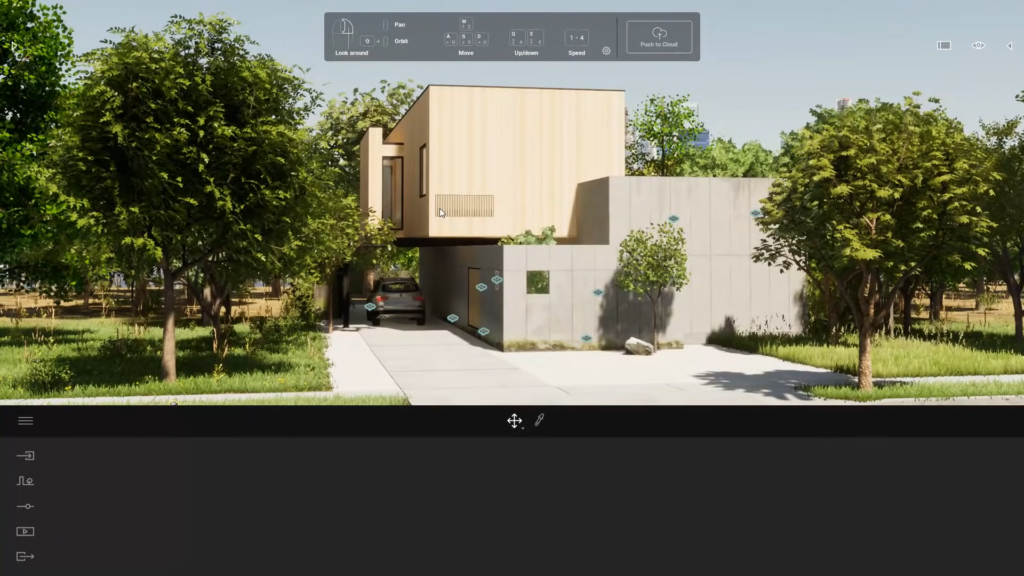
Header panel shows you the shortcuts for navigating in Twinmotion. ©Architecture Inspirations
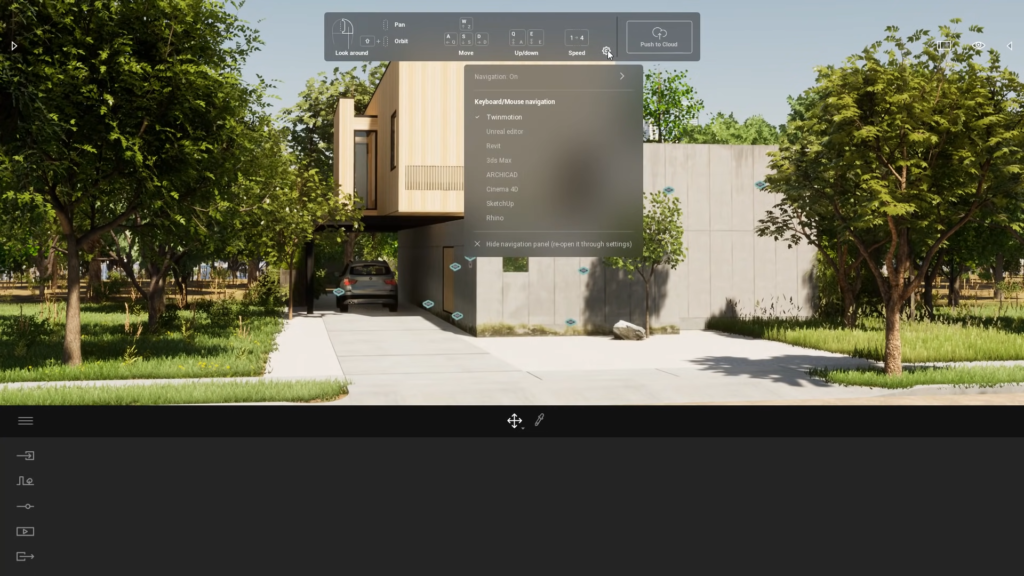
You can change the navigation controls to be similar to different 3D softwares such as 3DS Max, Archicad, Revit, SketchUp, etc. ©Architecture Inspirations
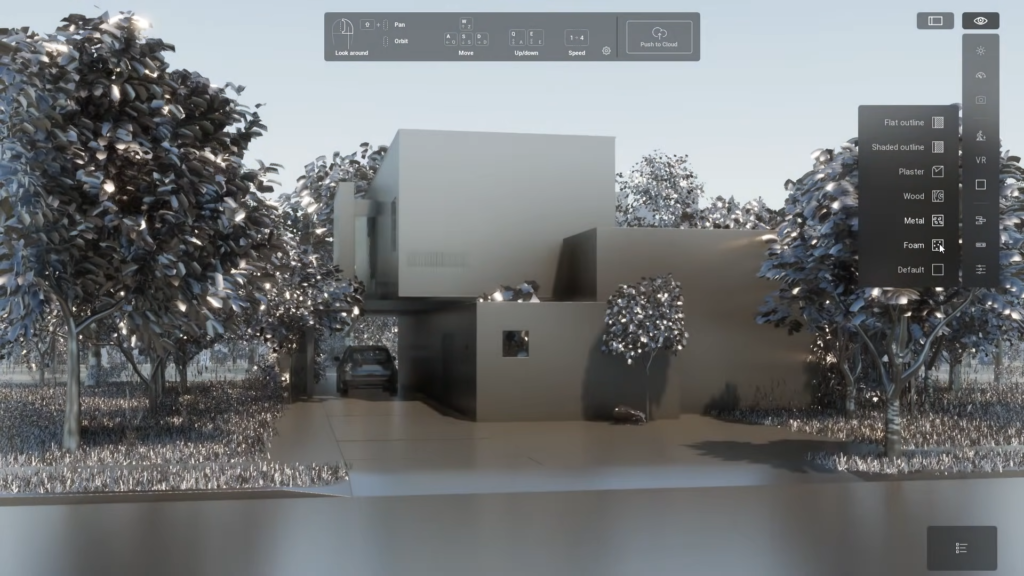
Switch between different non-realistic rendering styles when you want to focus on the form of the design or replicate a handmade model. ©Architecture Inspirations

Use Phasing tool to look at the different phases while doing a presentation. Adjust the phasing using the slider. ©Architecture Inspirations
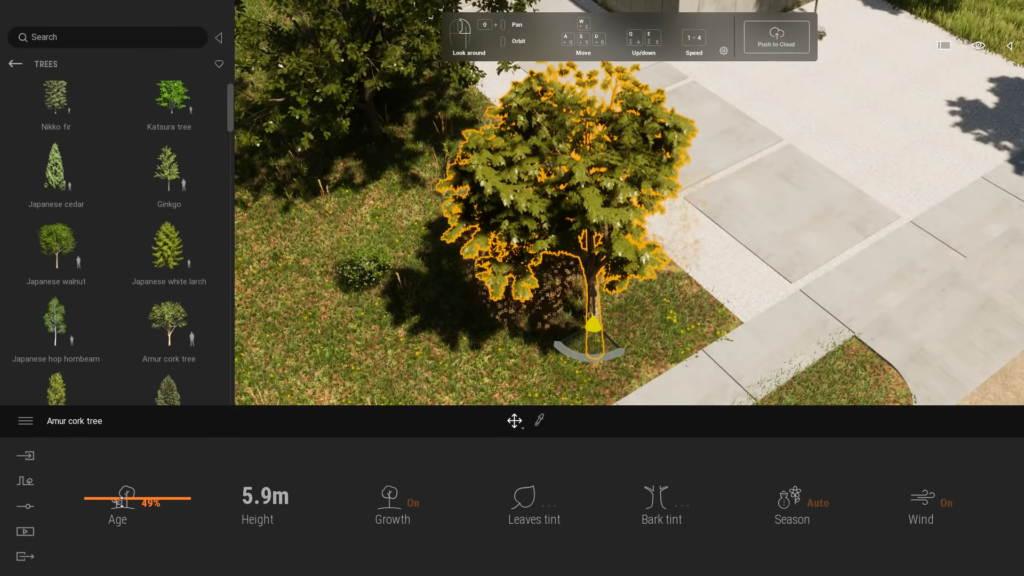
Add trees. Change the age of the tree using the slider. ©Architecture Inspirations

Use the assets. Choose between assets from asset library and from the cloud. Place it in the scene and transform it by moving, rotating and changing the size. ©Architecture Inspirations
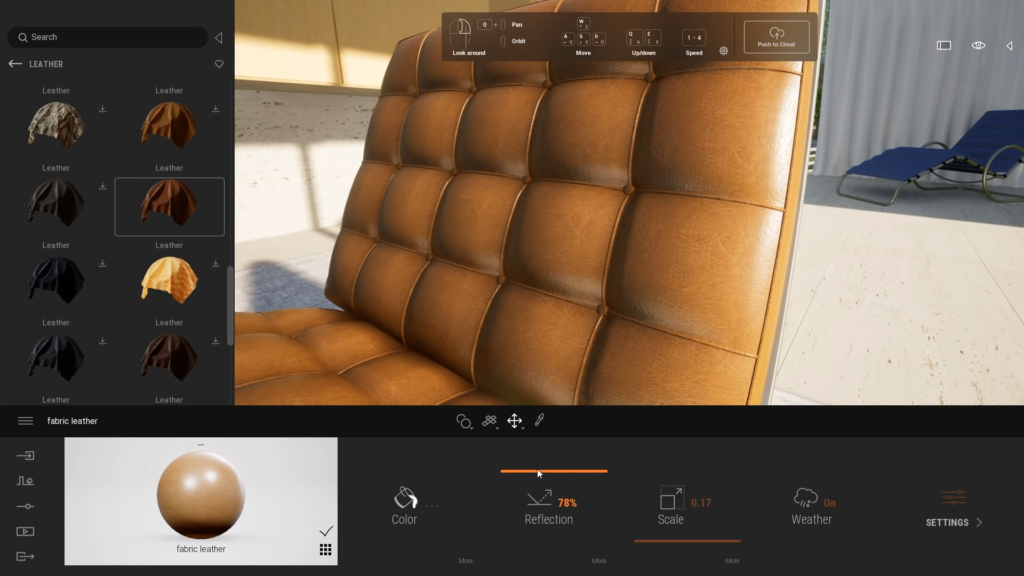
Apply the material. There is a huge collection of realistic materials such as metal, wood, fabric, bricks and many more. Change the scale, position and reflection of the applied material. ©Architecture Inspirations
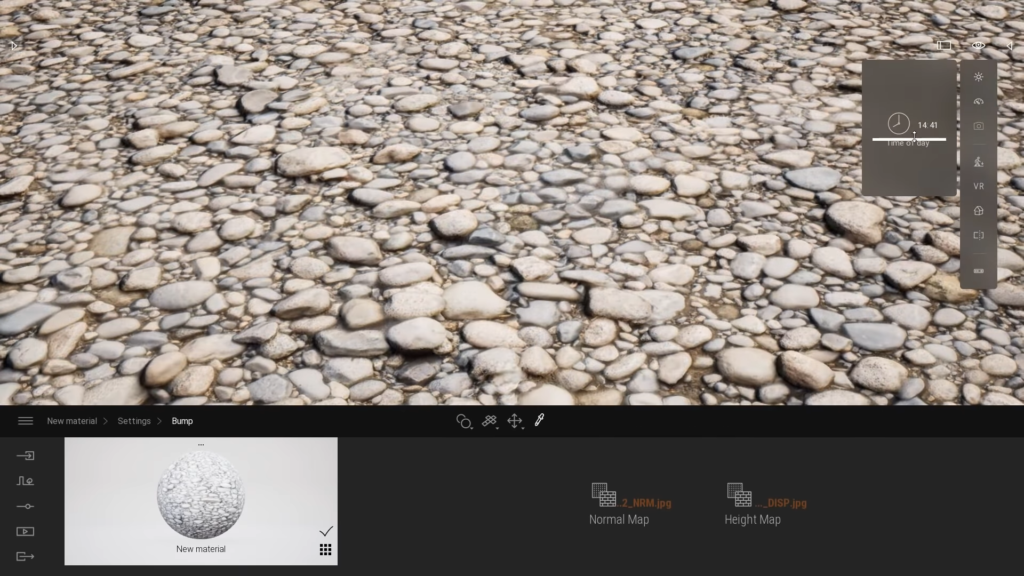
Bump settings. Use the height map to make your materials look more realistic. ©Architecture Inspirations
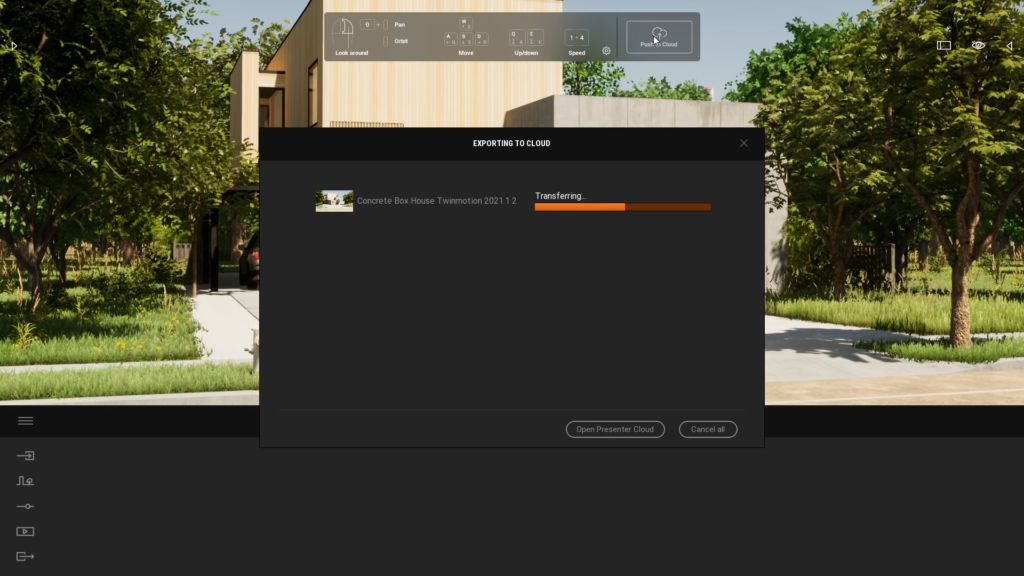
Push to Cloud. Export your project to the cloud. ©Architecture Inspirations

Open Presenter Cloud and select project to view it in the web browser. Share it with your clients and colleagues. ©Architecture Inspirations

Architectural visualization powered by Twinmotion: Foster + Partners’ Magdi Yacoub Global Heart Center in Cairo. ©Architecture Inspirations