- File size:
- 114 MB
- Date added:
- Jun 17, 2024 | Last update check: 1 minute ago
- Licence:
- Trial (14 days) | Buy Now
- Runs on:
- Revit 2021 / 2022 / 2023 / 2024 SketchUp Make & Pro 2021 / 2022 / 2023 Rhino 6 / 7 Archicad 25 / 26 / 27 Vectorworks 2022 / 2023 SP1 / 2024
Enscape is a real-time rendering and virtual reality plugin for Revit, SketchUp, Rhino, Archicad and Vectorworks. After installation, Enscape adds a new ribbon that will give you access to a number of tools you can use to control Enscape.
For more information please visit https://download.archsupply.com/get/download-enscape/.
What’s new
Version 3.5
This release features adjustable asset series, improved quality of indirect lighting, and more.
- Adjustable Assets: Change color, material and choose from multiple versions of the same asset.
- Multi-asset editing: select, deselect, delete, and modify.
- Updated alpha channel export: post-process semi-transparent materials faster.
- Improved quality of indirect lighting and reflections: better interior renderings and global illumination of semi-transparent materials.
- Exclusive asset collection: unique assets for your design scenes.
- User area in Enscape toolbar.
- Support for Revit 2024.
- Revit: Reproducible orthographic views with crop region sync.
- NVIDIA Shadow Denoiser.
- V-Ray Scene Export (Beta): export Enscape views as vrscene files.
- Support for Archicad 27.
Version 3.4
This release features new categories feature for the Custom Asset Library, ability to save sun positions in views, and more.
- Categories for the Custom Asset Library. Create your own categories to organize and find custom assets easily.
- Update views. Save sun positions in your views and reproduce images with the same natural light conditions.
- Improved reflections. Elevate design scenes with better reflections of objects.
- New interior design assets and materials. Over 200 new assets and over 50 new materials.
- Other improvements.
- Support for Chinese language. Use Enscape in Chinese (simplified).
Version 3.3
This release offers new Site Context feature, Alpha Channel export, Enscape Always on Top option, and more.
- New Site Context feature. Easily import topology and geometry. Embed your design into its real-life environment using data from OpenStreetMap. Open the Site Context panel using the Site Context button in the user interface; then click “Add Site Context” and choose your project location on the map.
- Alpha channel export. Reduce time and effort in post-processing. Export renderings without background and embed your renders into real life imagery. Open Visual Settings dialog, go to Output tab, enable checkbox “Export Object-ID, Material-ID, Depth Channel and Alpha Channel”. If you export your still image renderings as PNG file you can enable checkbox “Apply Alpha Channel” to export the image with the background already removed.
- Pin Enscape window always on top. Work with the rendering window always on top. Open the Enscape Windows Settings, go to Preferences tab, and enable checkbox “Pin Enscape window on top of the host application” to keep the window from disappearing behind your CAD software.
- Material overwrite. Combine both Material EDitor (used to enhance your native materials) and Material Library (contains a huge selection of preset materials). Easily exchange Enscape materials within the Material Editor. Directly import materials from the Enscape Material Library to replace existing ones in your design.
- New assets and materials. Enhance projects with education-themed assets and materials.
- Transparent materials in reflections. See details reflected with stunning realism.
- Other improvements.
- View synchronization improvements for Revit and Archicad. Avoid Revit and Archicad workarounds.
- Upload migration. Better share and organize uploads.
- Support for Japanese language. Use Enscape in Japanese.
- Support for SketchUp 2022. Use Enscape with the latest version of SketchUp.
Version 3.2
Features dynamic design and vivid visualization.
- Dynamic asset placement: pick, place, and adapt assets to fit your design via the Enscape window.
- Multi-asset placement: spread assets across your design.
- Green building assets and materials collections: turbines, electric vehicles, recycled plastic, and many more.
- Batch panorama renderings: save time by rendering multiple panoramas at once.
- Panorama tour: guide your clients through proposed designs smoothly.
- Ray-traced sun shadows in real-time view: improve shadow accuracy in videos and real-time walkthroughs.
- Update Uploads easily: without the need to re-share links or QR codes.
- Geometry update toggle (Archicad, Revit & Vectorworks): improve loading times when changing views.
- Upload management overhaul: better usability and a more intuitive workflow.
Version 3.1
- New Enscape Material Library. Includes more than 240 materials that are ready to use.
- Enscape Material Editor overhaul. Navigate intuitively with an updated UI. Import and export materials. Customize and fine-tune materials. Add displacement maps and video textures.
- Panorama gallery. Group and share 360° panoramas for a curated presentation experience.
- Simplified assets. Add context without complexity.
- Ray-traced sun shadows for still image capture. Sharper and more accurate shadows.
- Support for NVIDIA DLSS (Deep Learning Super Sampling). This is a technology which uses AI super resolution to provide the highest frame rates at maximum graphics settings. Higher quality on lower resolutions. Boost frame rates and maximize rendering quality and performance. Real time performance up to 1.5x higher in Full HD and 2x higher in 4k. Faster video rendering.
- Improved Revit Material Editor.
Version 3.0
This release offers improved performance and a redesigned, more-intuitive user interface.
- Revised User Interface: Intuitive operation – the new user interface guides users through the product
- Local assets: Assets from specific regions and cultures are now part of the library and are constantly updated
- Upload management: Better ways to share, manage and organise uploads
- Batch rendering for Vectorworks: time saving – now render whole groups of images at once
- Rendering improvements of reflective surfaces
Gallery
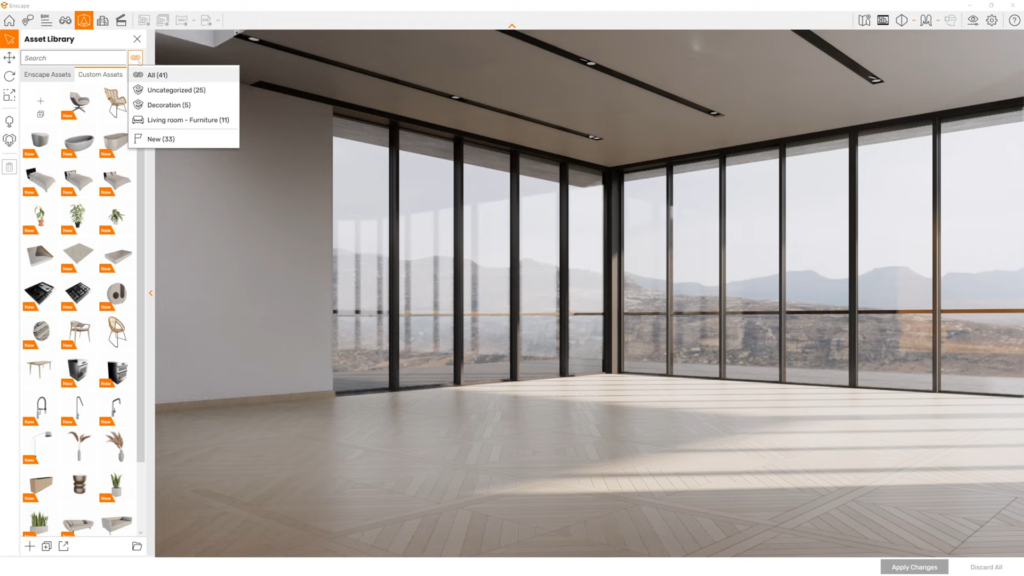
Enscape 3.4: Create categories for the Custom Asset Library. ©Enscape 3D
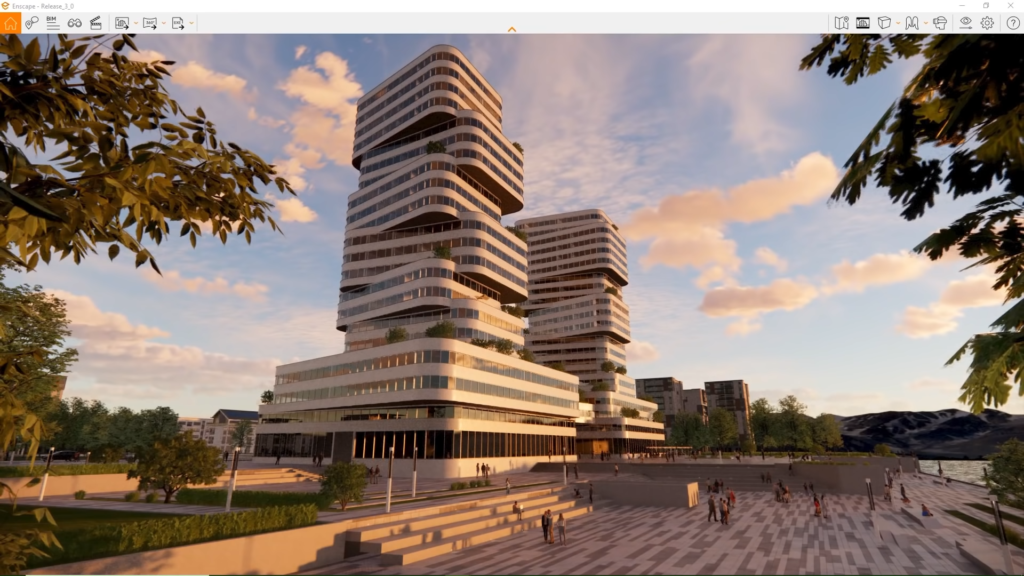
Enscape visualization. ©Enscape 3D
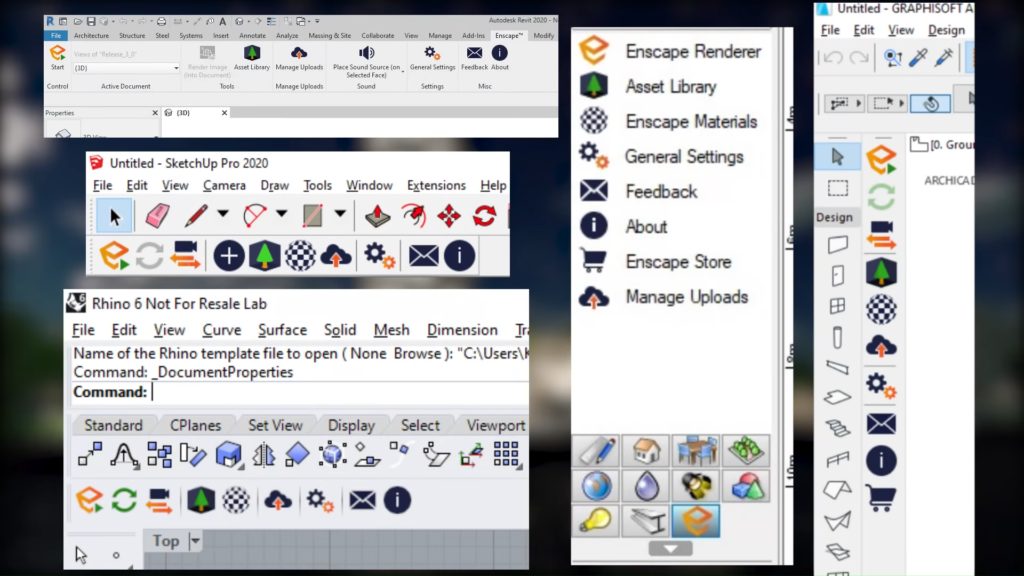
Enscape integrations with Revit, SketchUp, Rhino, Archicad, and Vectorworks. ©Enscape 3D
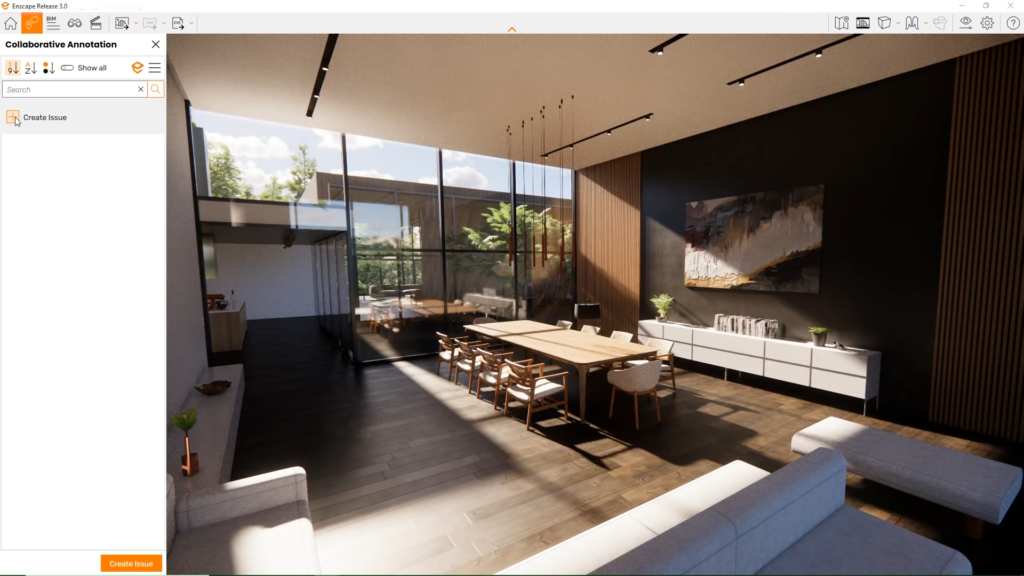
©Enscape 3D
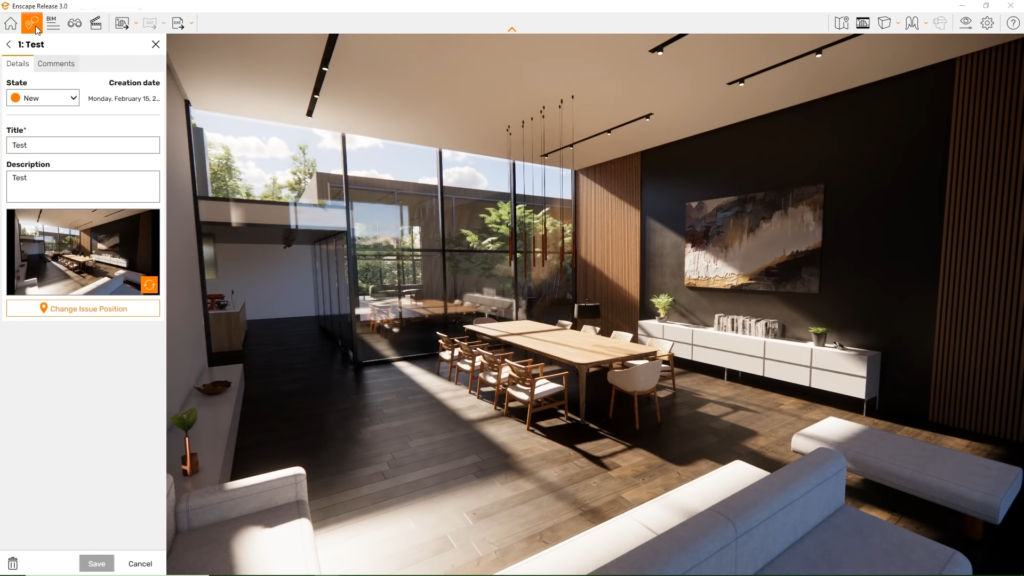
©Enscape 3D
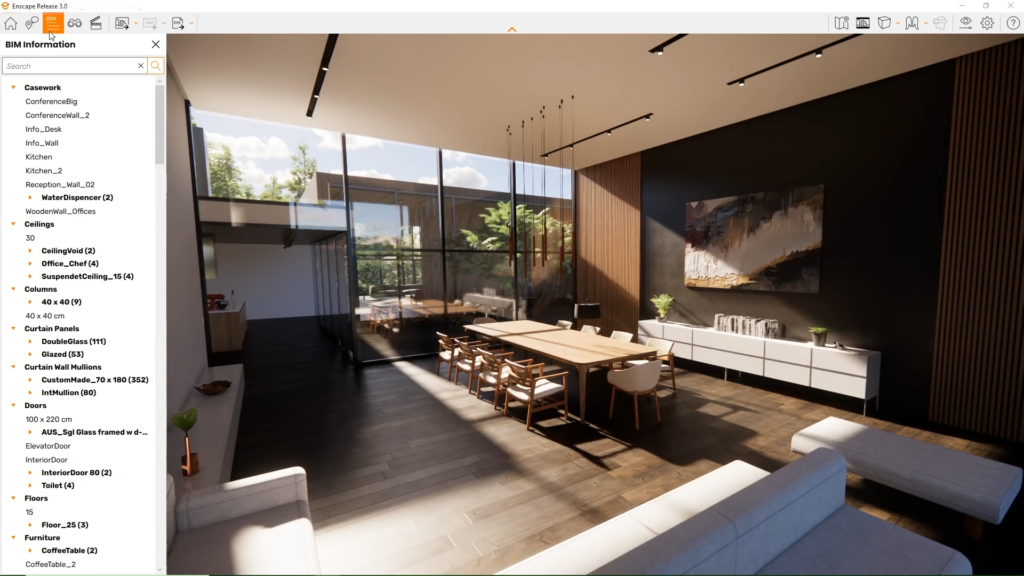
©Enscape 3D
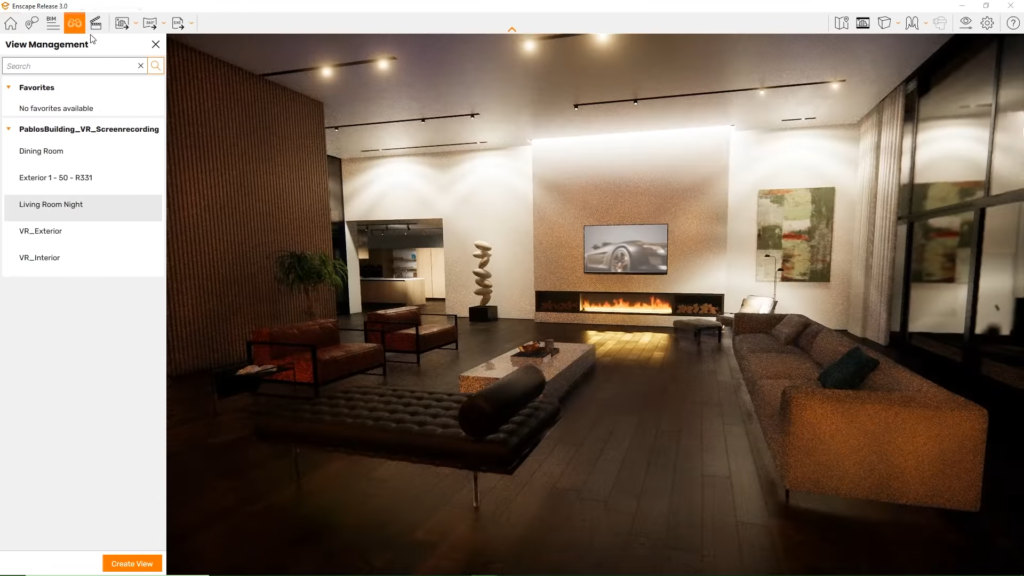
©Enscape 3D
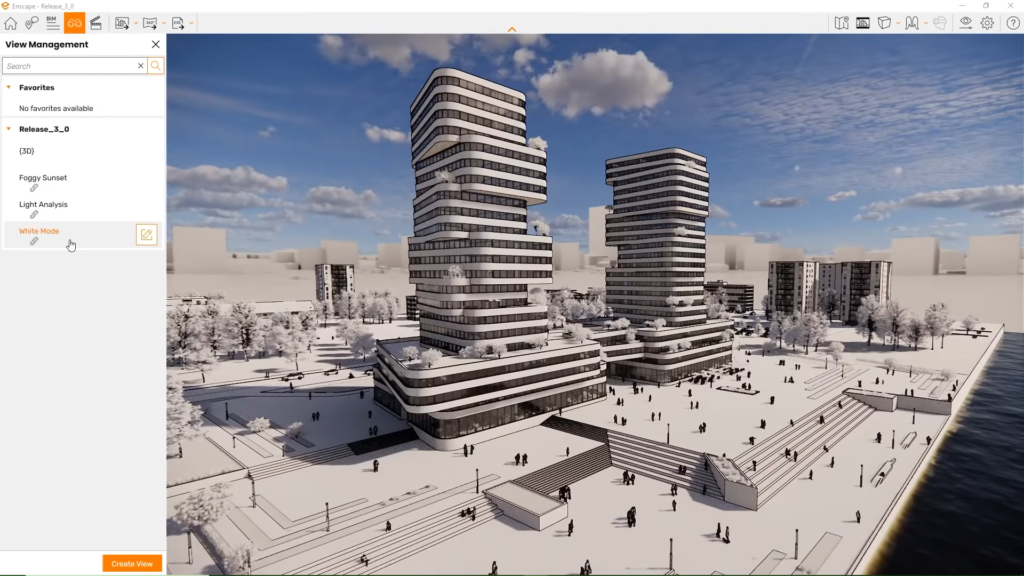
©Enscape 3D
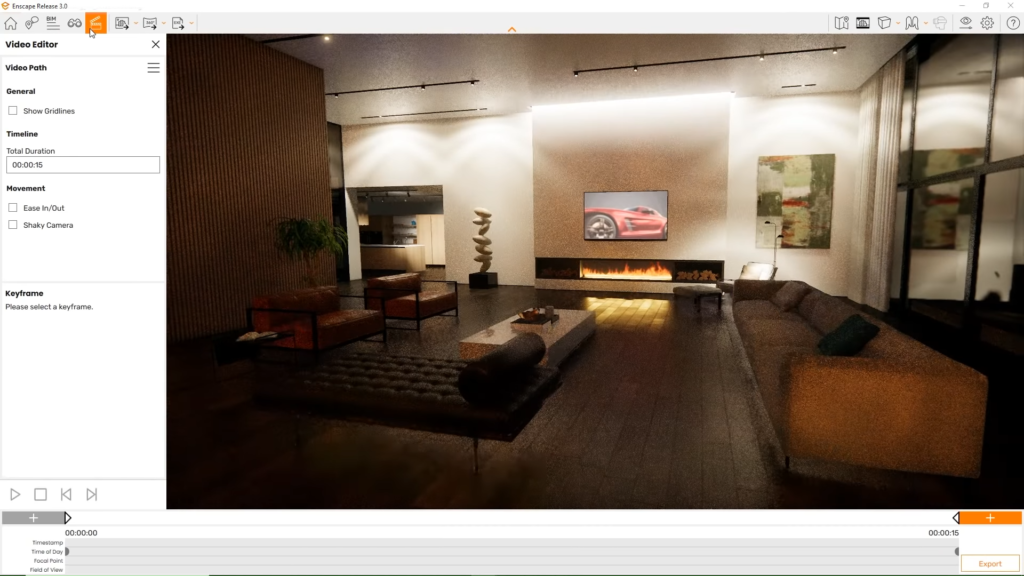
©Enscape 3D

©Enscape 3D
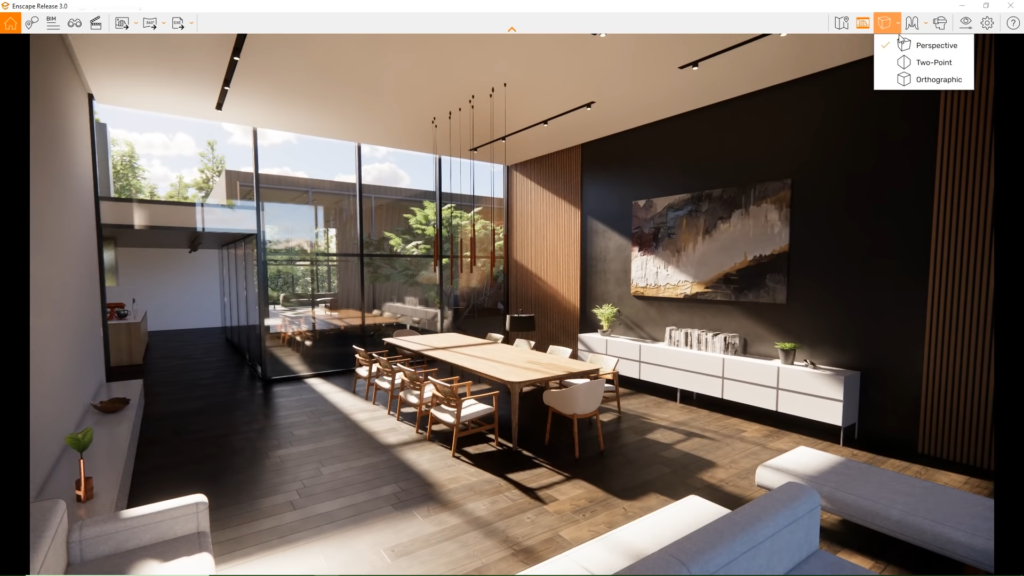
©Enscape 3D
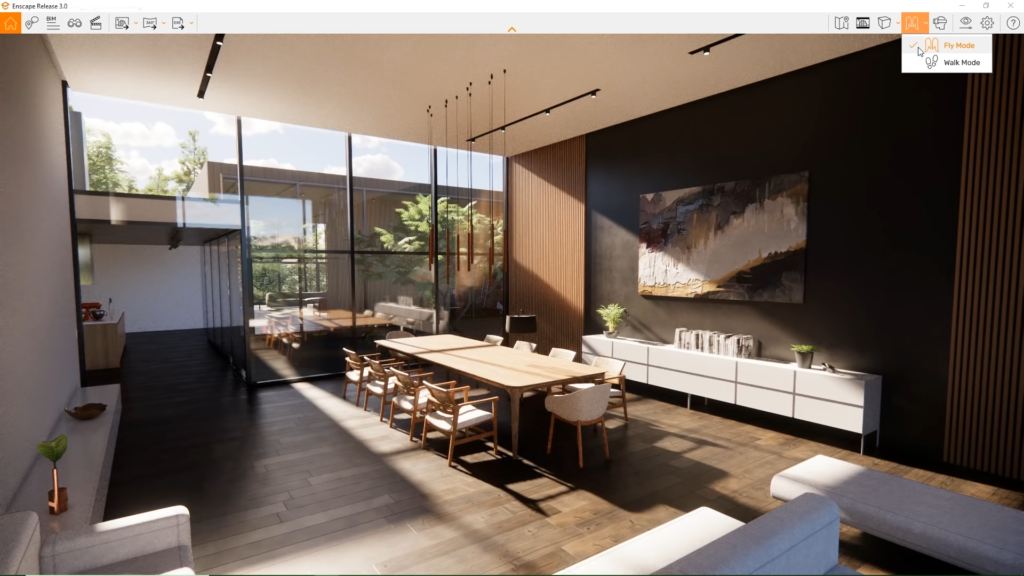
©Enscape 3D
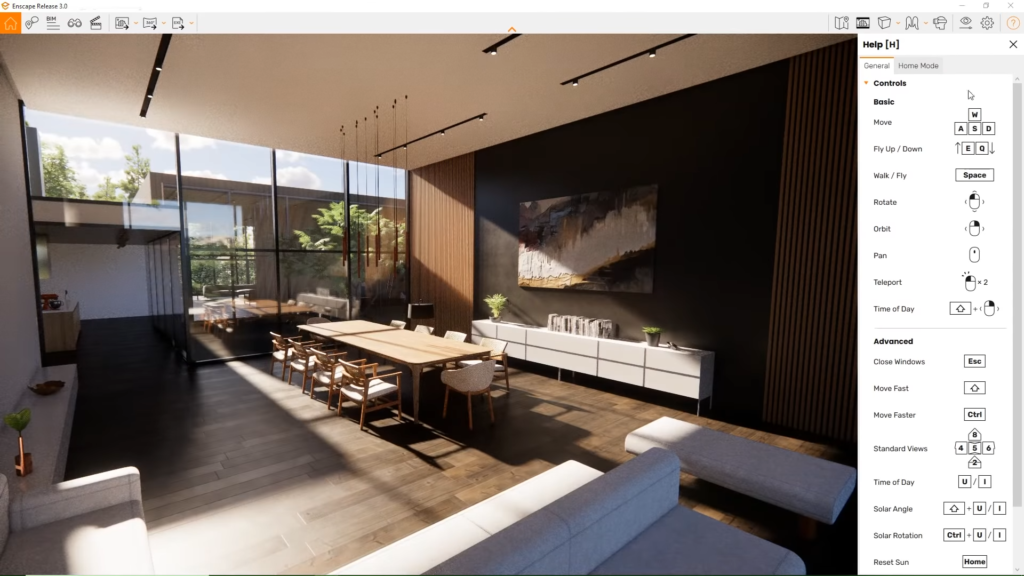
©Enscape 3D
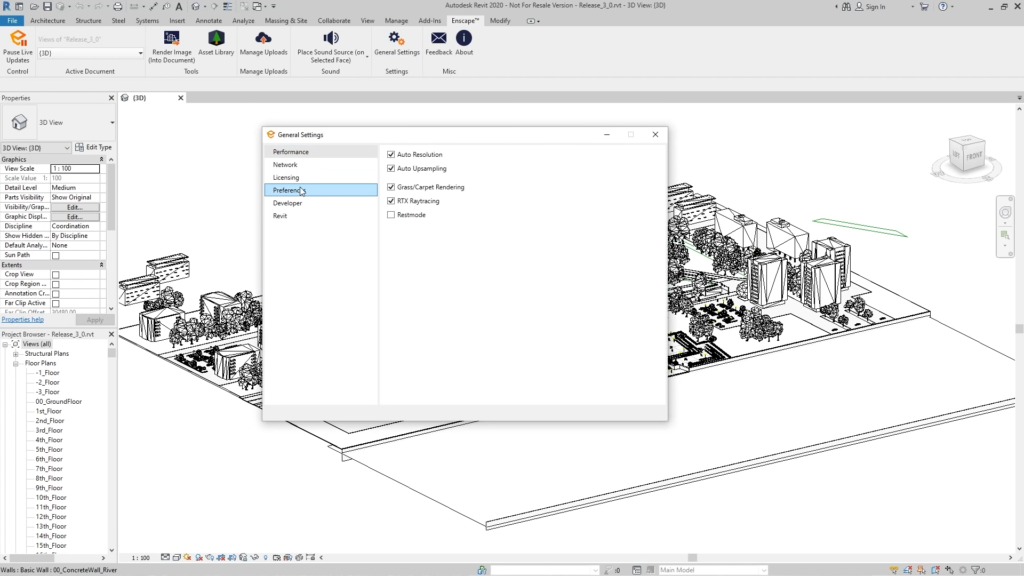
©Enscape 3D
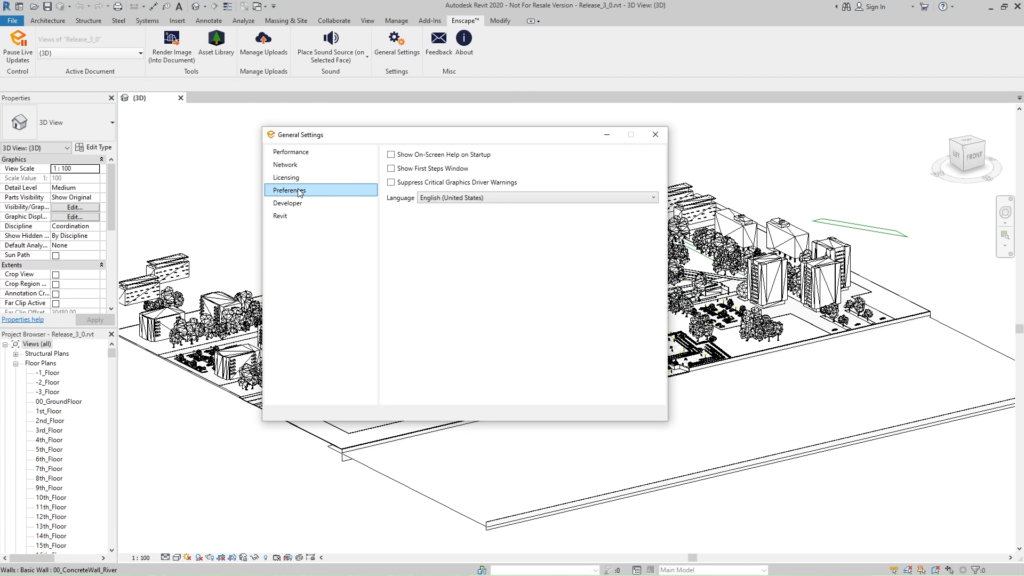
©Enscape 3D
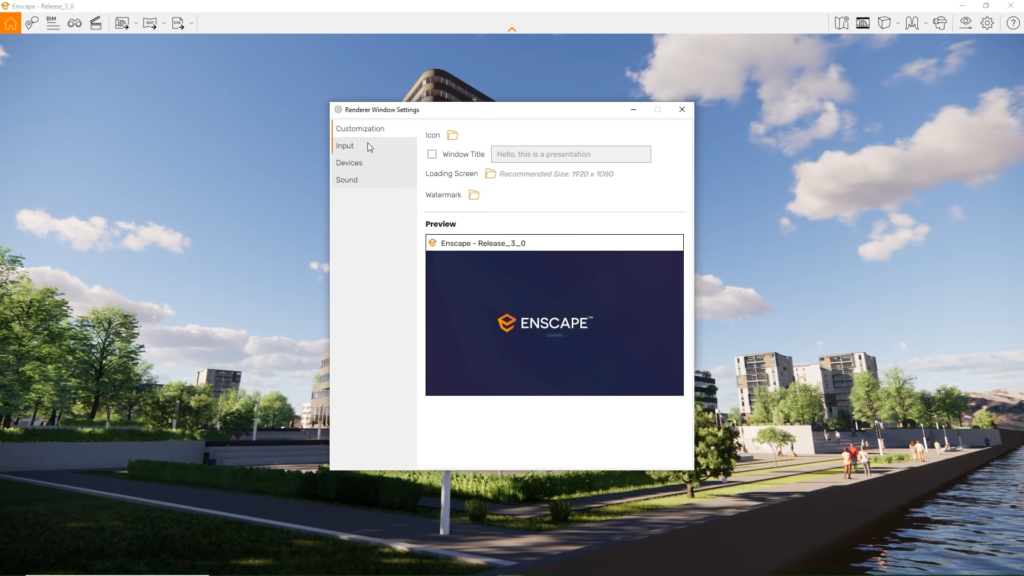
©Enscape 3D
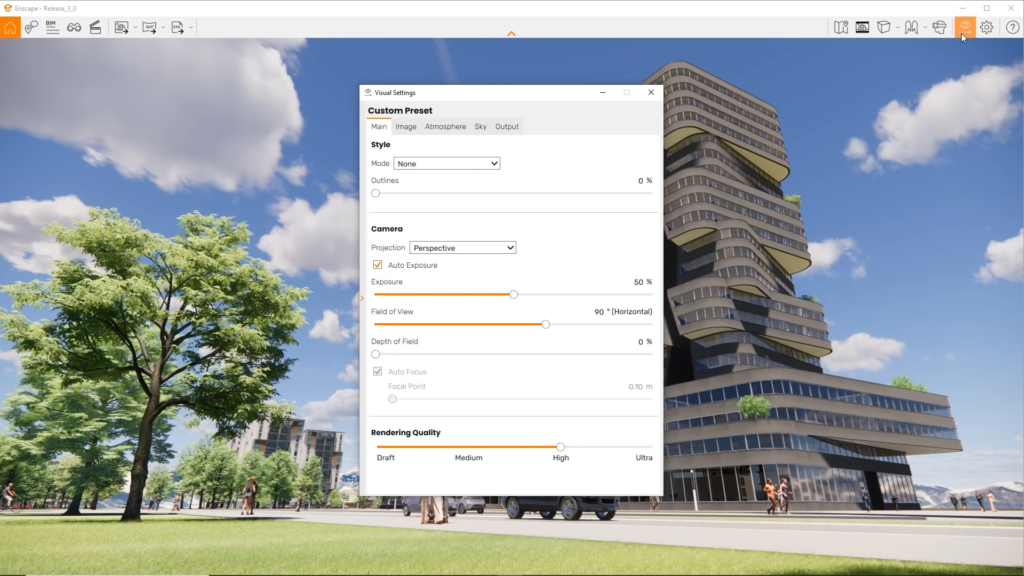
©Enscape 3D
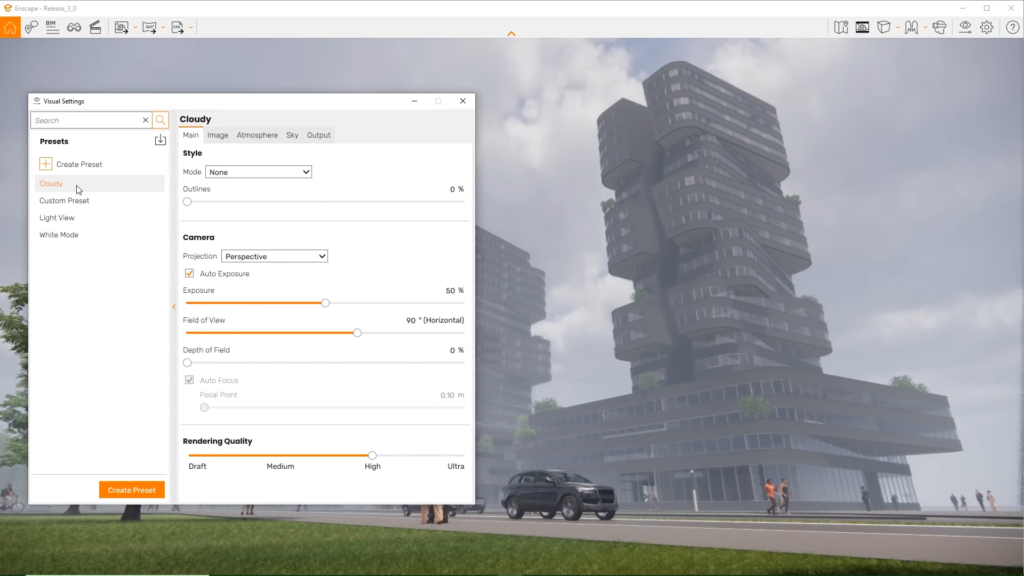
©Enscape 3D