- File size:
- 56 MB
- Date added:
- Aug 11, 2022 | Last update check: 1 minute ago
- Licence:
- Trial | Buy Now
- Runs on:
- Revit 2020 / 2021 / 2022 / 2023
Excel2R for Revit allows you to import Excel spreadsheets into Revit projects, including style settings. Tables are easily created and kept current because data are linked. This significantly speeds up project documentation.
Quickly insert Excel data into your Revit projects and keep a strong link between them. Data can be synchronized with the original Excel spreadsheet at any time.
Both standalone and network license types of software licenses are available. User can easily migrate from standalone license type to network if additional NLM Annual Service was ordered.
Note: Excel2R for Revit can be installed through the TOOLS4BIM Dock. When you install TOOLS4BIM Dock you get Dock window, Smart Browser Free and a new tab in the Revit ribbon.
Features:
- Creates/updates table in Revit drafting view according to the selected table settings.
- Keeps these Excel settings: Cell width and height; Text size per cell; Text font per cell; Text style per cell (Bold, Italic, Underline); Text alignment within the cell (Left, Center, Right, Top, Middle, Bottom); Merged cell; Three cell border line thicknesses (Thin, Medium, Wide).
- Has a possibility to use Revit text fonts instead of those created in Excel.
- Creates a stable link between Excel and Revit.
- Location of the imported Excel file is stored in Revit project.
- Has a possibility to map Text and Line Styles between Excel and Revit project.
- Has a possibility to update Excel data.
- Informs user when the Excel file was modified and will be updated in Revit project.
- Informs if the original Excel file was deleted or moved to other place.
Similar software
- TableGen for Revit – Free add-in that allows you to import an existing Excel spreadsheet directly to Revit as a Drafting View, Legend View or Schedule View.
About TOOLS4BIM Dock
AGACAD’s TOOLS4BIM Dock is a tool manager that simplifies the installation, activation, and usage of Revit add-ons developed by AGACAD. These other Revit extensions cover a range of industries, including Metal & Wood Framing, Ventilated Facades, Curtain Walls & Panels, Precast Concrete, MEP, and more. It provides a separate window in Revit that works like the Project Browser/Properties windows.
About AGACAD
AGACAD, based in the Baltic nation of Lithuania, is a developer of professional BIM software and add-ons for Autodesk Revit. Operating since 1991, AGACAD provides building design and document management solutions for continuous BIM acceleration. Their main goal is to eliminate tasks that do not create value. Its solutions – with 12,000+ users in 130 countries – share insights of the most advanced users and automate best practices. The current focus of the company is the efficient management of building information. Through the years AGACAD has developed the wide range of BIM software for Revit professionals covering such software as Metal Framing, Wood Framing, Precast Concrete (together with Reinforcement), MEP tools and universal tool Smart Browser.
Gallery
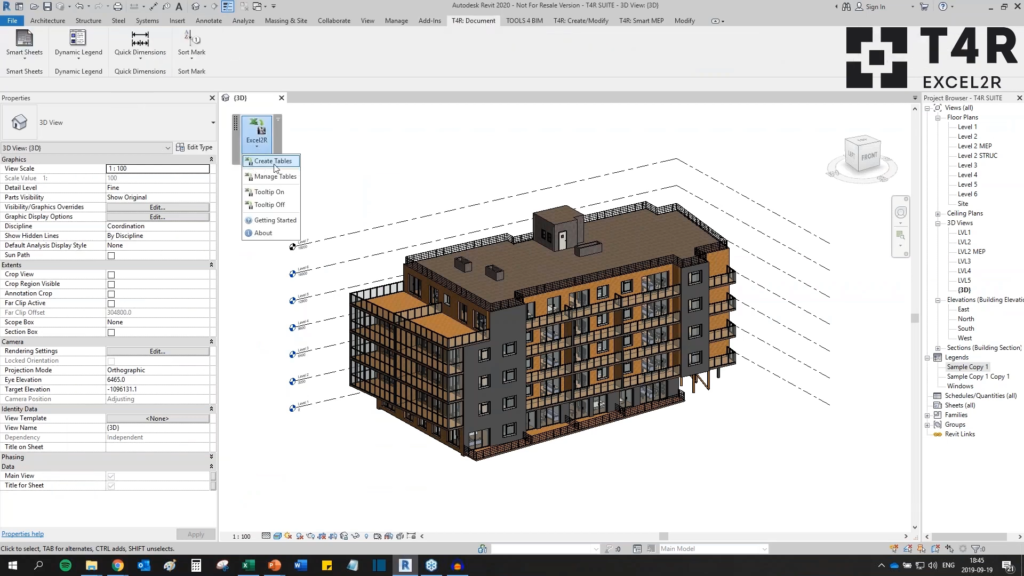
Excel2R for Revit commands. ©AGACAD
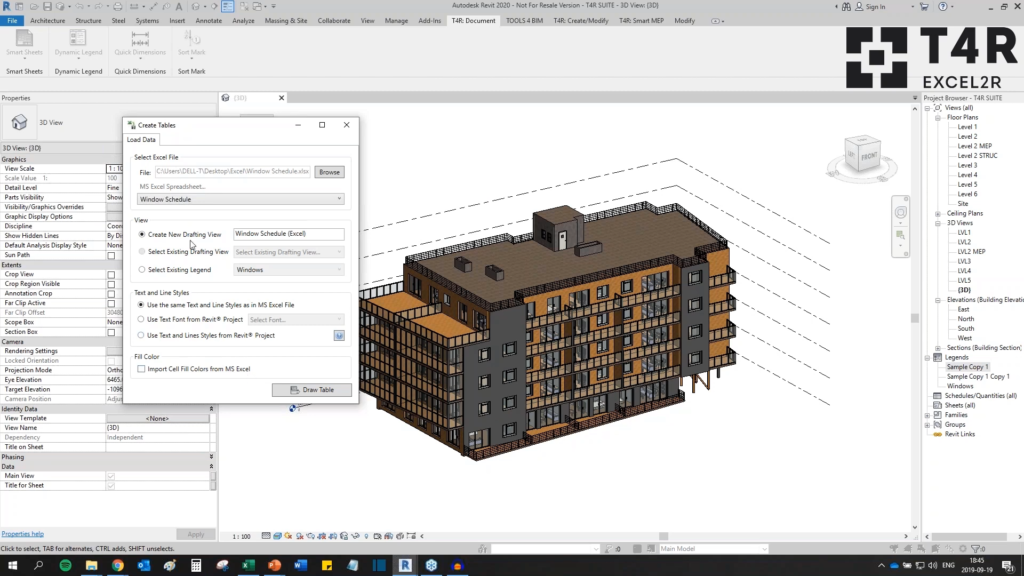
Create Tables dialog. ©AGACAD
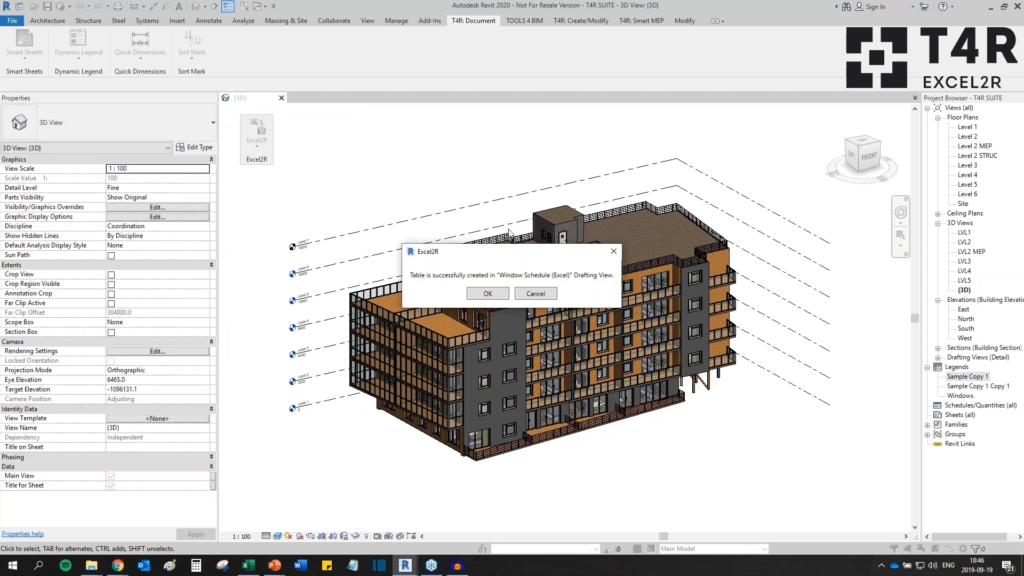
Table is created in Drafting View. ©AGACAD
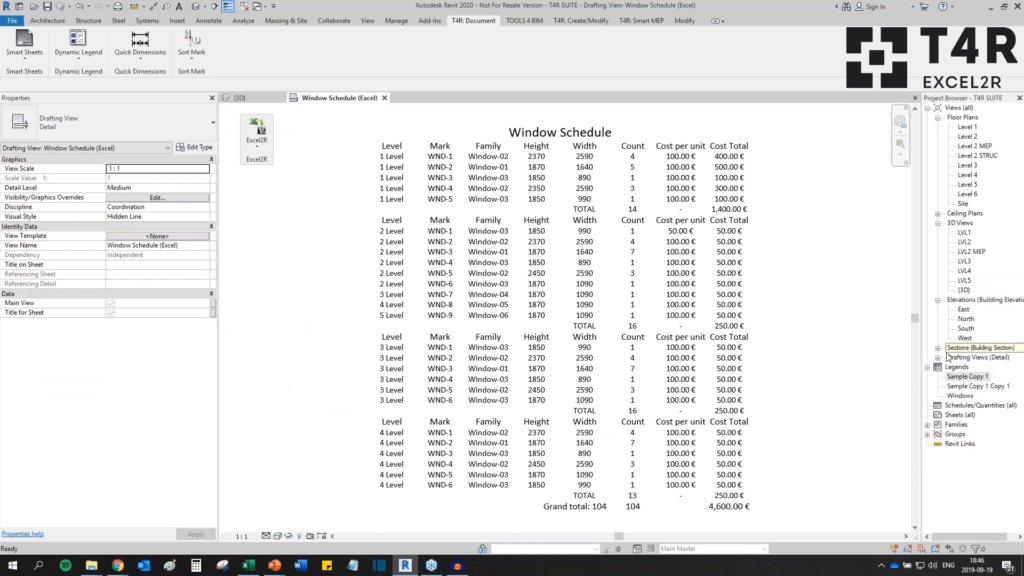
Drafting View with Excel data. ©AGACAD
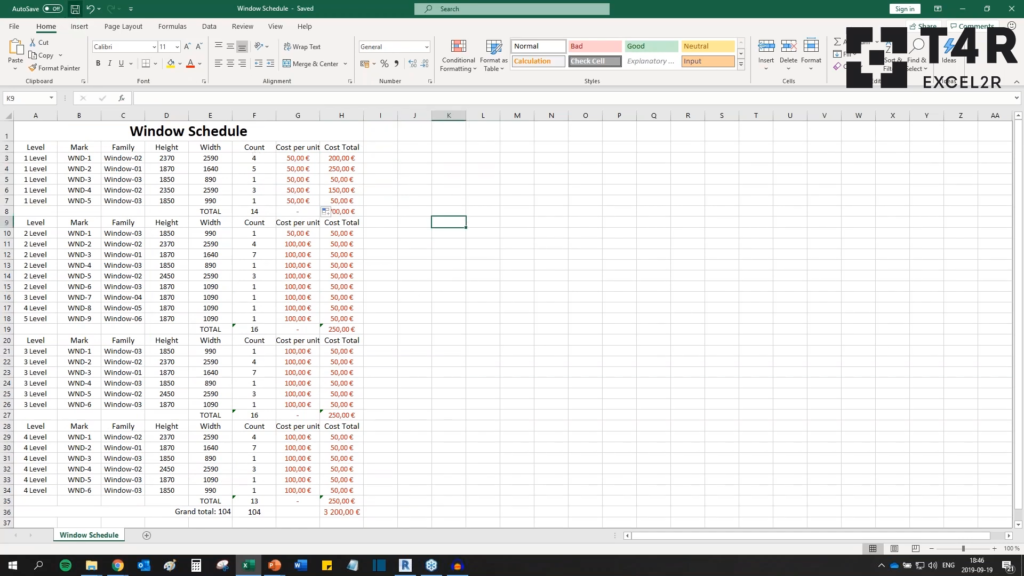
Make any changes in Excel… ©AGACAD
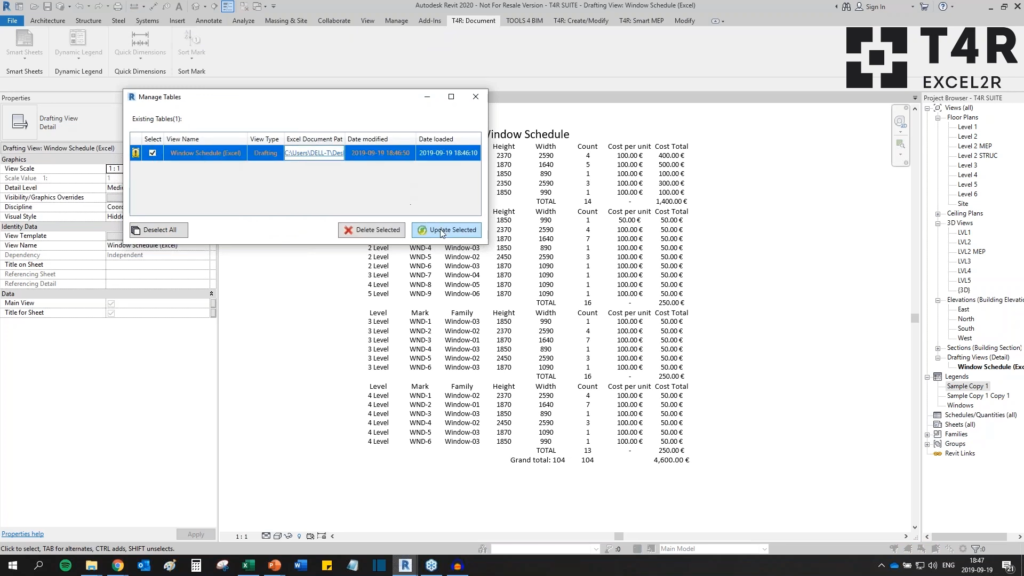
…and see all the changes in Revit. ©AGACAD