- File size:
- 888 MB
- Date added:
- Jun 24, 2022 | Last update check: 1 minute ago
- Licence:
- Trial | Buy Now
- Runs on:
- Windows 10 64-bit / 11 See Autodesk’s Product Support Lifecycle for support information
Fabrication CAMduct is a software used by MEP contractors for ductwork fabrication (to move from detailing to installation). It uses comprehensive libraries of 3D parametric fittings and production management features. You can see all the components that have come in and set the main nesting method you want to use when nesting the sheet metal components. Fabrication CAMduct will automatically nest all the components. Once the nesting is complete, you can generate and write the NC (numeric control) data. You can select any machine you have configured in the database and Fabrication CAMduct will write the NC data for each of the sheets. You can also view the NC data and trace through the cutting sequence and see how the components will be cut out on the plasma machine.
You can bring Revit detail models with detailed fabrication elements in the Fabrication CAMduct making it easier to satisfy manufacturing requirements and produce sheet metal components through advanced nesting. Revit and Autodesk Point Layout software improves job site productivity by exporting points to quickly and accurately locate hanger attachments. The points can be used by robotic total stations to precisely locate installation points on the job site.
Features:
- User Interface. Fabrication CAMduct user interface is very similar to that of Fabrication ESTmep and other Autodesk products.
- Takeoff. Open Jobs that were created with Fabrication CADmep or Fabrication ESTmep. Also create Jobs for fabrication using the same fabrication content database. Knowing how to add, remove, and modify the Items in a Job is important for effectively working with Fabrication CAMduct.
- Item Defaults. Lock down certain dimensions and settings to enforce design and fabrication standards, and improve productivity.
- Database Settings. Fabrication CAMduct relies upon settings within the database to create and edit sheet metal parts and Items. Fabrication CADmep and Fabrication ESTmep use the same database.
- Drawing with Opus. Opus is the CAD drawing package within Fabrication CAMduct. There are similarities between Opus and the 3D Viewer window, but Opus is primarily used for creating and editing flat pattern developments.
- Makepat command. The Makepat command enables creation of custom Items from standard shapes called Patterns.
- Reports. Create detailed reports of Items within the Job. Labels can be printed for parts and fabricated Items. Nesting reports provide important information about material usage and efficiencies. Also you can export data in standard formats to be used with ERP and accounting software.
- Nesting and Decoiler output. Nesting is the process of arranging the flat patterns to be cut from a piece of sheet material for maximum efficiency and minimal waste. Fabrication CAMduct can also send NC code to Decoiler units to fabricate full-length straight ducts.
- Processes. Processes are batch operations that can automate highly repetitive tasks involving nesting, writing NC, exporting data, and printing reports. Processes can act upon one or more Jobs.
Fabrication CAMduct integrations
Fabrication CAMduct is integrated with other Autodesk Fabrication products and Autodesk Revit.
You can export a Revit model as a MAJ file, and bring it into Fabrication CAMduct for fabrication.
About Autodesk Fabrication
Autodesk Fabrication is a family of products intended for MEP specialists. Three core Autodesk Fabrication’s products are:
- Fabrication CADmep (for detailing),
- Fabrication ESTmep (for costing),
- Fabrication CAMduct (for manufacture).
Autodesk Fabrication also includes Fabrication Review, Fabrication CAMduct Components, Fabrication RemoteEntry, and Fabrication Tracker.
Steps how to download Autodesk software using direct links:
- Sign in to Autodesk account and go to manage.autodesk.com.
- Select “All Products and Services”.
- Select “Can’t find a product?” to open AVA (Autodesk Virtual Agent).
- Select “I am an existing subscriber”.
- Select “Find a product download”.
- Enter product name and version (e.g. “Fabrication CAMduct 2023”).
- You will get download links.
What’s new in version 2023:
Improvements and bug fixes.
About Autodesk
Autodesk is a pioneer in 3D design, engineering and digital entertainment software. Though best known for its flagship product, AutoCAD, it has developed a vast range of software for the design, engineering and entertainment industries.
Autodesk was founded in 1982 by John Walker and 12 other like-minded individuals. The company launched their first original product AutoCAD that same year. Autodesk has since expanded upon a number of non AutoCAD-based products as well, including parametric BIM application Revit and 3D CAD modelling software Inventor. In recent years, Autodesk has made the move towards mobile and cloud-based applications including Fusion 360 and AutoCAD 360. Autodesk has expanded its presence in the maker community with acquisitions like Instructables and Pixlr.
Autodesk is more than just its products or its acquisitions. It had an impact on everything from education to the job sector and even on business sustainability and will undoubtedly continue to do so in the future.
Gallery
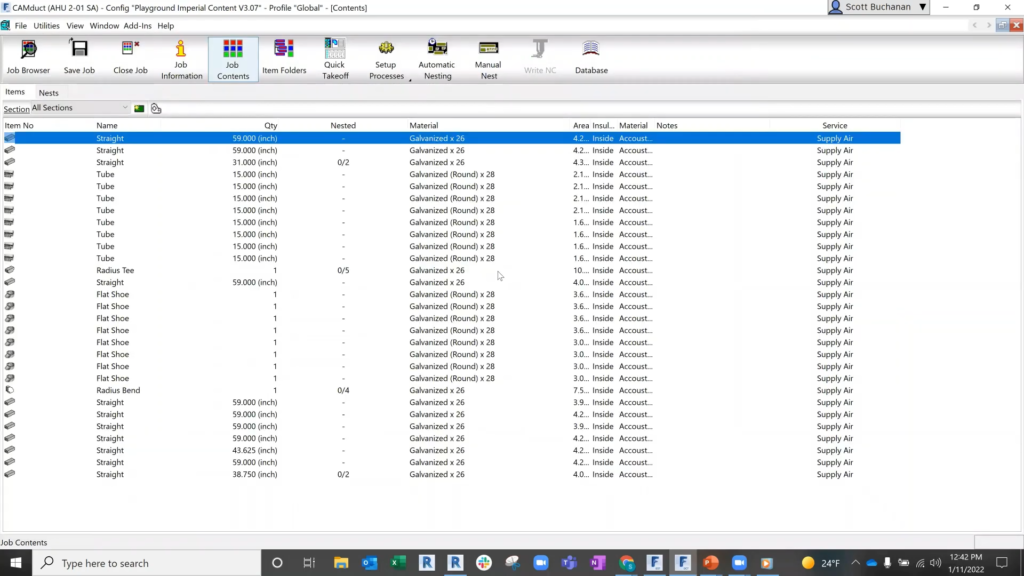
Job file: List of fabrication parts. ©Cobug
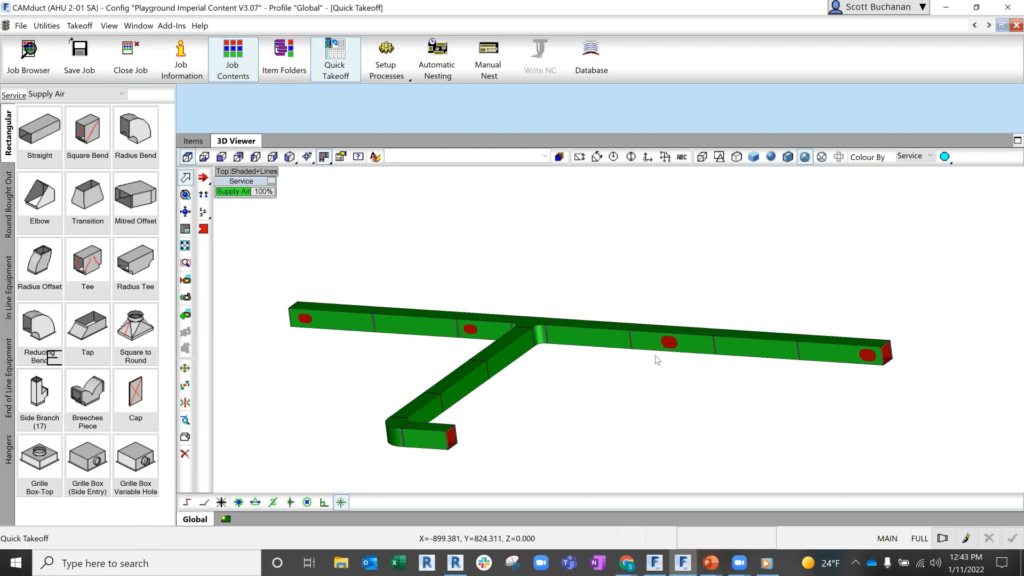
Fabrication CAMduct: 3D Viewer. ©Cobug
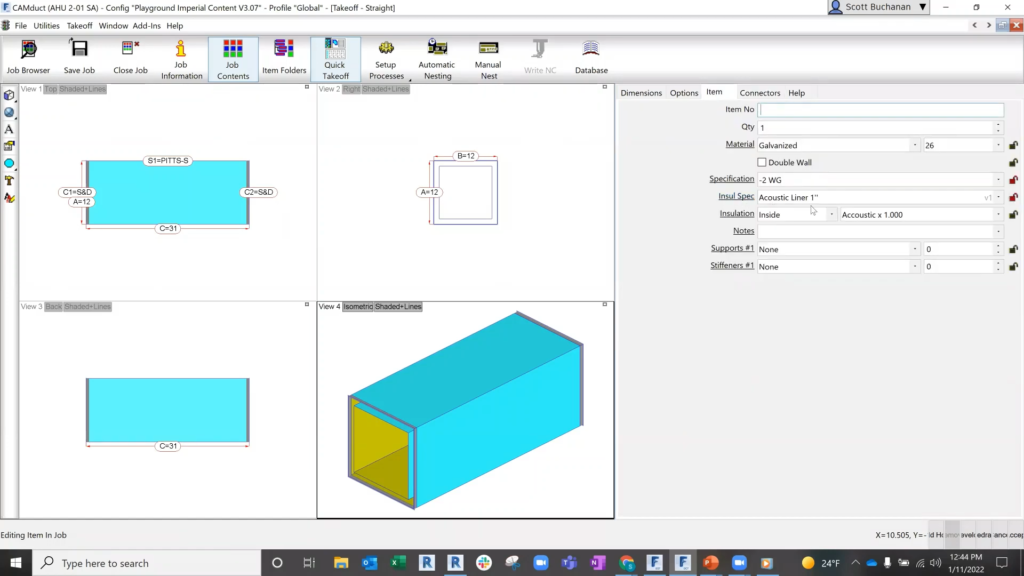
Item information. ©Cobug
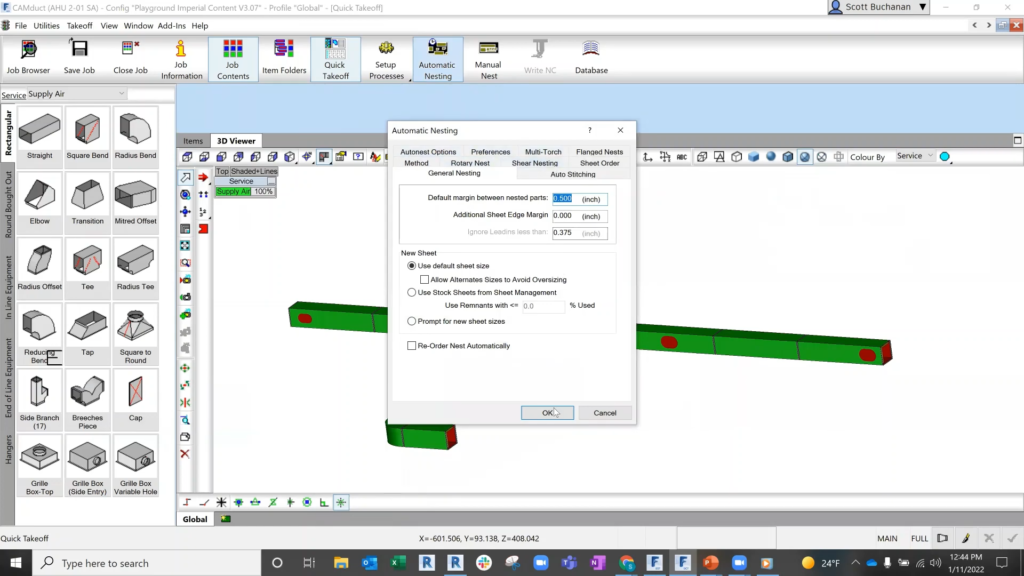
Automatic Nesting dialog. ©Cobug
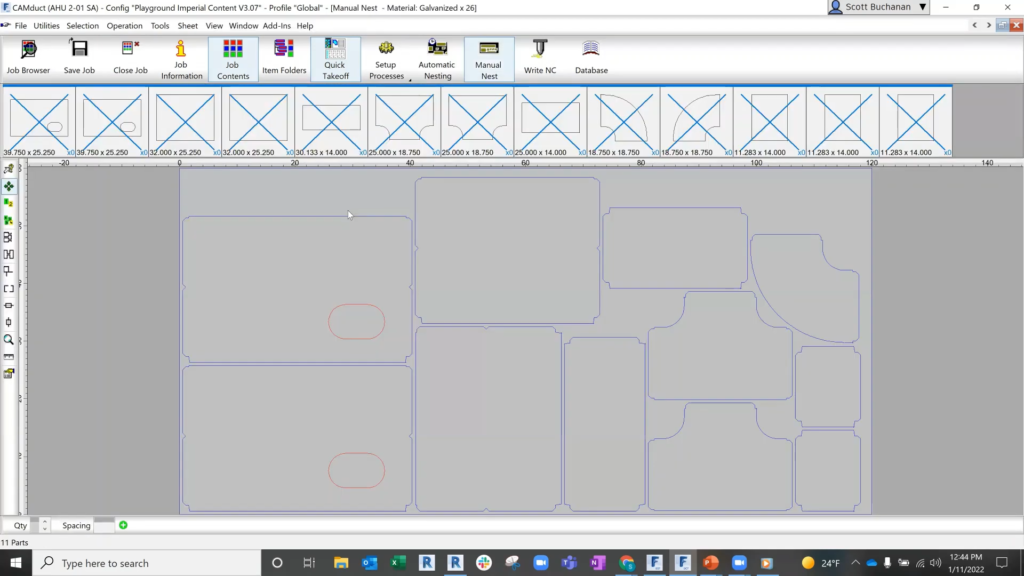
Nests. ©Cobug
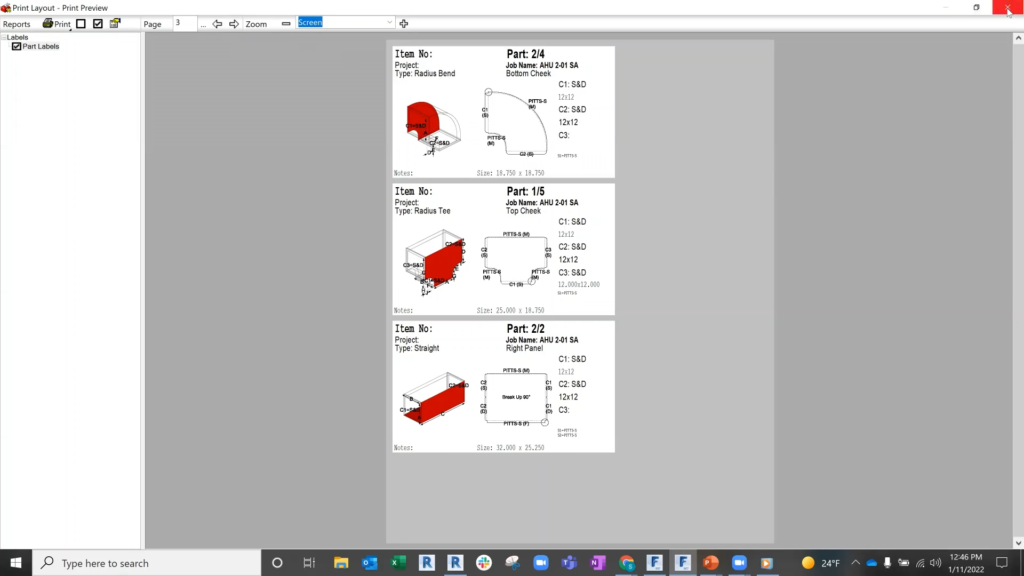
Print Layout: Print preview. ©Cobug
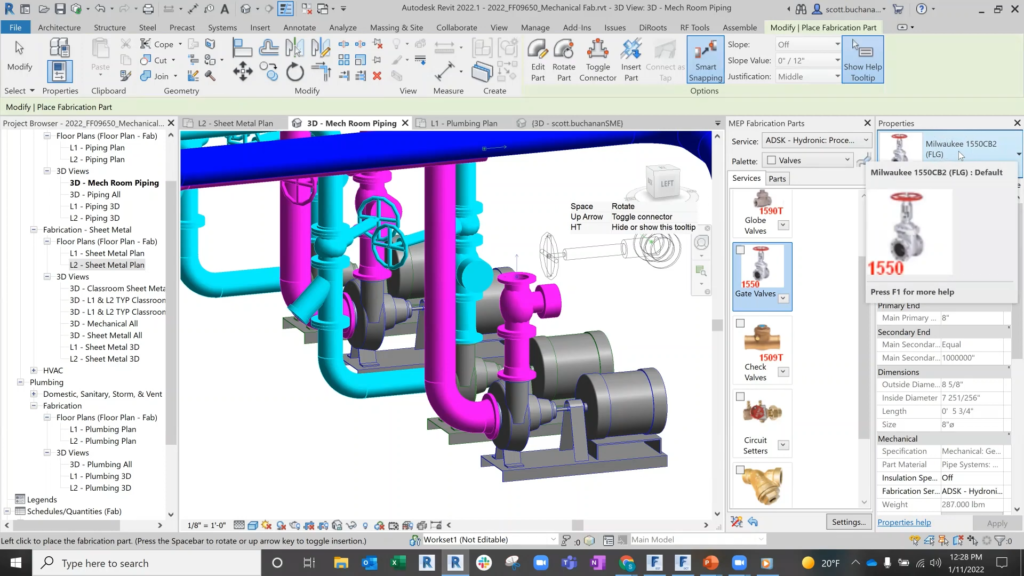
MEP Fabrication Parts in Revit. ©Cobug
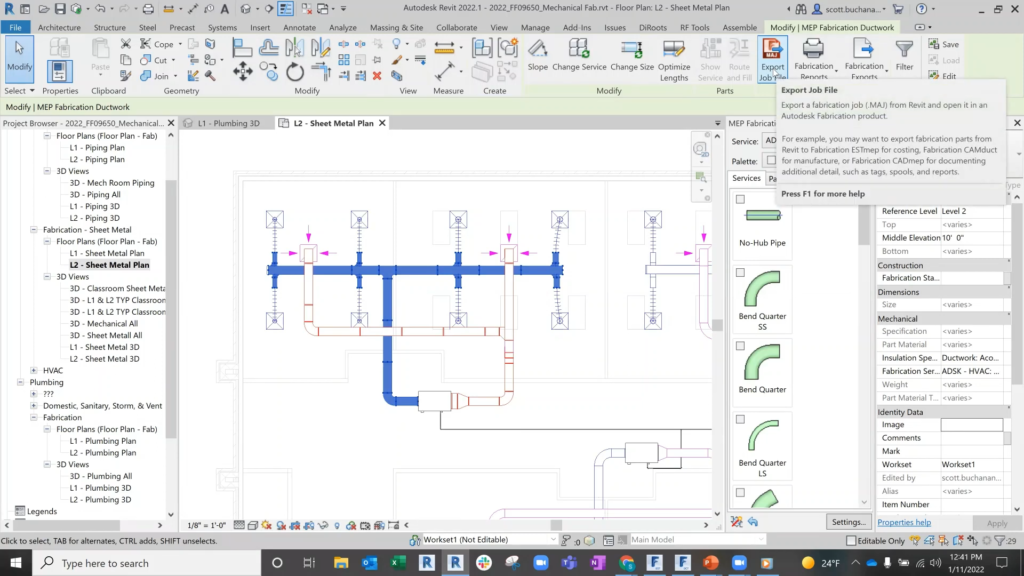
Export a fabrication job (MAJ file) from Revit to Fabrication CAMduct or other Autodesk Fabrication product. ©Cobug