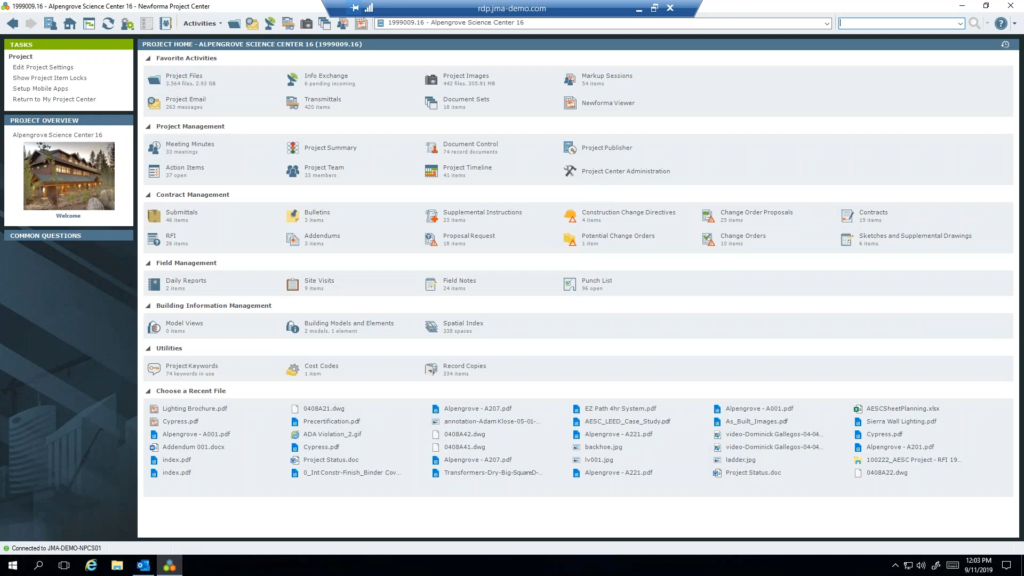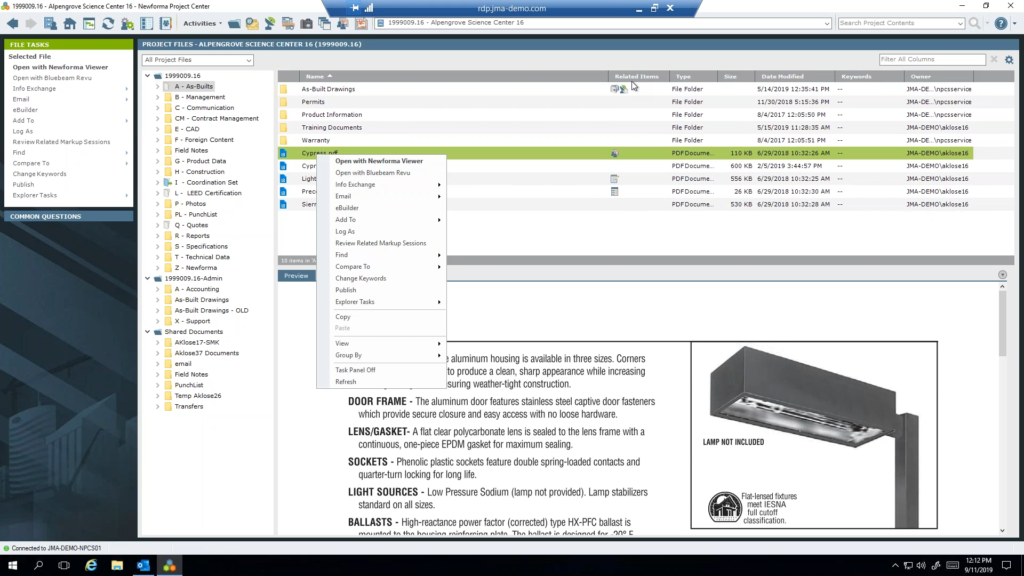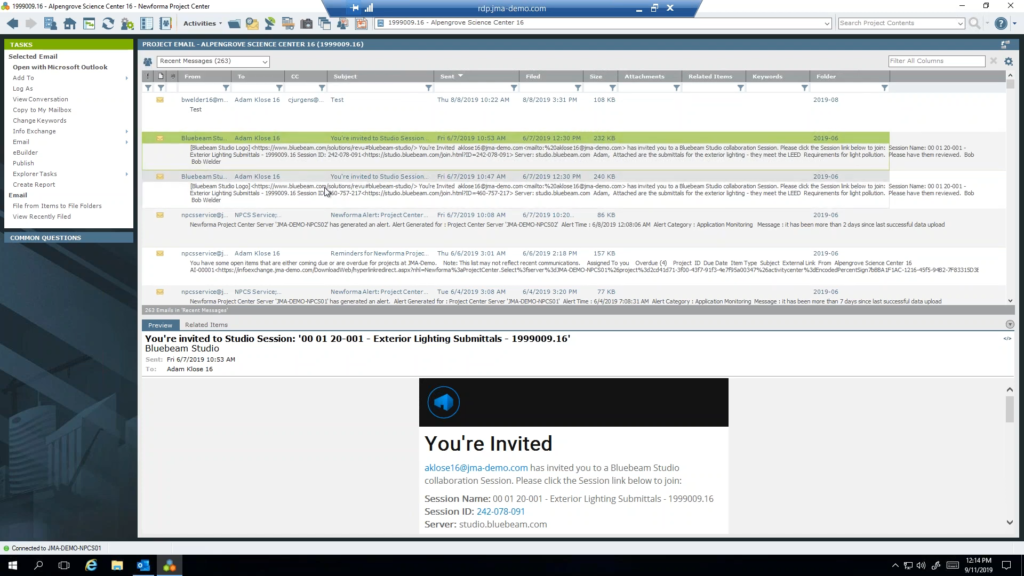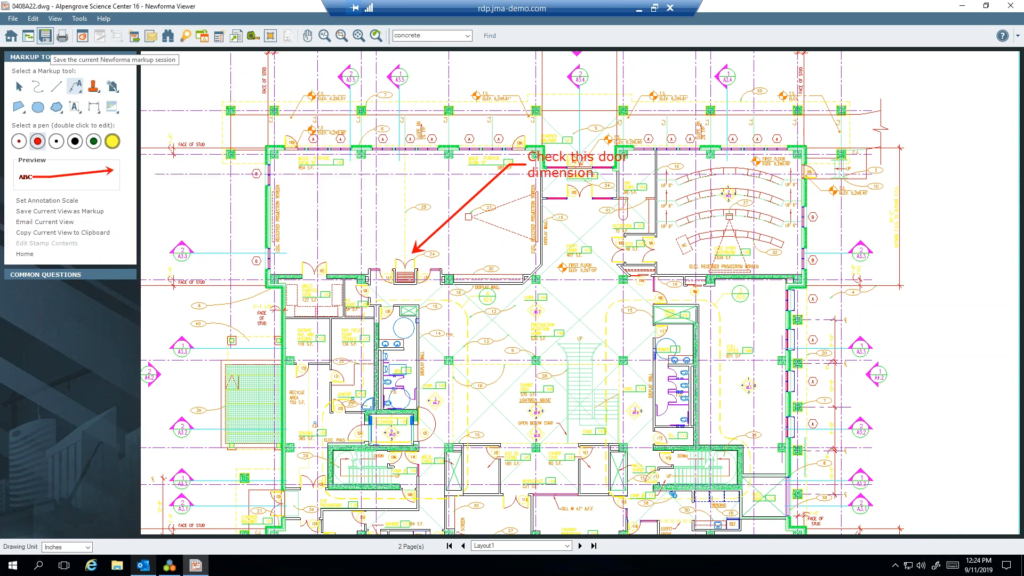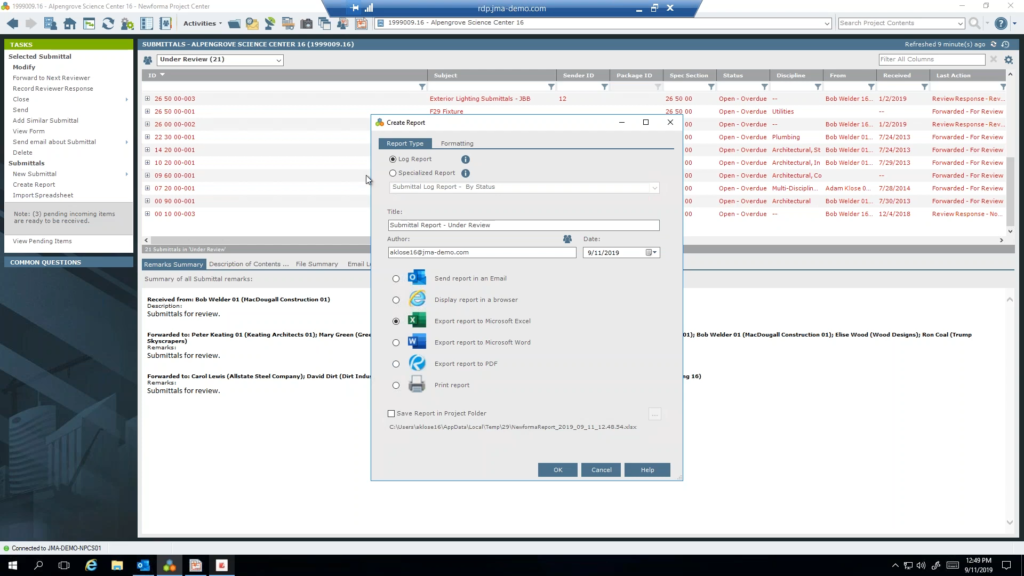- File size:
- NA
- Date added:
- Jun 19, 2023 | Last update check: 1 minute ago
- Licence:
- Demo
- Runs on:
- Desktop app, web browser and mobile applications
Newforma is a comprehensive project information management (PIM) software designed specifically for the construction and engineering sectors. It offers a range of products, including desktop applications like Newforma Project Center, as well as cloud-based solutions such as Newforma ConstructEx (earlier named as Project Cloud), allowing users to access project information either through installed software or via web browsers. It also provides field management apps like Capture, Tasks, Plans, and Project Teams for on-the-go collaboration and quality control. Newforma Project Center enables efficient organization of project information, seamless information exchange with internal and external team members via Newforma Information Exchange, and improved project process management.
Newforma brings together various project information sources, including RFIs, submittals, emails, drawings, models, and files from popular applications like Microsoft 365, Procore, Autodesk BIM 360, etc. One of the key strengths of Newforma is its ability to centralize project information. With a unified dashboard, all stakeholders have access to the latest project documents, drawings, and communications in real-time. Newforma’s document control capabilities, such as version control and automatic transmittal generation, ensure that all team members are working with up-to-date information, saving time and improving accuracy. The software also supports risk management by tracking project issues, risks, and changes, enabling proactive problem-solving. Furthermore, Newforma integrates with other popular construction software systems, Microsoft 365, Procore, Autodesk Construction Cloud, Bluebeam, ProjectWise, and more, enabling seamless data exchange and eliminating the need for duplicate data entry. It also has add-ins and connectors for various software such as Microsoft Outlook, Procore, Projectwise etc.
Features
- Email management: Newforma allows seamless filing of project-related emails from Microsoft Outlook. Automated filing through the Outlook Add-in or project email addressing ensures easy access to critical information. Initiate workflow actions, link emails to project items, and leverage advanced search capabilities for efficient project communication and information retrieval.
- Powerful search: Newforma’s unique search function scans and indexes over 200 file formats, including emails, drawings, PDFs, and more. With a single interface, users can effortlessly search across various sources, projects, and archived data, ensuring quick access to vital information for informed decision-making.
- Effortless file sharing: Newforma simplifies file sharing for project teams with seamless Outlook integration, instant access for external users, customizable expiration dates and reminders, comprehensive file tracking, and a unified interface for sharing files from various sources such as Microsoft SharePoint and Bentley Projectwise.
- Document management: Newforma Project Center simplifies document management by automating revisions, tracking, and issuance. Collaborate with automated notifications and audit trails. Compare changes, synchronize with Autodesk Revit, create packages, track document history, and organize files to meet your team’s needs.
- Newforma Information Exchange: Newforma Information Exchange (NIX) is a feature within Newforma Project Center that enables secure and efficient exchange of project-related information with external team members without requiring them to have a Newforma license. It is a web-based platform that enables secure file transfer without the constraints of email or FTP. It provides authorized internal and external project members with access to specific project data from the Info Exchange website.
- Field management: Newforma offers a suite of field management apps for construction projects, including the Capture App for documenting quality control items, the Tasks App for managing action items, the Plans App for accessing and marking up construction documents, and the Project Teams App for easy communication with project team members. These apps enhance collaboration, streamline workflows, and enable efficient field management on iOS and Android devices.
- Integration: Newforma offers integration with a wide range of industry-leading software, including Autodesk BIM 360, Procore, Navisworks, Revit, ProjectWise, Bluebeam, BST 10, VisiSpecs, Rapport3, CMap, Unanet A/E, Vantagepoint, Microsoft Outlook, SharePoint, Microsoft 365, NBS Chorus, ConstructEx, and Autodesk Construction Cloud, enabling automated and streamlined exchange of project information and files. For eg. Newforma’s Autodesk Construction Cloud Connector integrates ACC documents with Newforma Project Center, providing a unified view, advanced search, easy sharing via Information Exchange, and the ability to archive record copies at any project stage.
- ConstructEx: Newforma ConstructEx offers key functionalities such as submittals, RFIs, quality control, document change management, shared folders, project team management, field reports log, meeting minute log, and a message forum. These features enable efficient collaboration and effective management of project-related information within a cloud-based environment.
- Pricing: Newforma offers three plans—Standard Edition, Contract Management Edition, and Enterprise Edition—that provide comprehensive project management capabilities. In addition to the features provided in the Standard Edition, the Contract Management Edition of Newforma offers extras such as RFIs, submittals, change management, and field management. On the other hand, the Enterprise Edition includes BIM connectors and workflow integration with applications such as BIM 360, Revit, Navisworks, Procore, Bluebeam, and Newforma ConstructEx.
Typical Workflow
Project Center
- Install the Newforma Project Center desktop application on your computer.
- Set up a new project or access an existing project within Project Center.
- Manage project files by uploading, organizing, and categorizing them.
- Use Project Center’s integrated email management to centralize project-related emails.
- Create action items, assign tasks, and track project progress.
- Use Newforma’s Outlook Add-in to file email conversations directly to the project folder in Microsoft Outlook.
- Utilize Newforma’s unique search function to search and retrieve information from emails, project folders, and attachments.
- Share files easily with team members through Project Center, with options to set expiration dates and track file access.
- Automate document management processes, including revision control and document issuance, to ensure teams work with the latest versions.
ConstructEx
- Sign up for a Newforma Cloud Services account or have your organization set up a cloud instance.
- Access Newforma’s cloud-based solutions through a web browser.
- Host project documents in the cloud, accessible from anywhere with an internet connection.
- Collaborate with external team members by sharing ACC files through Newforma Information Exchange (NIX) and track the transfer process.
- Utilize the mobile apps, such as the Plans app and Capture app, to access project information and perform field management tasks on your mobile devices.
Gallery
Newforma Center© The JNE Group of Companies
Document management © The JNE Group of Companies
Email management © The JNE Group of Companies
Markup on drawings and documents © The JNE Group of Companies
Create RFIs and submittals © The JNE Group of Companies