- File size:
- 53 MB
- Date added:
- Feb 02, 2022 | Last update check: 1 minute ago
- Licence:
- Trial
- Runs on:
- Revit 2017 / 2018 / 2019 / 2020
Openings for MEP App for Revit is discontinued and no more available for download. You can try similar software.
Openings for MEP App for Revit enables you to generate openings where MEP elements (like ducts, pipes or cable trays) clash with structural elements (like walls or floors) – even when working with linked models. As opposed to the plain Revit functionality Interference Check, Openings for MEP gives you a clear overview and control as to where the openings will be created.
Take control over your MEP openings in Revit thanks to this App which facilitates an optimal cooperation with structural engineers so that you can detect and prevent clashes in BIM projects at an early stage.
Communicate in real time: simply send an opening request to the structural engineer, get a response file back and load it directly into your model to have the most up-to-date status for each opening.
- Create, edit, combine openings and manage settings.
- Get a clear overview of the openings in your model.
- Communicate with the structural engineer about opening requests: save a request or load a response from them.
Features:
-
- Create and edit openings in Revit
- You can create an opening manually (face-based or non-hosted), or automatically (based on a selection or on a clash detection report like an interference check file) at the places where MEP elements clash with structural elements. Information from the MEP model (such as dimensions, pipe type, insulation) is then directly transferred to the openings objects.
-
- Openings Monitor
- The Openings Monitor provides you with a clear overview of the openings in your project. You can find here information about the openings (e.g. dimensions, fire rating, finish), the MEP element (e.g. system type) and the host element (e.g. which type of wall is being intersected). You can also easily filter columns based on status to see, which openings still need to be added to a request or for which openings you are expecting a response.
-
- Combine openings
- Combine openings automatically (when they are close to each other), or manually. You can also quickly edit the characteristics of your openings like setting a different shape or adjusting the dimensions.
-
- Define your preferences
- Define settings like default margins for MEP elements, the minimum distance between openings on the same host, and even specify if you want to use linked models for generating the openings.
-
- Height annotations
- Place annotations with the height of the openings in your project. You can choose if the height must be measured up to the bottom, center, or top of the opening and even specify if the annotation must be based on your project elevation or on a specified level.
-
- Collaboration with the structural engineer
- Let the structural engineer approve or decline your opening requests using the free Openings Manager for Structural Engineers App for Revit. Simply send an opening request to the structural engineer, get a response file back and load it directly into your model to have the most up-to-date status for each opening.
-
- Predefined view templates
- Import predefined view templates for a better control of the openings. Make use of the different filters to see, for instance, all the openings which are approved by the structural engineer in a particular view.
Similar software
- Cut Opening for Revit – Modular software for LOD 400 modeling that allows you to create precision openings for MEP services and building structures.
- GRAITEC Advance PowerPack for Revit – Set of tools that enhance your productivity and existing functionality in Revit.
About Stabiplan BV
Stabiplan BV is a Netherlands-based company founded by Gijs Willem Sloof in 1990. It provides CAD/CAE software and BIM content for MEP industry. Their first product was StabiCAD. The mission of Stabiplan is to help their customers realize better building systems (technical installations within buildings), which can improve the quality and innovativeness, and provide cost savings.
Stabiplan has been acquired by Trimble in 2018. Trimble is involved in various industries, such as construction, geospatial, agriculture, telecommunications, transportation and logistics. Some of Trimble’s acquisitions include SketchUp, Tekla, Gehry Technologies, Accubid Systems.
Gallery
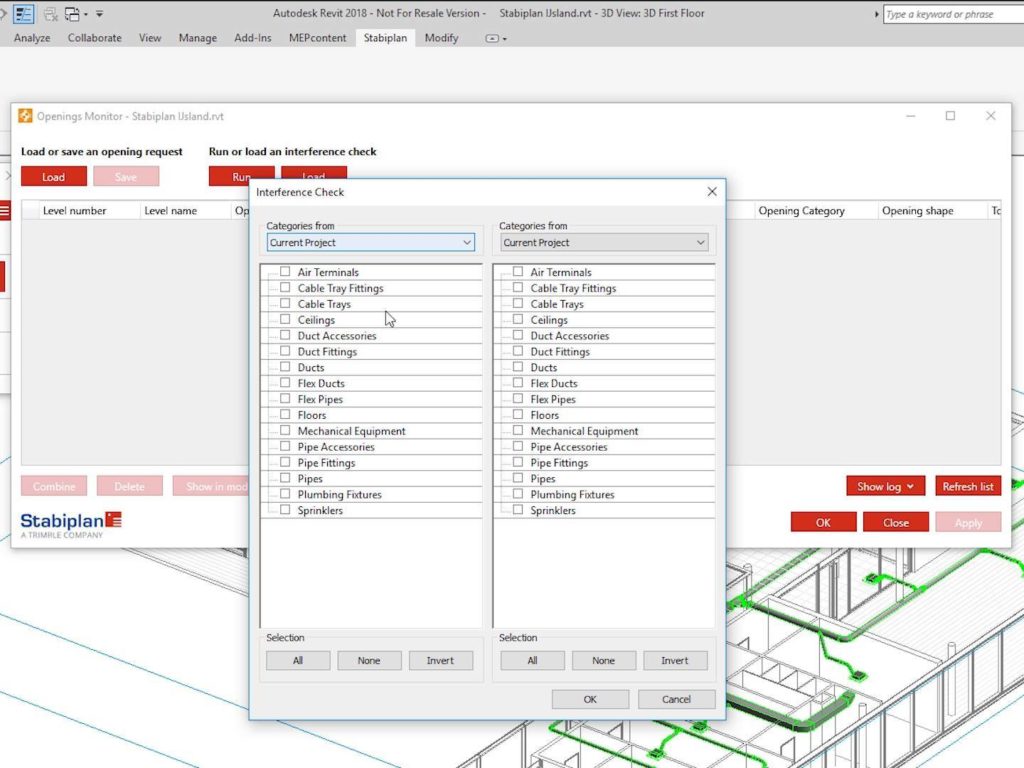
Openings for MEP App for Revit screenshot. ©Trimble
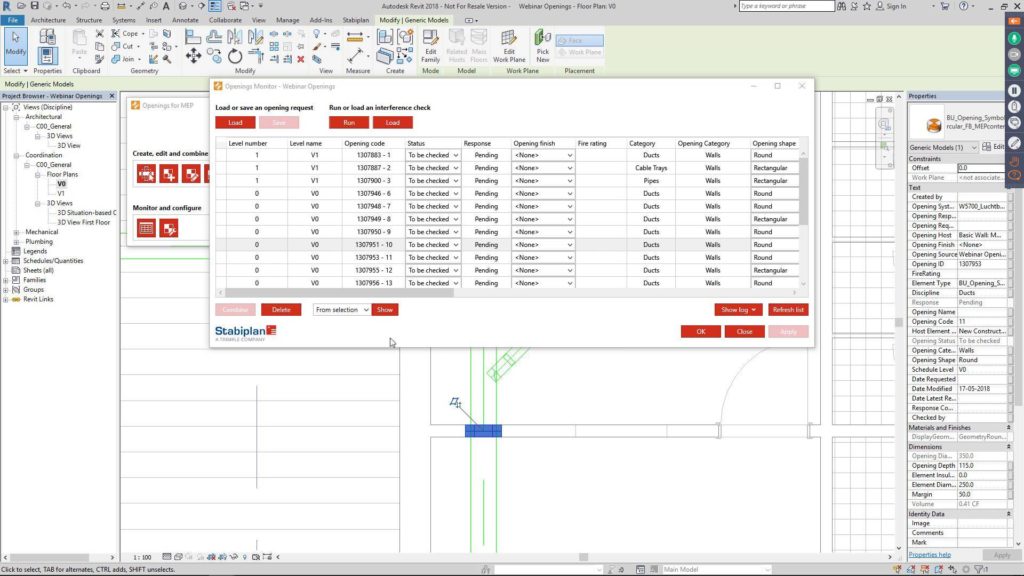
Openings for MEP App for Revit screenshot. ©Trimble

BIM Workflow. ©Trimble