- File size:
- 1.3 GB
- Date added:
- Jan 29, 2024 | Last update check: 1 minute ago
- Licence:
- Freeware | Buy Now
- Runs on:
- iPadOS 15.0 or later (iPad) macOS 12.0 or later Windows 10 version 18362.0 or higher
Shapr3D is an intuitive 3D modeling app for iPad, Mac, and Windows devices, that makes designing in 3D feel like sketching on paper. Using Apple Pencil, you can design and extrude shapes naturally, in a precise way, and navigate your work with familiar pinch, squeeze, and swipe hand gestures. Shapr3D enables you to put your ideas into design right away. Later you can 3D print and bring design to reality. This unique app brings a completely new 3D modeling experience. Shapr3D is a free app, with all modeling tools included. Users will pay only when they need to transfer models to other software or create technical drawings.
The app is a professional CAD tool intended for engineers, industrial designers, manufacturers, architects, jewelry makers, and other design professionals. Shapr3D uses Siemens Parasolid’s modeling kernel, HOOPS technology for data exchange, and D-Cubed sketch engine for constraint management. The app facilitates real-time collaboration, allowing multiple users to work on designs simultaneously. This feature is crucial for team projects, distinguishing Shapr3D from standalone apps that lack robust collaboration capabilities. Also Shapr3D supports Augmented Reality (AR), allowing users to visualize 3D models in real-world environments. This feature enhances the design process by providing a tangible sense of scale and context.
Mobile and tablet focus. Shapr3D is specifically designed for iPad, providing a touch-centric and portable environment. This focus on mobile and tablet devices distinguishes it from traditional desktop-centric 3D modeling software, offering users the flexibility to create 3D models on-the-go. Full integration with the Apple Pencil enhances precision and offers a natural drawing experience.
Direct modeling. Shapr3D employs a direct modeling approach, allowing users to edit 3D geometry without the constraints of a history tree. The main idea of the app developers was to reinvent the CAD (computer-aided design) industry and create a CAD app that works for the users, instead of holding them back. Fast and simple 3D modeling is the ultimate goal. Shapr3D is probably the closest that you’re going to get to Fusion 360 on a tablet device with touch controls as well as accessibility with your Apple pencil.
Three versions. There are three versions of Shapr3D:
- Basic. Free version for an unlimited period of time. It includes all 3D modeling tools but is limited to 2 designs and low-resolution STL/3MF export for 3D printing.
- Pro. Full concept-to-documentation workflow. Includes all Basic features, unlimited projects, high-quality manufacturing, AR support, real-time renders, technical drawings, and priority support. Compatible with all major CAD software (SolidWorks, AutoCAD, Rhino, Fusion 360, CATIA, etc.). Paid version but offers a trial.
- Enterprise. For the whole team (2+ seats). Easy account provisioning.
Features:
- 3D CAD design: For the design of precise, manufacturable models.
- Anywhere 3D modeling: Design and create 3D models anywhere, ideal for quick idea work-ups.
- Intuitive UI: An intuitive user interface with multi-touch gestures to increase efficiency.
- Powered by Siemens Parasolid: Utilizes the same engine that drives SolidWorks for robust performance.
- Prototyping: Iterate and validate designs faster with 3D-printed prototypes.
- Organic shape creation: Create organic shapes with the ease of modeling with clay.
- Direct modeling tools: Includes tools like Offset, Shell, Revolve, and Cut for interactive geometry creation and editing.
- Desktop CAD integration (paid version): Seamlessly integrates with your desktop CAD in the paid version.
- Manufacturing drawings (paid version): Create drawings for manufacturing in the paid version.
- Augmented Reality (AR) integration: Bring the final design to life with Augmented Reality.
- Tutorial videos and community: A wealth of tutorial videos for easy learning and a supportive community.
- Regular updates: The app is updated regularly with new features and improvements.
- Free unlimited use: Use for free with unlimited access; upgrade to a paid version for additional functionality.
Typical workflow:
To use Shapr3D, you need to familiarize yourself with the design area, draw 2D sketches, create 3D bodies from these sketches, use various tools for complex modeling, and finally, export your design for use in other CAD apps or for 3D printing.
- Download and install: Download Shapr3D app from the App Store on your iPad.
- Create a New Project: Open Shapr3D and tap on the “+” icon or “New Design” to start a new project.
- Get familiar with the UI: Explore the user interface, including the toolbar, view cube, and various menus. Familiarity with these elements will help you navigate the app more efficiently.
- Sketch: Use the sketch tools to draw 2D shapes on the grid. If you want to use parametric design, you can add dimensions and constraints to your sketches, allowing for easy adjustments later.
- Extrude and modify: After sketching, go to the “Model” tab. Use the “Extrude” tool to turn your 2D sketches into 3D objects. Explore other modeling tools for modifications, such as filleting, chamfering, and mirroring.
- Use direct modeling: Shapr3D’s the most unique feature is direct modeling. To edit, tap on a face or edge, and use the various handles and options that appear to modify the geometry directly.
- Import file: Shapr3D supports importing and exporting various CAD formats. You can work with files from the other applications.
- Visualize: Use the view controls to navigate around your model. Explore the “AR” feature to visualize your 3D models in augmented reality.
- Collaborate (optional): If collaborating, explore the collaboration features to share your designs with others and work on projects simultaneously.
- Export and 3D printing: When your design is complete, you can export it to your favourite CAD app or prepare it for 3D printing.
- Learn and explore: Learn more about advanced features and techniques using the tutorials and documentation within the app.
What’s new in version 5.5:
- Export projects to .shapr format directly from the Dashboard.
- Add custom-angled base views for your 2D drawings.
- Update reference bodies much more quickly in 2D Drawings.
- Use keyboard shortcuts for dashboard navigation.
- Improved point selection workflow.
Gallery
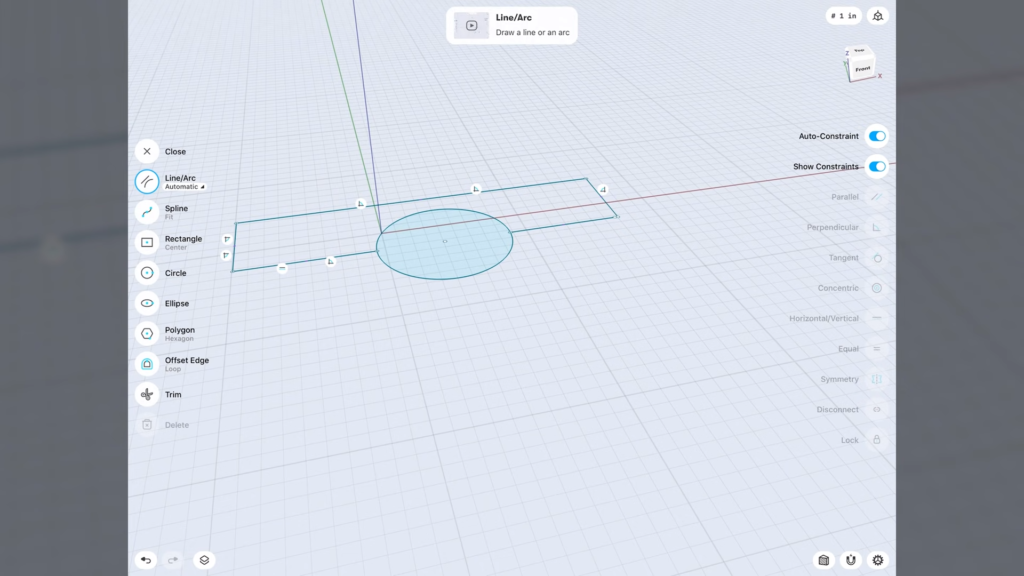
Shapr3D makes 3D accessible to many users. ©Uncle Jessy
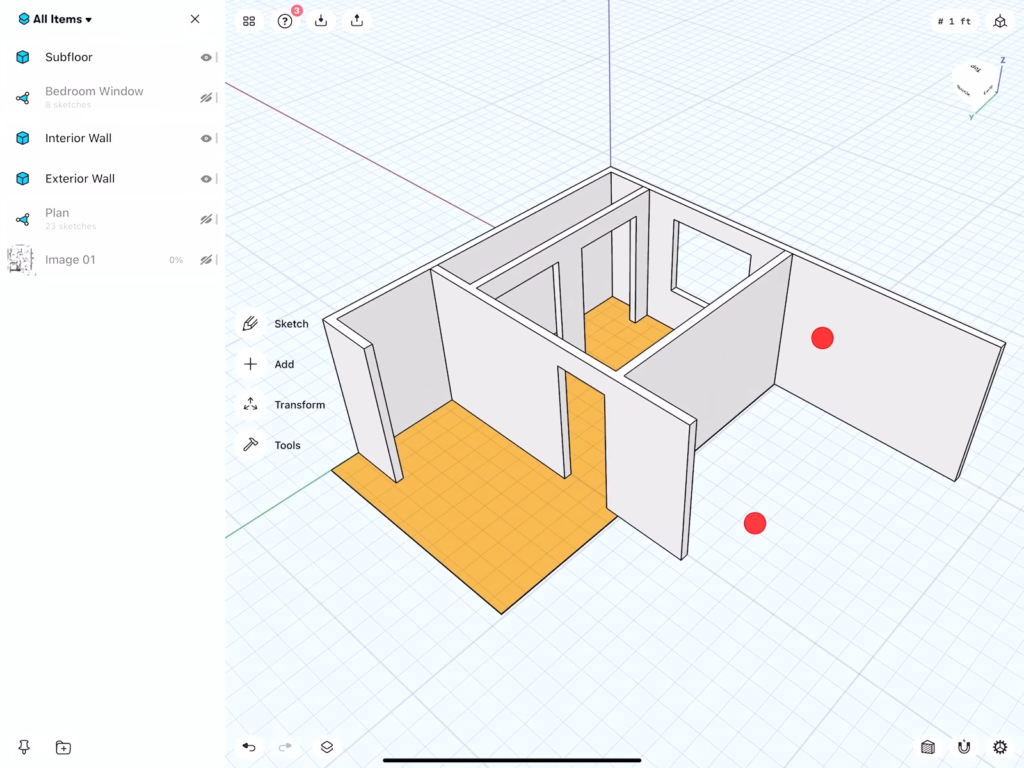
Shapr3D: 3D modeling for interior design. ©Shapr3D
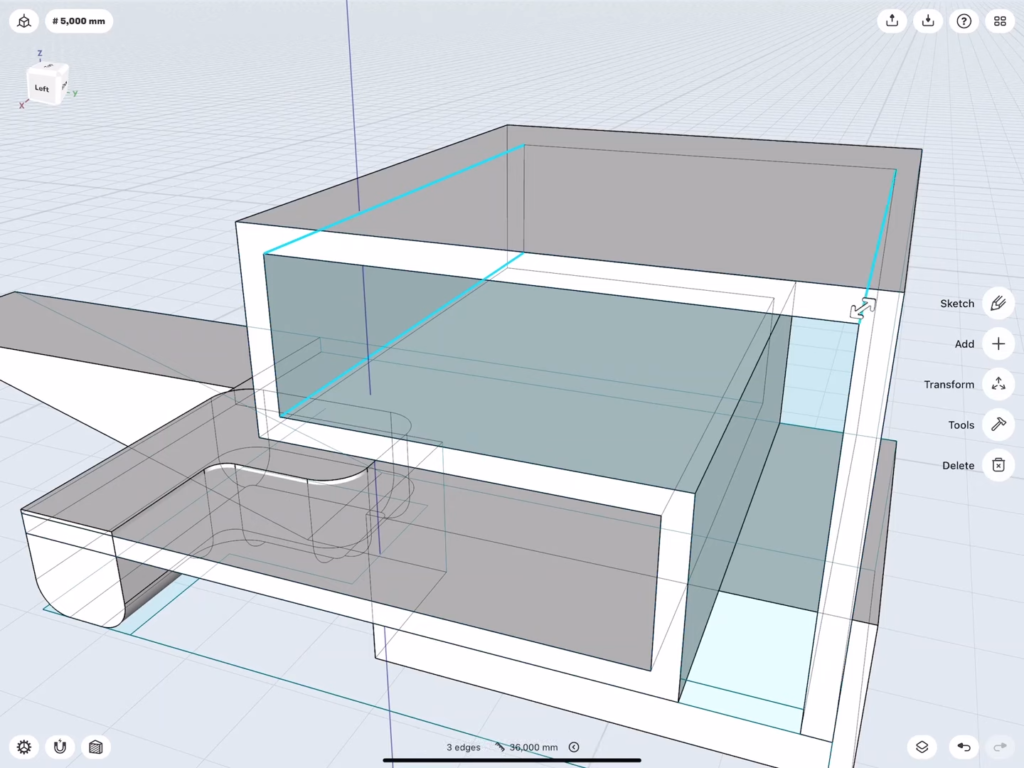
Shapr3D: modeling an architectural concept. ©Shapr3D
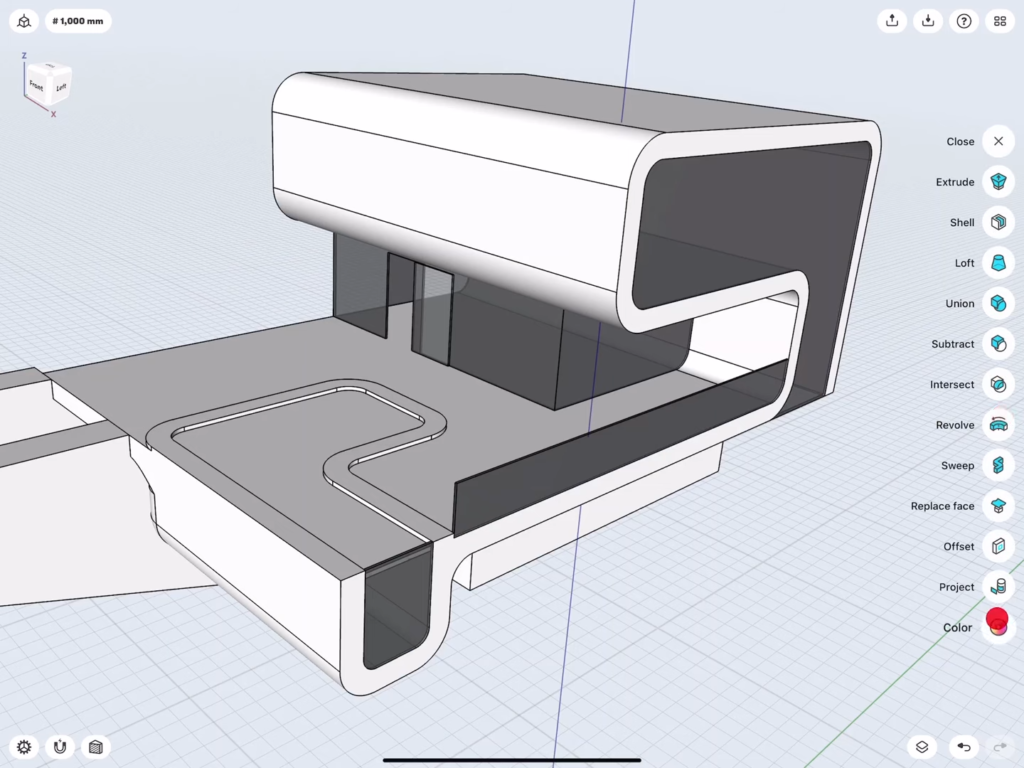
Shapr3D: modeling an architectural concept. ©Shapr3D
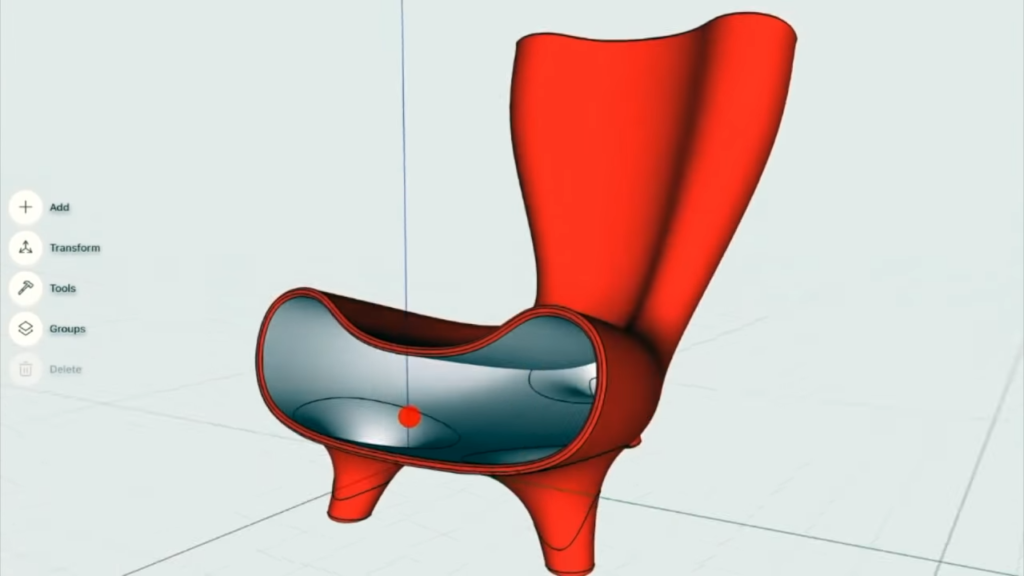
Shapr3D: modeling Orgone Chair designed by Marc Newso. ©RHINO TUTORIALS