- File size:
- 300 MB
- Date added:
- Mar 15, 2023 | Last update check: 1 minute ago
- Licence:
- Trial | Buy Now
- Runs on:
- Windows 7 / 7 64-bit / 8 / 8 64-bit / 10 / 10 64-bit / 11
Solibri (formerly Solibri Model Checker) is a QA (quality assurance) tool which allows you to check the geometry of your models, compliance with regulations, to combine multiple BIM models into one. You can use Solibri to check models for clashes, but also to see if the models are keeping with the rules as set by the BIM and the development group. This could be federal or local legislation. It could be requirements laid down by the customer. Those issues can then be exported as BCF or you can export them into issue management system like BIMcollab.
From the perspective of a designer, the biggest benefit of Solibri is the time savings that it gives. Solibri allows you to check your designs prior to delivering them so you can correct any mistakes earlier. It means that you will spend less time reworking your designs later.
From the perspective of an investor, the biggest benefit of Solibri is the cost savings. It prevents costly changes later on, perhaps once the build process is already started. And ensures that there will be no surprises when the build is in progress. Solibri improves design confidence because if you effectively already built it once, you know exactly how this building comes together. As result of the improved design confidence, you will be able to produce more accurate tenders and quotations, because the resources can be confidently calculated. As the resources can be calculated accurately using the information takeoff tool there should also be less waste, which is saving to the environment as well.
Solibri uses the IFC file format, and SMC which is Solibri own file format. You can also import the DWG model for coordination. IFC file format is without any ties to a particular software vendor which makes it an excellent tool for collaboration.
Features:
- Advanced rule-based clash detection.
- Deficiency detection – detect if something is missing from the model.
- Verify matching designs – architectural and structural.
- Track changes between model revisions.
- Instant data mining – information takeoff.
About Solibri Product Family
In May 2019 Solibri introduces its new product family – a complete workflow solution to ensure that you build correctly first time, every time. The new range includes product configurations to suit every role. Whether you’re the office-based BIM manager to on-ground site manager, Solibri offers a tailored & compatible solution of verified digital building information for all in design and construction.
Solibri has already established itself as the tool for quality assurance and quality control. Through its pioneering approach to rule-based model checking, Solibri has been able to offer its customers quality data in the emerging digital BIM-built environment. As BIM matures, Solibri is closing gaps in the workflow to allow all project members to access one set of verified quality data throughout the entire build.
The new range includes Solibri products Anywhere, Site, Office and Enterprise.
- Solibri Office – The core product for checking and collaboration, from design to built. Combine, classify and check models, and communicate the found issues. Meet the toughest QA/QC needs.
- Solibri Site – Complimenting product for producing and sharing digital information onsite. Get the information you need, right when you need it – view models and take off quantities with classification timely and reliably.
- Solibri Anywhere (free) – Complimenting product for viewing the digital information for free. Access models and the information they include seamlessly and focus on what is relevant to you.
For more information please visit Closing the gap between good data and the workflow – Introducing Solibri Product Family.
What’s new in version 9.12.0:
- Introduced Integrations: new integration possibilities with CDEs.
- Support for additional IFC 4 components.
- Security updates.
Similar software
- BIM Interoperability Tools for Revit – A suite of free Revit add-ins that are designed to support a data driven workflow leveraging the power of the Revit model as a database. It includes Classification Manager, Model Checker, Model Checker Configurator, COBie Extension. The software is developed by Autodesk.
About Solibri Inc.
Solibri Inc. is a company founded in 1999 and based in Helsinki, Finland. Solibri is the leader in BIM Quality Assurance and Quality Control. Providing out of the box tools for BIM validation, compliance control, design process coordination, design review, analysis and code checking. Solibri’s corporate message is to develop and market quality assurance solutions that improve the quality of BIM-based design and make the entire design and construction process more productive and cost effective. Solibri’s customers include major building owners, construction companies, architects and engineering firms in more than 70 countries.
Nemetschek AG acquired Solibri Inc. in 2015. Today, Solibri is part of Nemetschek Group, AEC software provider that includes 12 brands (Vectorworks, Graphisoft, Allplan, Solibri and Maxon are some of them).
Gallery
From office to site, owners to subcontractors, Solibri offers full workflow support to all your construction projects.
Solibri 9.12.9
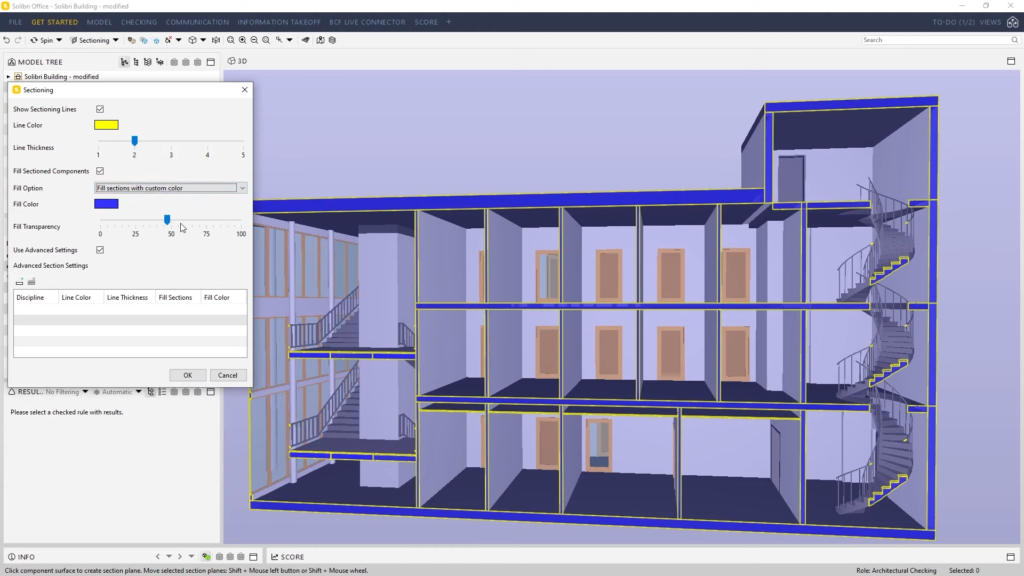
Solibri 9.12.9: Color fill the section planes. ©Solibri Inc.
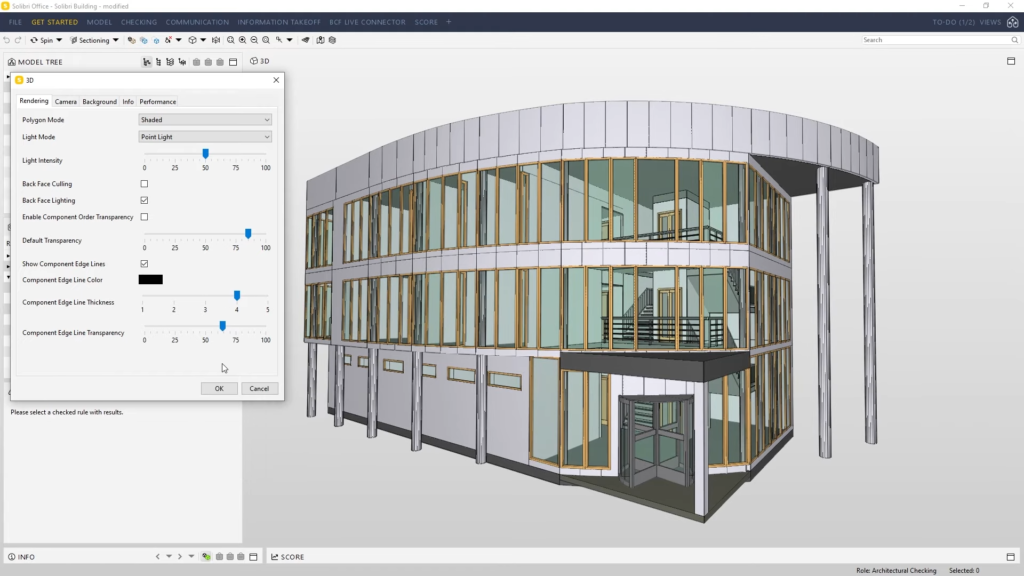
Solibri 9.12.9: Render model edges and sort transparent components. ©Solibri Inc.
Solibri
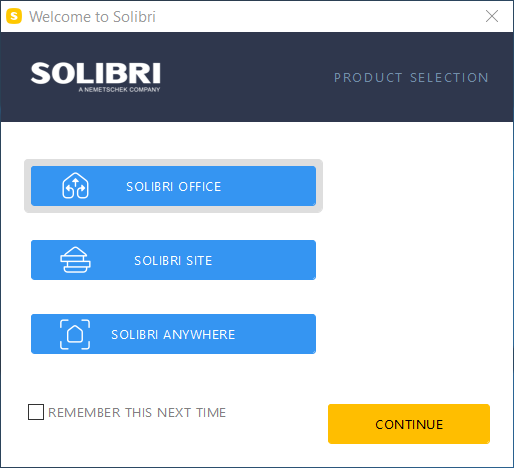
Solibri product selection.
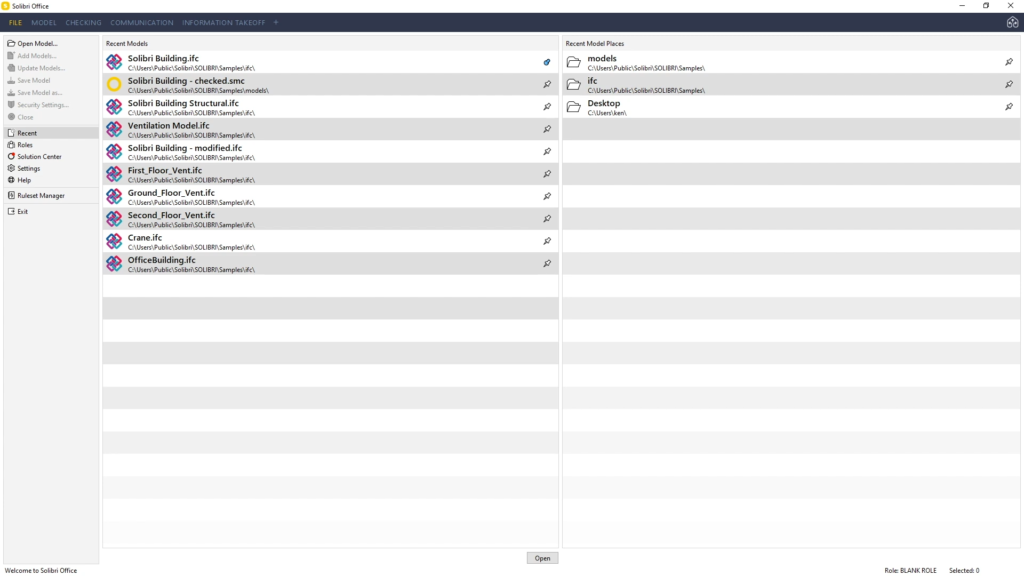
Solibri Office: File tab. ©Solibri UK Ltd
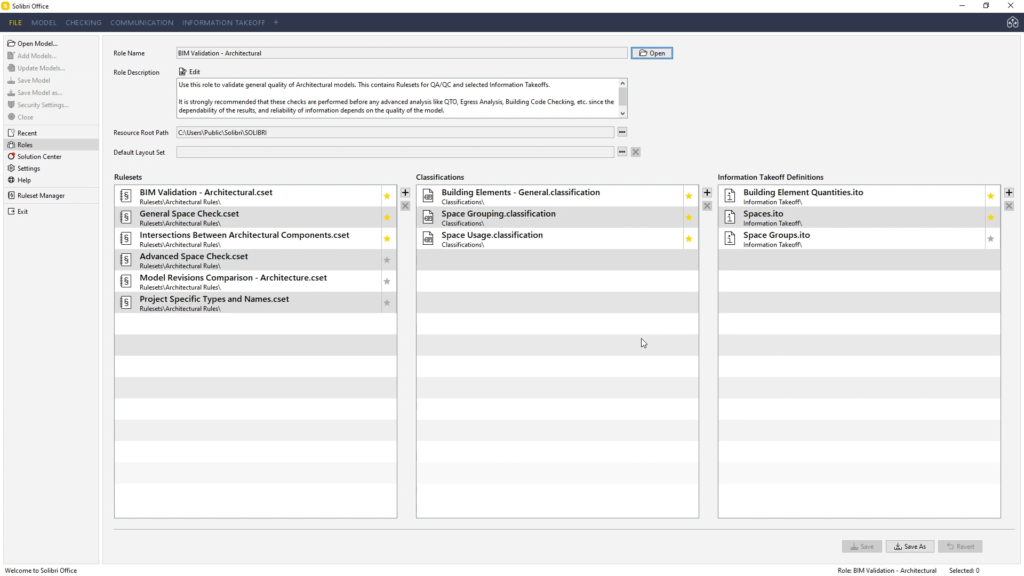
Solibri Office: File tab. ©Solibri UK Ltd
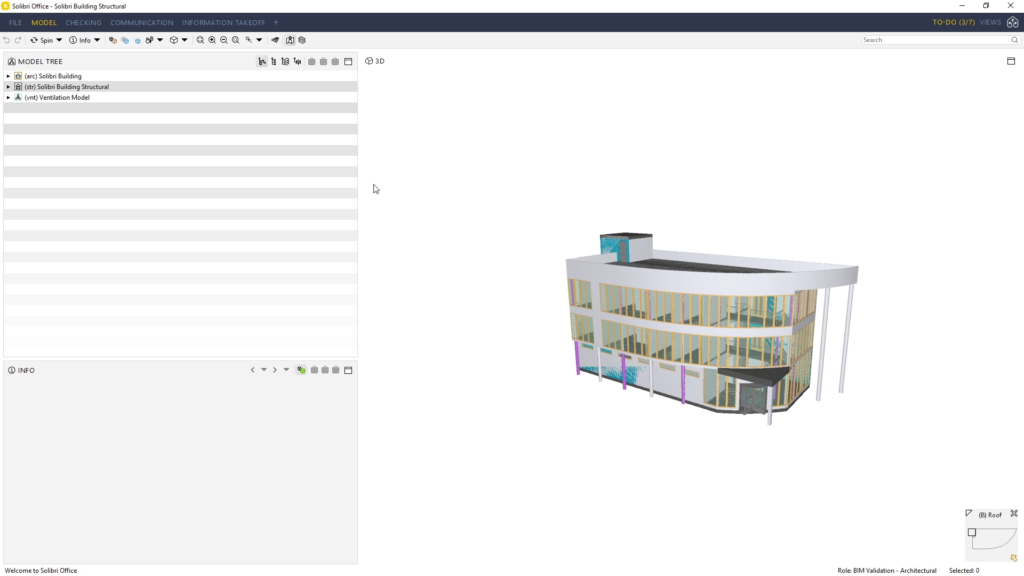
Solibri Office: Model tab. ©Solibri UK Ltd
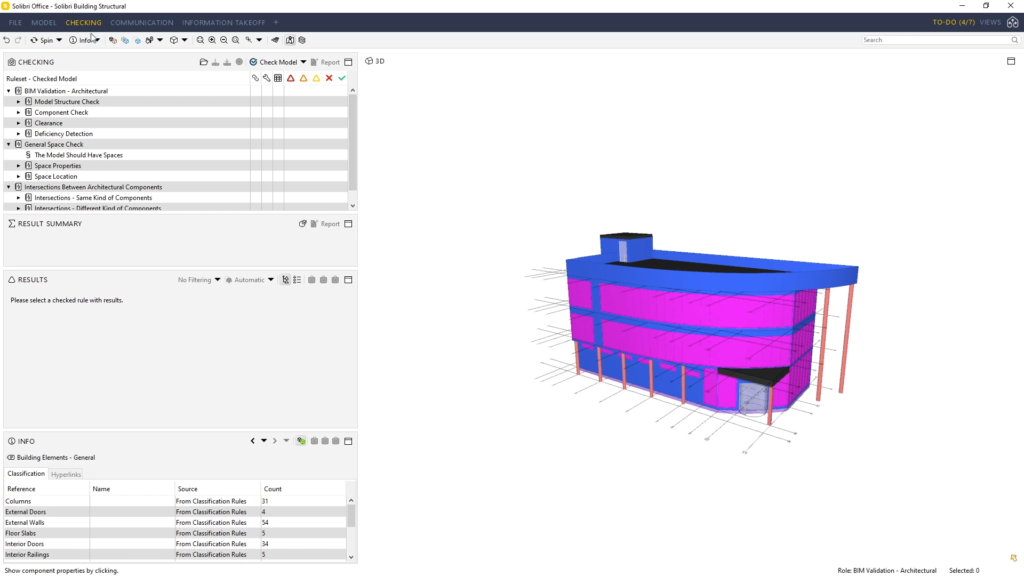
Solibri Office: Checking tab. ©Solibri UK Ltd
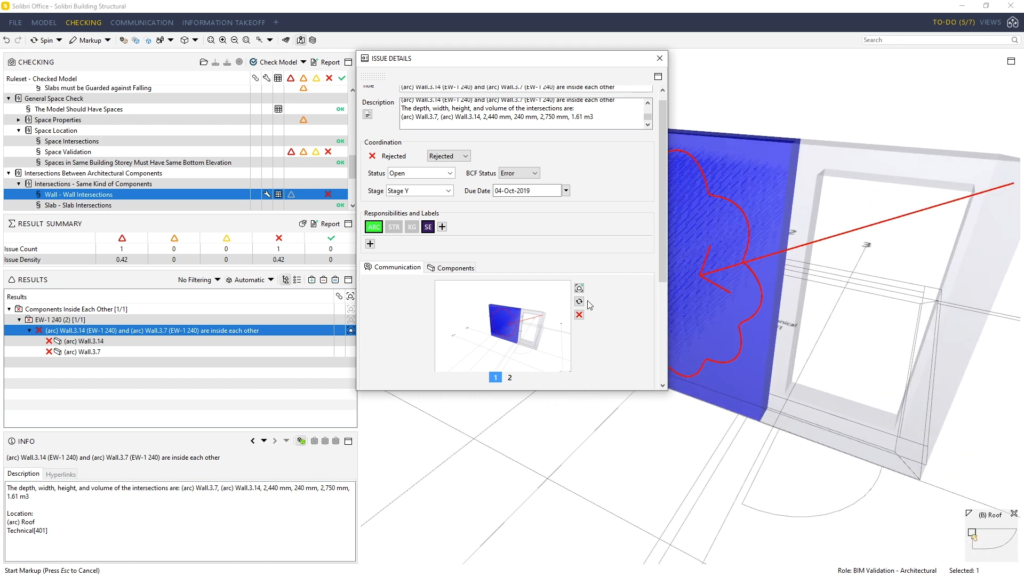
Solibri Office: Checking tab. ©Solibri UK Ltd
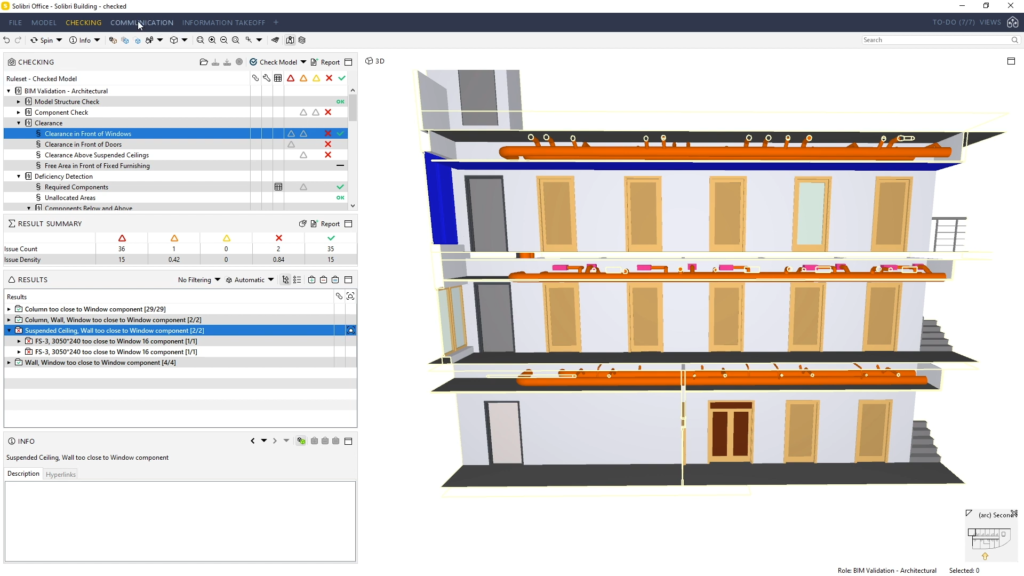
Solibri Office: Checking tab. ©Solibri UK Ltd
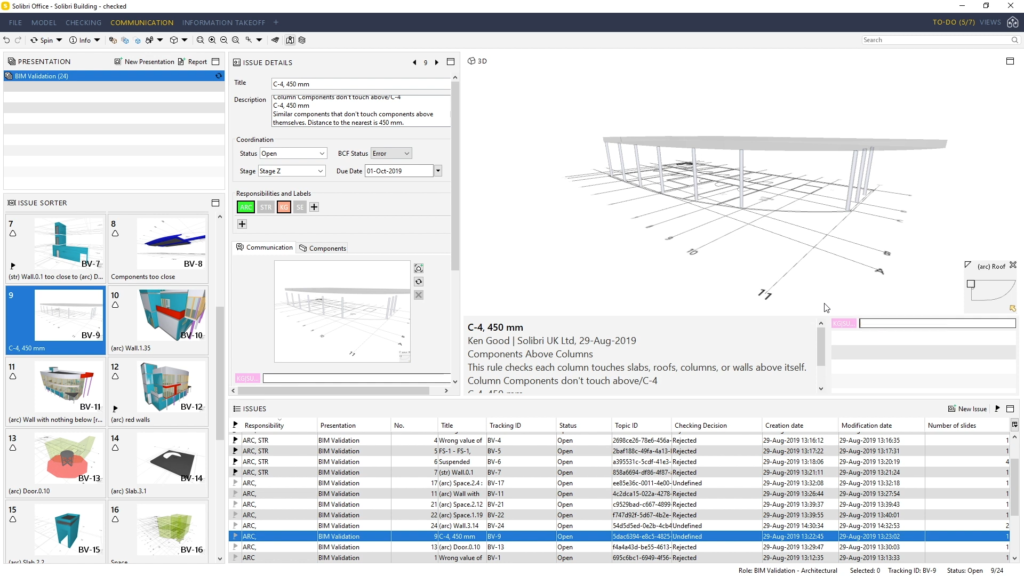
Solibri Office: Communication tab. ©Solibri UK Ltd
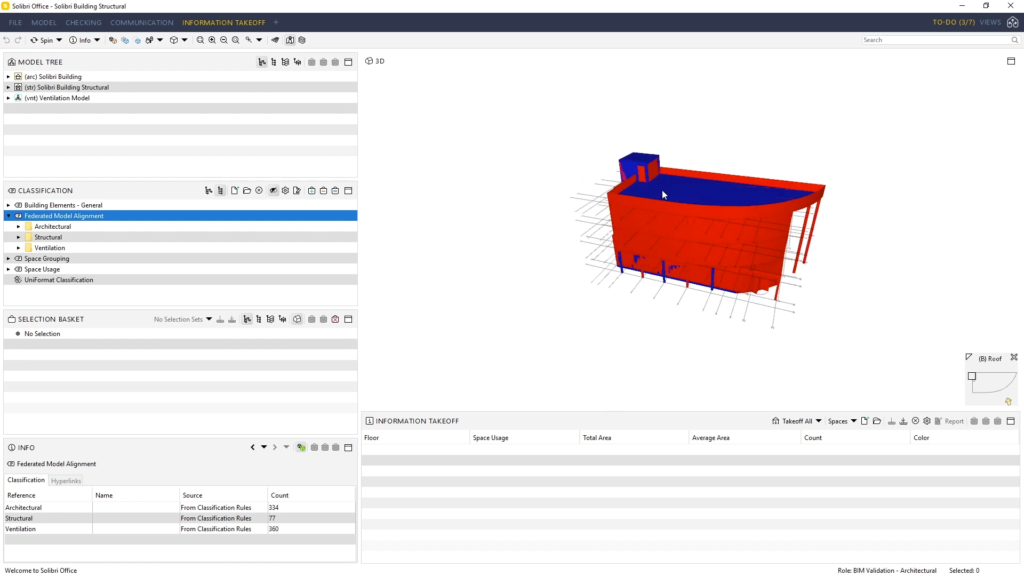
Solibri Office: Information takeoff tab. ©Solibri UK Ltd