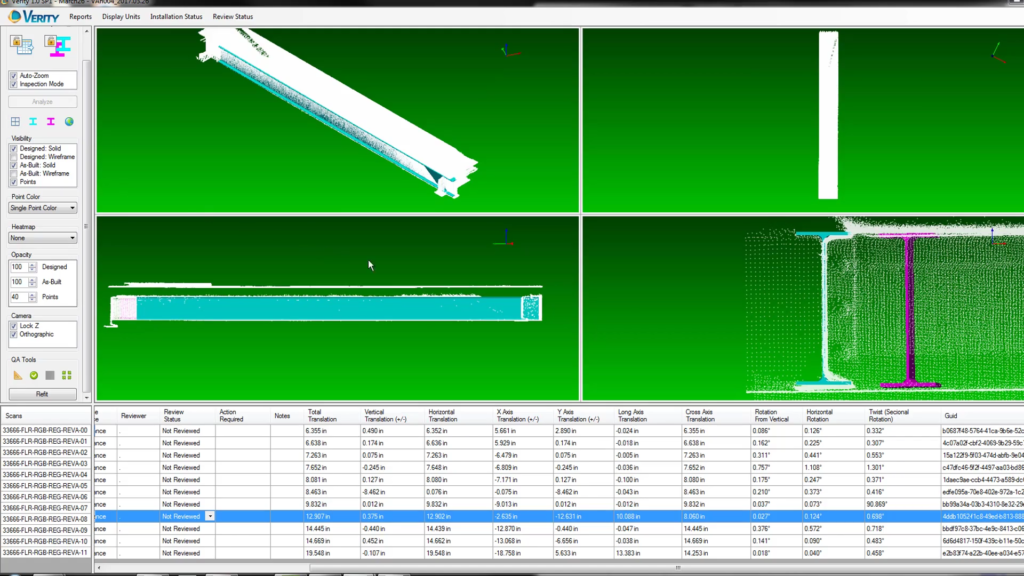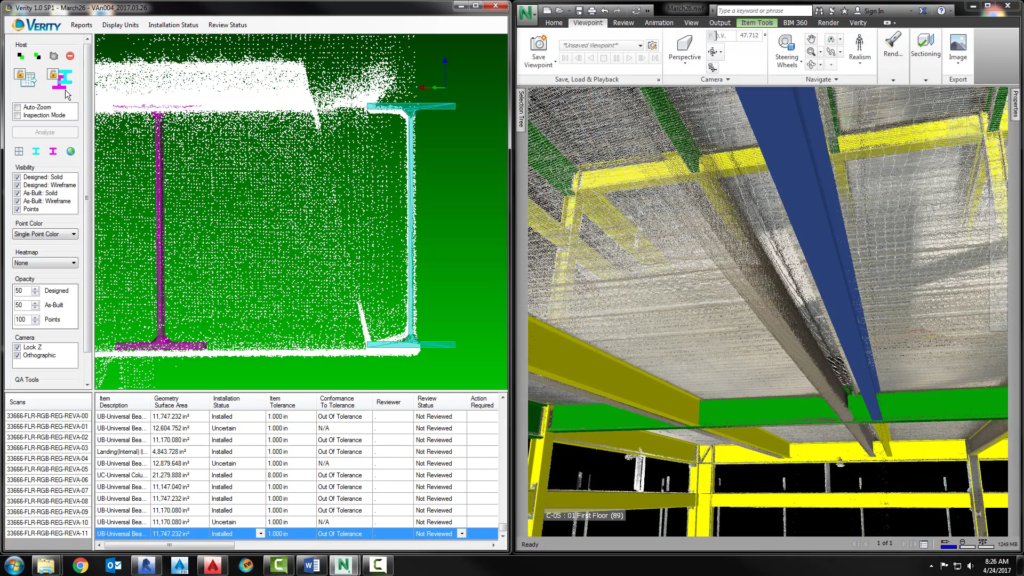- File size:
- 743 MB
- Date added:
- Dec 18, 2022 | Last update check: 1 minute ago
- Licence:
- Trial | Buy Now
- Runs on:
- Navisworks Manage 2019 / 2020 / 2021 / 2022 Navisworks Simulate 2019 / 2020 / 2021 / 2022
Verity is a companion tool for Autodesk Navisworks that allows you to bring in the model geometry and compare it to the point cloud (from 3D laser scanning) representing the as-built conditions. The benefit is reduced risk, more profitable construction projects, more accurate as-builts and fewer schedule delays. Verity helps you to make sure that work will be completed on time, on spec and on budget.
Verity compares the as-built to the as-designed models, verifies the presence or absence of objects, automatically flags out-of-tolerance work, and adjusts the model into place against the point cloud to create true as-built. The result is reduced risk, more profitable construction projects, more accurate as-builts and fewer schedule delays. Verity can work with any scope of work in your project including MEP, steel, concrete, walls, finishes, and more. Verity is fully integrated with Navisworks so the data in both applications is fully shared.
To begin, open a project and Navisworks and choose the elements you want to analyze in Verity. Verity will pull the elements and the corresponding point cloud into Verity to perform the variance analysis. The advanced algorithms in Verity compare the laser scan point-cloud against the design or fabrication model and identify the out-of-tolerance work using a simple green, yellow, red classification scheme. Unlike other applications which only offer a heat map of variants data, Verity fits solid model elements to the as-built point cloud and compares them against the solid design element.
Navisworks is an Autodesk’s own premiere tool for coordination. It allows users to take model geometry, point cloud data and view it in one central location. Traditionally, what Navisworks is used for is clash detection. You can do solid-to-solid clashing of architectural, structural and MEP models.
Note: Verity and Rithm for Navisworks use the same installer. Rithm for Navisworks is a ClearEdge3D’s solution for floor flatness and floor levelness analysis.
Features:
- Advanced algorithms to identify out of tolerance elements.
- Robust QA workflows to ensure the right answer every time.
- Extensive reporting features to communicate problems to all stakeholders.
- Data and tools to enable easy adjustment of the design/fab model in your native authoring software.
- Integration with Navisworks to clash-detect the position of the as-built.
Typical workflow:
- Load the design model and point cloud into Navisworks; select objects and point clouds to analyze.
- Send to Verity and run the analysis.
- Send analysis results and as-built locations back to Navisworks.
- Generate reports and share with stakeholders.
What’s new in version 1.9.2:
- Support for Navisworks 2022.
- Perpetual and network licensing.
- PDF reports.
- Combined HTML and PDF reports.
- Significant performance improvements.
About ClearEdge3D
ClearEdge3D has a track record of technological innovation and thought leadership in the Automated Feature Extraction, laser scanning and 3D modeling space. The company was founded in 2006 by recognized experts in the field of computer vision, hyperspectral data analysis, and LiDAR data analysis. ClearEdge3D is headquartered in Manassas, Virginia.
In February 2018, ClearEdge3D was acquired by Topcon.