- File size:
- 109 MB
- Date added:
- Jul 16, 2022 | Last update check: 1 minute ago
- Licence:
- Trial (14 days) | Buy Now
- Runs on:
- Revit 2018 / 2019 / 2020 / 2021 / 2022 / 2023 SketchUp Make & Pro 2018 / 2019 / 2020 / 2021 / 2022 Rhino 6.0 / 7.0 Archicad 21 / 22 / 23 / 24 / 25 / 26 Vectorworks 2020 SP3 / 2021 / Vectorworks 2022 SP3
Enscape is a real-time rendering and virtual reality plugin for Revit, SketchUp, Rhino, Archicad and Vectorworks.
For more information please visit https://download.archsupply.com/get/download-enscape/.
Enscape 3.3 updates (changelog)
Version 3.3.2+82281:
- Support for Archicad 26.
Version 3.3.1+75071:
- Bug fixes and stability improvements.
- Support for Revit 2023.
- Support for Vectorworks 2022 Service Pack 3.
What’s new in version 3.3:
This release offers new Site Context feature, Alpha Channel export, Enscape Always on Top option, and more.
- New Site Context feature. Easily import topology and geometry. Embed your design into its real-life environment using data from OpenStreetMap. Open the Site Context panel using the Site Context button in the user interface; then click “Add Site Context” and choose your project location on the map.
- Alpha channel export. Reduce time and effort in post-processing. Export renderings without background and embed your renders into real life imagery. Open Visual Settings dialog, go to Output tab, enable checkbox “Export Object-ID, Material-ID, Depth Channel and Alpha Channel”. If you export your still image renderings as PNG file you can enable checkbox “Apply Alpha Channel” to export the image with the background already removed.
- Pin Enscape window always on top. Work with the rendering window always on top. Open the Enscape Windows Settings, go to Preferences tab, and enable checkbox “Pin Enscape window on top of the host application” to keep the window from disappearing behind your CAD software.
- Material overwrite. Combine both Material EDitor (used to enhance your native materials) and Material Library (contains a huge selection of preset materials). Easily exchange Enscape materials within the Material Editor. Directly import materials from the Enscape Material Library to replace existing ones in your design.
- New assets and materials. Enhance projects with education-themed assets and materials.
- Transparent materials in reflections. See details reflected with stunning realism.
- Other improvements.
- View synchronization improvements for Revit and Archicad. Avoid Revit and Archicad workarounds.
- Upload migration. Better share and organize uploads.
- Support for Japanese language. Use Enscape in Japanese.
- Support for SketchUp 2022. Use Enscape with the latest version of SketchUp.
For more information please visit https://blog.enscape3d.com/enscape-version-3-3.
Gallery
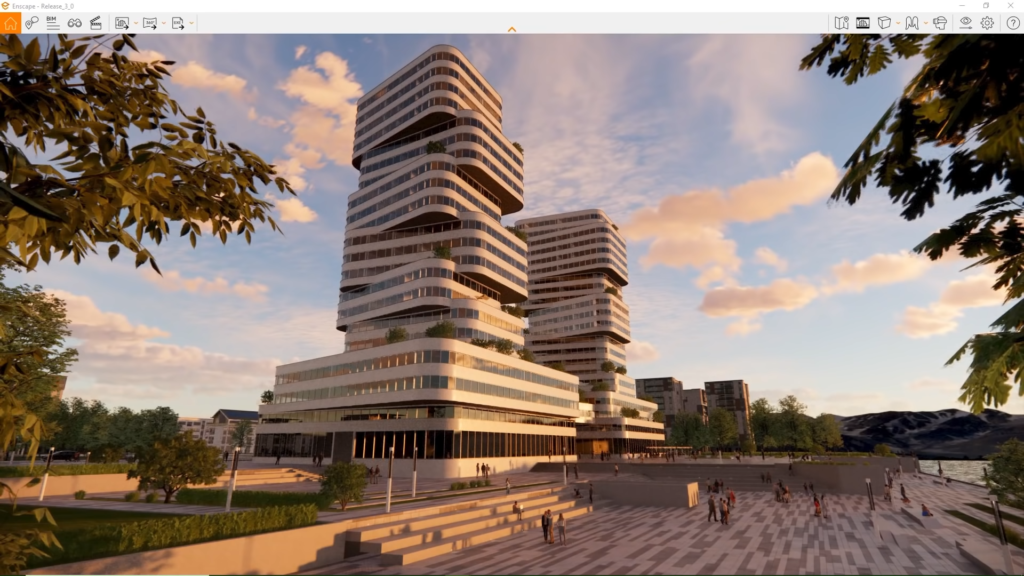
Enscape visualization. ©Enscape 3D
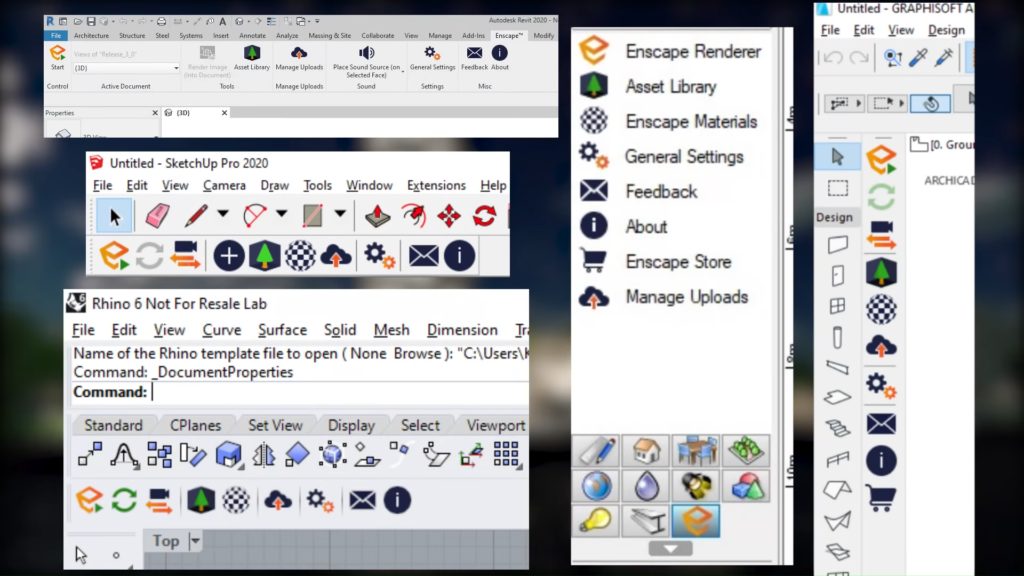
Enscape integrations with Revit, SketchUp, Rhino, Archicad, and Vectorworks. ©Enscape 3D
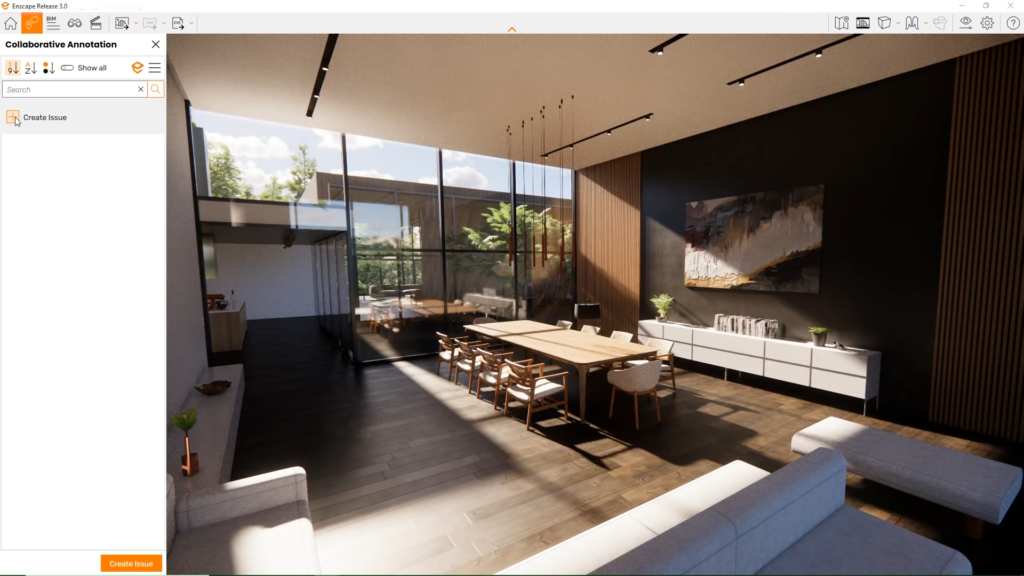
©Enscape 3D
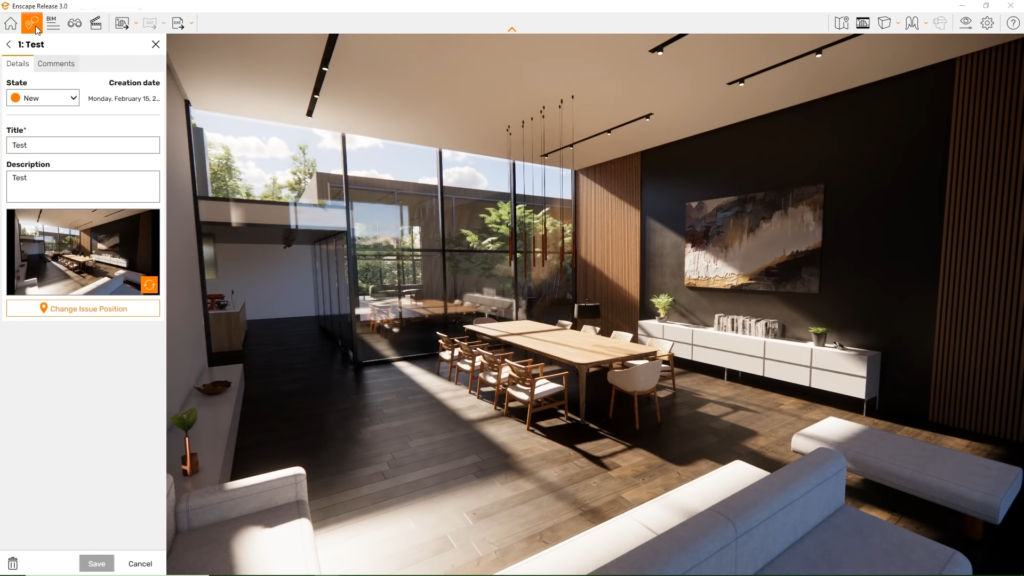
©Enscape 3D
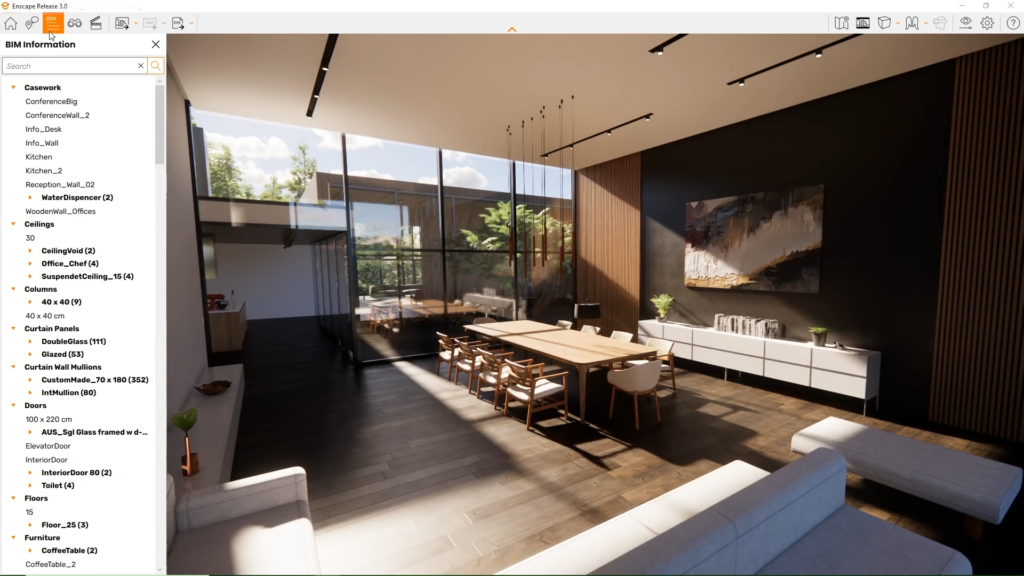
©Enscape 3D
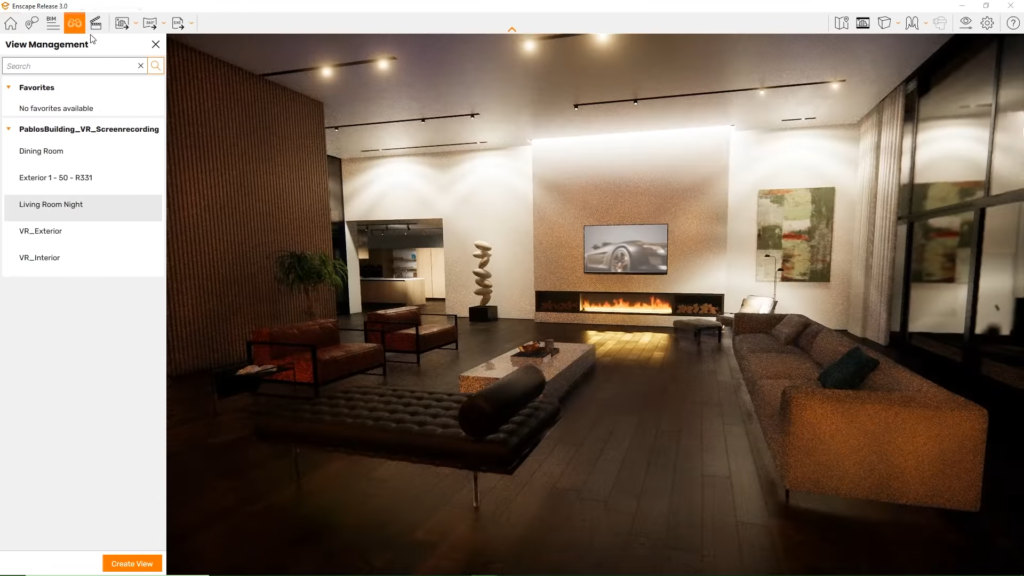
©Enscape 3D
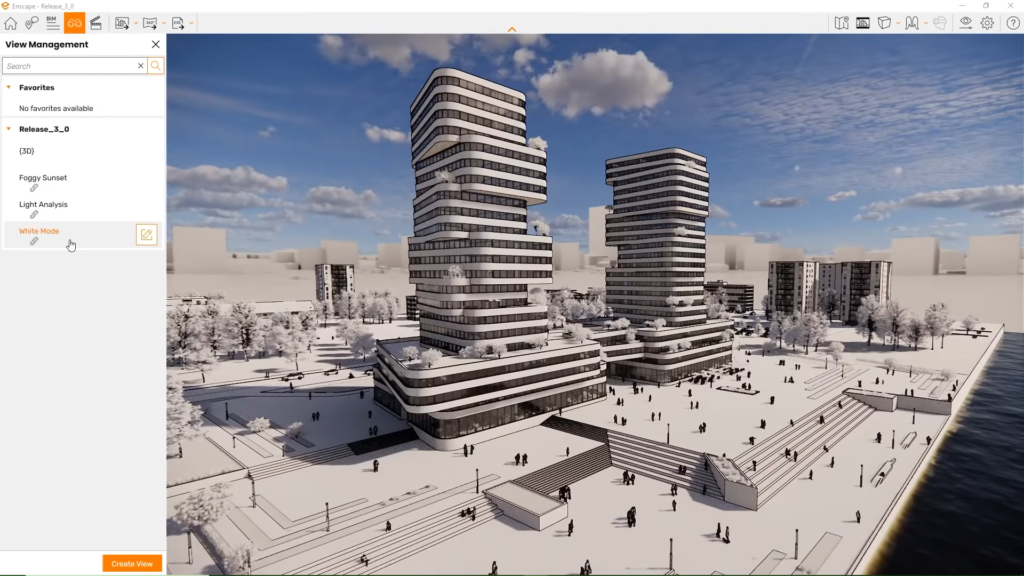
©Enscape 3D
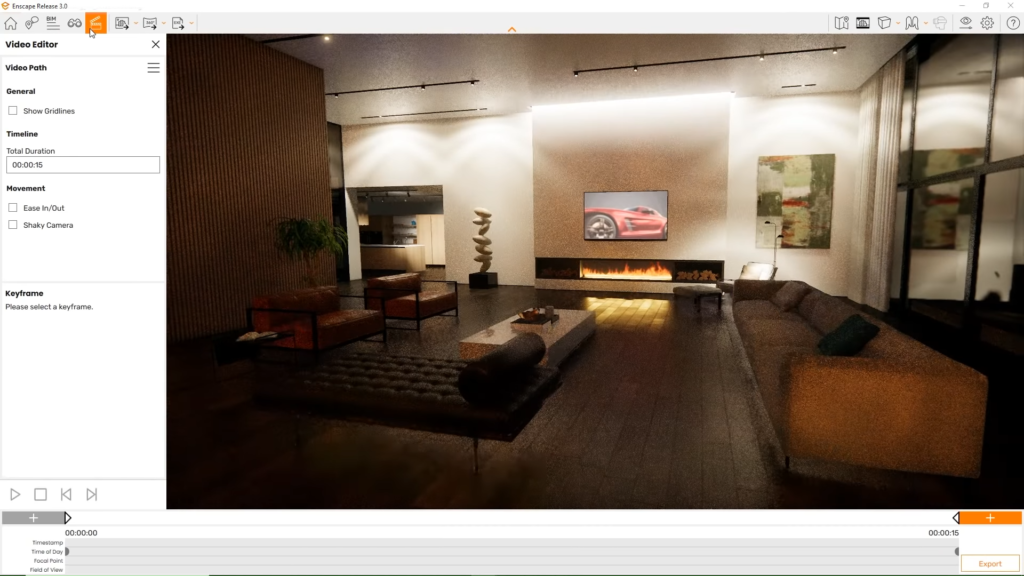
©Enscape 3D

©Enscape 3D
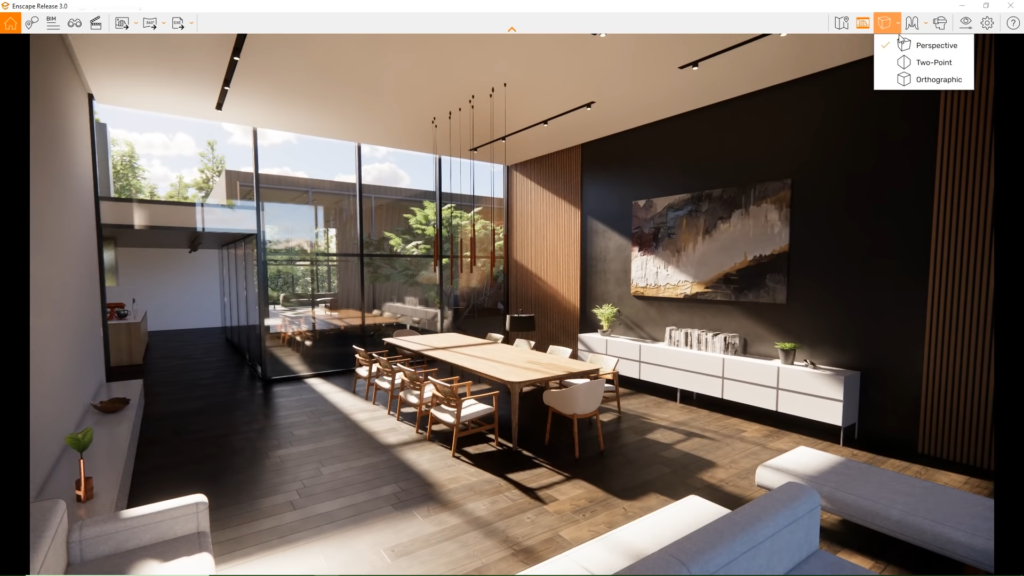
©Enscape 3D
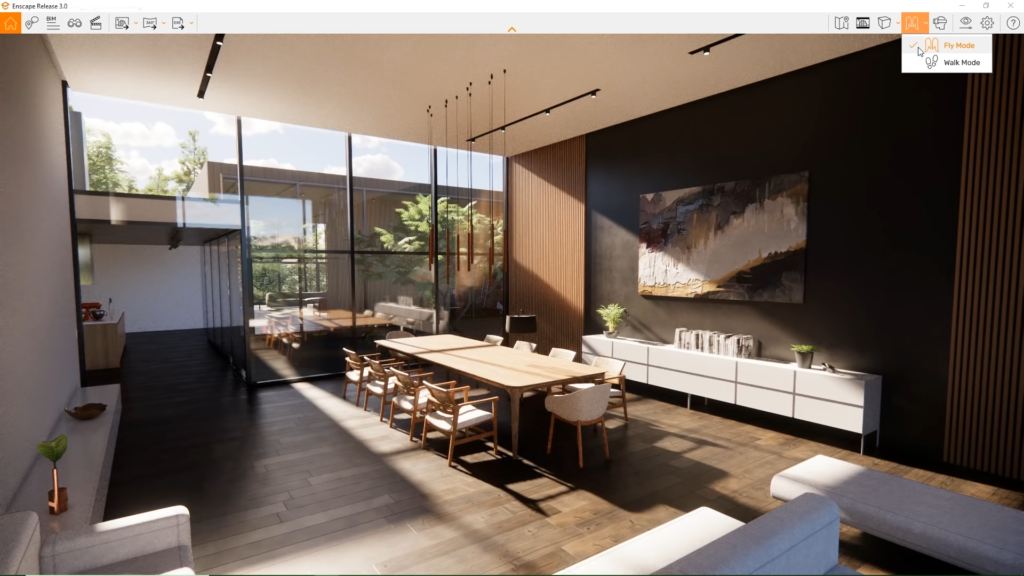
©Enscape 3D
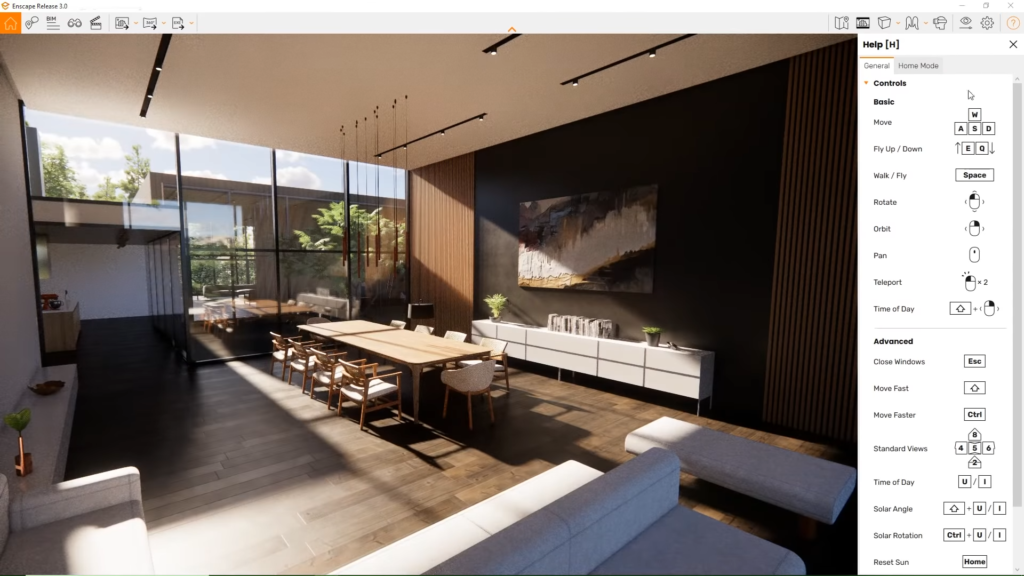
©Enscape 3D
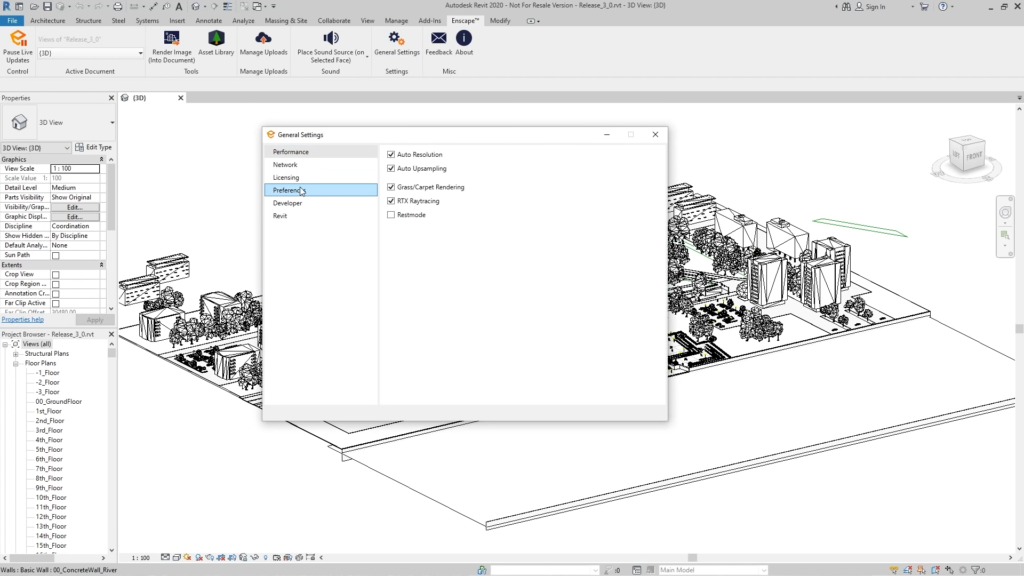
©Enscape 3D
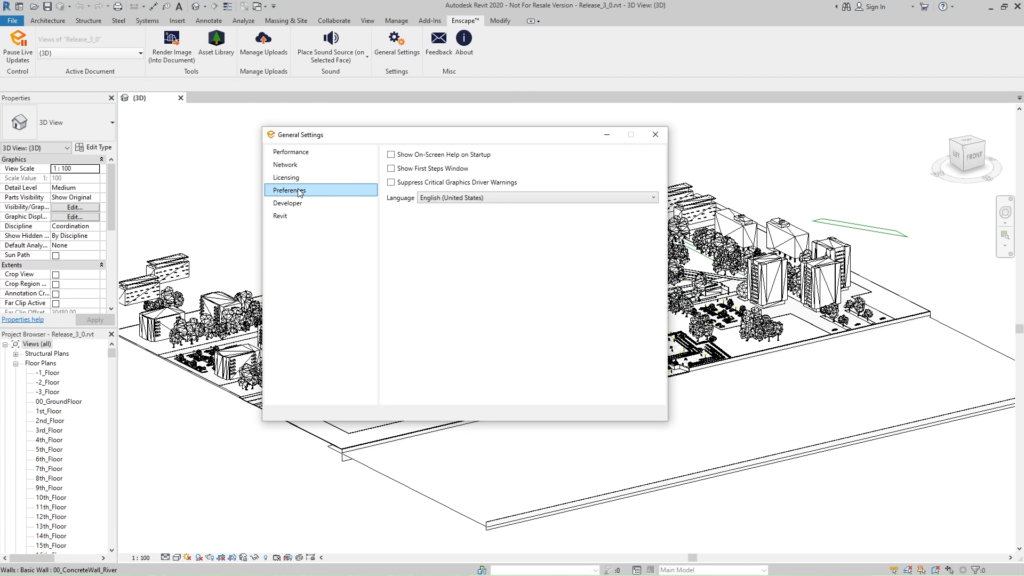
©Enscape 3D
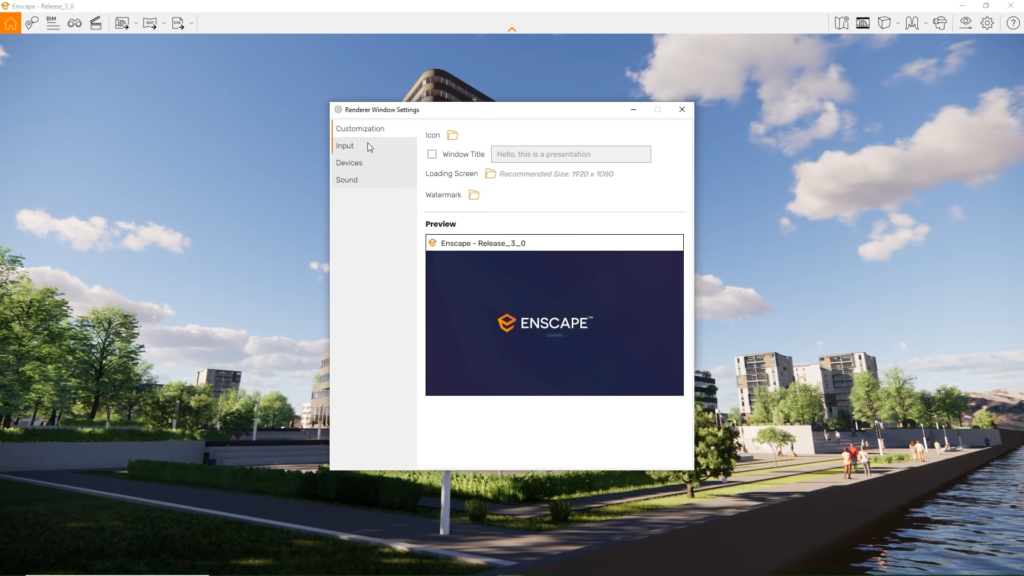
©Enscape 3D
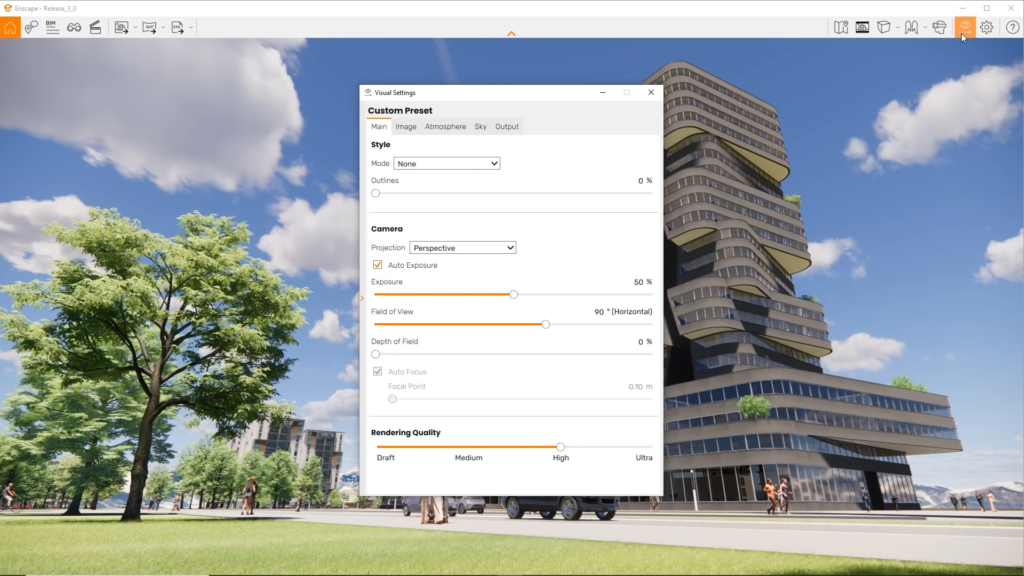
©Enscape 3D
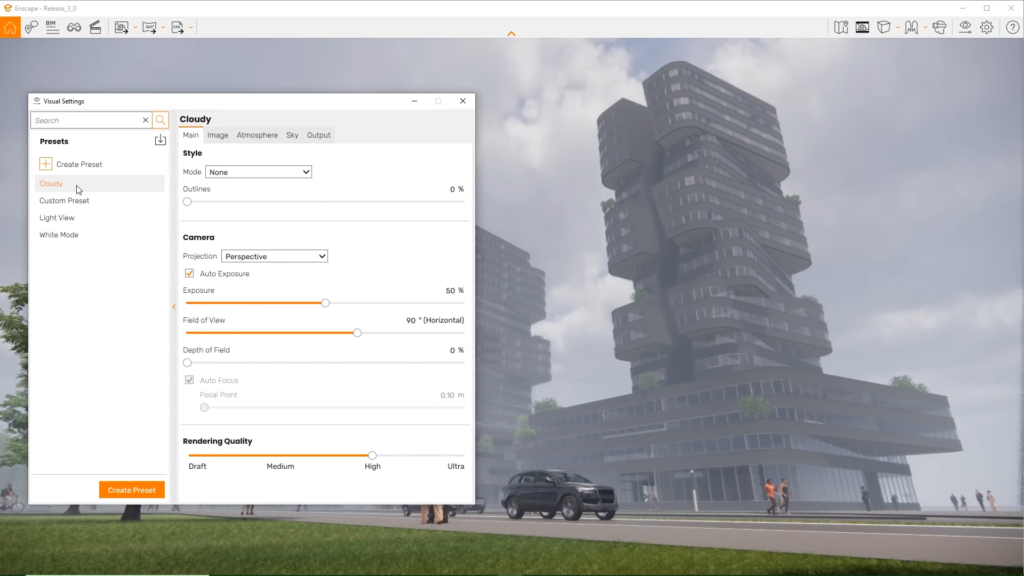
©Enscape 3D
The basics of working with Enscape and Revit.
The basics of working with Enscape and SketchUp.
The basics of working with Enscape and Archicad.
The basics of working with Enscape and Rhino.
The basics of working with Enscape and Vectorworks.