- File size:
- 122 MB
- Date added:
- Feb 25, 2023 | Last update check: 1 minute ago
- Licence:
- Trial (14 days) | Buy Now
- Runs on:
- Revit 2019 / 2020 / 2021 / 2022 / 2023 SketchUp Make & Pro 2019 / 2020 / 2021 / 2022 Rhino 6 / 7 Archicad 22 / 23 / 24 / 25 / 26 Vectorworks 2020 SP3 / 2021 / 2022 / 2023 SP1
Enscape is a real-time rendering and virtual reality plugin for Revit, SketchUp, Rhino, Archicad and Vectorworks.
For more information please visit https://download.archsupply.com/get/download-enscape/.
Version 3.4 updates (changelog)
- 3.4.4 Update. Support for SketchUp 2023.
- 3.4.3 Update. Improved the Revit Worksharing integration.
- 3.4.2 Update. Support for Vectorworks 2023 Service Pack 1.
- 3.4.1 Update. Vectorworks: Editable camera parameters in Edit View UI; orthographic view support.
What’s new in version 3.4:
This release features new categories feature for the Custom Asset Library, ability to save sun positions in views, and more.
- Categories for the Custom Asset Library. Create your own categories to organize and find custom assets easily.
- Update views. Save sun positions in your views and reproduce images with the same natural light conditions.
- Improved reflections. Elevate design scenes with better reflections of objects.
- New interior design assets and materials. Over 200 new assets and over 50 new materials.
- Other improvements.
- Support for Chinese language. Use Enscape in Chinese (simplified).
Gallery
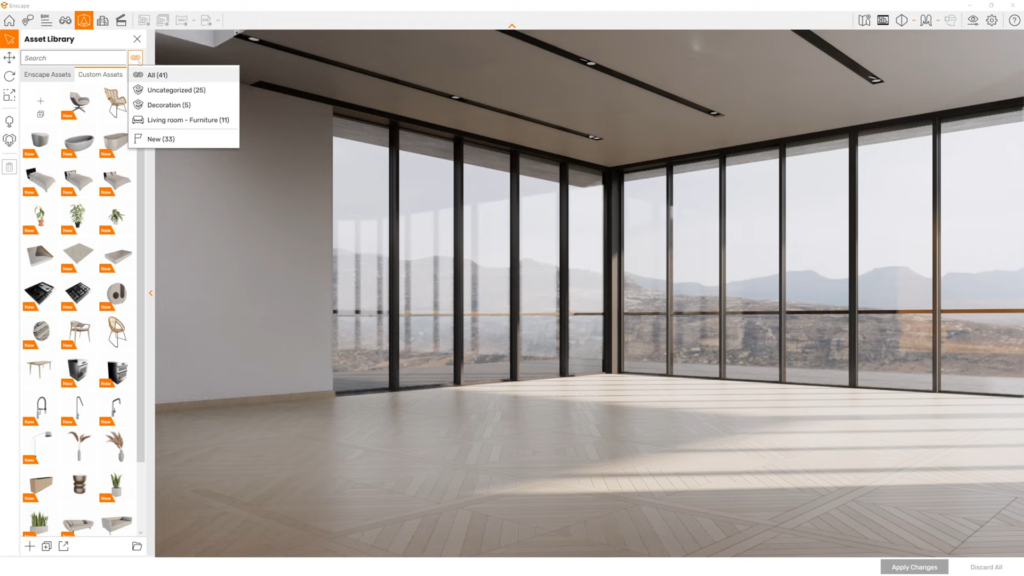
Enscape 3.4: Create categories for the Custom Asset Library. ©Enscape 3D
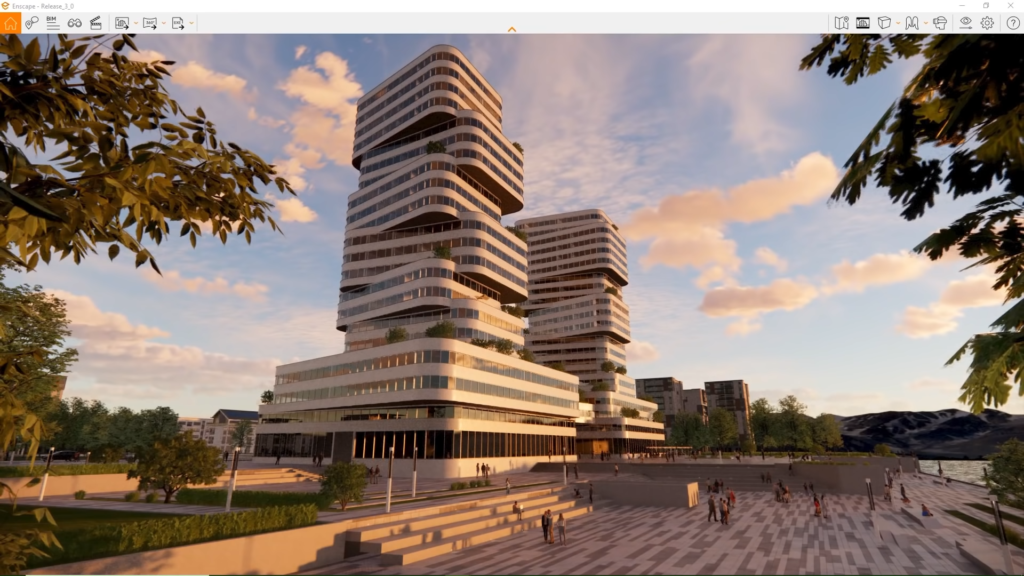
Enscape visualization. ©Enscape 3D
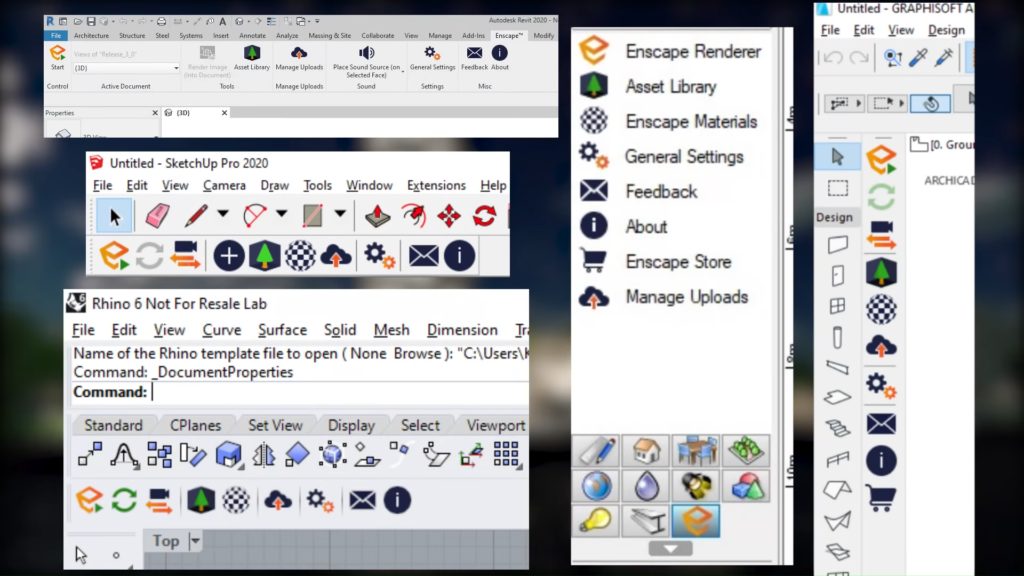
Enscape integrations with Revit, SketchUp, Rhino, Archicad, and Vectorworks. ©Enscape 3D
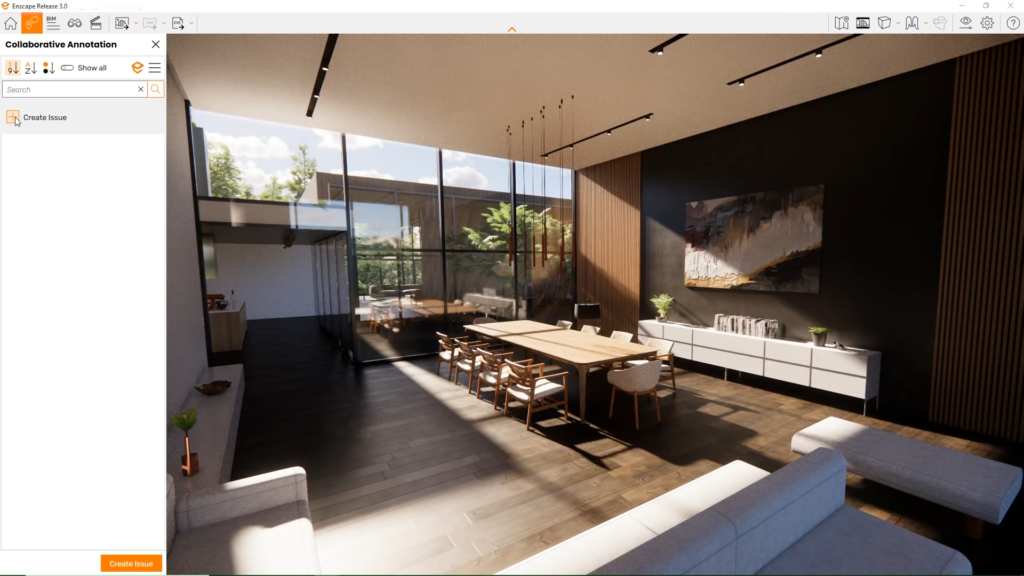
©Enscape 3D
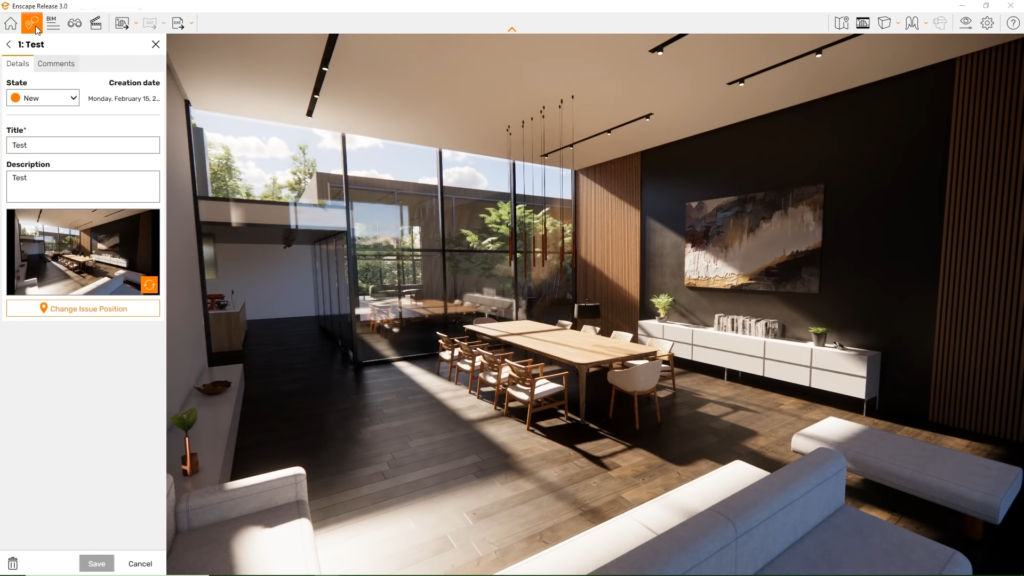
©Enscape 3D
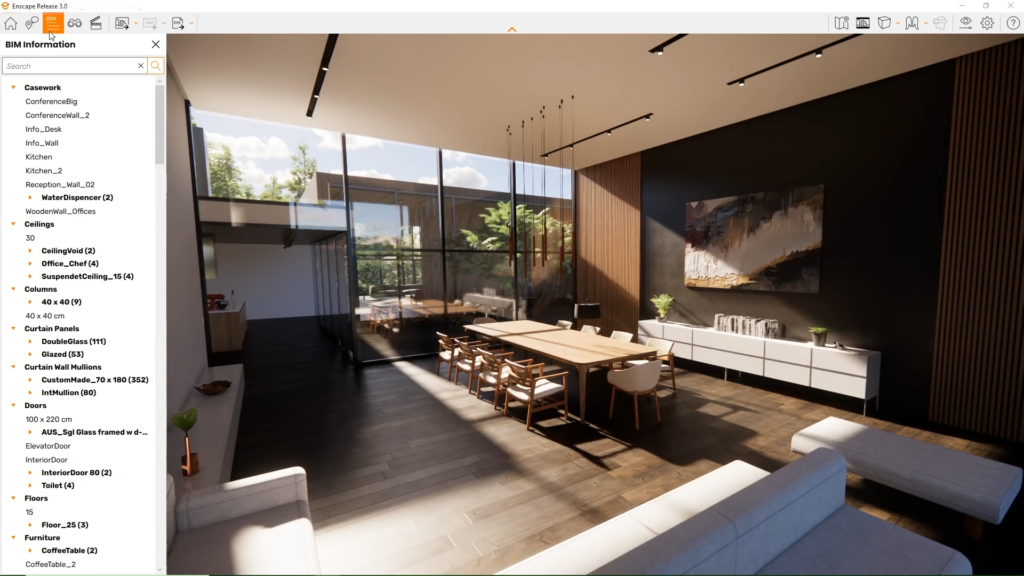
©Enscape 3D
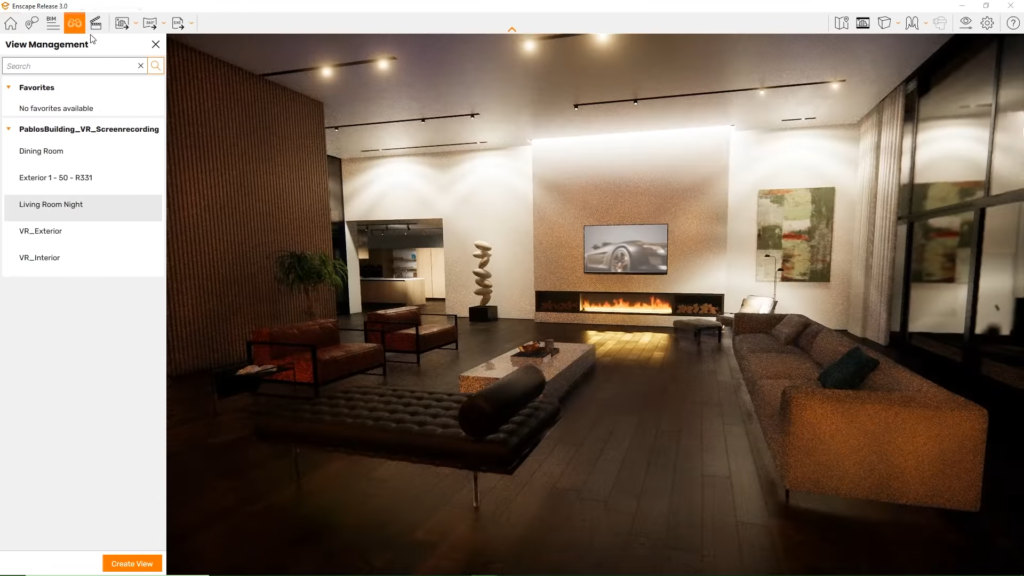
©Enscape 3D
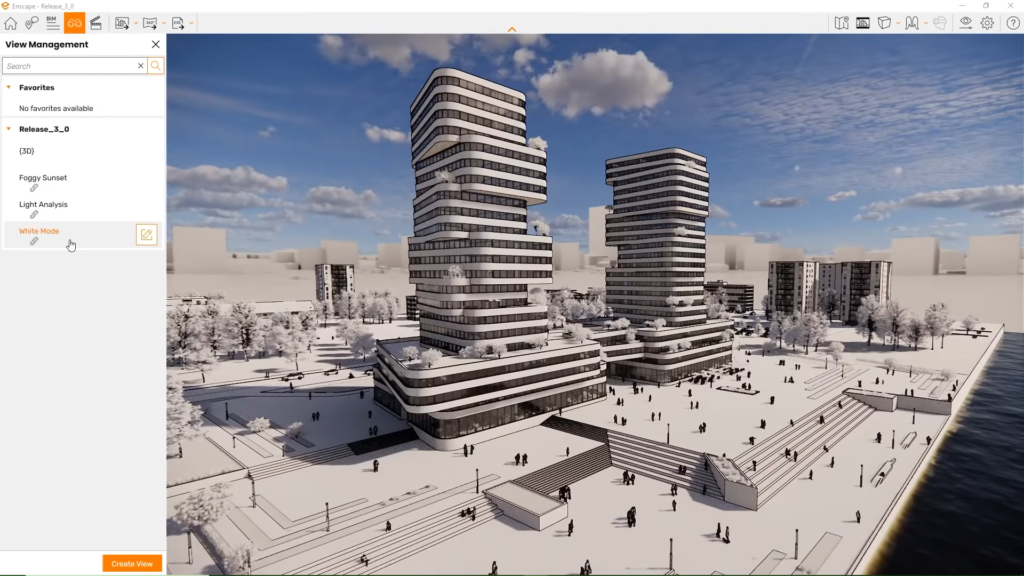
©Enscape 3D
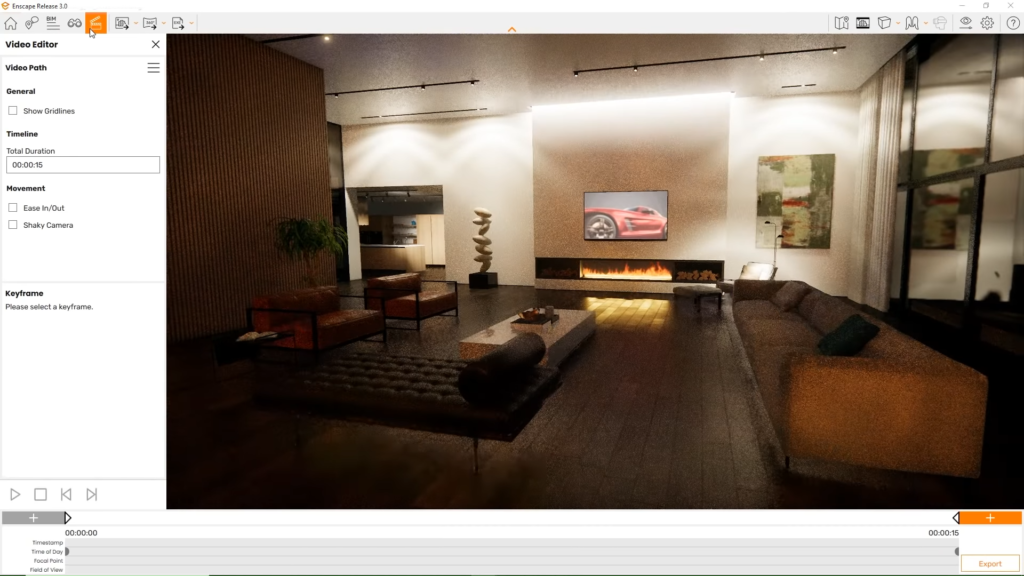
©Enscape 3D

©Enscape 3D
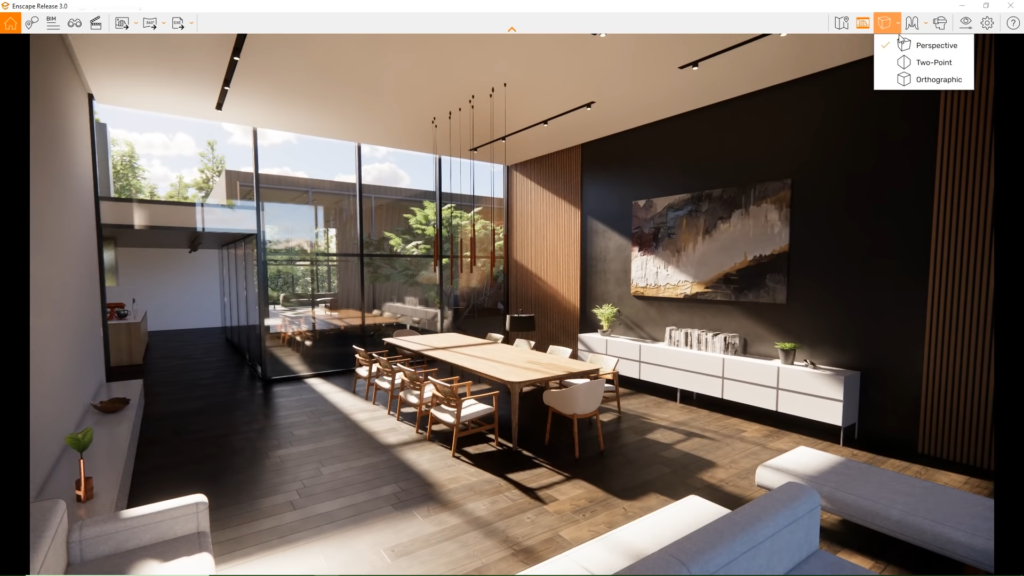
©Enscape 3D
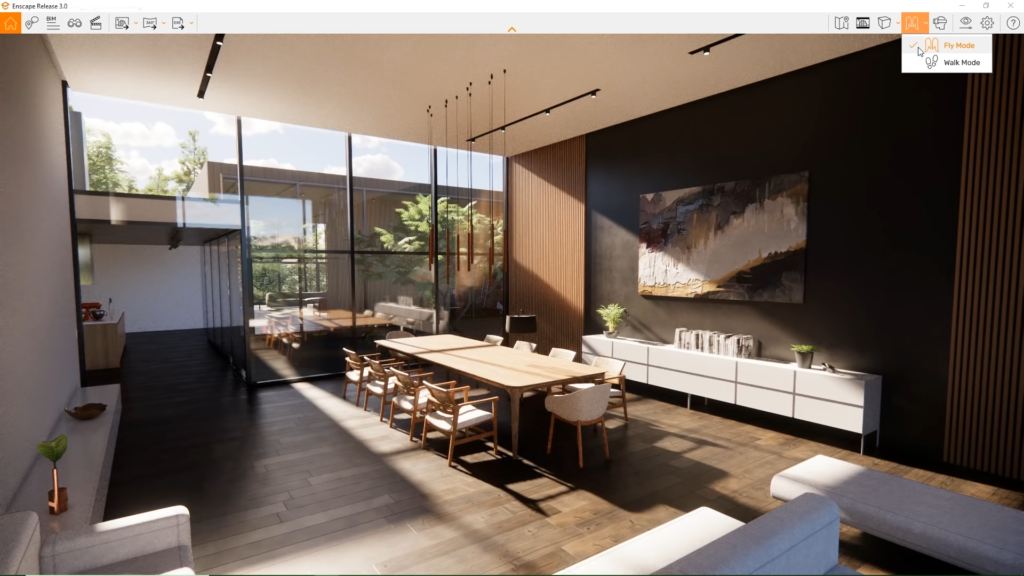
©Enscape 3D
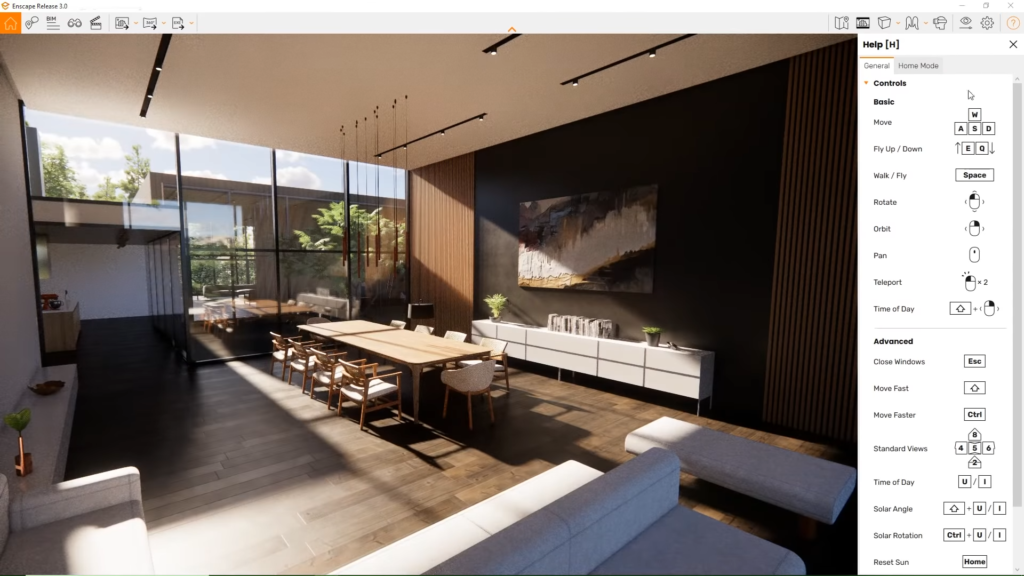
©Enscape 3D
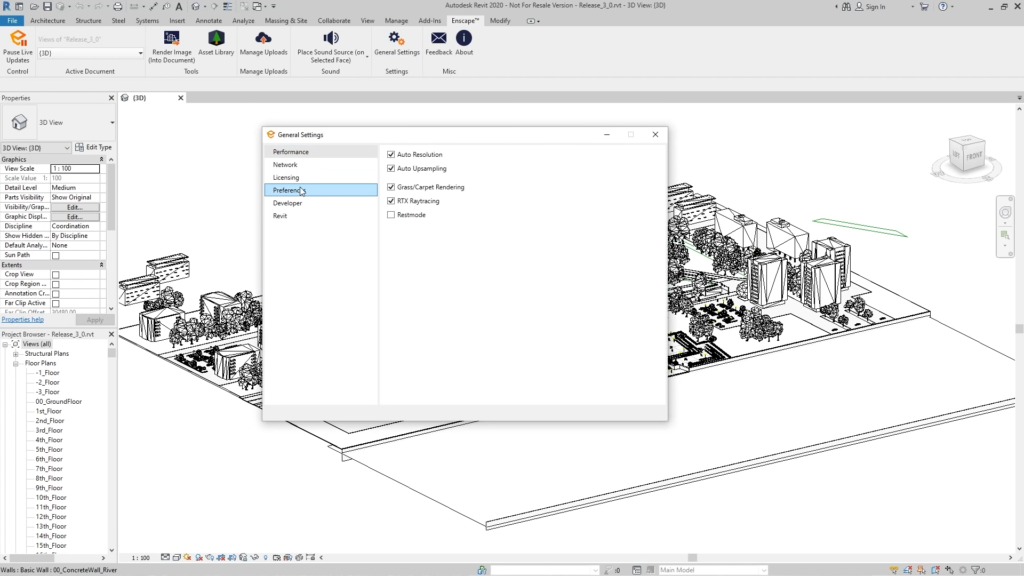
©Enscape 3D
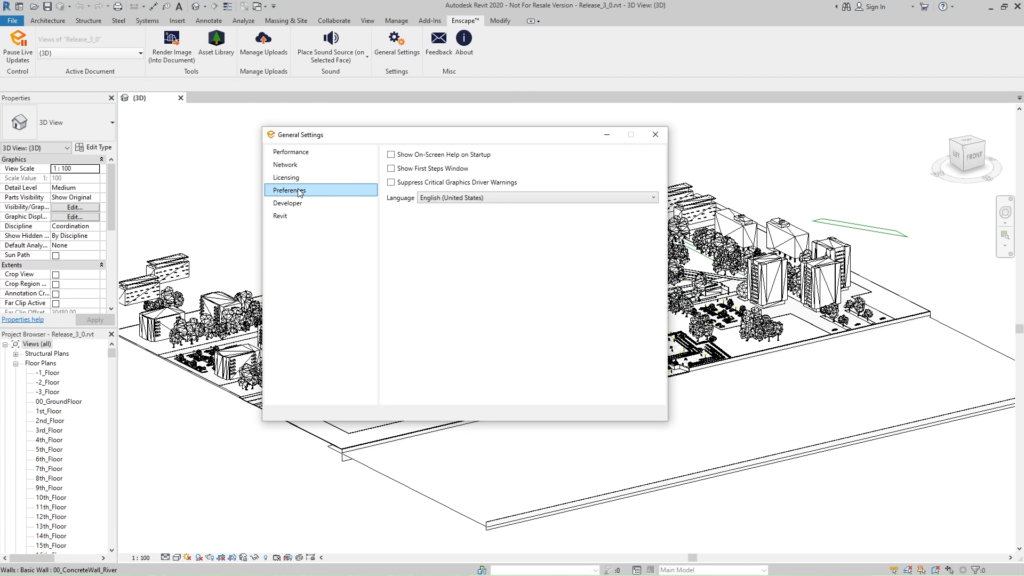
©Enscape 3D
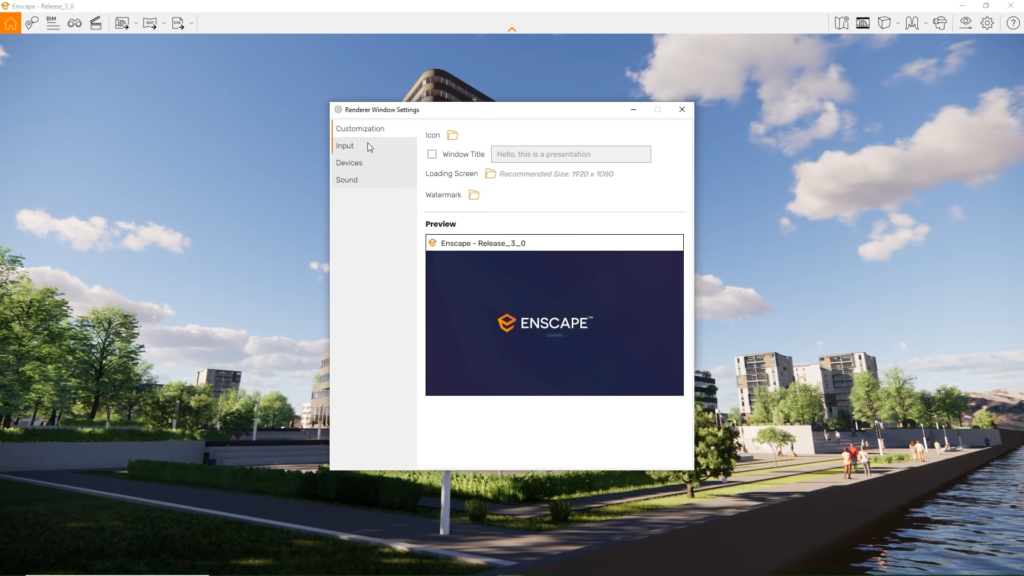
©Enscape 3D
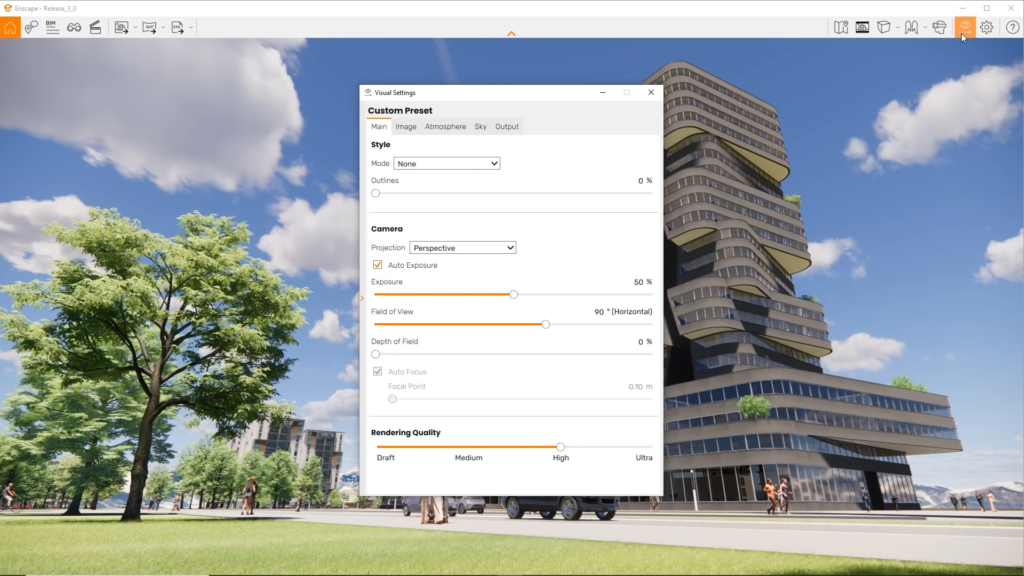
©Enscape 3D
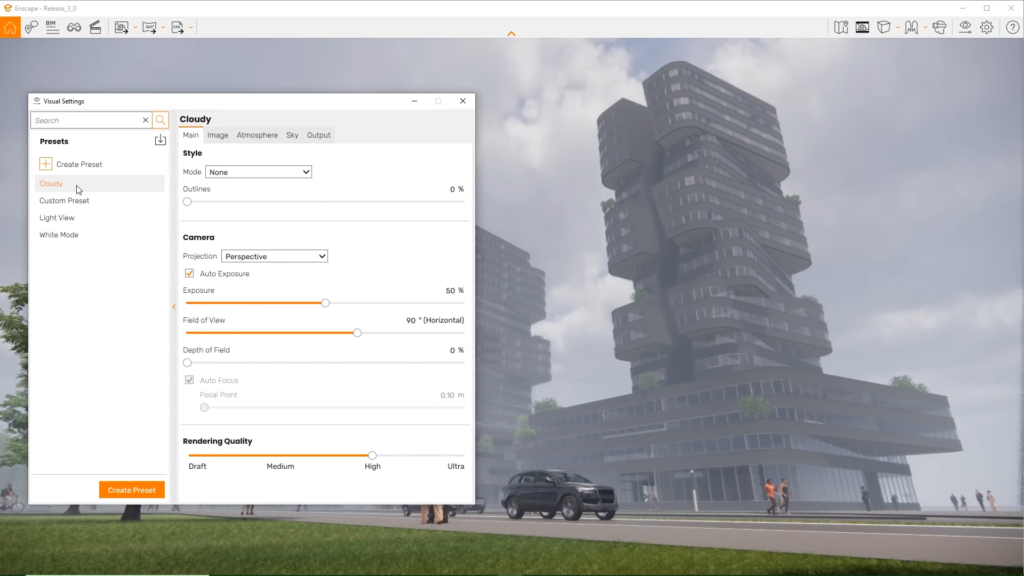
©Enscape 3D
The basics of working with Enscape and Revit.
The basics of working with Enscape and SketchUp.
The basics of working with Enscape and Archicad.
The basics of working with Enscape and Rhino.
The basics of working with Enscape and Vectorworks.