- File size:
- 19 MB
- Date added:
- Jul 17, 2023 | Last update check: 1 minute ago
- Licence:
- Trial | Buy Now
- Runs on:
- Revit 2019 / 2020 / 2021 / 2022 / 2023 / 2024
Docuflow for Revit is a document generation add-in that allows you to create PDF, DWG, IFC and drawing list (for drawing list requires Reports for Revit) in one operation. Supports advance features: auto-page size and orientation, rule based filename, centralised settings and many more.
Start by selecting the sheets, the folder where you want to save and the filetypes. The trial is fully functional for 7 days.
Features:
- Simplicity. Get documents in a single operation. Just select your sheets and batch create PDF, DWG, IFC.
- Easy printing. Docuflow detects sheet sizes and orientation. All your documents are exported in one operation exactly like the original sheet in Revit. No need to spend time doing manual selection of sheets, creating and matching paper sizes or orientation in separate print jobs.
- Easy selection. Finding your sheets is now quicker with project revision sorting. Additional to alfabetical order Docuflow sorts by revision. That groups the drawings inside the last revison, making your selection much simpler.
- Powerfull drawing list. A propper drawing issue is not complete without a revised drawing list. Docuflow communicates with Archi’s Reports for Revit (sold separately) to generate on the fly your drawing list in PDF format.
- Fast document generator. No annoying saving dialogs prompting for filenames. Docuflow generates PDFs around 65% faster than Bluebeam.
- Follows your standards. BIM managers will enjoy the ease of configuring the usage of office standards via revit.ini. Printing styles, DWG and IFC standards all can be enforced oficewise for document consistency.
Typical workflow:
- Check the Sheets to export.
- Check the formats to export (PDF, DWG, IFC or Drawing list).
- Select a folder to save the documents.
- Click Create Documents.
- Optional: Install archi Reports for Revit to support drawing list export.
The export will then start. It may take some minutes until the export of all documents is complete. Exporting IFC models usually takes longer. The status bar from Docuflow indicates Ready once all operations are completed.
In order to print in the correct paper sizes, the user must have administrative permissions to the Bullzip printer and PDF24.
For more information, please visit https://goto.archi/docuflow_user_guide.
What’s new in version 23.1:
- New menu and button image.
Similar software
- ProSheets for Revit – Free Revit plugin that allows you to batch export sheets/views to PDF, DWG, DGN and other formats using advanced naming rules.
- Xrev Transmit for Revit – Documentation tool for Revit that provides print & export functionality, transmittal generation, and Aconex integration.
Gallery
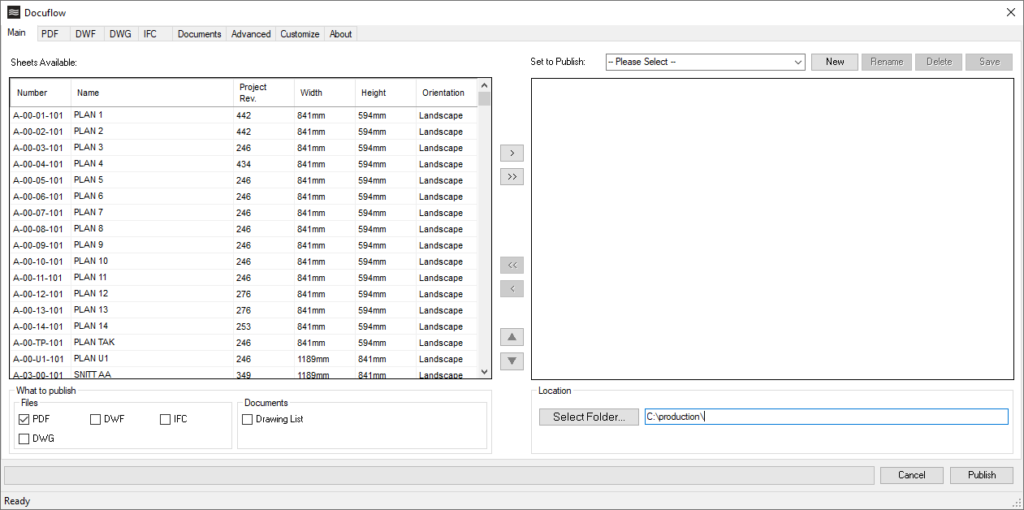
Main window. ©goto.archi
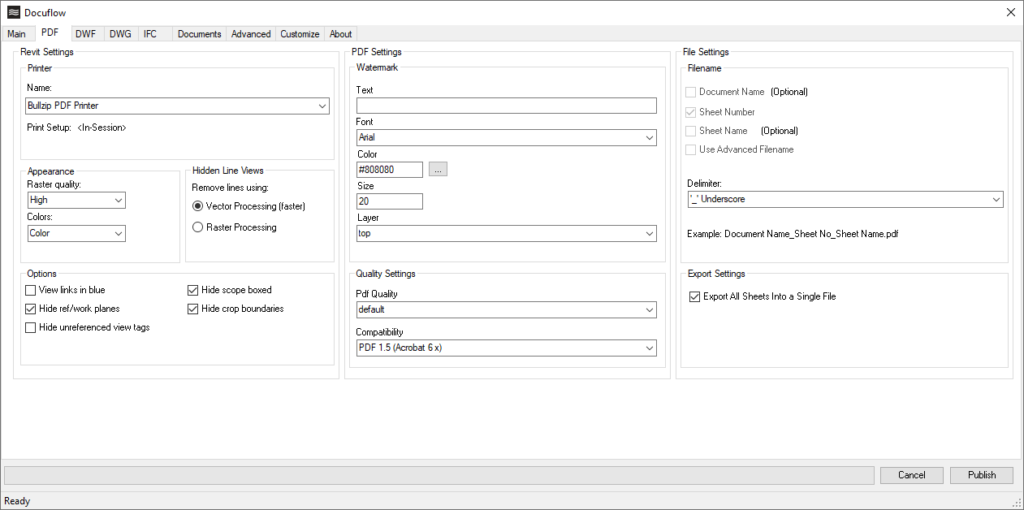
PDF Settings tab. ©goto.archi
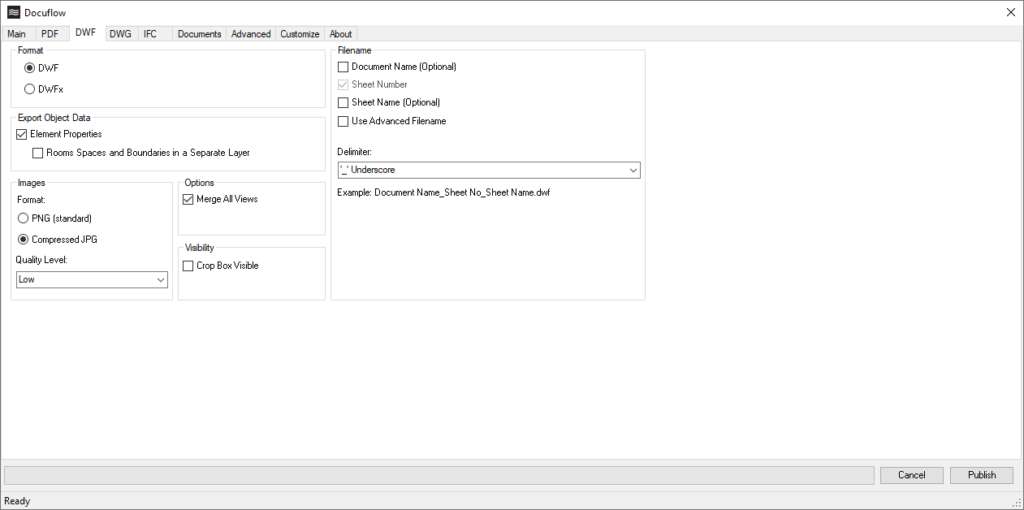
DWF Settings tab. ©goto.archi
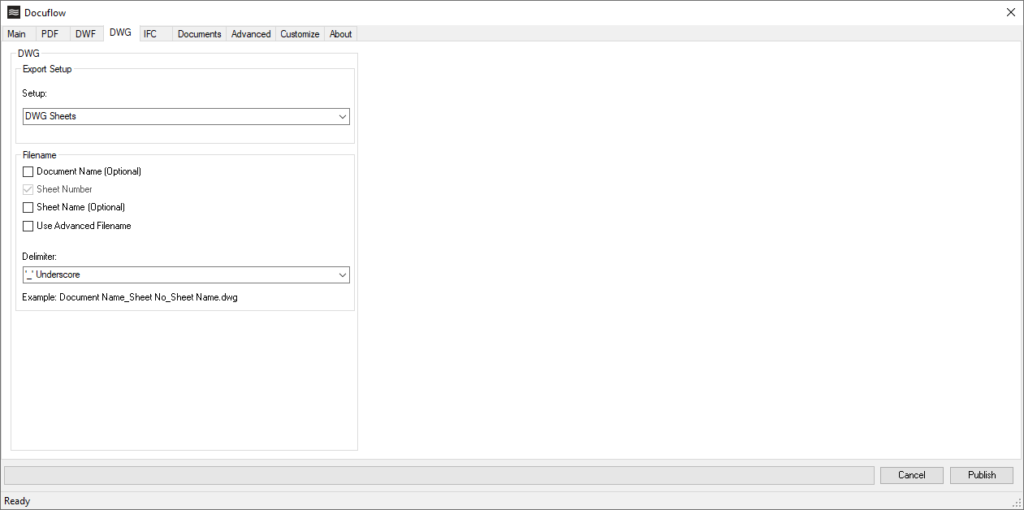
DWG Settings tab. ©goto.archi
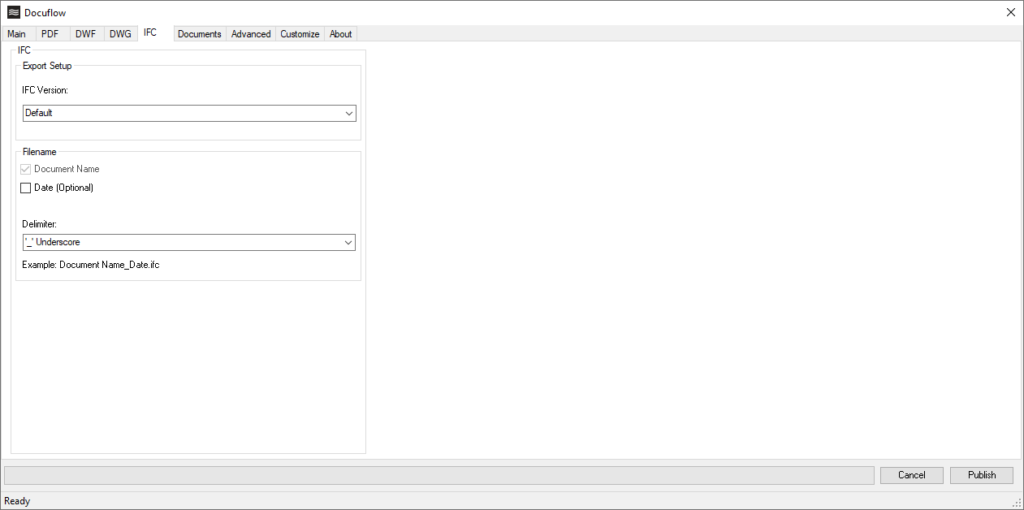
IFC Settings tab. ©goto.archi
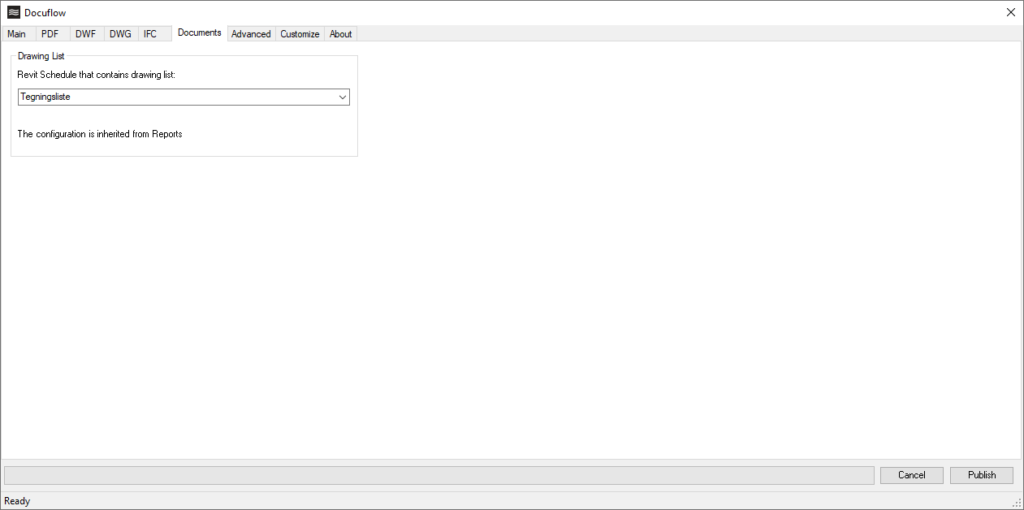
Document Settings tab. ©goto.archi
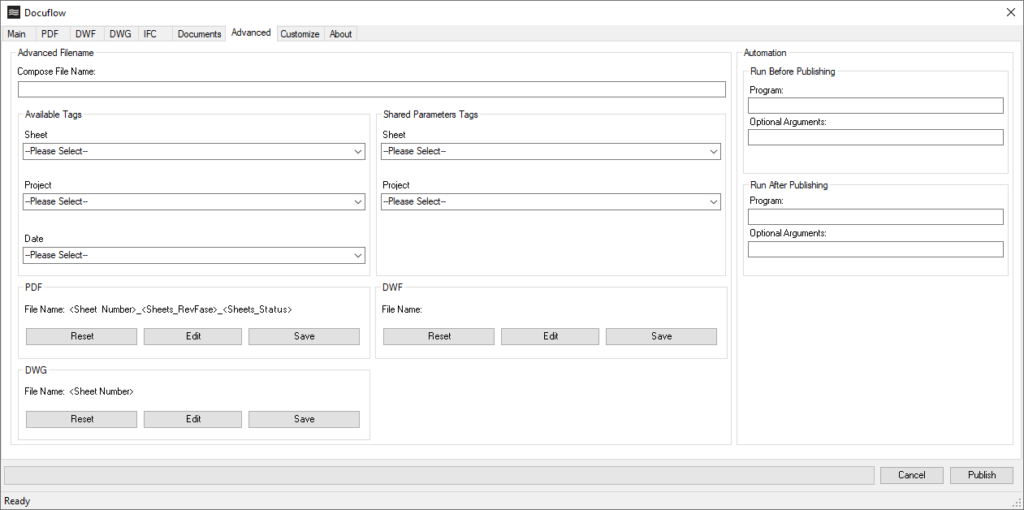
Advance Settings tab. ©goto.archi
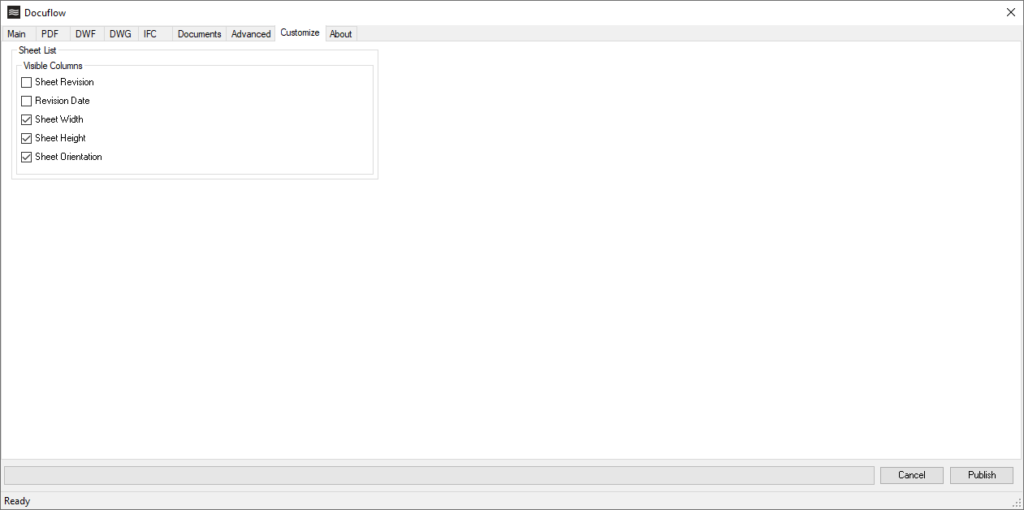
Customize Settings tab. &goto.archi
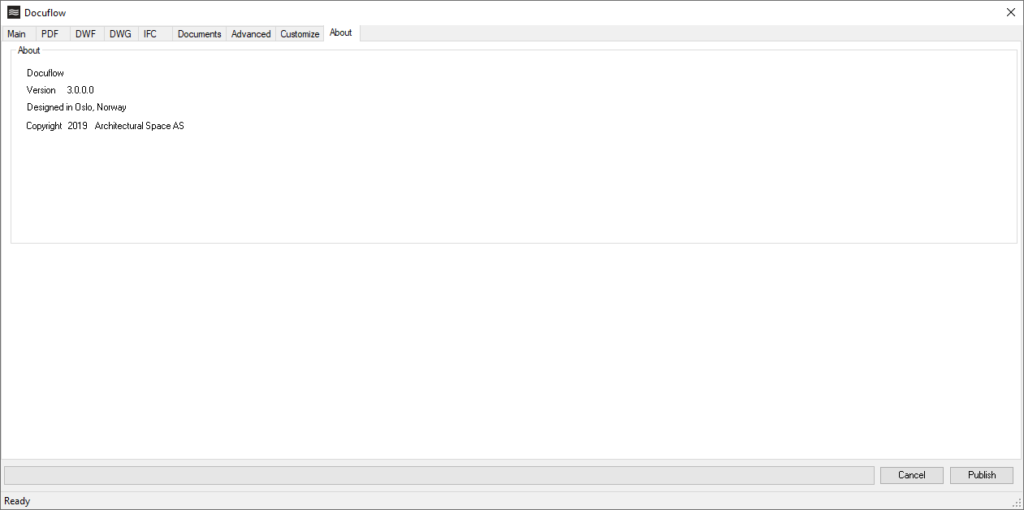
About tab. ©goto.archi
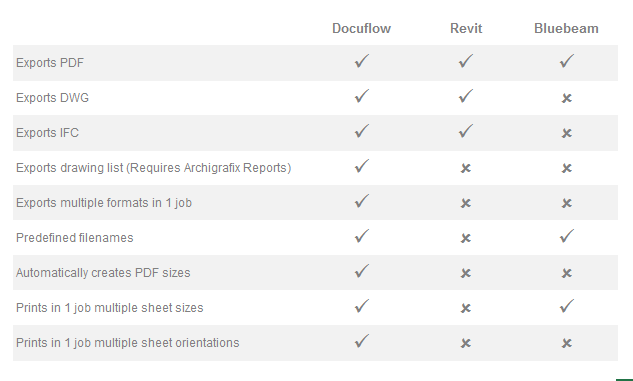
Comparison chart. ©goto.archi