- File size:
- 484 MB
- Date added:
- Mar 24, 2024 | Last update check: 1 minute ago
- Licence:
- Freeware
- Runs on:
- Revit 2017 / 2018 / 2019 / 2020 / 2021 / 2022 / 2023 / 2024
ProSheets for Revit is a free plugin that allows you to batch export sheets/views to PDF, DGN, DWG and other formats using advanced naming rules. Easily create a custom naming rule by combining multiple parameters and save your settings for sharing and reuse.
Features:
- Batch export to: PDF, DWG, DGN, DWF, IFC, NWC, images (JPEG, PNG, TIFF,…).
- Easily select parameters to naming the output files (PDF, DGN and DWG).
- Auto detection of the original sheet size OR apply different sizes per sheet/view.
- Save your settings (custom filename, export options, etc.) to profiles that can be shared and reused across multiple projects.
- Тhe add-in is free.
The list of functionality includes:
- Export from Revit to PDF, DWG, DGN, DWF, NWC, IFC and images (JPEG, PNG, TIFF, etc).
- Export reports to Excel and CSV files.
- Ability to remove selected sheets/views from the export jobs (the export of the selected file formats).
- Support for the user-created IFC setups. IFC advanced settings.
- No need to install PDF printer driver and go through manual configurations.
- Support for all Revit languages.
- Modeless Window.
- Choose the location to save profiles.
- Combine different paper sizes and orientation into one PDF document.
- Order the drawings when combining them into a single PDF document.
- Current Date/Time in the Custom Drawing Number Builder.
- Project Information parameters included as option to build the Custom Drawing Number feature.
- Custom field and custom separator as option to build the Custom Drawing Number feature.
- Auto-creation of custom paper sizes in the print server.
- Auto-detection of the sheet size.
- Auto-detection of custom sheet sizes.
- Auto-detection of paper orientation.
- Use custom parameters to create advanced naming rule.
- Advanced naming rules for Views.
- Ability to save naming rules and format settings in profiles.
- Allow to use environment variables/placeholders to select and/or create folder to save the exported files.
- Option to export only elements visible in view (IFC).
- Export options to control temporary hide/isolate, worksharing display, and reveal constraints modes.
- Print using Revit’s native printer.
What’s new in version 1.3:
- Improved initial loading performance.
- Introduced options to control export settings, including temporary hide/isolate, worksharing display, and reveal constraints modes.
- Added support for new variables (%DrawingName% and %IssueDate%) to customize export paths.
- Enabled printing using Revit’s native printer from versions 2022 to 2024.
- Implemented UI/UX enhancements.
Similar software
- Docuflow for Revit – A document generation engine for Revit that allows you to create PDF, DWG, IFC and drawing list (for drawing list requires Reports) in one operation.
- PF Printer PDF – A batch printer for Revit that allows you to print selected sheets to PDF in standard or custom paper sizes. Easy set output directory and output file name.
Gallery
ProSheets allows you to export Revit Sheets/Views to PDF, DGN and DWG using advanced naming rules.
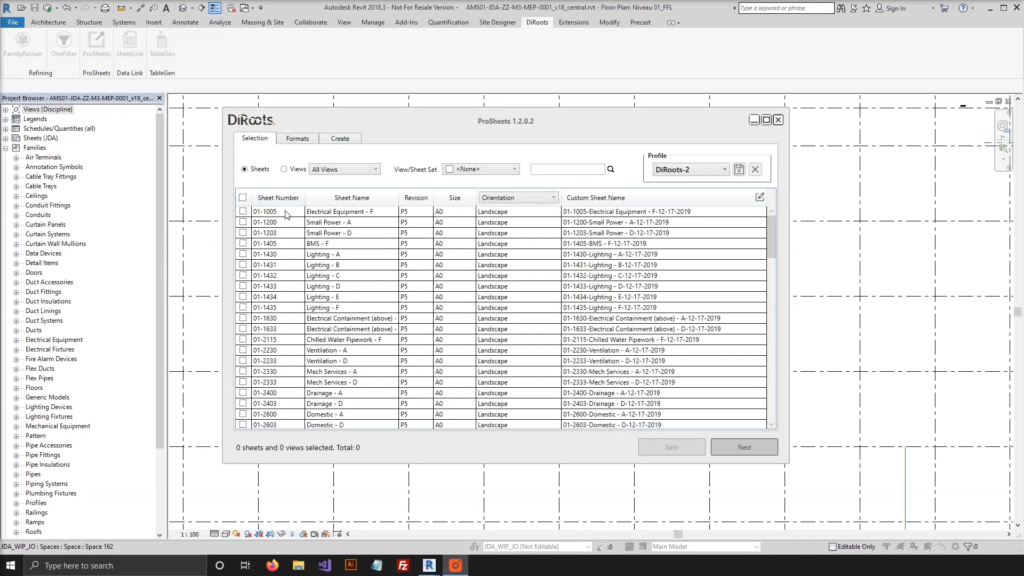
Find your Sheets. ©DiRoots
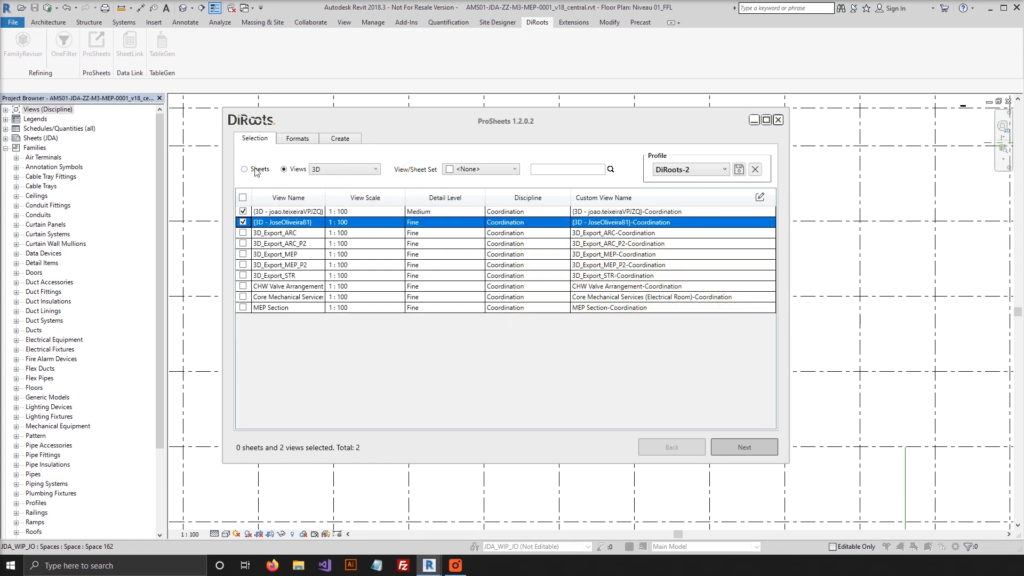
Find your Views. ©DiRoots
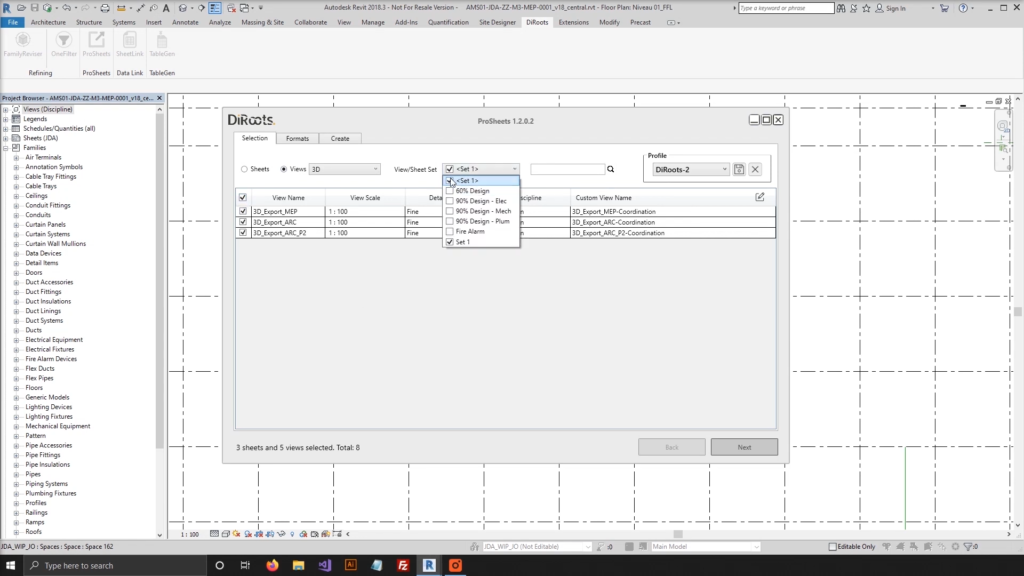
Use the View/Sheet set filter to select your sheets and views inside your View/Sheet Sets. ©DiRoots
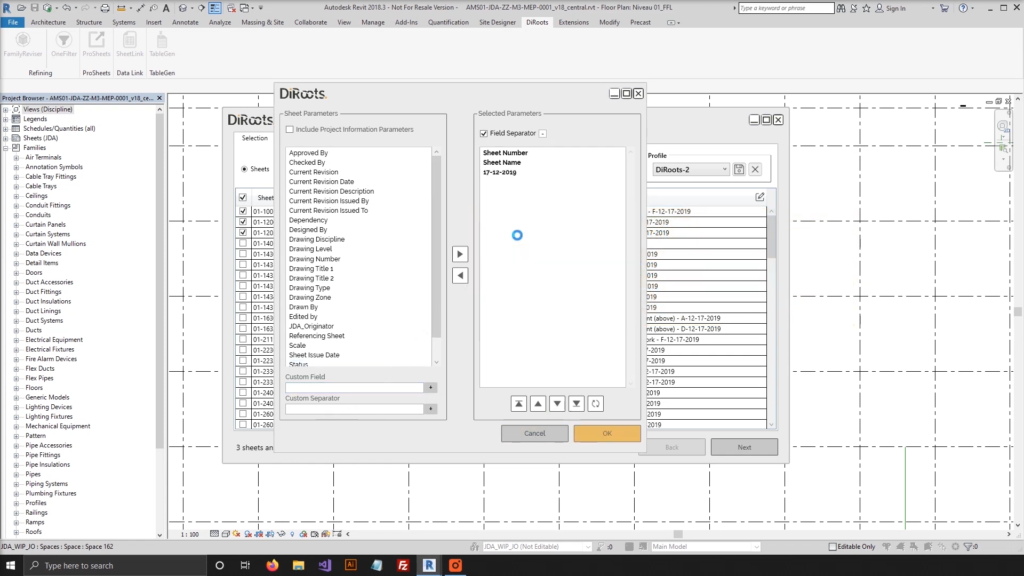
Use advanced naming rules to create your Custom Sheet Name. ©DiRoots
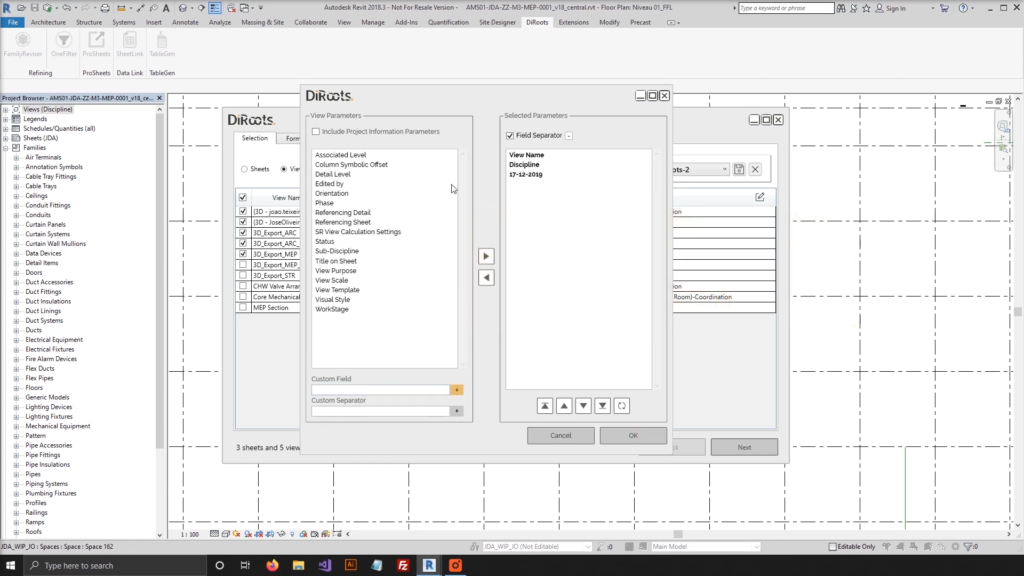
Use advanced naming rules to create your Custom View Name. ©DiRoots
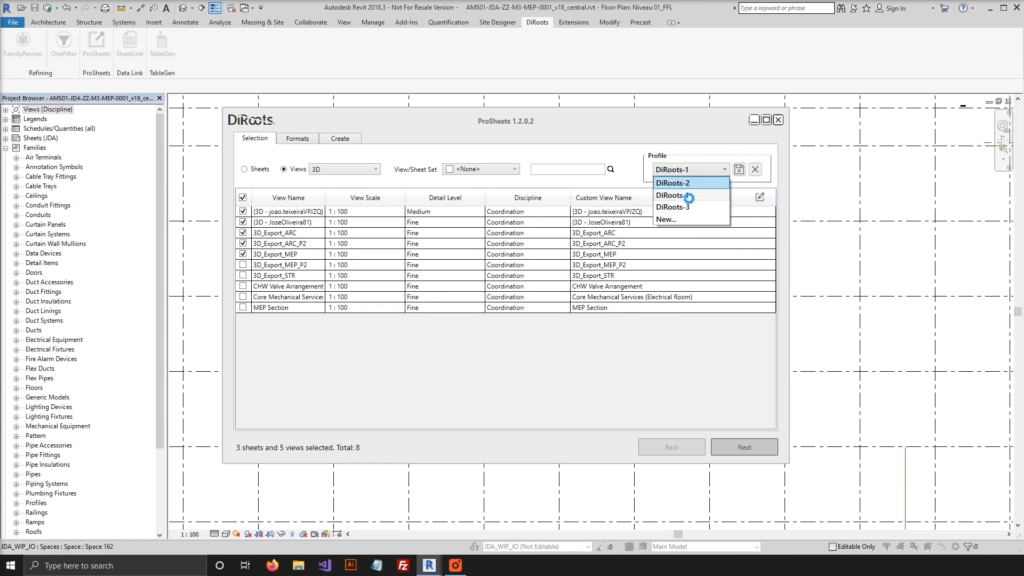
Create profiles to store your settings (Naming rules and format options). ©DiRoots
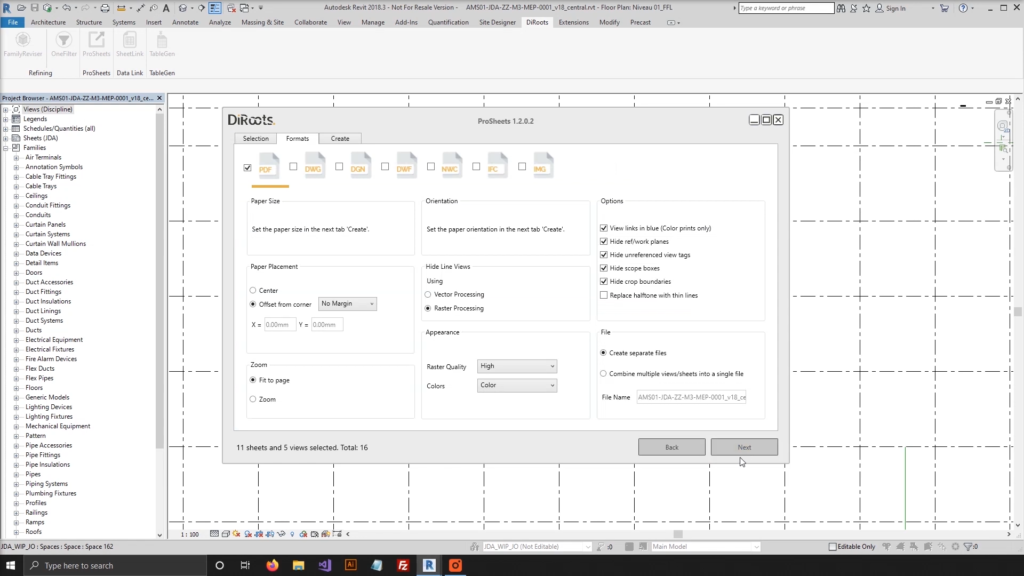
Export to PDF, DWG, DGN, DWF, NWC, IFC and IMG. ©DiRoots
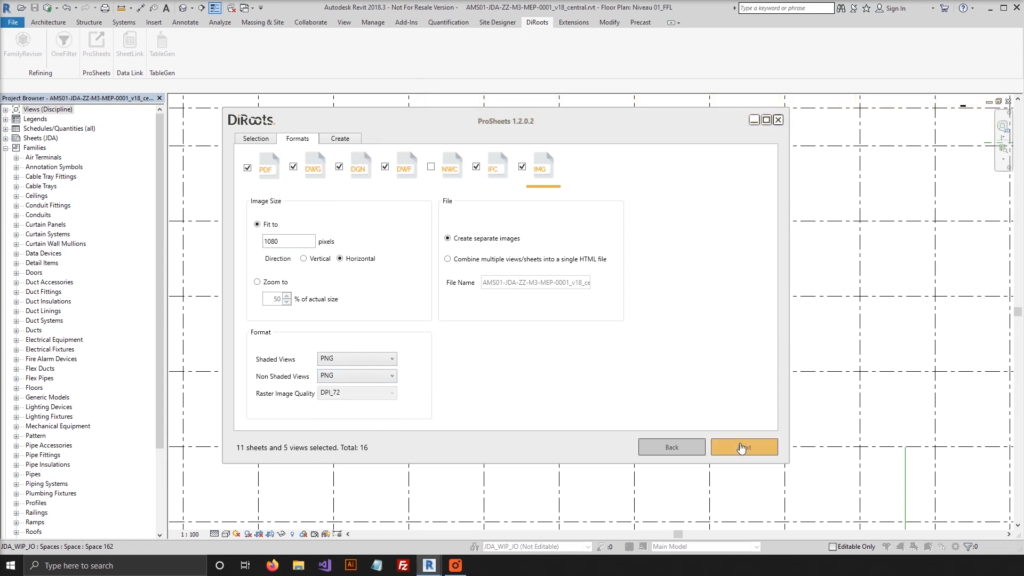
Export to PDF, DWG, DGN, DWF, NWC, IFC and IMG. ©DiRoots
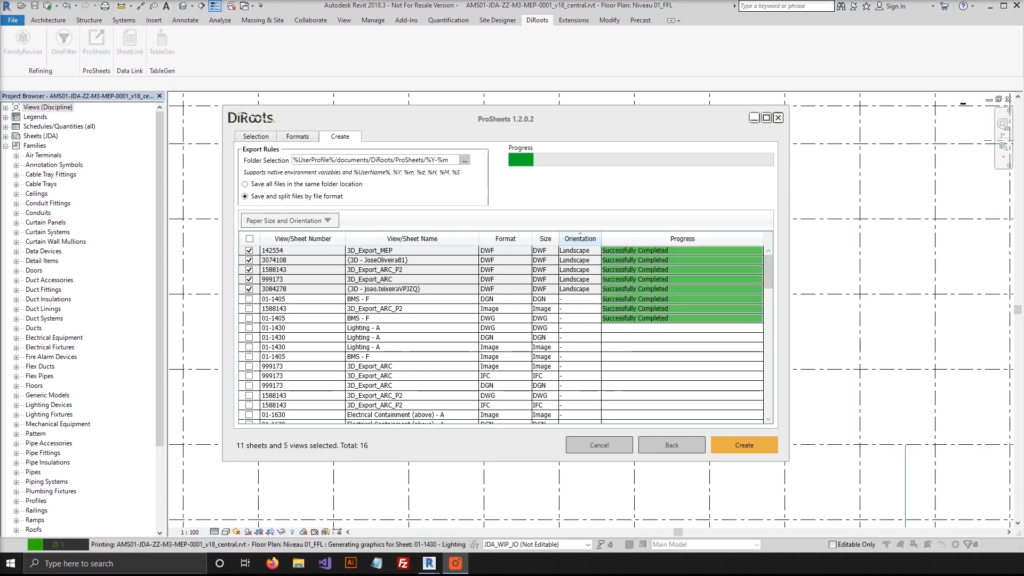
Paper Size and Orientation are auto-detected values. Custom Paper Sizes are automatically created in the print server. Size and Orientation for Views must be set using the dropdown menu. ©DiRoots
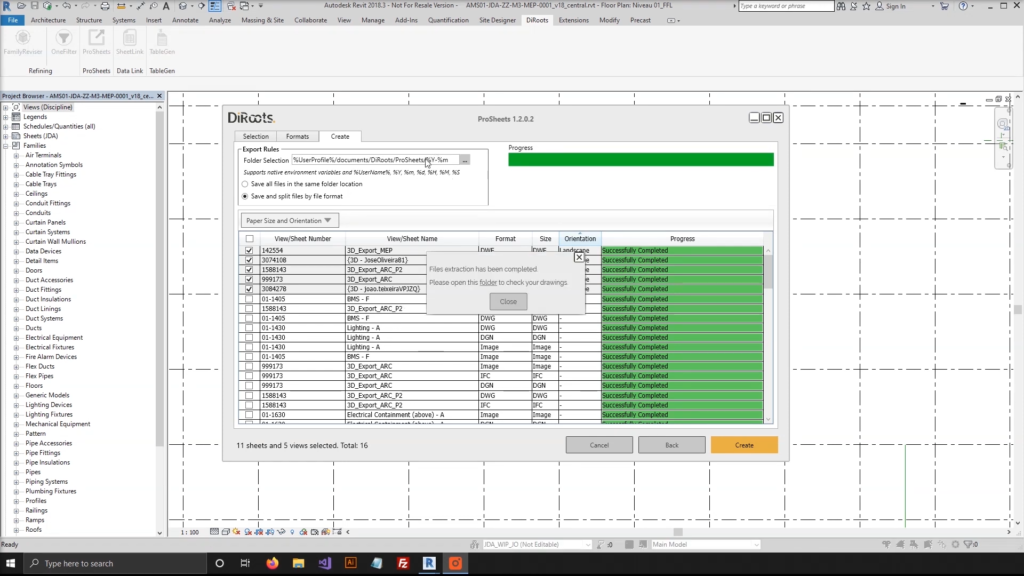
Completed export. ©DiRoots
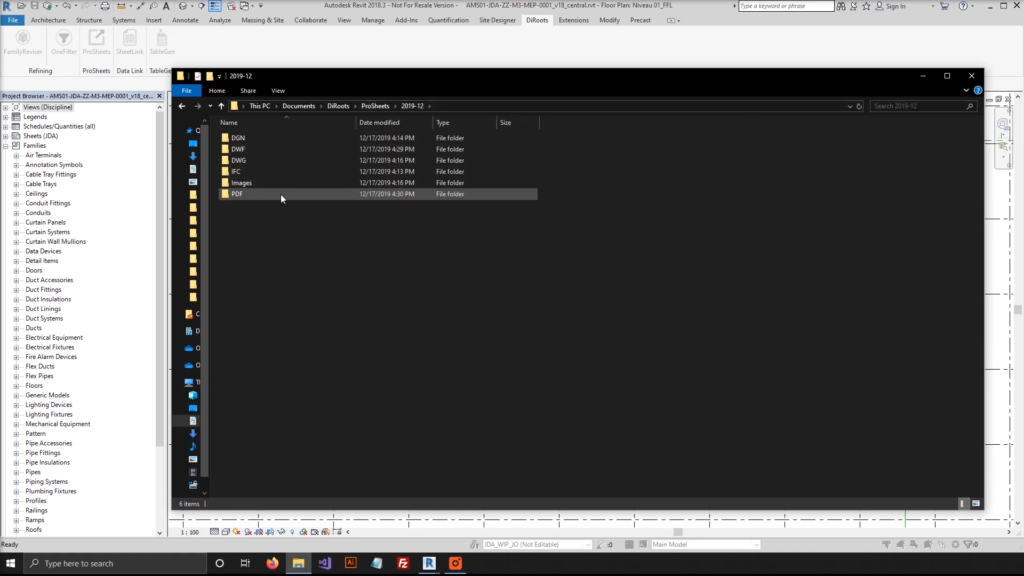
Exported drawings. ©DiRoots
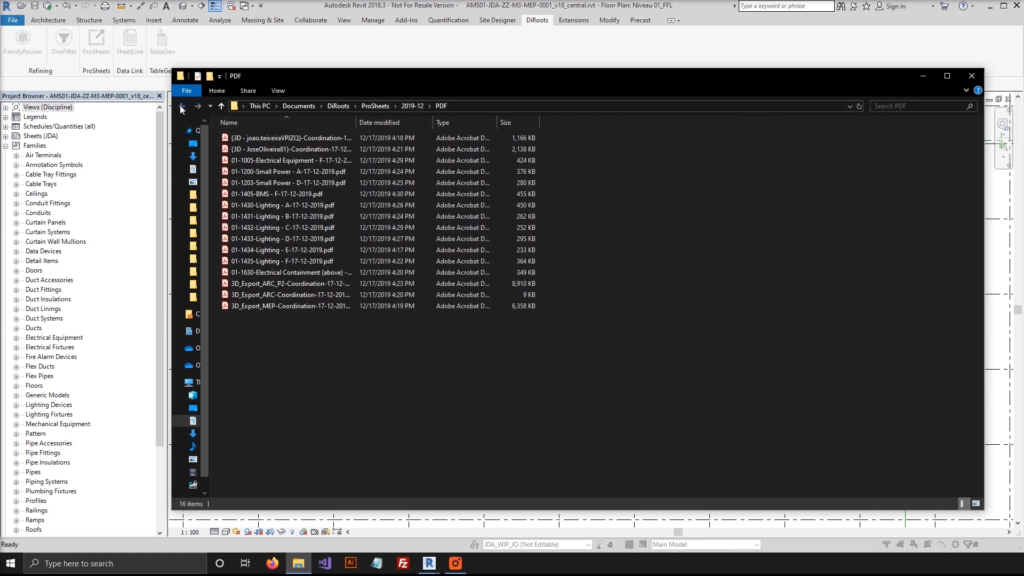
Exported drawings. ©DiRoots