- Date added:
- May 23, 2024 | Last update check: 1 minute ago
- Integrations:
- —
- Licence:
- Open-source / Free
- Runs on:
- Requirements: 7zip (used for unzipping the package) Microsoft DirectX (which is also available publicly in Dynamo Github Repo) Microsoft Visual C++ 2015 Redistributable Optional: Geometry Library (it will only be available with particular Autodesk modeling tools like Revit, Civil 3D, Advanced Steel, etc)
Dynamo Sandbox (Dynamo Core) is a free, open source program from Autodesk for visual programming. It was written for architects, engineers, and construction professionals. It contains everything that have Dynamo Core (the main engine that Dynamo needs to run). Dynamo Sandbox runs standalone from other Autodesk applications which means it is not integrated into any other product. It has limited functionality and is primarily for providing feedback on new features, development, and testing. Dynamo is visual programming, meaning that you are in fact programming, but instead of typing out lines of code your algorithm is composed of a series of, what Dynamo calls, nodes. This is a brand new way of thinking for most architects, engineers and construction professionals with no background in programming.
Working with Dynamo is writing algorithms that take input(s), extract and process the input’s data to return an output or outcome. Often, these inputs and/or outputs interact with a Revit file. An algorithm is a procedure or formula for solving a problem.
Because Dynamo users tend to be architects, engineers and construction professionals, the set of problems that Dynamo is most often used to:
- do parametric modeling of architectural form,
- explore multiple design options (go through different iterations, test out different configurations keeping in mind the clearances),
- analyze BIM data,
- automate tedious and repetitive tasks,
- exchange information between software formats that don’t always play together nicely,
- streamline BIM management.
Dynamo is originally developed by Ian Keough from California and acquired by Autodesk in 2011.
Note: Autodesk delivers a .zip file containing the DynamoCore binaries and Dynamo Sandbox that can be used without Revit (with some constraints). The goal is to provide users with latest code in the most simple way possible.
Built-in Dynamo
Dynamo is fully integrated with Revit 2017 and later, and does not require an additional download. No longer just an add-in to Revit, it can now be found in the Manage tab, Visual Programming panel.
Dynamo is also integrated in other Autodesk software: Civil 3D, Robot Structural Analysis Professional, FormIt Pro, Advance Steel, Alias Design.
Dynamo versions
There are three main versions of Dynamo:
- Dynamo as a plug-in. Dynamo as a built-in plug-in is a collection of specific nodes that work with Dynamo Core (the main engine that Dynamo needs to run) and runs inside of specific software: Revit, Civil 3D, Robot Structural Analysis Professional, FormIt Pro, Advance Steel, Alias Design. You don’t need to install this version of Dynamo, you only need to install Revit or other software and you will find it inside.
- Dynamo Studio. Dynamo Studio is Dynamo as a stand-alone paid version. It functions fully independently of any other application. It contains everything that have Dynamo Core. It is a pure visual programming base that doesn’t have anything related specifically to Revit or other software. Note: As of June 7, 2021, Dynamo Studio will no longer be available for purchase. Starting January 31, 2022, Dynamo Studio will be discontinued and will no longer be available in the AEC Collection or supported as a standalone product.
- Dynamo Sandbox. Dynamo Sandbox is an open source environment for visual programming that represents the Dynamo core technology (scripring language, node diagramming, execution engine). It is similar to Dynamo Studio, both are standalone, it isn’t integrated into any other software and you can run it without the need of Revit or other software. The difference is that it’s free and it has limited functionality, it’s like a light version of Dynamo Studio. It is primarily used for providing feedback on new features, development, and testing. You can test and see the Dynamo packages you downloaded from Internet.
About Visual Programming
Visual Programming is a programming for non-programmers, and it is especially applicable in architecture and design. Instead of using a textual programming language (such as C++ or Python), a visual programming uses a graphical language of (interconnected) code blocks called nodes. Examples of such node-based interfaces are Dynamo and Grasshopper. They extend base functionality of software such as Revit, Civil 3D and Rhino. These software provide a set of general tools, but this might not be enough for every office, certain projects, workflows or tasks that require special or custom solutions. That’s where visual programming comes in.
What’s new in version 3.1
- Template-based workspace creation: Create new workspaces based on templates, inheriting all graph elements and properties for faster setup.
- Paneling nodes in experimental mode: New paneling nodes for creating panels on surfaces, requiring Revit or Civil 3D (2025 or newer).
- T-spline nodes out of experimental mode: T-spline nodes, now available by default, help model organic or complex forms, requiring Revit or Civil 3D (2025 or newer).
- Node icons and library improvements: Updated, larger, high-resolution node icons and reduced spacing in the library improve visibility and clarity.
- Notification Center improvements: Enhanced Notification Center with easier dismissal, external link opening, translated messages, and updated styling.
- Performance improvements: Improved graph loading speed and faster rendering with the Geometry Instancing feature.
Gallery
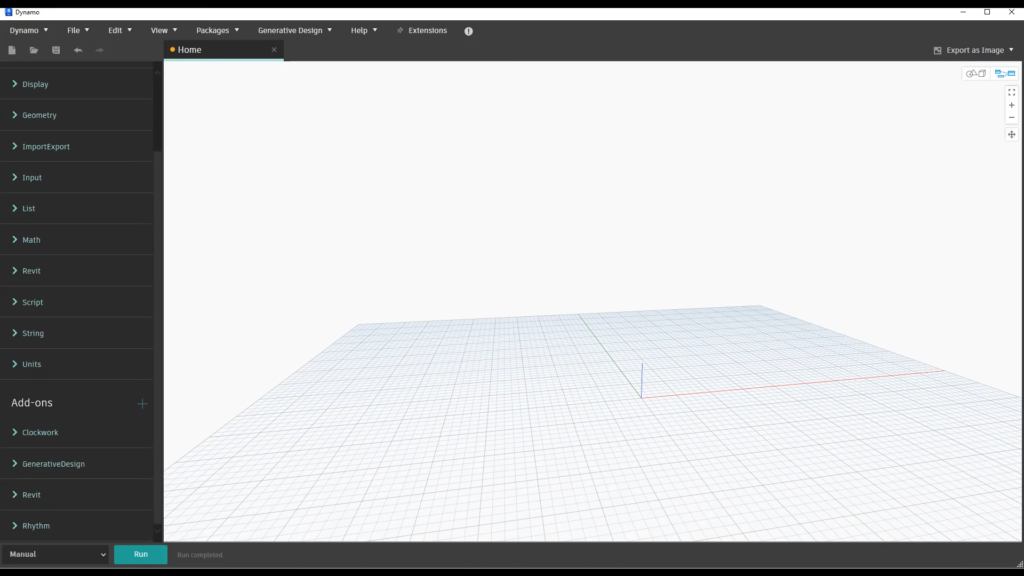
Dynamo 13: New feel and look. ©Revit Pure
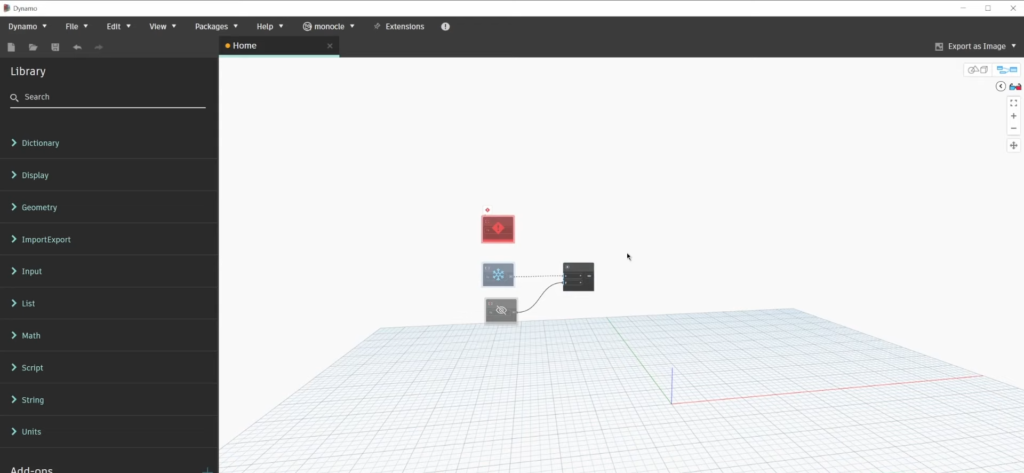
Dynamo 14: Introduced node Zoom States. ©Design Tech Unraveled
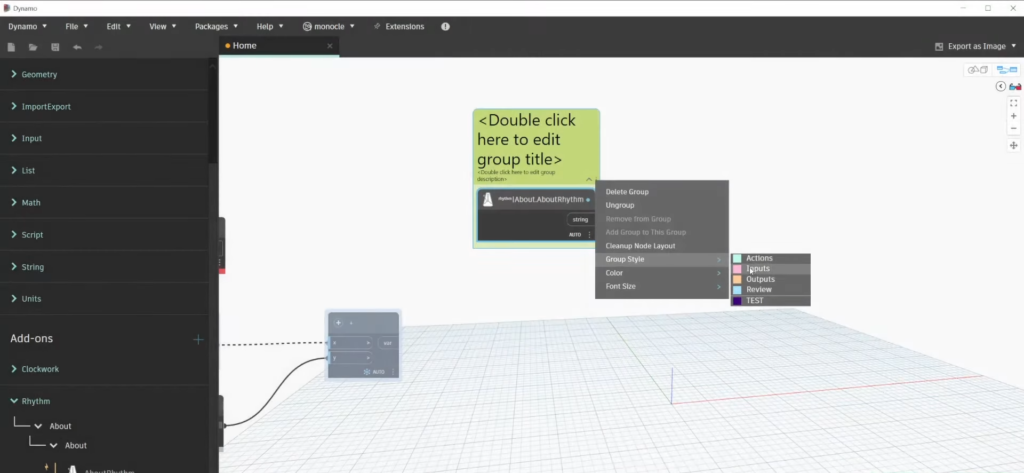
Dynamo 14: Introduced Group Styles. ©Design Tech Unraveled
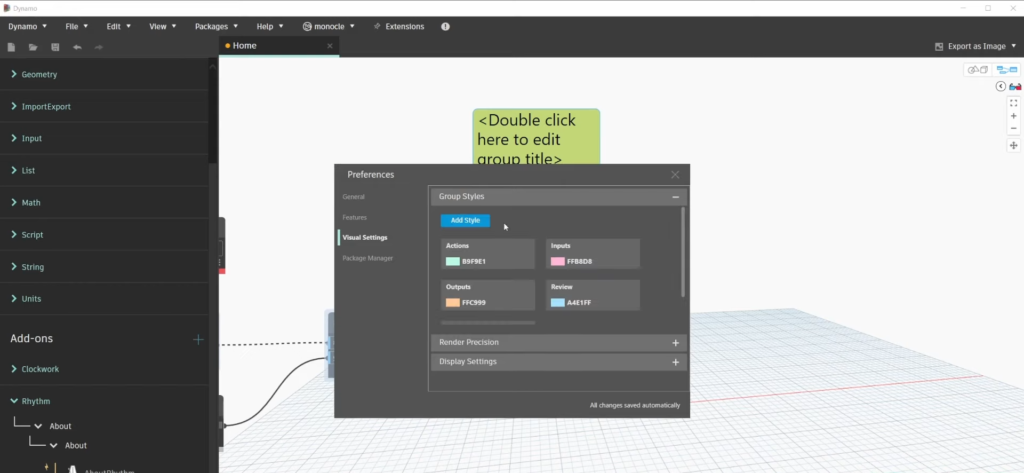
Dynamo 14: Access the Group Styles from the Preferences Panel. ©Design Tech Unraveled