- File size:
- 1.9 MB
- Date added:
- May 04, 2021 | Last update check: 1 minute ago
- Licence:
- Trial | Buy Now
- Runs on:
- Revit 2019 / 2020 / 2021 / 2022
PF Printer PDF is a batch printer for Revit that allows you to print selected sheets to PDF in standard or custom paper sizes. Easy set output directory and output file name.
Features:
-
- Publish all your sheets in just one click
- Select several sheets for printing to a PDF file and click the Print button. Everything is generated automatically. The dimensions of the PDF are set as the sheet size. In a few minutes, you have all the sheets in PDF files.
-
- No need to set the sheet size everytime
- PF Printer PDF detects sheet sizes and orientation. All PDFs look the same as your sheets in Autodesk Revit. No need to spend time manually setting the printer, matching paper sizes or orientation, and separating print jobs.
-
- Final file and directory
- Merge all selected sheets into one PDF file.
- You can simply set the output directory and output file name.
- Easily set the name for PDF output: sheet number, sheet name-with/without diacritics, prefix, suffix, uppercase, lowercase, separator.
-
- Print settings
- Color/ black-white.
- Vector / raster.
- Hide links in blue, hide scope box, hide crop boundaries and other standard options available for Revit print settings.
-
- Stamp/Watermark
- Stamp possibilities – text, color, size.
-
- Speed and design
- PDF Printer is a very easy and useful document publisher for Revit. Sheets are printed to PDF in a few seconds. It works with the PDF Creator printer. Before you install this plugin download free PDFCreator and install.
-
- Licenses and Pricing
- PF Printer PDF is a subscription license.
-
- Trial limitation
- PF Printer plugin prints sheets with watermarking, preset output file name and only color mode.
Typical workflow:
- Before you install this plugin download and install the free PDFCreator. Then install PF Printer PDF and run.
- The PF Printer PDF dialog shows all sheets in your project. It is easy to select sheets for printing to PDF files.
- Set color or black/white mode, the scale of selected sheets, set output directory and prefix, suffix, file name (with/out diacritics) of this final file and click to Print to PDF. All processes are automatic.
- The final PDF files will be in the selected directory.
What’s new in version 5.11:
- Support Revit 2022.
- Support 4K display.
- The list of sheets is sorted by numeric.
- Filter sheets list.
- Drag and drop sheets – change order.
- Possibility define output file name when merging to a single file.
- The last setting is saved when the plugin is closed.
- Check if the file exists and if so plugin add a suffix to filename – don’t rewrite files.
- Simple installation and activation process.
What’s new in version 5.0:
- Support Revit 2021 and virtual printer PDFCreator.
- List of sheets is sorted by numeric.
- Filter sheets list.
- Drag and drop sheets – change order.
- Possibility define output file name when merge to single file.
- The last setting is saved when the plugin is closed.
- Check if the file exists and if so plugin add suffix to filename – don’t rewrite files.
- Simle installation and activation process.
What’s new in version 5.0:
- Support Revit 2021 and virtual printer PDFCreator.
- List of sheets is sorted by numeric.
- Filter sheets list.
- Drag and drop sheets – change order.
- Possibility define output file name when merge to single file.
- The last setting is saved when the plugin is closed.
- Check if the file exists and if so plugin add suffix to filename – don’t rewrite files.
- Simle installation and activation process.
For a full list of improvements please visit https://apps.autodesk.com/RVT/en/Detail/HelpDoc?appId=6577851751871133246&appLang=en&os=Win64.
Similar software
- ProSheets for Revit – A free Revit plugin that allows you to batch export sheets/views to PDF, DWG, DGN and other formats using advanced naming rules. The plugin is created by DiRoots, developer of several free and very useful Revit plugins.
- Docuflow for Revit – A document generation engine for Revit that allows you to create PDF, DWG, IFC and drawing list (for drawing list requires Reports) in one operation.
Gallery
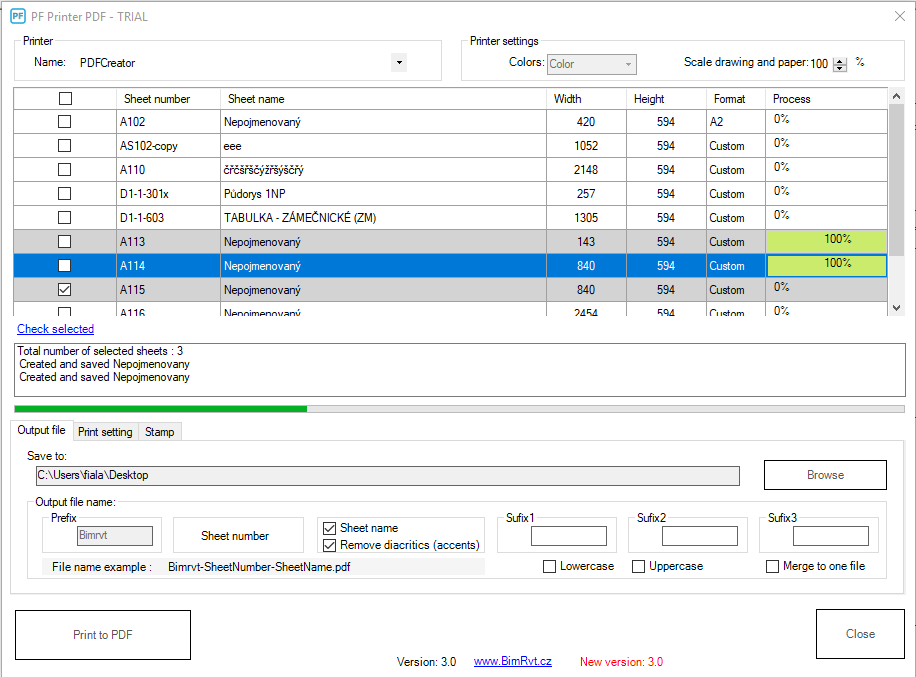
Output filename tab
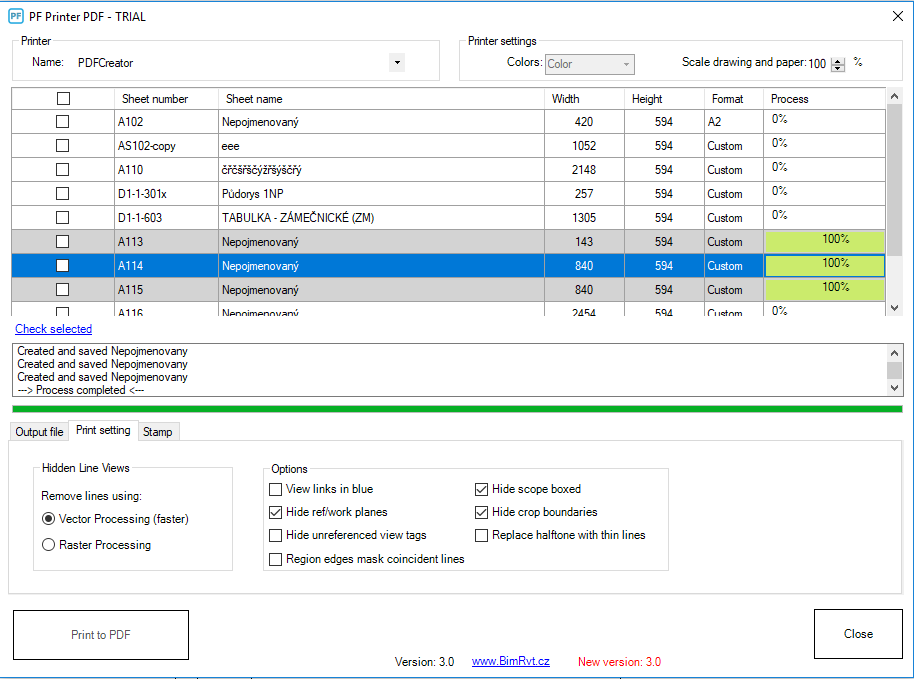
Print setting tab
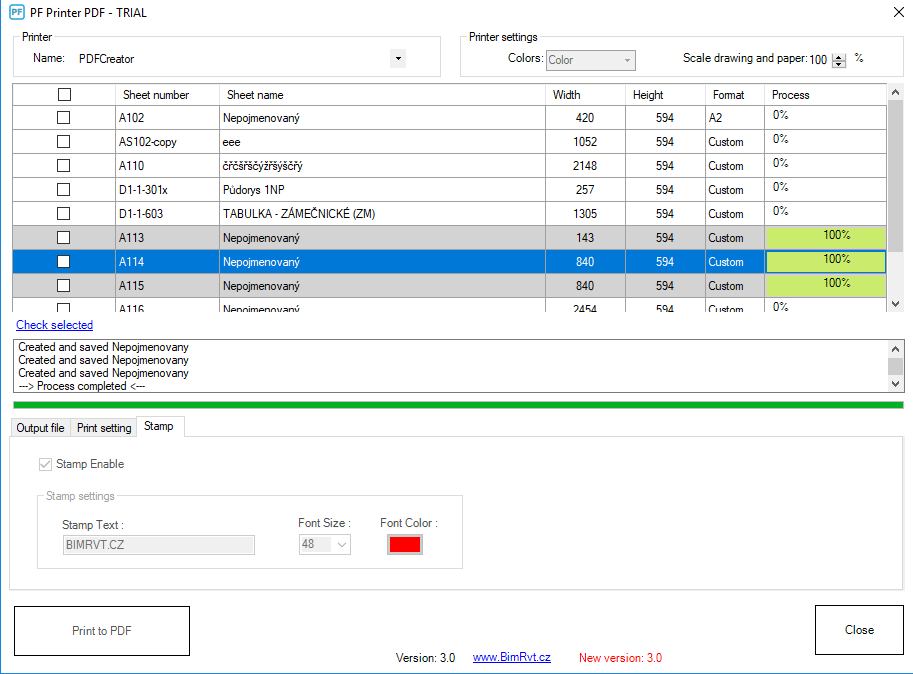
Stamp / wattermark settings