- File size:
- 127 MB
- Date added:
- Sep 20, 2023 | Last update check: 1 minute ago
- Licence:
- Demo | Buy Now
- Runs on:
- Windows 10 64-bit / 11
Revizto is a real-time cloud-based BIM project coordination and the collaboration platform that integrates with Virtual Reality. Traditional coorination cycle and multidisciplinary communication can be complicated and confusing, and cause delay and increased project cost. On your project you may have a range of consultants using different technology. People are doing differently trying to achieve the same thing using different methods and it can become confusion. Revizto was specifically designed to solve this problem and simplify the process. Also Revizto brings a lightweight nature to large design models during model review meetings. In construction phase, Revizto helps you to reference past client decisions. Issue tracker is cloud-hosted which means all issues (real-time notes, questions and markups) can be responded to through the life of the project.
Full Revizto package consists of Revizto application and plugins. If you need to view and collaborate on a shared Revizto model, you can only install Revizto application. If you need to export data from a supported application into a Revizto format for sharing you should install plugin.
Revizto’s developer is Vizerra, a company that was founded in 2008. The main goal is to bring gaming technology into the AEC industry, and to allow project teams to better collaborate, communicate and coordinate on a project. The name Revizto comes from the Latin word meaning “visual check”.
Typical workflow:
-
- One click export to Revizto
- You can export a project to Revizto from any of the supported software. Revizto supports linking geometry from Revit, AutoCAD, federated Navisworks model, it also supports SketchUp, Civil 3D, Tekla, ArchiCAD and Rhino. Revizto allows you to bring all of those together into a single application, a single window with all your project information. You can also import clash report from model checking software such as Navisworks and Solibri. Revizto does not replace any of these tools – Revizto works as a complementary product. It also supports FBX and IFC.
-
- Sharing
- Once you’re exported your project to Revizto this can then be shared through the cloud or a shared location with your project colleagues. They can then open up Revizto on any device that they have the application installed and collaborate. So they could be using a PC, a Mac and iPad. It’s only the Revizto file that is shared to the cloud, your RVT, DWG or any other file never actually leaves your local device. If you use the plug-in in Revit to create a new issue, it’s pushed to the cloud, distributed out to your entire team in real time. If you do the same in Revizto it’s going to be done in real time, pushed out back into the Revit model. Projects in the cloud are simply synchronized after each model export from the original application. After each synchronization, a new revision is created in the cloud; you can always go back to any revision.
-
- Presentation and walking through the model
- With a one click export you can also view your model and clashes in Virtual Reality. You can simply present or walk through your model in VR. Revizto directly supports the Vive and Oculus Rift. You can use a combined view to better understand the model – simply overlay the drawing sheet above the 3D model.
-
- Coordination and collaboration in real time
- You can control everything that’s happening on your project. You can see right from the beginning all the errors, and make the right decision. Revizto enables teams to collaborate on projects in one place using one common visual language. You can manage and track design and coordination issues centrally and assign an issue with one click.
About Virtual Reality (VR)
Virtual Reality is a fully immersive computer-simulated environment that gives a user the feeling of being in that environment instead of the one they’re actually in. You experience a computer-simulated environment through a head-mounted display (HMD). VR replaces the real world with a simulated one in 3D, without the boundaries of a monitor or computer screen. Whatever way you look, the screen mounted to your face follows you. A system called 6DoF (six degrees of freedom) plots your head in terms of your X, Y, and Z-axis. Immersive environment with actual scale (1:1) is what VR differs from just seeing 3D models on your screen; once you put the head-mounted display (HMD) hardware (such as Oculus Rift or HTC Vive), you’re getting immersed in that 3D space environment.
Virtual reality wasn’t created with the idea for construction to use it. It was more for a gaming engine, flight simulation and other industries. Then companies are starting to adapt and develop specific software for VR in construction. The main reason VR is having an impact on the AEC industry is price. If something is too expensive or complicated to do in reality, you can do it in virtual reality at first. VR lets you visualize the end product of your project – in real-time; you make changes in your BIM model and see those changes reflected in your visualization. For example, you can experience a simulation of a building interior you’ve designed – with people walking, equipment running, etc.
The idea about VR as a technology system came in 1960s. Back then, it wasn’t called VR. In 2010s, VR influenced the AEC industry. At the beginning, the workflow looks like this: you export BIM models to 3D modeling software (like 3Ds Max); you add some materials in it and try to make models look prettier; then you transfer it to Unity; it’s a gaming engine workaround, and then push it to Oculus Rift or HTC Vive. Nowadays, with the specific construction software, this process is literally taking minutes if not seconds. Anyone can create a virtual reality environment from the BIM models that you get from architects or from design team.
Revizto integrations
Plugins
Revizto’s developers provide the following plugins to keep your collaborators in-sync:
ArchiCAD, AutoCAD, CADmep, Civil3D, Inventor, MicroStation, Navisworks, OpenBuildings, OpenRoads, Revit, Rhinoceros, SketchUp, Tekla, Vectorworks.
Supported formats
Revizto supports major industry file formats, and more:
Aveva E3D, BCF, DWF, Faro, FBX, IFC, LAS, OBJ, PDF, ReCap, Solibri.
CDE integrations
Revizto also provides integrations to CDEs (Common Data Environments) which enables teams to directly connect Revizto to project files:
BIM360, Box, Procore.
What’s new in version 5.13:
- New command “Move objects temporarily”.
- Integration with Asite. Browse cloud-hosted Asite files, attach them to issues, and convert hosted PDF documents to sheets.
- New clash view settings.
- Lines as line objects.
- “On hold” status for clash groups.
- Copy markups between issues.
- Support for Revit 2024, Navisworks 2024, AutoCAD 2024, Civil 3D 2024, Plant 3D 2024, Inventor 2024, Tekla 2023.
- New plugin for Advance Steel 2023 and 2024.
About Vizerra Sarl
Vizerra develops software platforms allowing architects and industrial designers to build fully interactive, photo realistic 3D models in order to avoid expensive inaccuracies in the design process. Founded in 2008 in Russia, it has quickly expanded on to the Silicon Valley and Lausanne.
Gallery
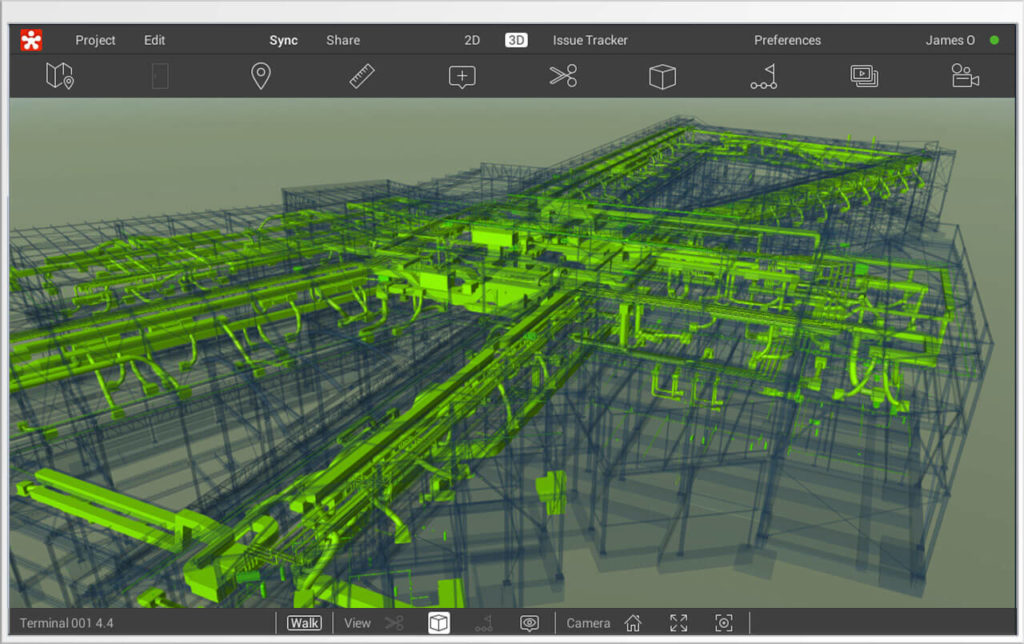
Revizto 3D. ©Revizto
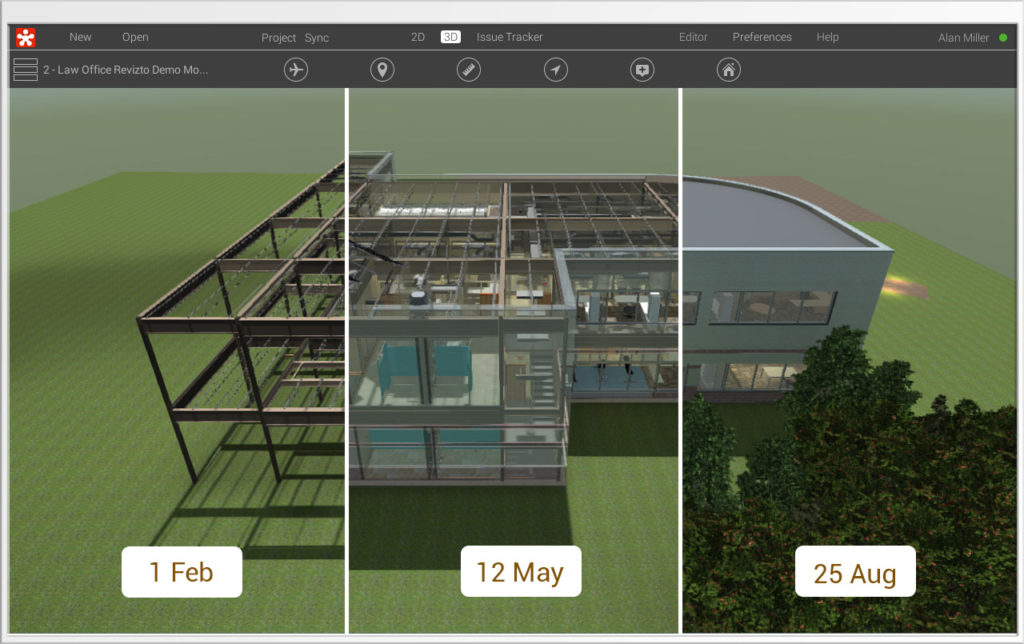
Revizto 3D. ©Revizto
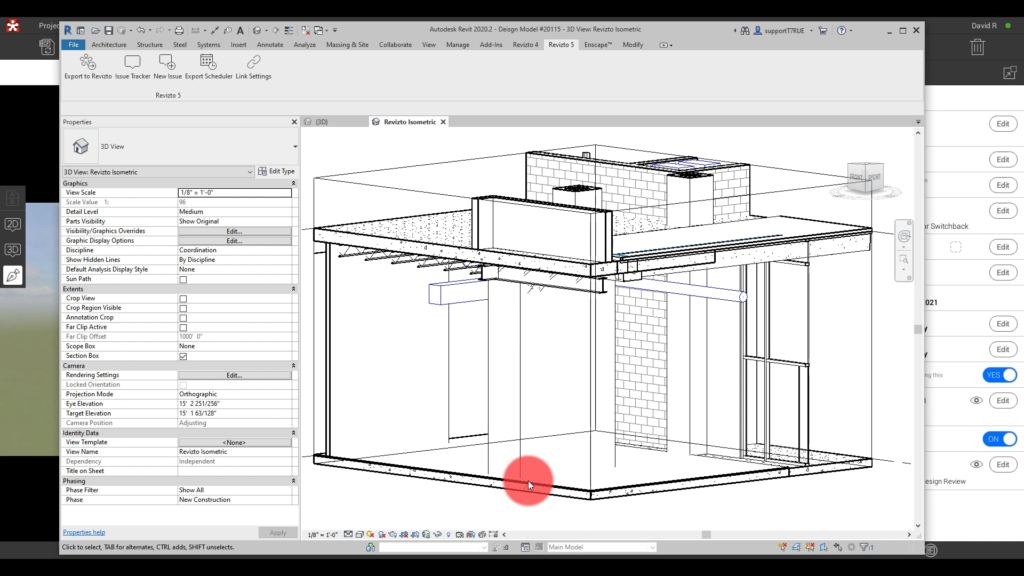
Revizto in Revit. ©Revizto
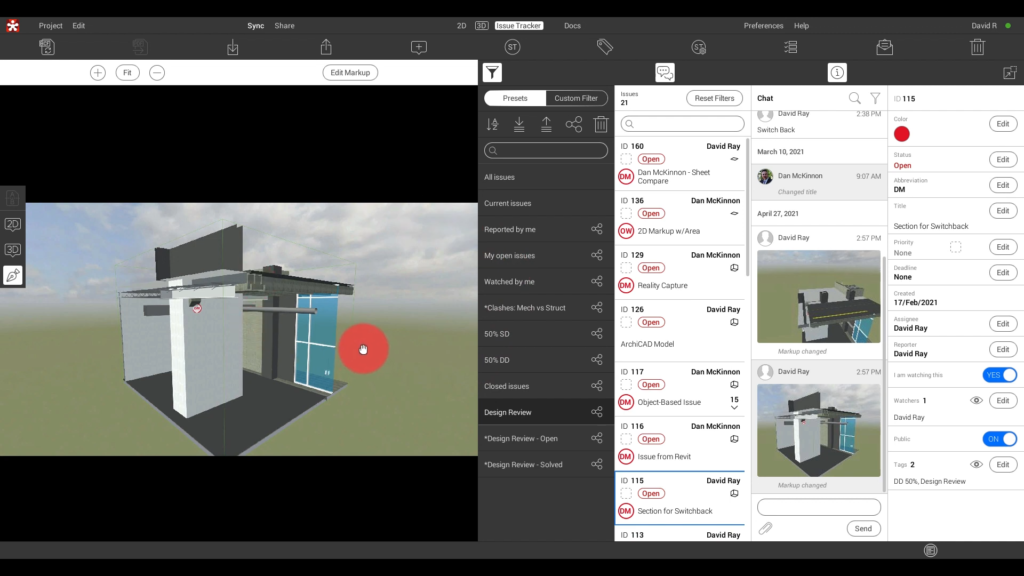
Revizto Issue Tracker. ©Revizto
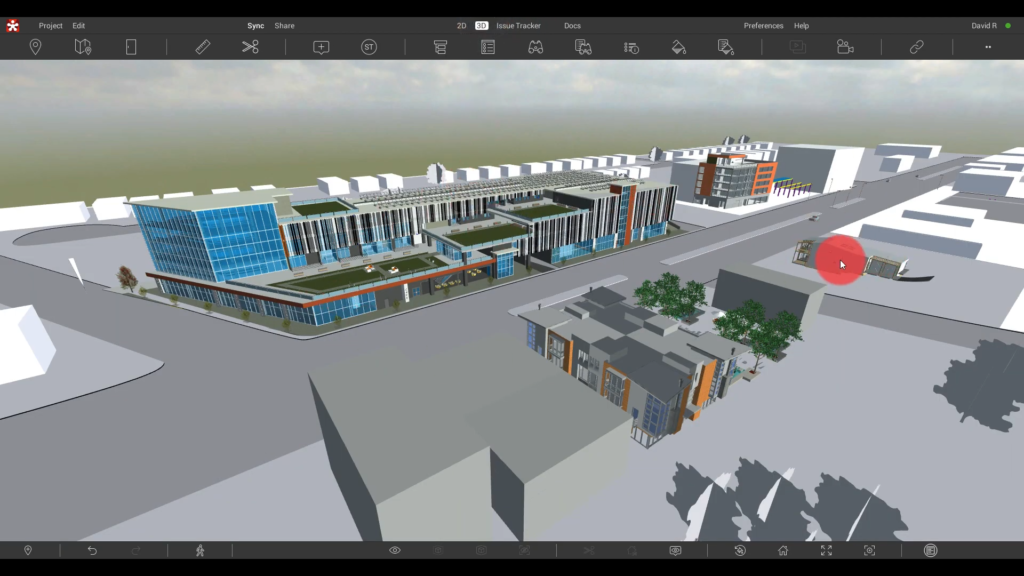
Revizto 3D. ©Revizto
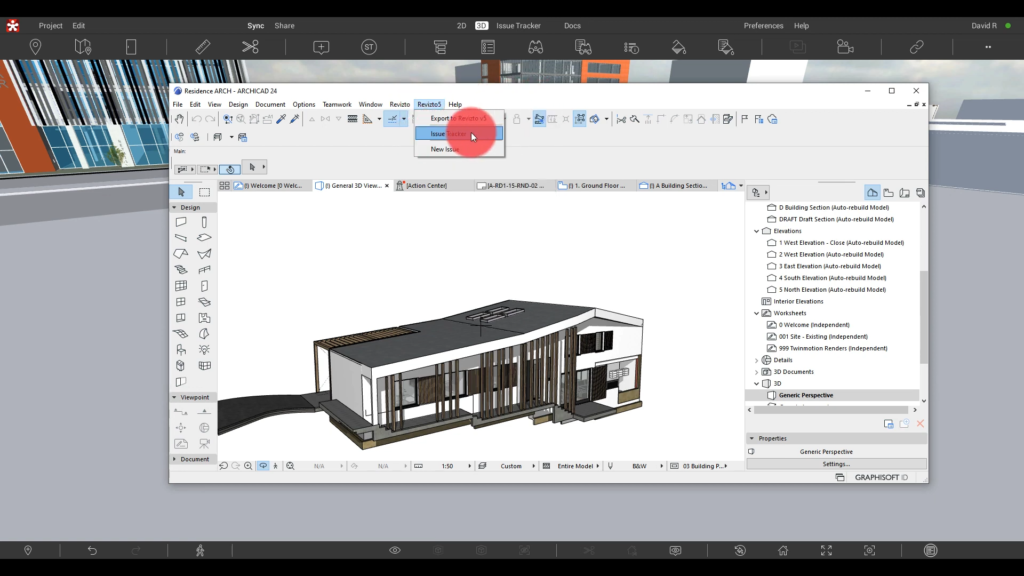
Revizto in ArchiCAD. ©Revizto
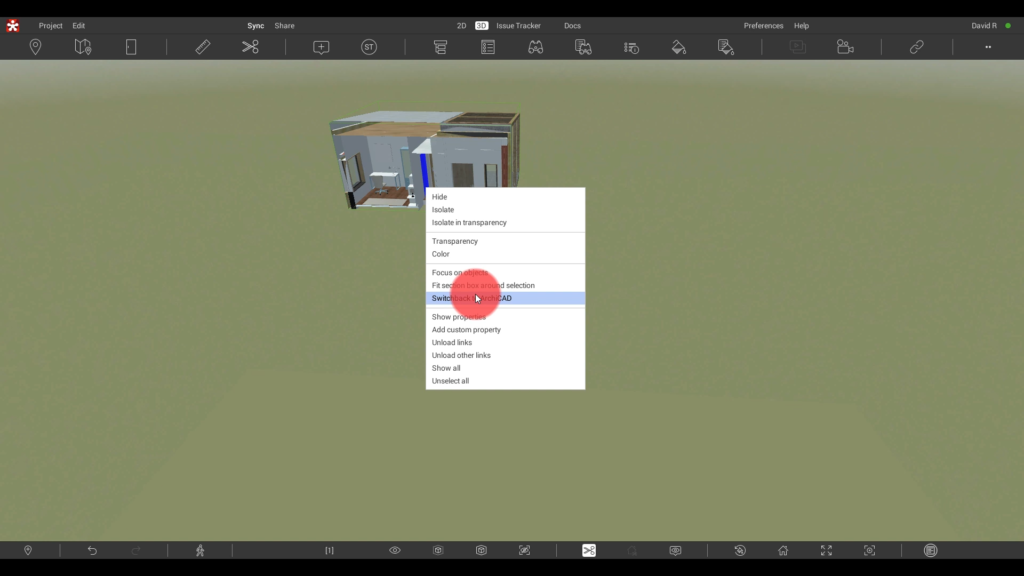
Revizto 3D. ©Revizto
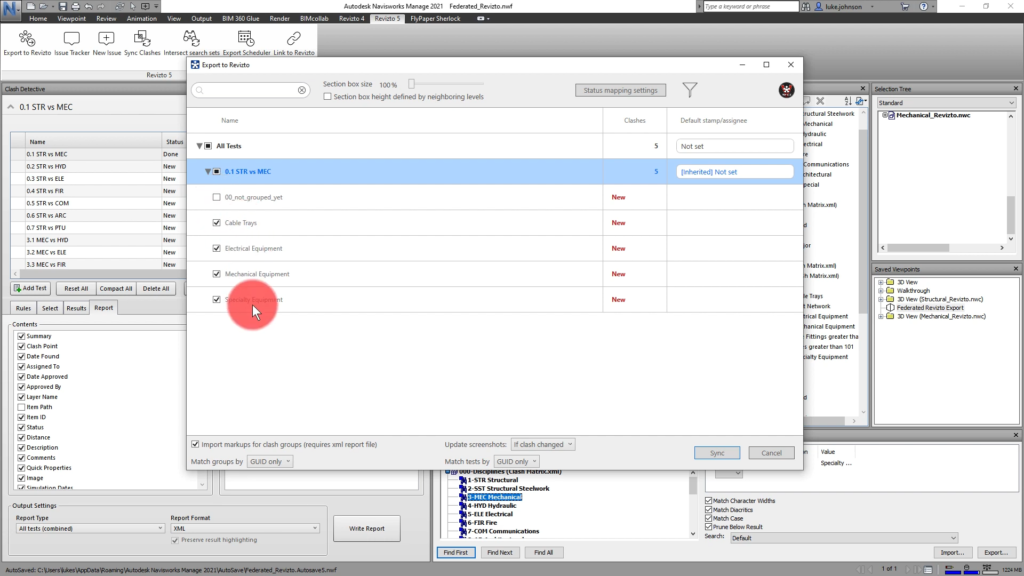
Revizto and Navisworks Clash Sync. ©Revizto
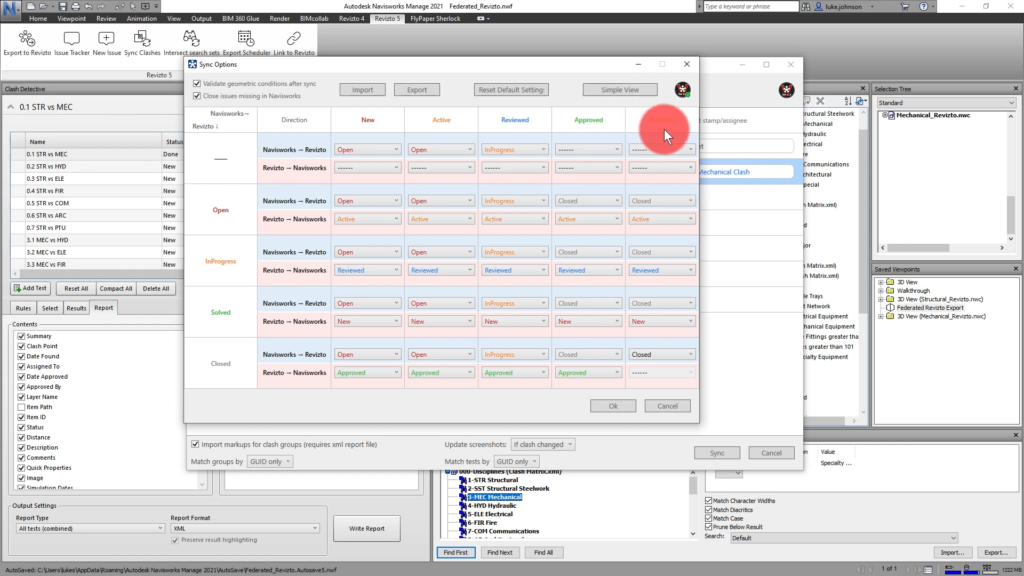
Revizto and Navisworks Clash Sync. ©Revizto