- File size:
- 56 MB
- Date added:
- Aug 11, 2022 | Last update check: 1 minute ago
- Licence:
- Trial | Buy Now
- Runs on:
- Revit 2020 / 2021 / 2022 / 2023
Smart Sheets for Revit is a documentation tool that allows you to create sheets in Revit by selecting a template, and manage/update sheets with views and parameters. Automatic Sheet creation reduces the possibility to make error and miss something. You can add views instantly to an entire set of sheets and control alignment of positions. And update parameters for any number of sheets at once. Smart Sheets lets you line views up between sheets if you don’t already have a system in place to do it. It provides a set of tools for management of sheets and speeding up documentation; creates new sheets by selected templates; adds new views according to the selected view position; updates sheet parameters.
You can choose between standalone or network license type of software. And at any time you can easily migrate from standalone to network license type.
Note: Smart Sheets for Revit can be installed through the TOOLS4BIM Dock. When you install TOOLS4BIM Dock you get Dock window, Smart Browser Free and a new tab in the Revit ribbon.
Smart Sheets enables you to do these tasks automatically:
- create all the sheets for your multi-storey building.
- add additional views to existing set of sheets.
- update different scales on every sheet in a sheet set.
- put new views into the same place on set of sheets.
- update specific parameters for a set of sheets.
Features:
- Creates new sheets by the selected template.
- Saves scale, graphical and crop information if needed.
- Saves position of the views.
- Adds new views to the corresponding sheets according to the selected view position.
- Updates sheet parameters.
- Works with assembly views and sheets.
- Allows finding and filtering views by discipline and putting them into the sheets.
About TOOLS4BIM Dock
AGACAD’s TOOLS4BIM Dock is a tool manager that simplifies the installation, activation, and usage of Revit add-ons developed by AGACAD. These other Revit extensions cover a range of industries, including Metal & Wood Framing, Ventilated Facades, Curtain Walls & Panels, Precast Concrete, MEP, and more. It provides a separate window in Revit that works like the Project Browser/Properties windows.
Similar software
- SheetGen for Revit – A free add-in for documenting in Revit that makes it easier to work with sheets and views; it allows you to edit data in Excel.
- Sheet Package for Revit – Speeds up documentation workflow by providing various tools needed to create sheets and update sheet data.
About AGACAD
Founded in 1991, AGACAD developed range of BIM software for Autodesk Revit professionals. Their products range includes complete BIM software for prefabricated design, wood structures design (including CLT, SIPS, and heavy-timber framing), metal structures design (including ventilated facades and curtain walls and panels), precast concrete design, sustainable design, MEP engineering and BIM data management.
AGACAD’s focus is on three areas: BIM Content Management & Classification, BIM for Prefabrication Construction, and Digital Asset Inventories & BIM for Facility Management. Their solutions share top practitioners’ insights and automate best practices.
AGACAD is based in the Baltic nation of Lithuania.
Arkance has acquired AGACAD in February 2021.
Gallery
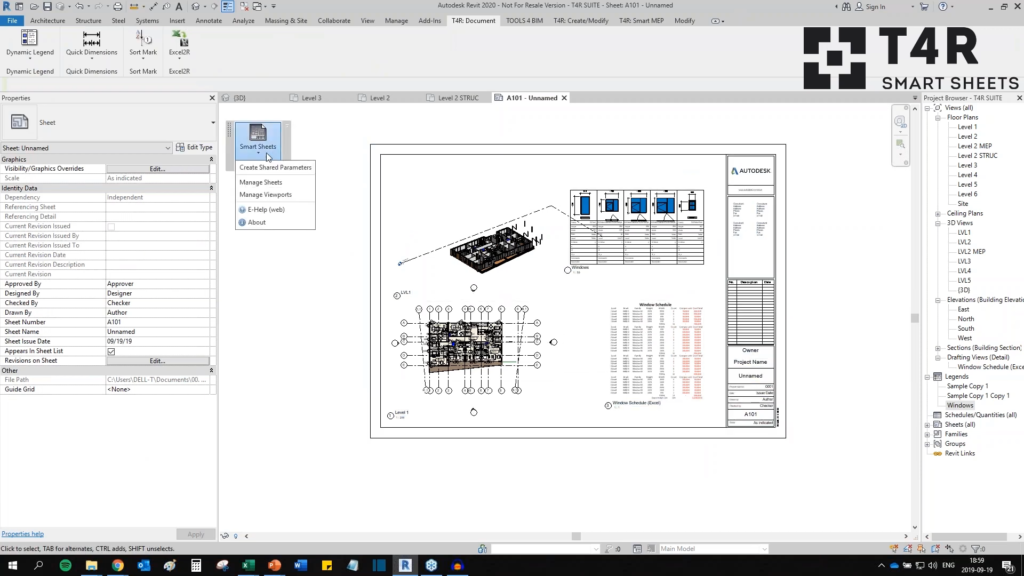
Smart Sheets button in Revit. ©AGACAD
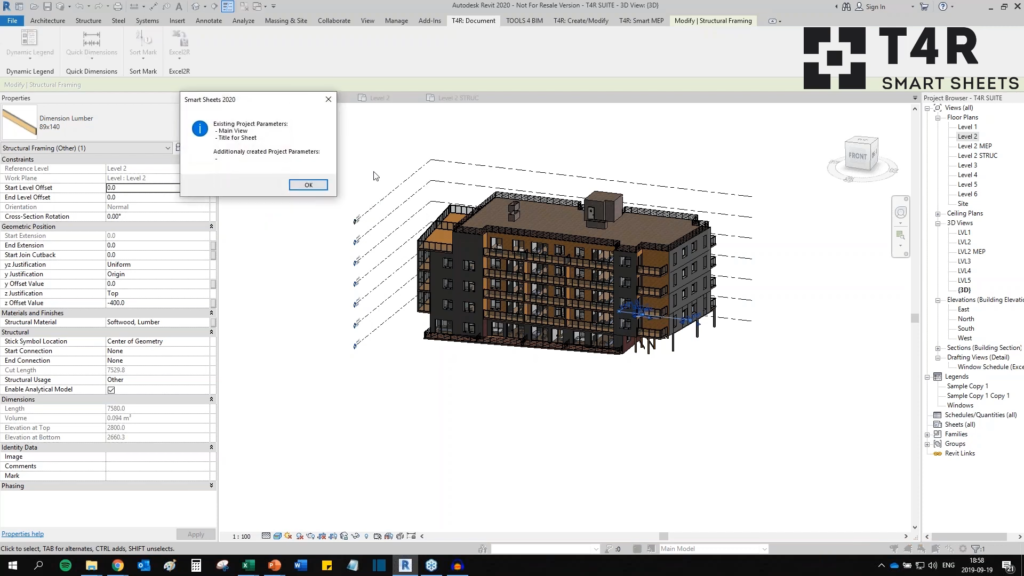
Create Shared Parameters. ©AGACAD
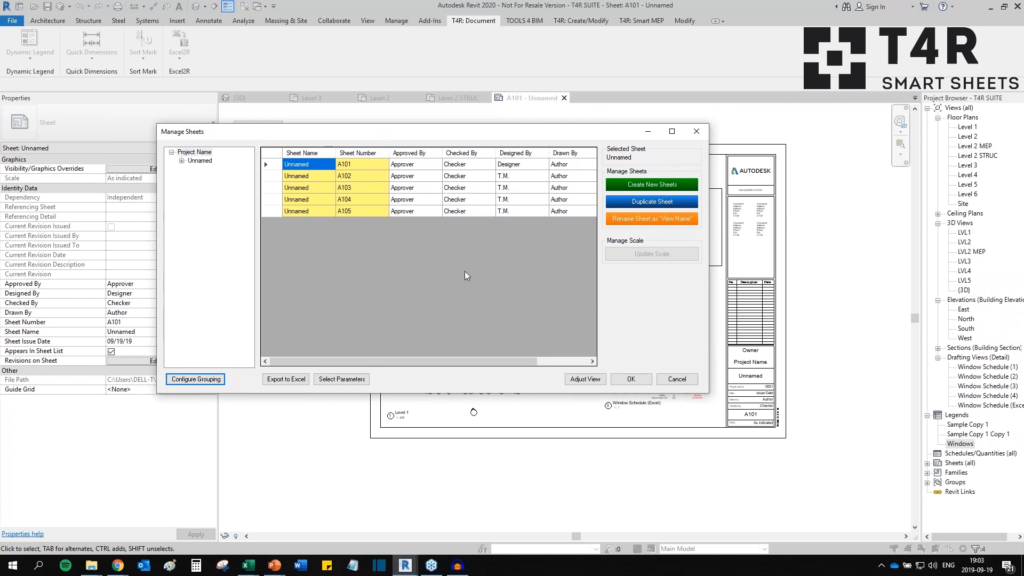
Manage Sheets. ©AGACAD
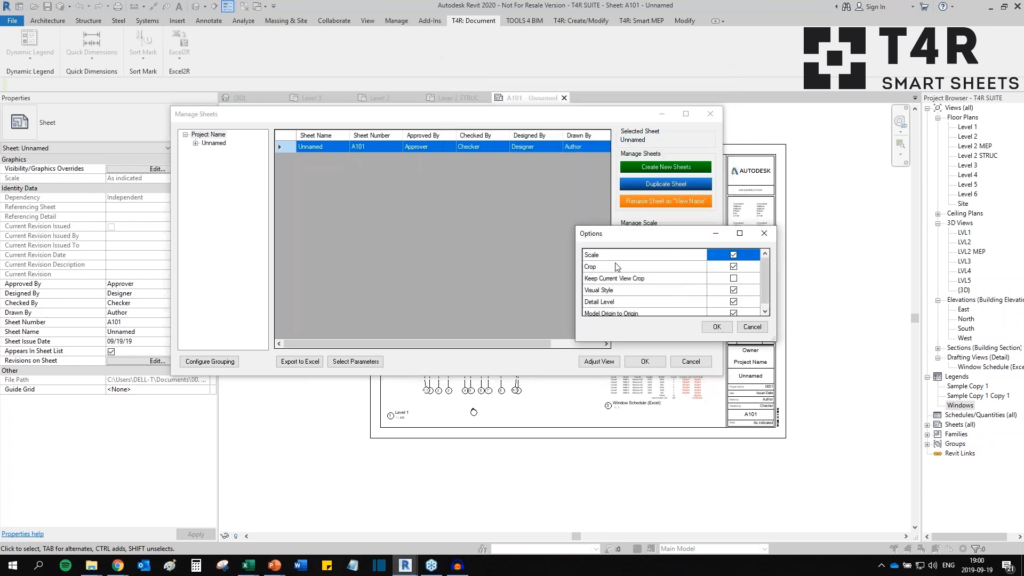
Manage Sheets – Options. ©AGACAD
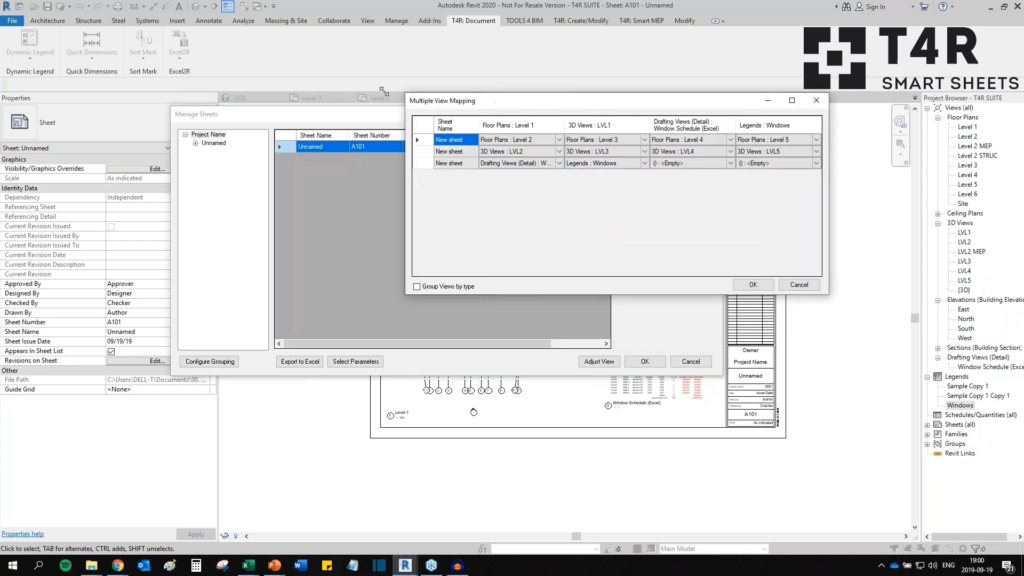
Manage Sheets – Multiple View Mapping. ©AGACAD
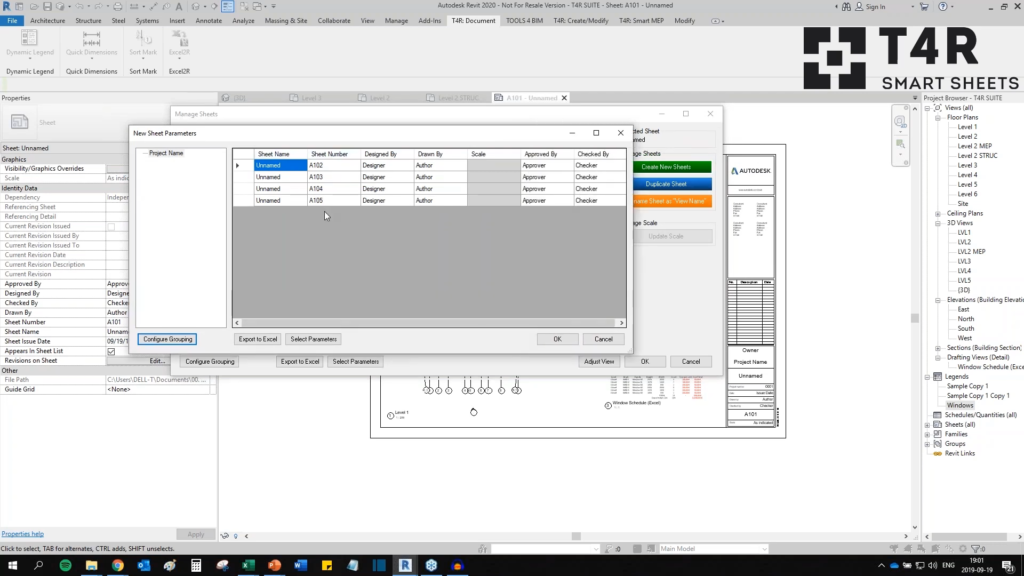
Manage Sheets – New Sheet Parameters. ©AGACAD
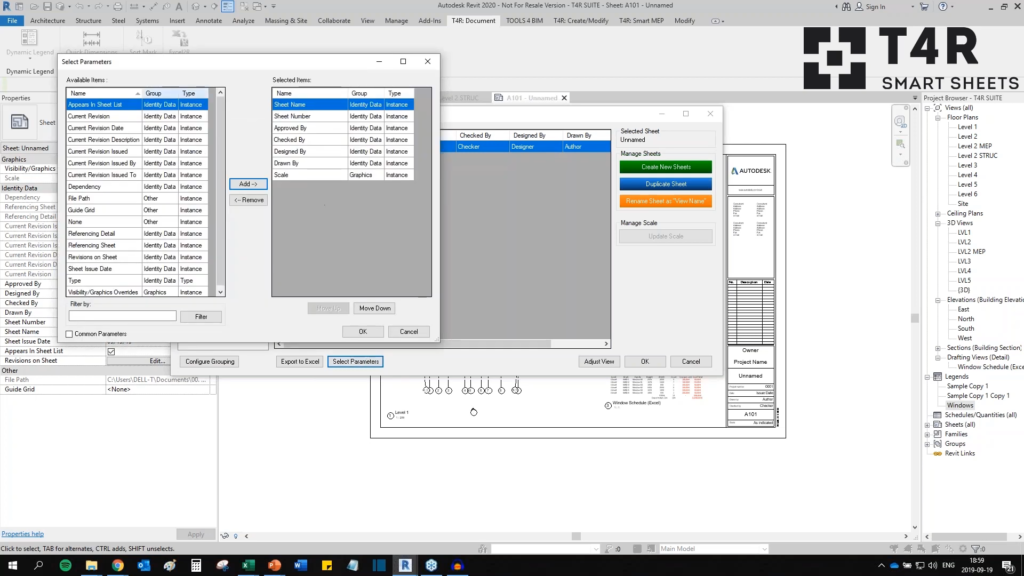
Manage Sheets – Select Parameters. ©AGACAD
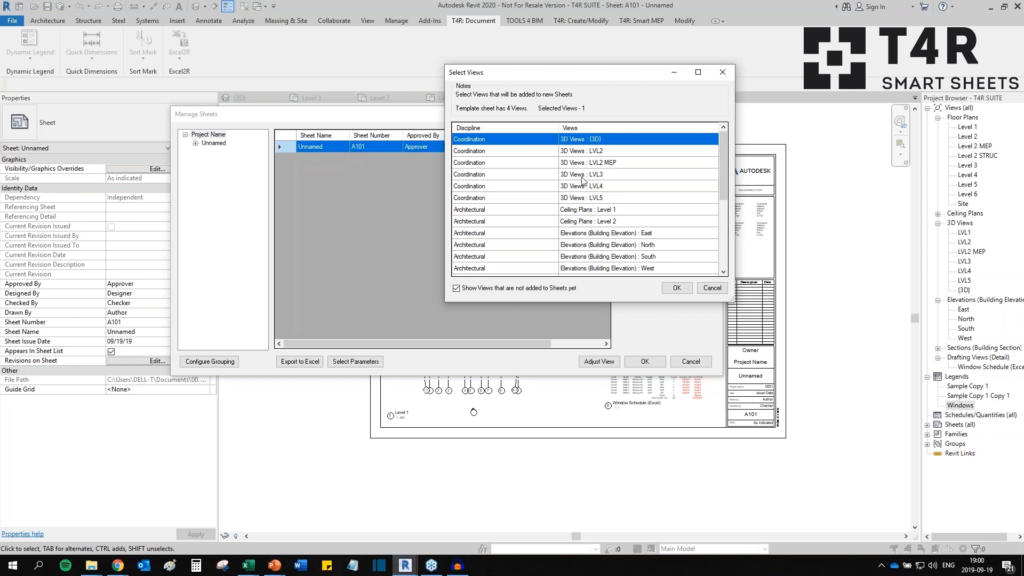
Manage Sheets – Select Views. ©AGACAD