- File size:
- N/A
- Date added:
- Feb 08, 2022 | Last update check: 1 minute ago
- Licence:
- Trial
- Runs on:
- Windows 10
Unity Reflect is a design review and collaboration software that allows you to transfer BIM/CAD to real-time 3D and consume content on any platform/device. It connects all project stakeholders on one real-time platform regardless of device, model size, or geographic-location. You can transfer your BIM data into 3D experiences in AR and VR and bridge the gap between design and construction. Unity Reflect ribbon provides three buttons: “Reflect”, “Export” and “Sync”.
Unity Reflect is part of Unity product family. The core product – Unity – is a game development engine. It was first launched in June 2005.
Unity Reflect includes two products:
-
- Unity Reflect Review
- Unity Reflect Review is a solution for architects and designers that facilitates immersive design reviews in collaboration with all project stakeholders in a single shared environment. Bring your designs to life with augmented reality and virtual reality. Everyone can see your page, so everyone can share the data of the design tools they use on the same page. Connect with your team wherever you are and on any device. Unity Reflect Review is a standalone application that can be used without the Unity Editor.
Unity Reflect Review includes:
- Access to Unity Reflect Review and Unity Reflect Collaborate.
- Authoring plugins (Revit, Navisworks, Rhino, SketchUp, ACC) for transfer of BIM/CAD to real-time 3D.
- Use local and/or cloud-hosted servers for seamless data federation of multiple BIM/CAD models.
- Unity Reflect viewer to review projects in real-time 3D on PCs, Macs, iOS, and Android devices (including AR), and Oculus Rift & HTC Vive.
- Collaboration features such as link sharing, voice chat, follow mode.
- Interactive features such as 1:1 AR, sun study and BIM object selection/filtering.
- Unity Learn (free online getting started support) and technical support.
Further, you can use Unity Pro (separate product from Unity). It additionally brings Unity Learn Premium and access to the application source code for additional customization.
-
- Unity Reflect Develop
- This solution allows you to build your own real-time BIM applications. It includes essential services such as data processing, optimization, user rights management and more.
Features:
- Bring all project stakeholders together, make faster decisions and catch mistakes earlier.
- Seamlessly export Revit, BIM 360 and Navisworks models into real-time 3D with Unity Reflect.
- Load large models and aggregate shared data onto multiple platforms at the same time.
- Maintain a live link and make changes to models in real-time from anywhere, on any device.
- Easily navigate around models, interact with metadata, and conduct sun studies.
- Bring projects into AR (Augmented Reality) and VR (Virtual Reality).
- Extend the power of Unity Reflect with Unity Pro.
Unity Reflect integrations
Plugins
There are plugins for Revit, Navisworks, Rhino, and Sketchup. It enables sync between those authoring tools and Unity Reflect.
For mobile devices (Android and iPad), you need to install Unity Reflect Review app.
CDE integrations
Unity Reflect is integrated with BIM 360 and ACC (Autodesk Construction Cloud).
Typical workflow:
-
- Connect to authoring tools.
- Set up a view in your authoring tool and send the content you want to Reflect, with one click. You can set up a live link, and as you make changes in the model you can see those changes (“reflected”) in the viewer.
Authoring tools can be Revit, Navisworks, SketchUp and Rhino. If you are working in the cloud, this also works with BIM 360 and Autodesk Construction Cloud, the unified platform from Autodesk. -
- Review content.
- Bring content into the Unity Reflect server. Consume content on any platform and any device (AR, VR, iOS, PC, etc.). Once you made the initial connection, you just refresh the content you’re working with. You are still able to click on the elements and get the actual data from them. Reflect is primarily a viewer, you don’t make model changes there.
What’s new in version 3.0.0:
- Performance improvements. Improved large model performance by up to 10 times. New Actor System and hierarchical level of detail (HLOD).
- Marker-based AR. New AR mode allows you to create a QR marker in your 3D model that can be printed and scanned with a mobile device or tablet for instant model loading in the real world.
- Anonymous users. Guest users can now view models with a sharing link and a temporary license.
- Presentation Mode. This mode enables architects to conduct an interactive design review and have stakeholders automatically follow the leader’s view.
Similar software
- Unreal Engine – Game development platform used by game and movie industry but now used by designers and architects to engage clients and enhance the level of quality and emotional impact.
- Twinmotion – Twinmotion allows you to turn your CAD and BIM models into convincing visualizations and immersive experiences in just a few clicks.
About Unity Technologies
Unity Technologies provides multiplatform tools and services to developers of interactive content. Their main product is Unity, the platform for creating and operating real-time 3D (RT3D) content. It gives users powerful and accessible tools to create, operate, and monetize experiences for the real-time world.
Unity Technologies was founded by David Helgason, Joachim Ante, and Nicholas Francis, in San Francisco, California, in 2004.
Gallery
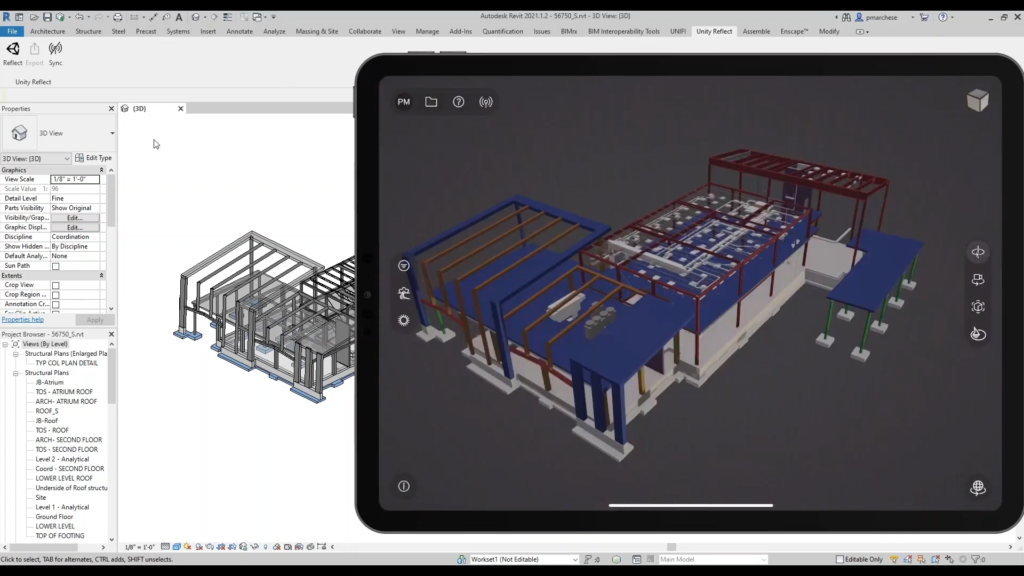
Unity Reflect and Revit integration. ©Microdesk
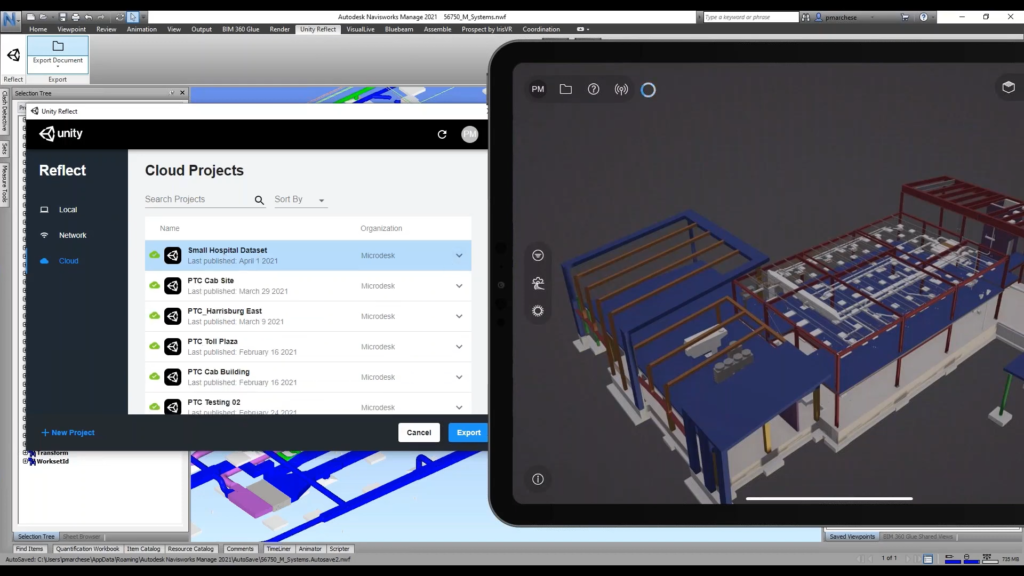
Unity Reflect and Navisworks integration. ©Microdesk
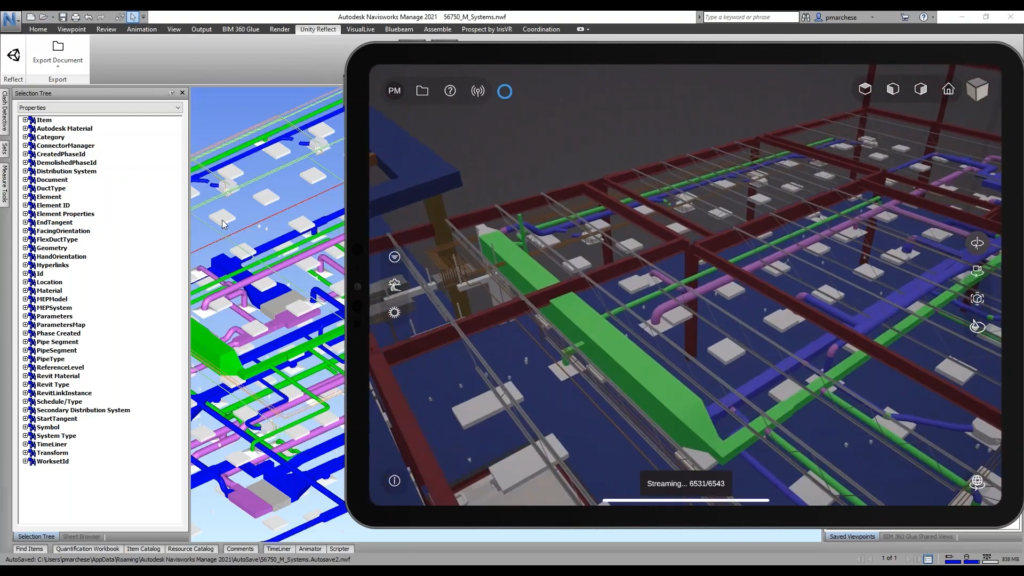
Unity Reflect and Navisworks integration. ©Microdesk
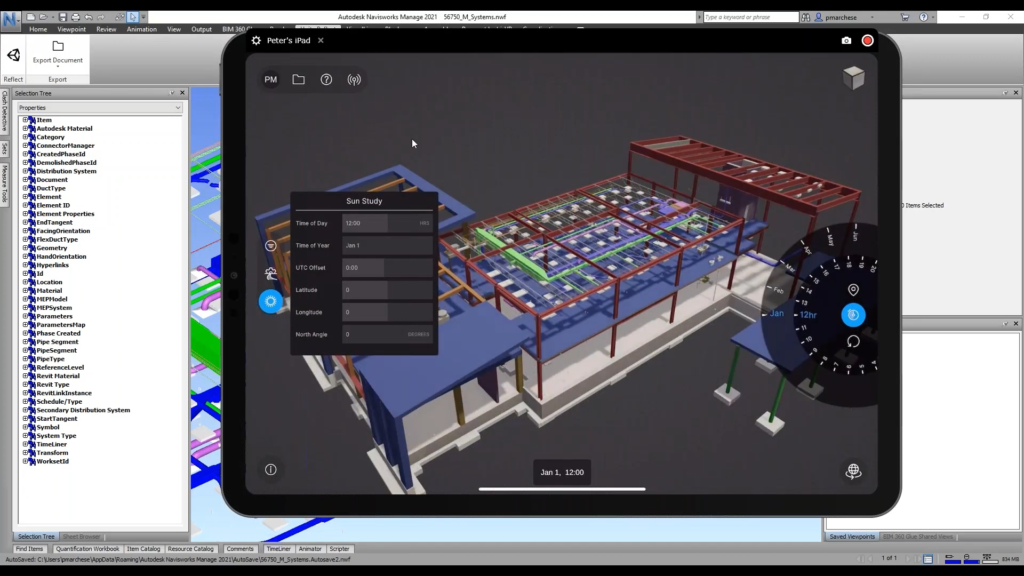
Unity Reflect and Navisworks integration: Sun Study. ©Microdesk
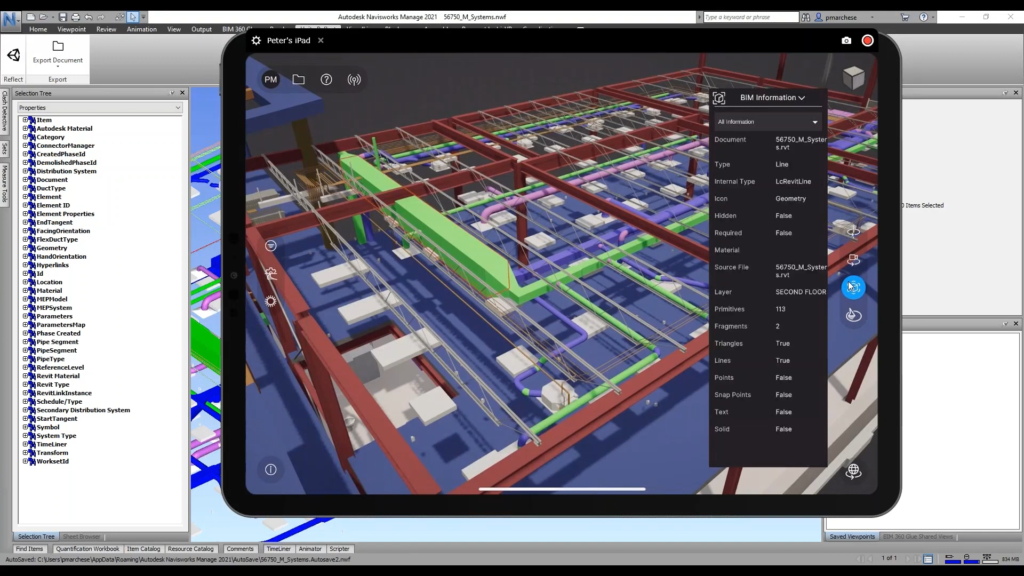
Unity Reflect and Navisworks integration: BIM information. ©Microdesk
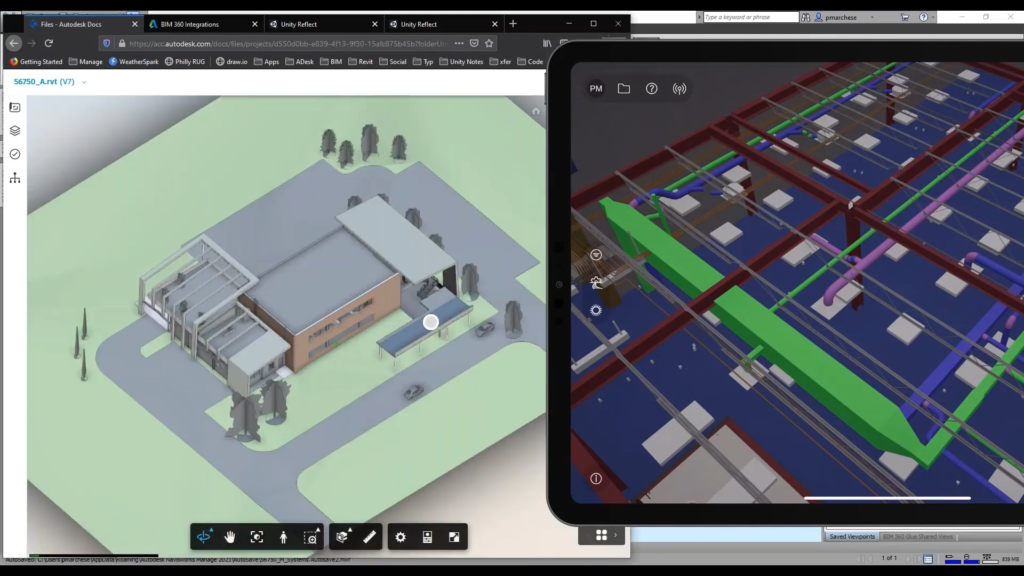
Unity Reflect and ACC (Autodesk Construction Cloud) integration. ©Microdesk
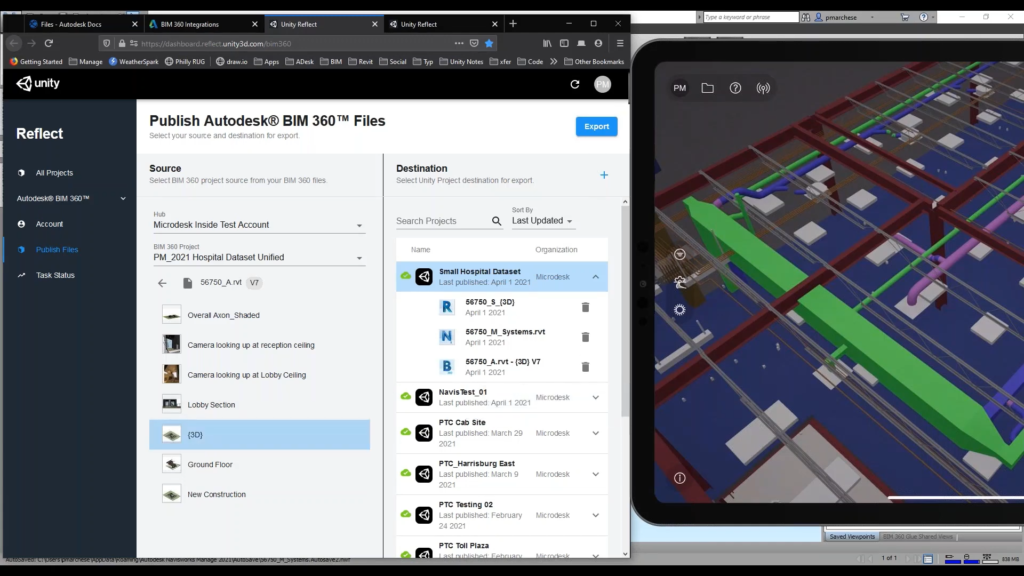
Unity Reflect dashboard. ©Microdesk
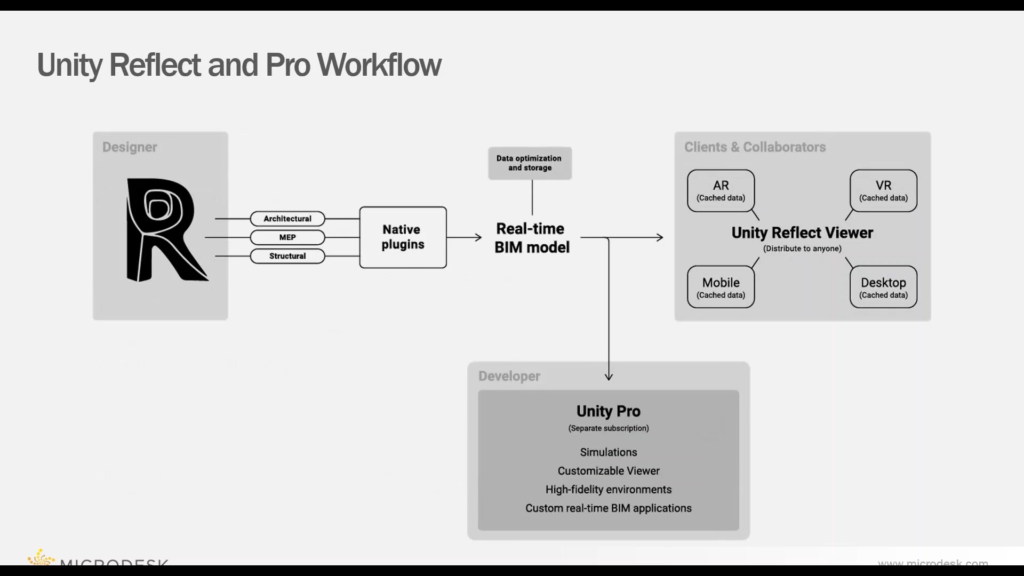
Unity Reflect and Unity Pro workflow. ©Microdesk