- File size:
- 73 MB
- Date added:
- Nov 13, 2023 | Last update check: 1 minute ago
- Licence:
- Freeware
- Runs on:
- Revit 2020 / 2021 / 2022
Walk-Through-3D for Autodesk Revit is discontinued and no more available for download. You can try the similar software.
Walk-Through-3D for Autodesk Revit connects Revit and Unity game development platform to give users a first-person game-like experience of a 3D environment based on Revit models. The add-in supports export of 3D model geometry to Unity.
There are also two another versions of Walk-Through-3D:
- Walk-Through-3D on Unreal for Autodesk Revit – connect Revit to Unreal Engine gaming development platform.
- Walk-Through-3D for Rhino – connects Rhino and Unity game development platform.
You need to download Unity 2020.1 or newer to use the data export feature.
Features:
- Export of 3D model geometry with materials and textures from Revit to Walk-Through-3D.
- Manipulation of the resulting 3D model in a similar fashion to a 3D first-person shooter game.
- Support of textures along with an ability to apply weather effects.
- Generation of a standalone executable package to view the exported Revit model in a three-dimensional representation that requires neither Autodesk Revit nor Unity installations.
- Map option, enabling users to teleport to any point in the model.
- Ability to adjust light source settings.
Typical workflow:
- Start Walk-Through-3D.
- Open the Revit model.
- Run Walk-Through-3D.
- You will see Walk-Through-3D Configuration dialog where you can set screen size and graphics quality. Click Play.
- Move objects, change their material, texture, and color:
- You can drag an object to move it.
- In Material Panel, you can change the material of the selected object.
- In Texture Panel, you can change the texture of the selected object.
- In Color Panel, you can change the color of the selected object.
- Save and undo the changes in the 3D environment.
- Save the changes.
- In Menu, click “Quit” and open the model again to see the changes.
What’s new in version 6:
Support for Revit 2022.
Similar software
- Unity Reflect – Design review and collaboration software that allows you to transfer BIM/CAD to real-time 3D and consume content on any platform/device.
- Revizto – Real-time cloud-based BIM project coordination and the collaboration platform that integrates with Virtual Reality.
- The Wild – Virtual and augmented reality platform to support multiple areas of the design process with internal and external collaborators and clients.
About AMC Bridge
AMC Bridge is a vendor of choice for software development services in the areas of computeraided design, engineering, manufacturing and construction. Since 1999, we have been delivering solutions for CAD, CAE, CAM, PDM, BIM and PLM applications.
For over fifteen years we have participated in the development of commercial software products and custom solutions for the engineering markets based on the variety of platforms, from desktop and web to mobile and clouds.
Gallery
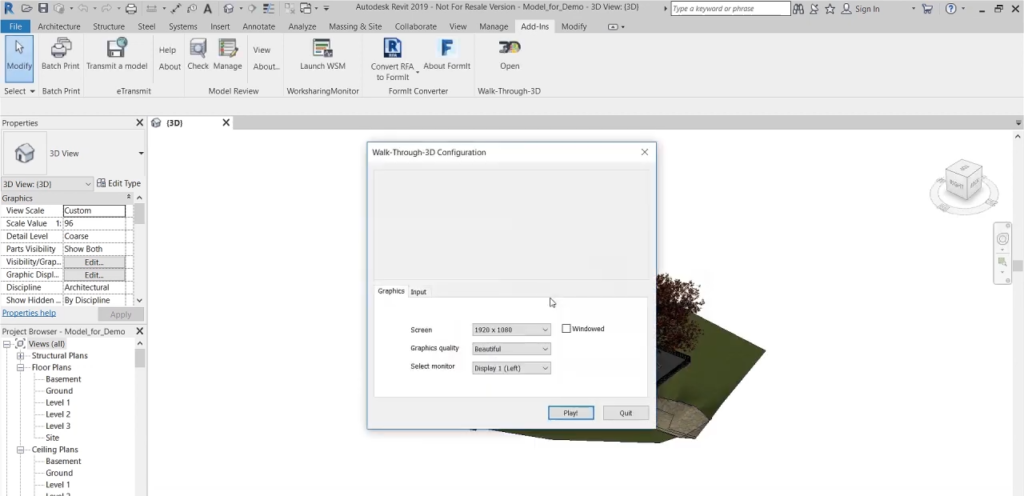
Walk-Through-3D Configuration dialog. ©AMC Bridge
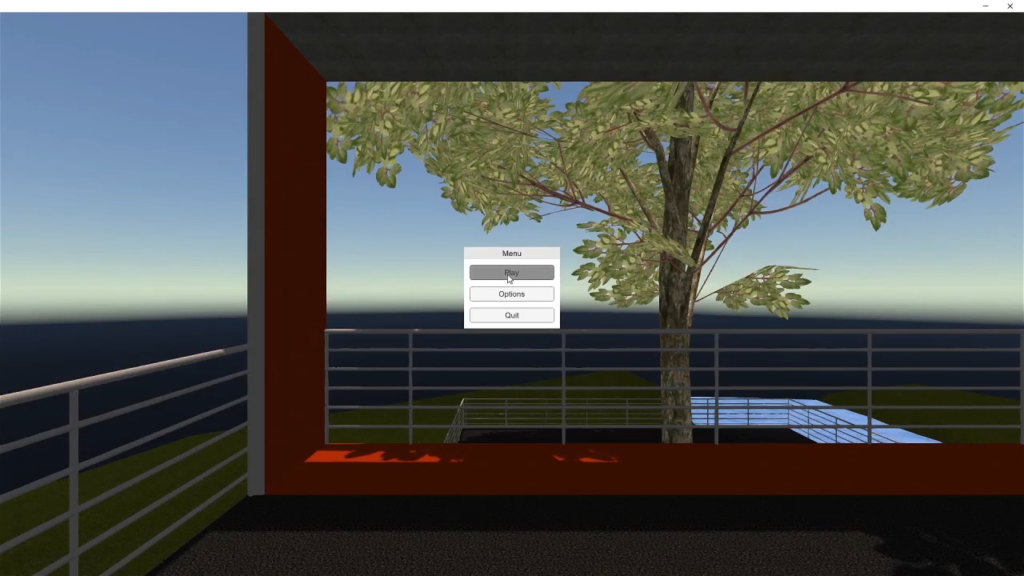
©AMC Bridge

©AMC Bridge