- Date added:
- Jun 20, 2022 | Last update check: 1 minute ago
- Integrations:
- —
- Licence:
- Trial
- Runs on:
- Web browser on your preferred gadget, tablet, laptop or PC.
Autodesk Rendering is a cloud rendering platform that allows you to create high-quality renderings by freeing desktop resources. It helps you render photorealistic and high-resolution images in less times and with virtually infinite computing power. This way you can work faster and smarter, and there is no need for expensive hardware. This cloud visualization technology is especially suitable for architecture, industrial design, and manufacturing. Autodesk Rendering is accessible anytime and anywhere, from any computer. With Autodesk Rendering you can perform solar studies (limited in size and number of frames) and illuminance simulations, create panoramas (smaller size than the image they are generated from) and turntable animations, and apply background environments to rendered scenes. Note that still images are limited to 4000 x 4000 pixels.
Autodesk Rendering enables you to render projects from Autodesk applications such as AutoCAD, Revit, 3ds Max, Fusion 360, and Navisworks. View preview images while you develop your design in your Autodesk software. If you want to improve the appearance of rendered images you need to increase the Render Quality value and adjust the lighting.
In March 2022, Flex tokens replaced cloud credits. Previously, you needed to purchase cloud credits in order to use Autodesk Rendering service. Flex tokens can be used to pay for Autodesk Rendering and most Autodesk’s pay-per-result cloud services. Flex rates vary depending on software. Autodesk Rendering charges one token for each 6 megapixel (6 MP) at standard quality, or each 3 MP at final quality. Take into account that higher rates may apply for non-basic rendering types (such as multi-frame or illuminance).
Availability
Autodesk Rendering is only available to subscribers of particular Autodesk software. Those include:
Industry collections
- Architecture, Engineering & Construction Collection.
- Media & Entertainment Collection.
- Product Design & Manufacturing Collection.
Building design
- Revit. Multidisciplinary BIM software.
- AutoCAD. Multidisciplinary CAD software.
- 3ds Max. Modelling, visualization and animation.
Infrastructure design
- InfraWorks. Conceptual design of infrastructure projects.
Construction
- Navisworks Manage and Navisworks Simulate. 4D/5D project managing software.
Product design
- Fusion 360. Cloud-based parametric 3D CAD, CAM and CAE manufacturing tool.
Also you can access Autodesk Rendering if you have a maintenance plan for Revit or AutoCAD.
What’s new in version March 2022:
- Flex tokens have arrived for Autodesk Cloud Rendering.
About Autodesk
Autodesk is a pioneer in 3D design, engineering and digital entertainment software. Though best known for its flagship product, AutoCAD, it has developed a vast range of software for the design, engineering and entertainment industries.
Autodesk was founded in 1982 by John Walker and 12 other like-minded individuals. The company launched their first original product AutoCAD that same year. Autodesk has since expanded upon a number of non AutoCAD-based products as well, including parametric BIM application Revit and 3D CAD modelling software Inventor. In recent years, Autodesk has made the move towards mobile and cloud-based applications including Fusion 360 and AutoCAD 360. Autodesk has expanded its presence in the maker community with acquisitions like Instructables and Pixlr.
Autodesk is more than just its products or its acquisitions. It had an impact on everything from education to the job sector and even on business sustainability and will undoubtedly continue to do so in the future.
Gallery
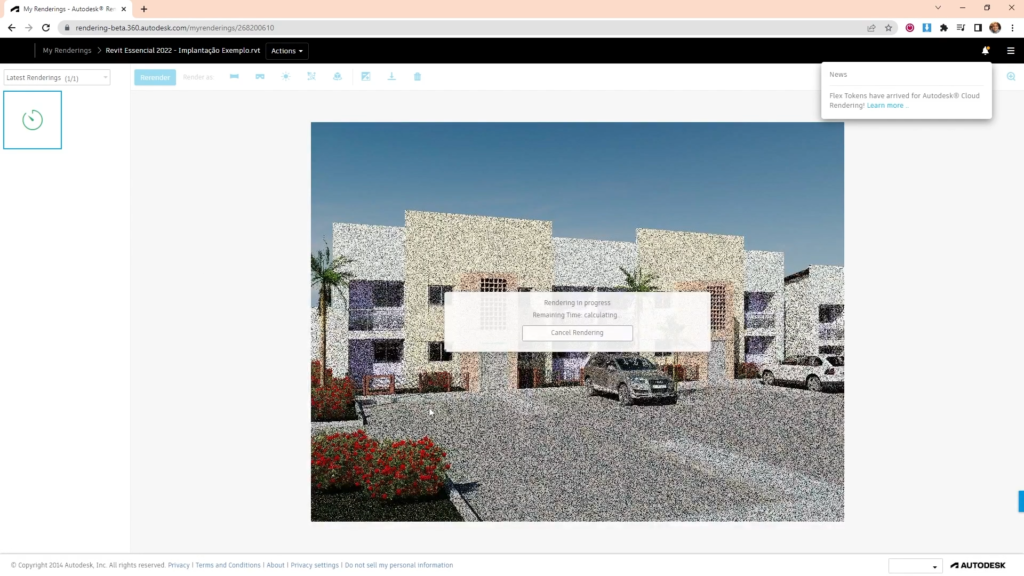
Rendering in progress. ©Instituto BIM Brasil
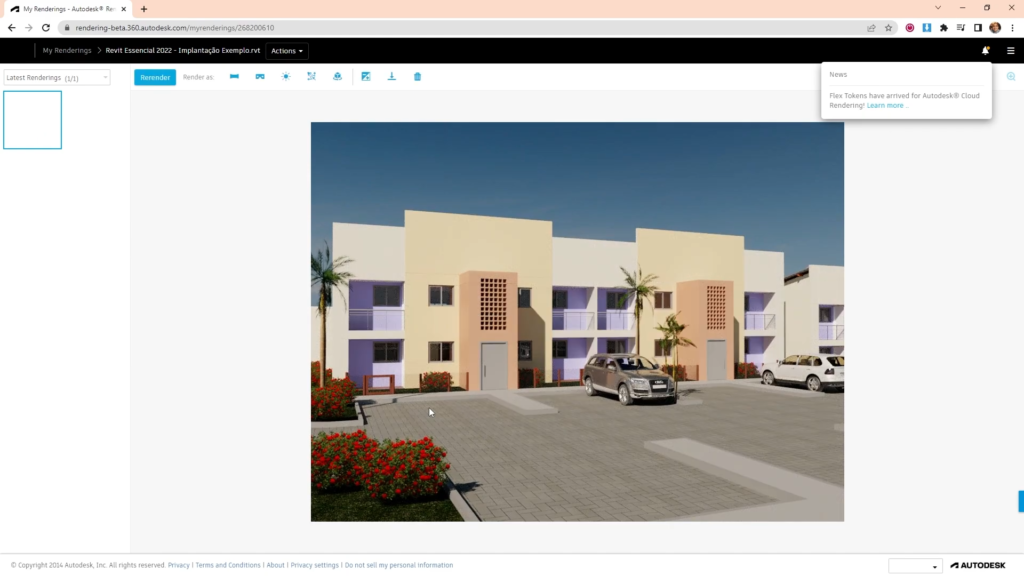
Finished rendering. ©Instituto BIM Brasil
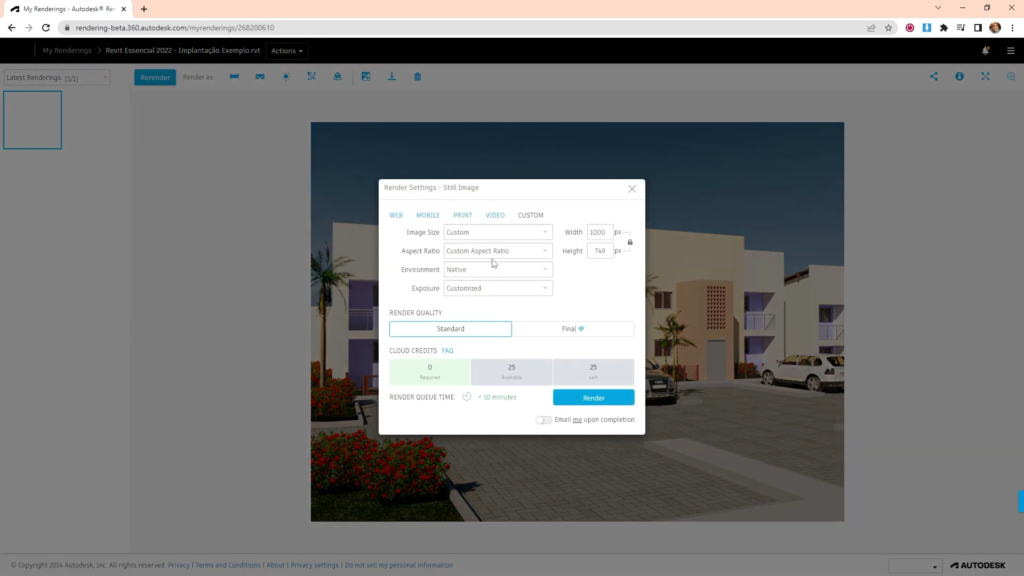
Render settings – Still image. ©Instituto BIM Brasil
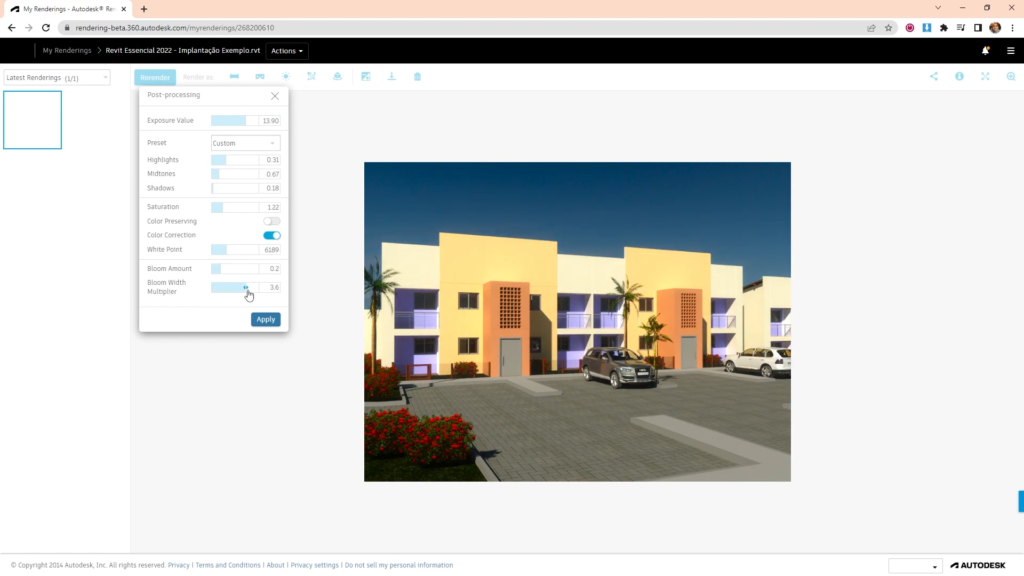
Post-processing. ©Instituto BIM Brasil
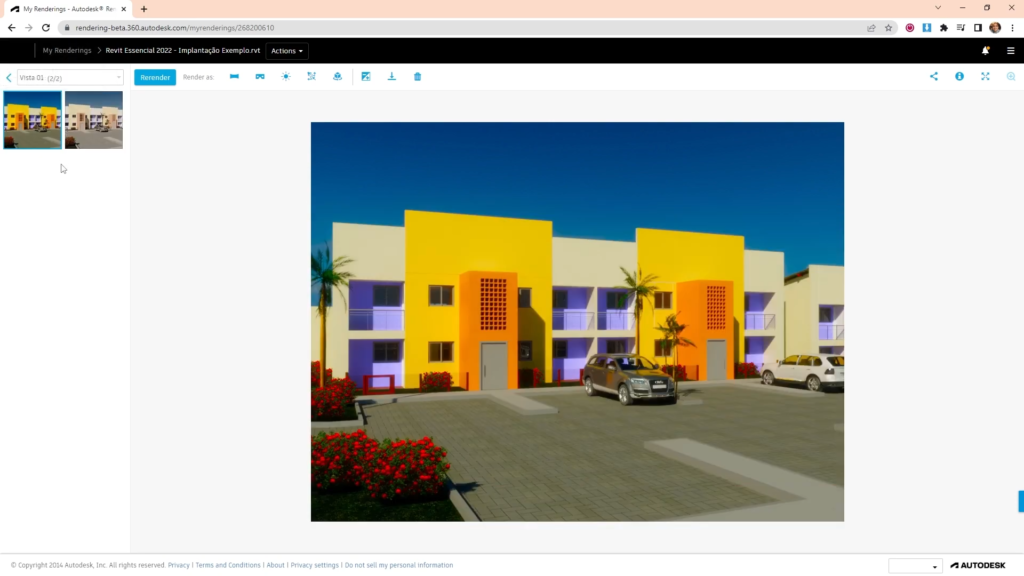
Post-processed render. ©Instituto BIM Brasil
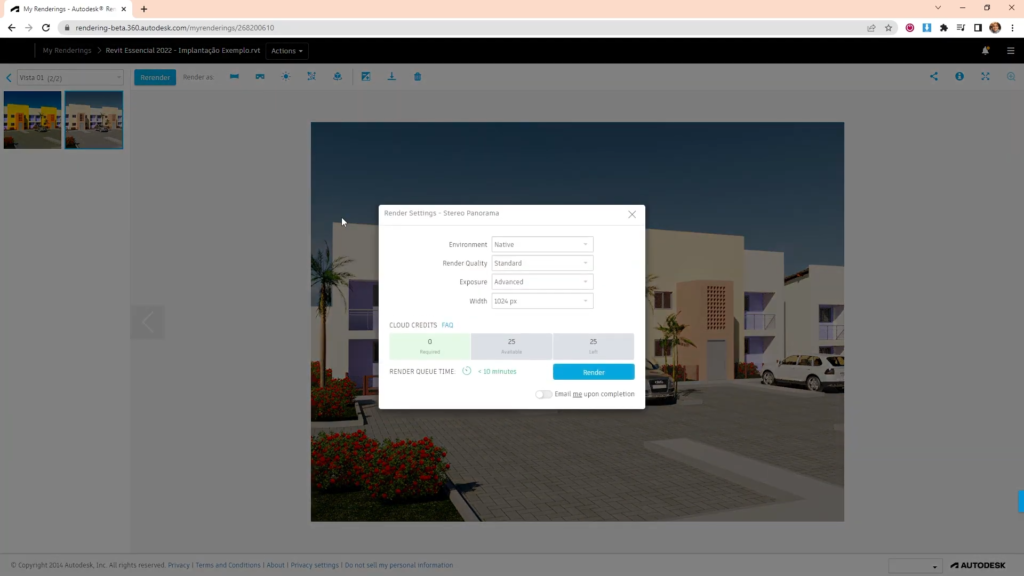
Render settings – Stereo panorama. ©Instituto BIM Brasil
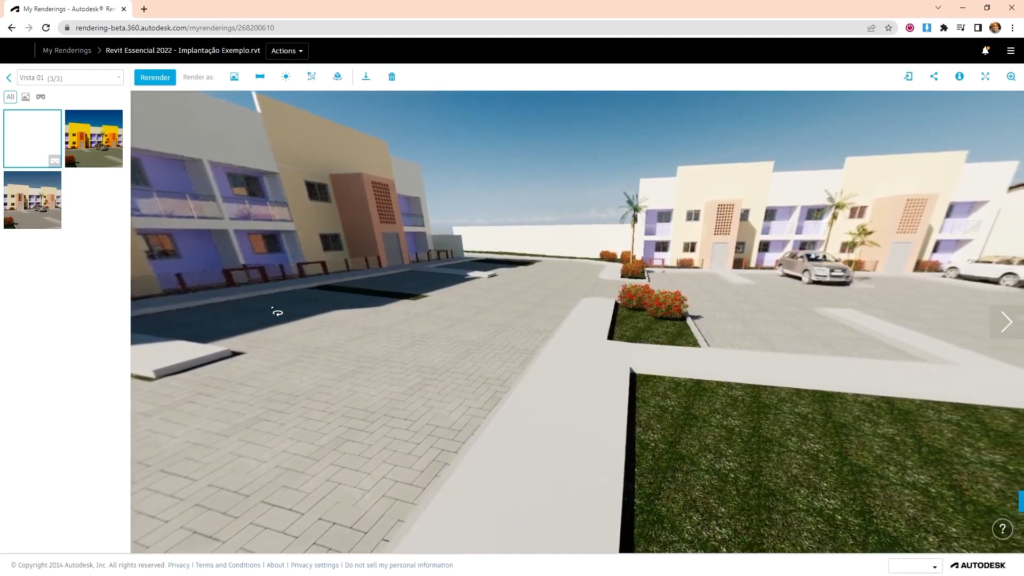
Panorama. ©Instituto BIM Brasil