- File size:
- 103 MB
- Date added:
- Aug 30, 2023 | Last update check: 1 minute ago
- Licence:
- Free
- Runs on:
- Revit 2024
Naviate Rebar (formerly Naviate Rebar Extension) for Revit is an add-in that automates the process of generating reinforcement for structural elements like beams, columns and walls. You can save your configurations and then perform automatic generation of reinforcement based on predefined settings. Configured reinforcement can by applied on multiple elements.
Naviate Rebar for Revit has the following features:
-
- Automatic reinforcement generation.
- Perform an automatic process of generating reinforcement for structural elements as beams, columns, walls.
-
- Beams.
- Generate reinforcement for a rectangular cross-section of a beam in an Revit and Robot.
-
- Columns.
- Generate reinforcement for rectangular and round cross-sections of an RC column in an Revit and Robot.
-
- Continuous footings.
- Generate reinforcement for a continuous footing in a Revit model. Reinforcement can be generated for the following types of footing cross-sections: Rectangular and Trapezoidal.
-
- Openings.
- Generate reinforcement around rectangular openings in walls, floors, and slabs.
-
- Parapets.
- Generate reinforcement of a parapet defined in a Revit model.
-
- Pile caps.
- Generate reinforcement for a pile cap in a Revit model. It is possible to generate reinforcement for rectangular and triangular sections of a pile cap.
-
- Piles.
- Generate reinforcement of a pile defined in a Revit model. You can generate reinforcement for a single pile or a group of piles positioned under the pile cap.
-
- Retaining walls.
- Generate reinforcement for a retaining wall in a Revit model. Reinforcement can be generated for the following types of objects in Revit: Structure foundations in the shape of a typical retaining wall and foundations under walls of different shapes combining wall and foundation.
-
- Slab corners.
- Generate reinforcement for corners of slabs in a Revit model.
-
- Slab openings.
- Generate reinforcement of slab openings in a Revit model. Reinforcement can be generated for the following types of slab openings: rectangular openings, rectangular openings adjacent to one slab edge, rectangular openings adjacent to two slab edges and round openings.
-
- Spread footings.
- Generate reinforcement of a spread footing in an Revit and Robot. Reinforcement can be generated for the following types of footing cross-sections: Spread footing and adjoining column.
-
- Walls corners.
- Generate reinforcement of corners of walls defined in a Revit model. You can generate reinforcement for the following types of wall corners: Wall corners, Connection of walls and Intersection of two walls.
-
- Walls.
- Generate reinforcement of an wall in a Revit model.
-
- Interference of reinforcing bars.
- Perform an analysis of rebar interference existing in structure model of the Revit program. The module allows to analyse selected elements in structure model. If the elements have not been selected in structure model before the module activation, the analysis is carried out for the entire structure model.
Typical workflow:
- Select the element(s). Select the structural concrete element to be reinforced. You can also select multiple elements of the same category.
- Specify the settings. Specify the settings to be used when reinforcing the element(s).
- Apply reinforcement. Apply reinforcement on all selected elements.
After the extension generates the reinforcement, you can see the messages concerning the process of generating the reinforcement for individual elements.
What’s new in version 2024:
Naviate Rebar
- New feature Foundation. This modeless tool creates reinforcement for rectangular foundations based on predefined settings.
Naviate Accelerate (formerly Naviate General)
- Changes to login and startup. Your default browser is used for logging into Naviate.
- New feature Align Views. Align views on sheets either using coordinate or matching the viewport location of an existing view on a sheet.
- Other improvements. Improvements to to Publish, Create Sheets, Duplicate Views, Place Views, Place Legends and Export/Import.
About Naviate
Naviate is a comprehensive product portfolio from Symetri containing solutions for users of Revit and Civil 3D from Autodesk. The solutions are based on wishes from our customers and consist of six main elements:
- Tools (software features)
- Library (creation of generic or specific content)
- Configuration (templates and databases)
- Interaction (exchange of information between platforms and formats)
- Methods (making processes more efficient)
- Community (forum for dealing with user questions).
Naviate for Revit includes the following solutions:
- Naviate Accelerate (formerly Naviate General)
- Naviate Architecture
- Naviate Structure
- Naviate Electrical
- Naviate HVAC & Plumbing
- Naviate Rebar Extension
- Naviate Simple BIM
- Naviate Daylight
- Naviate Site & Landscaping
- Naviate Landuse
Naviate Accelerate is not industry specific, unlike all other solutions.
About Symetri
Founded in 1989, Symetri allows innovative companies within the construction, property and industrial sectors to optimise workflow, facilitate data management and improve quality throughout the design life cycle. With over 450 skilled employees and 150,000 daily users across Northern Europe, we have provided our clients with expert guidance covering everything from 3D modelling and simulation to Product Lifecycle Management and Building Information Modelling, since 1989. Many of Symetri’s solutions follow the principles of Lean, and the benefits include lower development and production costs, a reduction in materials used and shorter time to market, not to mention leaving more room for creativity and better end results.
Symetri is based in Stockholm, Sweden. It is part of Addnode Group since 2014.
Gallery
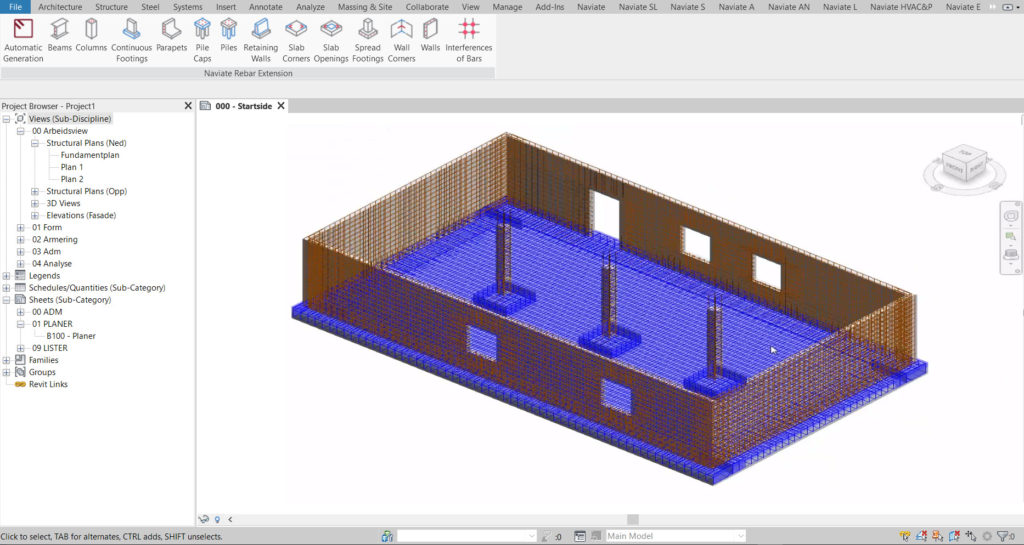
Naviate Rebar Extension main desktop view.

Naviate Rebar Extension menu.